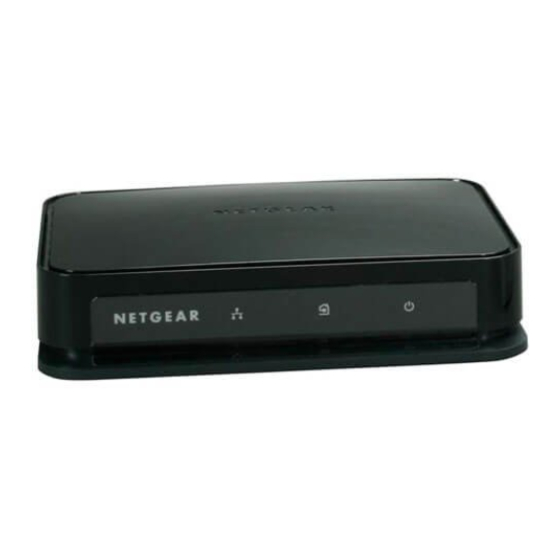
Advertisement
Quick Links
XAVB1004 Home Theater Internet Connection Kit
Package Contents
XAV1004
XAV2101
Ethernet Cables
Power Cord
(North American OR European)
Front and Back Views
Power
Ethernet
Powerline
LED
Powerline
LED
LED
LED
Security
button
Factory
Power
Reset
Ethernet
ports
Security
button
Router
Ethernet
LED
Ethernet
port
Do not plug your Powerline
Factory
adapter into a power strip.
Reset
2
XAV2101
1
Ethernet Cable
3
Notebook
XAV1004
5
4
Power Cord
Ethernet Cables
Blu-ray DVD Player
Gaming Console
TV
Advertisement

Summary of Contents for NETGEAR XAVB1004
-
Page 1: Package Contents
XAVB1004 Home Theater Internet Connection Kit Package Contents XAV1004 XAV2101 XAV1004 XAV2101 Power Cord Ethernet Cables Power Cord Ethernet Cable (North American OR European) Router Front and Back Views Ethernet Cables Ethernet Power Blu-ray DVD Player Ethernet Powerline Powerline Notebook... -
Page 2: Led Descriptions
Manual for instructions. XAV1004 to its factory default settings. © 2011 NETGEAR, Inc. All rights reserved. NETGEAR, the NETGEAR logo, and Connect with This symbol was placed in accordance with the European Union Directive 2002/96 on the Innovation are trademarks and/or registered trademarks of NETGEAR, Inc. and/or its subsidiaries in Waste Electrical and Electronic Equipment (the WEEE Directive).











