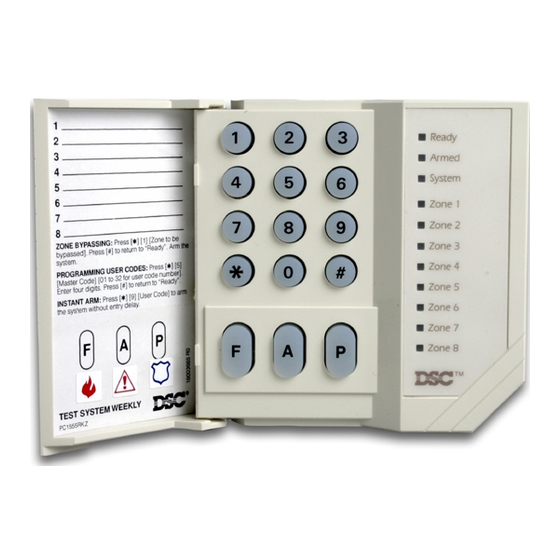
DSC PC1500; PC1550 Instruction Manual
Dsc pc1500, pc1550 instruction manual
Hide thumbs
Also See for PC1500; PC1550:
- Instruction manual (17 pages) ,
- Installation manual (36 pages) ,
- Installation manual (24 pages)
Table of Contents
Advertisement
About Your Security System
Your DSC security equipment has been designed to give the greatest
possible flexibility and convenience. Read this manual carefully and have
your installer instruct you on system operation and on which features have
been implemented in your system. All users of this system should be
equally instructed in its use. Fill out the System Information page and store
this manual in a safe place for future reference.
Fire Detection
This equipment is capable of monitoring fire detection devices such as
smoke detectors and providing a warning if a fire condition is detected.
Good fire detection depends on having adequate number of detectors
placed in appropriate locations. This equipment should be installed in
accordance with applicable standards and codes. Carefully review the
Family Escape Planning guidelines in this manual.
NOTE: Your installer must enable the fire detection portion of this
equipment before it becomes functional.
Testing
To insure that your system continues to functions as intended, it is
important that you test your system weekly. See the testing procedure
elsewhere in this manual. If your system does not function properly, call
your installing company for service.
General System Operation
Your security system is made up of a DSC PC1500 or PC1550 control
panel, one or more PC1500RK keypads and various sensors and detectors.
The control panel will be mounted out of the way in a utility closet or in a
basement. The metal cabinet contains the system electronics, fuses and
stand-by battery. There is normally no reason for anyone but the installer or
serviceman to have access to the control panel. The PC1500RK keypads
have an audible indicator (buzzer), a group of zone and system status
lights and command entry keys. The keypad is used to send commands to
the system and to display the current system status. The security station(s)
will be mounted in a convenient location inside the protected premises
close to the entry/exit door(s).
The security system has several zones of area protection and each of these
zones will have one or more sensors connected to it (motion detectors,
glassbreak detectors, door contacts, etc.). When a sensor is in alarm, the
zone of alarm will be indicated on the PC1500RK (zone lights 1 through 6).
Impor
Impor
tant Notice
tant Notice
Impor
Important Notice
Impor
tant Notice
tant Notice
A security system cannot prevent emergencies. It is only intended
to alert you and, if included, a monitoring station, of an emergency
situation. Security systems are generally very reliable but they may
not work under all conditions and they are not a substitute for prudent
security practices or life and property insurance. Your security
system should be installed and serviced by qualified security
professionals who should instruct you on the level of protection that
has been provided and on system operations.
1
Advertisement
Table of Contents

Summary of Contents for DSC PC1500; PC1550
-
Page 1: About Your Security System
General System Operation Your security system is made up of a DSC PC1500 or PC1550 control panel, one or more PC1500RK keypads and various sensors and detectors. The control panel will be mounted out of the way in a utility closet or in a basement. -
Page 2: Master Code
Master Code The 4 digit Master Code is used to arm and disarm the security system, to program additional security codes and to change other system features. The Master Code will be supplied to you by your installer. All keypad entries are made by pressing one key at a time. -
Page 3: Disarming The System
Entry Delay Off Arming If you wish to arm your system and eliminate the entry delay, enter [ ][9] before your access code. The “Armed” light will flash as a reminder that the system is armed and has no entry delay. An entry through any zone programmed as a delay zone will create an instant alarm. -
Page 4: Alarm Test
Alarm Test Enter [ ][6][Master Code][8] for a 2-second test of the keypad lights, keypad buzzer, battery and the bell/siren. Press [#] to return to Ready. Programming Security Codes The Master Code Enter [ ][5][current Master Code][1][new Master Code] Press [#] to return to Ready. Record your new Master Code on the System Information page in this booklet. -
Page 5: If An Alarm Sounds
NOTE: The alarm memory is cleared each time the panel is armed so that any alarms showing are alarms that occurred only during the last armed period. If An Alarm Sounds Fire Alarm If your system has been installed with fire detectors and the alarm sounds in a pulsing mode, follow your Emergency Evacuation Plan immediately. -
Page 6: Keypad Zones
Pressing any key on the keypad will silence the sounder but the “Trouble” light will remain ON until the trouble condition is cleared. If you cannot determine the cause of the trouble condition, contact your installer for assistance. Press [ ][2] to display the type of trouble. -
Page 7: Testing Your System
Reset To restore the smoke detector(s) to normal, press [ ][7]. If the detector still has smoke in it, the alarm will resound and the sequence described above will repeat. If the detector is clear of smoke, the system will return to normal. - Page 8 Ready light ON - System is ready for arming. Ready Ready light OFF - System has an open zone which must be closed or bypassed Armed before arming. Memory Bypass Armed light will come ON indicating the system is armed. To arm, ensure “Ready” Trouble light is ON - enter 4 digit code.
-
Page 9: Fire Safety In The Home
Fire Safety in the Home Most fires occur in the home and to minimize this danger it is recommended that a household fire safety audit be conducted and a family escape plan be developed. Household Fire Safety Audit 1 Are all electrical appliances and outlets in a safe condition? Check for frayed cords, over-loaded lighting circuits, etc. - Page 10 • Write the plan down and rehearse frequently, so that should an emergency arise, everyone will know what they are to do. Revise the plan as conditions change; for example, when there are more or fewer family members in the home, or if there are changes to the house. •...
- Page 11 SYSTEM REFERENCE ZONE PROTECTED AREA ZONE TYPE ____________________________ ________________________________ ____________________________ ________________________________ ____________________________ ________________________________ ____________________________ ________________________________ ____________________________ ________________________________ ____________________________ ________________________________ KEYPAD ZONE [F] FIRE ______________________________________________ KEYPAD ZONE [A] AUXILIARY _________________________________________ KEYPAD ZONE [P] PANIC _____________________________________________ PROGRAMMED CODE NUMBERS: [2] _______________ [3] ________________ [4] _____________ [5] _______________ [6] ________________ MASTER CODE NUMBER: _____________________________________________ SYSTEM ENTRY TIME ______ SECONDS...
- Page 12 NOTICE: The Canadian Department of Communications label identifies certified equipment. This certification means that the equipment meets certain telecommunications network protective, operational and safety requirements. The Department does not guarantee the equipment will operate to the user’s satisfaction. Before installing this equipment, users should ensure that it is permissible to be connected to the facilities of the local telecommunications company.
-
Page 13: Limited Warranty
Digital Security Controls Ltd.’s liability for failure LIMITED WARRANTY to repair the product under this warranty after a rea- Digital Security Controls Ltd. warrants the original sonable number of attempts will be limited to a re- purchaser that for a period of twelve months from placement of the product, as the exclusive remedy the date of purchase, the product shall be free of de- for breach of warranty. -
Page 14: Note To Installers
WARNING Smoke detectors that are a part of this system may not properly Please Read Carefully alert occupants of a fire for a number of reasons, some of which follow. The smoke detectors may have been improperly installed Note to Installers or positioned. - Page 15 Instruction Manual PC15OO/PC155O • W A R N I N G • This manual contains information on limitations regarding product use and function and information on the limitations as to liability of the manufacturer. The entire manual should be carefully read.
- Page 16 © 1997 Digital Security Controls Ltd. 1645 Flint Road, Downsview, Ontario, Canada M3J 2J6 Printed in Canada 29000203 R3...







