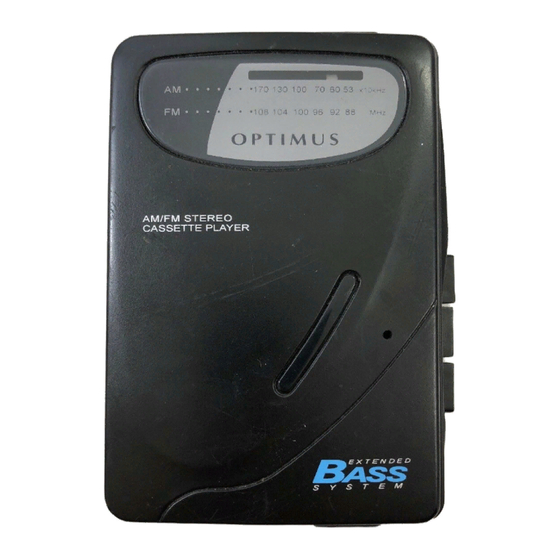Summary of Contents for Optimus Sports SCP-100
- Page 1 14-1248.fm Page 1 Friday, July 2, 1999 12:46 PM Cat. No. 14-1248 OWNER’S MANUAL Please read before using this equipment. SCP-100 AM/FM Stereo Cassette Player with In-Ear Sportsbuds and Safety Light...
- Page 2 Bass Boost — provides richer, fuller bass sound. Three Power Sources — let you power the SCP- 100 from internal batteries, AC power, or vehicle bat- tery power. © 1998 Tandy Corporation. All Rights Reserved. Optimus and RadioShack are registered trademarks used by Tandy Corporation.
- Page 3 Note: You need two AA batteries, an AC adapter, or a DC adapter to power the SCP-100. To listen to your SCP-100, use the supplied sports earbuds or a pair of amplified speakers (not supplied) with a inch mini plug.
-
Page 4: Table Of Contents
14-1248.fm Page 4 Friday, July 2, 1999 12:46 PM CONTENTS Preparation ............5 Connecting Power .......... 5 Using Batteries ........5 Using AC Power ........7 Using Vehicle Battery Power ....10 Connecting the Earbuds or Speakers ... 13 Listening Safely ........14 Traffic Safety ......... -
Page 5: Preparation
14-1248.fm Page 5 Friday, July 2, 1999 12:46 PM PREPARATION CONNECTING POWER Using Batteries To power the SCP-100 with batteries, you need two AA batteries (not supplied). We recommend alkaline batteries, such as RadioShack Cat. No. 23-557. Follow these steps to install batteries. - Page 6 14-1248.fm Page 6 Friday, July 2, 1999 12:46 PM 2. Press the battery compartment cover’s tab in the direction of the arrow and lift off the cover. Illust. 3. Install the batteries as indicated by the polarity symbols (+ and –) marked inside the compart- ment, with both batteries over the ribbon.
-
Page 7: Using Ac Power
SCP-100. They can leak chemicals and corrode or damage electronic circuits. • If you do not plan to power the SCP-100 with batteries for several days, or if you plan to power it using only an AC or DC adapter, remove the batteries to protect the SCP-100 from possible battery leakage. - Page 8 AC outlet. Then disconnect the adapter from the AC outlet before disconnecting it from the SCP-100. Follow these steps to power the SCP-100 from a standard AC outlet. 1. Set the adapter’s voltage switch to 3V.
- Page 9 4. Insert the adapter’s barrel plug into the SCP- 100’s jack. DC 3V Illust. 5. Plug the adapter into a standard AC outlet. Illust. Notes: • Internal batteries (if installed) automatically dis- connect when you plug the AC adapter into the SCP-100.
-
Page 10: Using Vehicle Battery Power
• Disconnect the adapter and reinsert the jack’s rubber plug when you are not using the SCP- 100. Using Vehicle Battery Power To power the SCP-100 from your vehicle’s cigarette- lighter socket, you need an optional DC adapter, such as RadioShack Cat. No. 270-1560. Cautions: •... - Page 11 14-1248.fm Page 11 Friday, July 2, 1999 12:46 PM Follow these steps to power the SCP-100 from your vehicle’s cigarette-lighter socket. Illust. 1. Set the adapter’s voltage switch to 3V. 2. Insert the adapter’s 3.4 mm outer diameter/1.3 mm inner diameter barrel plug into the adapter’s cord with the tip set to negative (–).
- Page 12 14-1248.fm Page 12 Friday, July 2, 1999 12:46 PM Notes: • If the SCP-100 does not operate properly when you use DC power, be sure the cigarette-lighter socket is clean and that the adapter’s plug is pushed all the way into the socket.
-
Page 13: Connecting The Earbuds Or Speakers
14-1248.fm Page 13 Friday, July 2, 1999 12:46 PM CONNECTING THE EARBUDS OR SPEAKERS To listen to your SCP-100, you need to connect the supplied sports earbuds or a pair of amplified speak- ers (not supplied) with a -inch mini plug. -
Page 14: Listening Safely
14-1248.fm Page 14 Friday, July 2, 1999 12:46 PM Listening Safely To protect your hearing, follow these guidelines when you use the earbuds. • Set the volume to the lowest setting before you begin listening. After you begin listening, adjust the volume to a comfortable level. -
Page 15: Using The Belt Clip
14-1248.fm Page 15 Friday, July 2, 1999 12:46 PM Even though some earbuds are designed to let you hear some outside sounds when listening at normal volume levels, they still can present a traffic hazard. USING THE BELT CLIP For hands-free carrying, slide the belt clip over your belt. -
Page 16: Radio Operation
14-1248.fm Page 16 Friday, July 2, 1999 12:46 PM RADIO OPERATION Important: Make sure you have connected the sports earbuds or speakers to the SCP-100. 1. Set RADIO OFF/TAPE/FM ST/AM FM ST turn on the radio. Illust. 2. Turn to select the desired station. - Page 17 14-1248.fm Page 17 Friday, July 2, 1999 12:46 PM 3. Adjust to the desired listening level. VOLUME 4. Set for an enhanced bass BASS BOOST effect. Set it to for normal bass sound. Illust. 5. Set RADIO OFF/TAPE/FM ST/AM RADIO OFF/ to turn off the radio.
-
Page 18: Cassette Operation
14-1248.fm Page 18 Friday, July 2, 1999 12:46 PM CASSETTE OPERATION PLAYING A CASSETTE TAPE 1. Take up any slack in the tape by turning the cas- sette’s hub with a pencil. Do not touch the exposed tape. Illust. 2. Pull up the cassette compartment latch and pull open the door. - Page 19 14-1248.fm Page 19 Friday, July 2, 1999 12:46 PM 3. With its open edge facing up and the full reel to the left, insert the cassette tape into the cassette guide. Illust. 4. Close the door and the latch. 5. Set RADIO OFF/TAPE/FM ST/AM RADIO OFF/ TAPE...
- Page 20 9. To stop playback, press STOP Illust. Notes: • The SCP-100 automatically stops when the tape reaches the end of that side during playback. • To advance the tape quickly, Press . The F.FWD button locks down, and the tape fast forwards until you press .
-
Page 21: Tape Tips
14-1248.fm Page 21 Friday, July 2, 1999 12:46 PM TAPE TIPS Tape Quality For the best performance, use only regular length (60- or 90-minute) cassette tapes. We do not recom- mend long-playing cassette tapes, such as C-120s, because they are extremely thin and can easily tan- gle in the playback mechanism. - Page 22 14-1248.fm Page 22 Friday, July 2, 1999 12:46 PM Caution: Be careful not to damage the cassette when tapping it. Do not touch the exposed tape or al- low any sharp objects near the cassette.
-
Page 23: Personal Safety Light
PERSONAL SAFETY LIGHT The personal safety light is a bonus packed together the SCP-100. If you are a walker, runner, or a cyclist, carry it so you can be seen thousands of feet away (in clear weather). Clip it on your belt, wear it with the supplied armband, or secure it on your bicycle with the supplied mounting bracket. -
Page 24: Securing The Light On A Bicycle
14-1248.fm Page 24 Friday, July 2, 1999 12:46 PM To turn on the light, press the yellow button on the back of the belt clip. The light flashes. To make it light steadily, press the button again. Press it a third time to turn off the light. - Page 25 14-1248.fm Page 25 Friday, July 2, 1999 12:46 PM 1. Use the light’s belt clip to attach it to the mount- ing bracket. 2. Remove the bolt and nut from the metal strap below the bicycle’s saddle. 3. Align the hole in the mounting bracket’s tongue between the two holes in the metal strap.
-
Page 26: Maintenance
The following suggestions will help you care for the SCP-100 so you can enjoy it for years. • Keep the SCP-100 dry. If it gets wet, wipe it dry immediately. • Use and store the SCP-100 only in normal tem- perature environments. - Page 27 PARTS Dirt, dust, or particles of the tape’s coating can accu- mulate on the tape head and other parts that the tape touches. This can reduce the SCP-100’s perfor- mance. Follow these steps to clean the tape-handling parts after about every 20 hours of tape player operation.
- Page 28 14-1248.fm Page 28 Friday, July 2, 1999 12:46 PM 4. Use a cotton swab dipped in denatured alcohol or tape head cleaning solution to clean the play- back head, pinch roller, capstan and tape guide. Illust. 5. When you finish cleaning, press , reinstall STOP batteries (if necessary)
-
Page 29: Fcc Information
To determine whether your SCP-100 is causing the interference, turn off your SCP-100. If the interference goes away, your SCP-100 is causing it. Try to eliminate the inter- ference by: • Moving your SCP-100 away from the receiver •... -
Page 30: Specifications
14-1248.fm Page 30 Friday, July 2, 1999 12:46 PM SPECIFICATIONS GENERAL Power Requirements ....... 3 Volts DC Two AA Batteries (Cat. No. 23-557), Two AAA Batteries (Cat. No. 23-555), 3-Volt AC Adapter (Cat. No. 273-1654), or 3-Volt DC Adapter (Cat. No. 270-1560) Dimensions ...... - Page 31 14-1248.fm Page 31 Friday, July 2, 1999 12:46 PM Specifications are typical; individual units might vary. Specifications are subject to change and improve- ment without notice. Limited Ninety-Day Warranty This product is warranted by RadioShack against manufacturing de- fects in material and workmanship under normal use for ninety (90) days from the date of purchase from RadioShack company-owned stores and authorized RadioShack franchisees and dealers.
- Page 32 14-1248.fm Page 32 Friday, July 2, 1999 12:46 PM erwise provided by law: (a) correct the defect by product repair without charge for parts and labor; (b) replace the product with one of the same or similar design; or (c) refund the purchase price. All replaced parts and products, and products on which a refund is made, become the property of RadioShack.