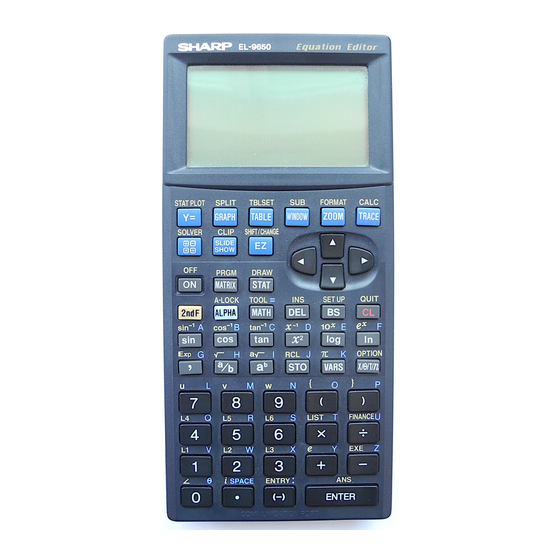
Sharp EL-9650 User Manual
Graphing calculator programmes
Hide thumbs
Also See for EL-9650:
- Operation manual (373 pages) ,
- Operation manual (28 pages) ,
- Handbook (60 pages)
Summary of Contents for Sharp EL-9650
- Page 1 Graphing Calculator EL-9650/9600c/9450/9400 Handbook Vol. 2 Programmes EL-9650 EL-9450...
-
Page 2: Table Of Contents
6. Electric Power Consumed on an AC Circuit 7. Angle of Vector* 8. Linear Transformation* 9. Moving Average 10. Creating a Graph of Experimental Data 11. Ordinary Differential Equations 12. Analysing with One-way Layout Method 13. Calculating Parabolic Motion *only for EL-9650/9600c... -
Page 3: Read This First
Read this first This handbook was produced for practical application of the SHARP EL-9650/9600c and EL-9450/9400 Graphing Calculator. Both calculators include a highly convenient programming function, which enables automatic processing of both simple and complex calculations any number of times. - Page 4 1. Using the CE-LK1P, select the Communication Port from the Link menu and click on the port to be used. 2. Turn off the EL-9650/9600c/9450/9400 and connect it to the PC. 3. Turn on the EL-9650/9600c/9450/9400 4. Select Send… from the Link menu of the CE-LK1P (See right) 5.
- Page 5 5. Troubleshooting: Following is a list of error codes and error messages. When errors occur, refer to pages 12, 254, or 27 of the manual. Error code Error message Error content Syntax Syntax error in equation or programme Calculate Execution of a division using 0, calculation beyond calculation range, etc. Nesting Reservation of 14 or more numerical values or 32 or more functions during execution.
- Page 6 Note: This handbook is only an example of how to use programming function of the EL-9650/9600c. The layout may vary with each screen.
-
Page 7: Heron's Formula
EL-9650/9600c/9450/9400 Graphing Calculator Heron's Formula Use Heron's formula to find the area of a triangle when the sides (A,B,C) of the triangle are known. Calculation S = D (D - A) (D - B) (D - C) (A + B + C) -
Page 8: Calculating Tension
EL-9650/9600c/9450/9400 Graphing Calculator Calculating Tension Use the law of sines to find the tension when a pole of weight W is suspended with two strings, and the strings are balanced with the angles from the vertical line A and B. - Page 9 EL-9650/9600c/9450/9400 Graphing Calculator Exercise Calculate the tension assuming weight=40kg, angle A=30˚ 15' 20", and angle B=27˚ 45' 40". Enter the angles with sexagesimal numbers. Set up condition: decimal point digit number in TAB 3 Mode, decimal point in Fix Mode, and angle unit in Deg Mode.
- Page 10 EL-9650/9600c/9450/9400 Graphing Calculator Involute (Inverse Involute) Use the involute function for calculating gears etc. to find the angle of obliquity from the initial value and involute value. Conversely, calculate the involute value from the angle of obliquity. Calculation Involute function : inv = tan - [rad]...
- Page 11 EL-9650/9600c/9450/9400 Graphing Calculator Exercise (1) Find the angle of obliquity when the involute value is 0.0050912 and the initial value is 10. (2) Find the involute value when the angle of obliquity is 14.1. Set up condition: angle unit in Deg Mode and decimal point in Float Pt Mode.
-
Page 12: Calculating Illuminance And Luminous Intensity
EL-9650/9600c/9450/9400 Graphing Calculator Calculating Illuminance and Luminous Intensity Enter the luminous intensity of the luminous source, the distance, and the angle between the perpendicular line and light ray, to find the illuminance of the illuminated side. Conversely, find the luminous intensity of the source from the illuminance of the illuminated side. - Page 13 EL-9650/9600c/9450/9400 Graphing Calculator Exercise (1) Find the luminous intensity of the luminous source of distance 10m, angle 60˚ and illuminance 20 lux. (2) Find the illuminance of the illuminated side of distance 10m, angle 60˚ and luminous intensity 4000 candela.
-
Page 14: Calculating Simple Harmonic Oscillation
EL-9650/9600c/9450/9400 Graphing Calculator Calculating Simple Harmonic Oscillation Enter period, amplitude and time to calculate displacement at specified time, acceleration, angular velocity, and velocity. Also, display the changes during the entered time period on a graph. Calculation angular velocity : displacement : x = A sin ( t) - Page 15 EL-9650/9600c/9450/9400 Graphing Calculator PARAMETERS Name of parameter Content Name of parameter Content acceleration input of amplitude time input of period velocity input of time angle of velocity ( ) amplitude displacement period Xscl x-axis scale time increase Yscl y-axis scale Exercise Calculate angular velocity, etc., using period , amplitude 1 and time 3 seconds and...
-
Page 16: Electric Power Consumed On An Ac Circuit
EL-9650/9600c/9450/9400 Graphing Calculator Electric Power Consumed on an AC Circuit Enter the voltage effective value, frequency and resistance value to find the power value of the circuit with resistance R. Draw a graph of the changes in power over a period of time. - Page 17 EL-9650/9600c/9450/9400 Graphing Calculator Exercise Find the power value of an AC circuit with resistance value 150 , voltage effective value 100V and frequency 50Hz and display on a graph the changes in power over a period of time. Set up condition: angle unit in Rad Mode and decimal point in Float Pt Mode.
-
Page 18: Angle Of Vector
EL-9650/9600c Graphing Calculator Angle of Vector Use the matrix operation feature to find the angle which forms the standard vector and vector. The angle can be calculated at one time against the multiple vectors. Calculation Calculating vector inner product b = | a | | b | cos •... - Page 19 EL-9650/9600c Graphing Calculator PARAMETERS Name of parameter Content Name of parameter Content vector scalar quantity vector angle standard vector scalar quantity display calculating counter input of number of vectors input counter mat A vector components number of vectors mat B...
-
Page 20: Linear Transformation
EL-9650/9600c Graphing Calculator Linear Transformation Use the matrix to find four types of the linear transformation of x-axis symmetric transformation, y-axis symmetric transformation, similar transformation and revolution around the origin. Calculation 1. Symmetric transformation to 3. Similar transformation with ratio of... - Page 21 EL-9650/9600c Graphing Calculator PARAMETERS Name of parameter Content Name of parameter Content angle y-coordinate ratio of similitude input of angle selecting type input of ratio of similitude (S=1: case 1, S=2: case 2, mat A coordinate after transformation S=3: case 3, S=4: case 4)
-
Page 22: Moving Average
EL-9650/9600c/9450/9400 Graphing Calculator Moving Average Plot a moving average graph which helps to understand how the results change over a specified period. The progress of sales and amounts of consumption and production can also be seen. Calculation + ... + X + ... - Page 23 EL-9650/9600c/9450/9400 Graphing Calculator Parameters name of parameter content name of parameter content moving average moving sum counter starting point (x) counter starting point (y) counter Yscl scale of y-axis number of divisions input of number of divisions Exercise Find the moving average every three months (number of divisions: 3) from the following table of monthly sales.
-
Page 24: Creating A Graph Of Experimental Data
EL-9650/9600c/9450/9400 Graphing Calculator Creating a Graph of Experimental Data Graph the results of an experiment and examine the trends. (Example: examined data relating to water vapour pressure and temperature.) FLOWCHART PROGRAMME LIST (STAT MODE) Title : XY GRAPH Enter statistical data using... - Page 25 EL-9650/9600c/9450/9400 Graphing Calculator Exercise The following table shows examined water vapour pressure. Draw a graph of this data. Temperature [˚C] Pressure [mmHg] 4.581 9.205 17.532 31.826 55.339 92.558 149.47 223.79 355.29 525.90 760.00 Set up condition: decimal point in Float Pt Mode.
-
Page 26: Ordinary Differential Equations
EL-9650/9600c/9450/9400 Graphing Calculator Ordinary Differential Equations Enter the initial conditions (X, Y) with the step H and interval T. Use Runge Kutta Gill method to solve the ordinary differential equation of first order. Calculation Use the following four steps of Runge Kutta Gill method to find the... - Page 27 EL-9650/9600c/9450/9400 Graphing Calculator PARAMETERS Name of parameter Content Content Name of parameter value of 1+ (1/2) value of Xn-1 value of 1- (1/2) interval f (I,J) step calculating working area value of increase of X value of Yn-1 input of X...
-
Page 28: Analysing With One-Way Layout Method
EL-9650/9600c/9450/9400 Graphing Calculator Analysing with One-way Layout Method Use the one-way layout method to verify whether there is a relation to the results achieved based on one condition. Analysis of variance is carried out with this method. Calculation [X] = (... - Page 29 EL-9650/9600c/9450/9400 Graphing Calculator PARAMETERS Name of parameter Content Name of parameter Content number of levels variance factor input of data variance error loop 1 counter i ( jxij) indicating x degree of freedom factor repeated frequency degree of freedom error...
- Page 30 EL-9650/9600c/9450/9400 Graphing Calculator Step Key Operation Display (When using EL-9650/9600c) Enter the statistical data ENTER in level 1. ENTER ENTER ENTER ENTER (Display of total of hormone 10 g) Enter the statistical data ENTER ENTER in level 2. ENTER ENTER...
-
Page 31: Calculating Parabolic Motion
EL-9650/9600c/9450/9400 Graphing Calculator Calculating Parabolic Motion Display on a graph the altitude change and the horizontal distance over a period of time when an object is thrown at initial velocity V and angle , and find the horizontal distance and altitude after t seconds. Specify the angle in Deg. - Page 32 EL-9650/9600c/9450/9400 Graphing Calculator PARAMETERS Name of parameter Content Name of parameter Content highest altitude Xscl scale of x-coordinate horizontal distance input of time period time initial velocity (V distance (after time Z) angle (released angle) altitude (after time Z) highest altitude when released at 90˚...
- Page 33 Key pad for the SHARP EL-9650/9600c Calculator Cursor movement keys Graphing keys Clear/Quit key Power supply ON/OFF key Variable enter key Alphabet specification key Calculation execute key Secondary function specification key Communication port for peripheral devices Display screen...
- Page 34 Key pad for the SHARP EL-9450/9400 Calculator Cursor movement keys Graphing keys Clear/Quit key Power supply ON/OFF key Variable enter key Alphabet specification key Calculation execute key Secondary function specification key Communication port for peripheral devices Display screen...
- Page 35 Graphing Calculator Handbook or on our homepage. We regret that we are unable to return contributions. Also, please note that the problems you send us might be opened to the public at Sharp’s home page. We thank you for your cooperation in this project.
- Page 36 Include an example of a problem which can be solved with the formula. Write a step-by-step guide to solving the problem with an explanation. Detail any important conditions to be set up before solving the problem. SHARP CORPORATION Osaka, Japan Fax: SHARP Graphing Calculator...
- Page 37 SHARP CORPORATION OSAKA, JAPAN...







