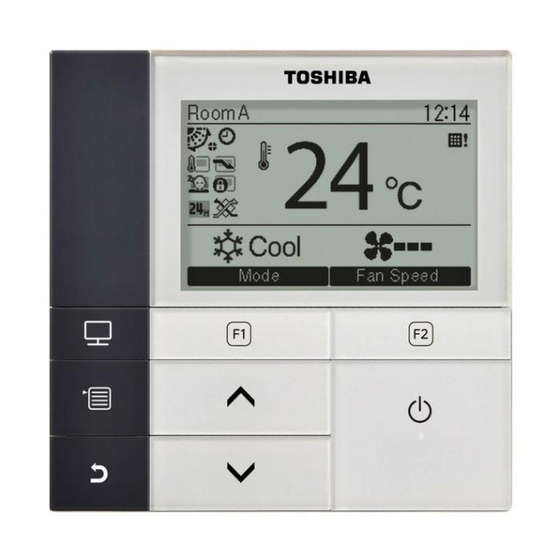Table of Contents
Advertisement
Lite-Vision plus Remote Controller
Owner's Manual
Model name:
RBC-AMS51E-EN
• Read this manual before using the RBC-
AMS51E-EN remote controller.
• Refer to the Installation Manual supplied with the
indoor unit for any installation instructions other
than operations of the remote controller.
Owner's Manual
Manuale dell'utilizzatore
Instrukcja użytkownika
Εγχειρίδιο κατόχου
Руководство пользователя
Kullanıcı Kılavuzu
English
1
Italiano
41
Polski
81
Ελληνικά
121
Русский
161
Türkçe
201
Advertisement
Table of Contents

Summary of Contents for Toshiba RBC-AMS51E-EN
- Page 1 Lite-Vision plus Remote Controller Owner’s Manual Model name: RBC-AMS51E-EN English Owner’s Manual Italiano Manuale dell’utilizzatore • Read this manual before using the RBC- AMS51E-EN remote controller. • Refer to the Installation Manual supplied with the Polski Instrukcja użytkownika indoor unit for any installation instructions other than operations of the remote controller.
-
Page 2: Table Of Contents
Owner’s Manual Lite-Vision plus Remote Controller Contents 1 Precautions for Safety..........2 2 Before Use . -
Page 3: Precautions For Safety
Owner’s Manual Lite-Vision plus Remote Controller Precautions for Safety • Read these “Precautions for Safety” carefully before using. • The precautions described below include important items regarding safety. Observe them without fail. Understand the following details (indications and symbols) before reading the body text, and follow the instructions. -
Page 4: Before Use
Owner’s Manual Lite-Vision plus Remote Controller CAUTION Installation • Do not install the remote controller unit where there are high levels of moisture, oils, grease or vibration. Failure to heed this caution may cause trouble. • Do not install the remote controller unit direct sunlight or near a heat source. Failure to heed this caution may cause malfunctioning. -
Page 5: Part Names And Functions
Owner’s Manual Lite-Vision plus Remote Controller Part Names and Functions Room A 12:00 Cool Mode Fan Speed The button LED lights while the air conditioning unit is running. Temperature sensor Model name label ON/OFF] button F1] button (page 6) Varies its function according to the setting screen. (page 6) ∧... - Page 6 Owner’s Manual Lite-Vision plus Remote Controller Detailed display mode Room A 12:00 Icons appear on the screen when the detailed display mode is selected. Cool Mode Fan Speed ▼ Icon list *1 Refer to the Installation / Operation Manual supplied with the remote controller. Shows the Energy saving operation is Shows a timer function is activated.
-
Page 7: Operation
Owner’s Manual Lite-Vision plus Remote Controller Operation Running operation * Some operation modes are not available depending on the type of indoor unit. Push the [ ON/OFF] button to start Room A 12:00 running. Push the “ Mode” [ F1] button Mode to select the operation mode. -
Page 8: Monitor Screen
Owner’s Manual Lite-Vision plus Remote Controller Monitor screen Check the current usage status. Push [ MONITOR] button. Room A 12:00 The monitor screen appears. Push [ CANCEL] button to return. Cool Mode Fan Speed Monitor (1) Displays the set temperature. (2) Displays the temperature measured by the indoor Set temp. -
Page 9: Menu Operation
Owner’s Manual Lite-Vision plus Remote Controller Self clean operation (only for models equipped with the function) Room A 12:00 • The self clean operation is the function to dry inside the air conditioner after the “Auto” (cooling), “Cool”, or “Dry” operation so that the inside of air conditioner is kept clean. -
Page 10: Menu Items
Owner’s Manual Lite-Vision plus Remote Controller Menu items MENU 1. Wind direction 2.Individual louver 3.Louver setting Swing type Louver lock 4.Off reminder timer Off reminder timer Timer setting 5.Schedule timer Schedule timer Condition setting Holiday setting 6.Night operation 7.Filter sign reset 8.Auto grille 9.Energy saving Energy saving operation... - Page 11 Owner’s Manual Lite-Vision plus Remote Controller 10. Initial setting Clock Name of room Screen contrast Back light Key lock Header/Follower Language Press & hold 4sec. 11. Ventilation ON/OFF Fan speed Mode 24H ventilation off 12.Information Model information Service information About symbols in this manual The meanings of symbols used in this manual are as follows: Running Indicates the operation is available only while the air conditioner is running.
-
Page 12: Wind Direction
Owner’s Manual Lite-Vision plus Remote Controller 1. Wind Direction Wind direction * Set the wind direction. CAUTION Refer to the instructions (for the wind direction adjustment) in the Owner’s Manual supplied with the indoor unit before setting. Before setting ∧ ∨... - Page 13 Owner’s Manual Lite-Vision plus Remote Controller To stop the louver swing (the display when the louver swing is stopped) Wind direction Push the “ Swing OFF” [ Swing OFF button on the “Wind direction” screen. Push the “ Swing OFF” [ Swing OFF button to stop swinging.
-
Page 14: Individual Louver
Owner’s Manual Lite-Vision plus Remote Controller 2. Individual louver Individual louver * For 4-way cassette types, the wind direction and swing operation of each louver can be set individually. ∧ ∨ Push the [ ] / [ ] button to select “2.Individual louver”... - Page 15 Owner’s Manual Lite-Vision plus Remote Controller Turning on/off the louver swing To swing the louver (the display while the louver swing is on) Individual louver Push the “ Swing ON” [ Swing ON button on the “2.Individual louver” screen. Push the [ CANCEL] button.
-
Page 16: Louver Setting
Owner’s Manual Lite-Vision plus Remote Controller 3. Louver setting Swing type * Select the louver swing type from the standard swing, dual swing or cyclic swing. Carry out the setting operation while the indoor unit is stopped. (Turn off the air conditioning unit before starting the setting operation.) Before setting ∧... - Page 17 Owner’s Manual Lite-Vision plus Remote Controller Louver lock * The direction of the louver can be locked individually. Carry out the setting operation while the indoor unit is stopped. (Turn off the air conditioning unit before starting the setting operation.) Before setting ∧...
-
Page 18: Off Reminder Timer
Owner’s Manual Lite-Vision plus Remote Controller NOTE • “No function” appears on the display for the models not equipped with the Louver setting. • Push the [ CANCEL] button to stop the setting procedure. No setting has been made and the screen returns to “3.Louver setting”. - Page 19 Owner’s Manual Lite-Vision plus Remote Controller NOTE • The air conditioner stops running after the specified time has elapsed. Elapsed time of the Off reminder timer Stop Running Off reminder timer Start No remaining time • “ ” appears on the detailed display when the Off reminder timer is used. •...
-
Page 20: Schedule Timer
Owner’s Manual Lite-Vision plus Remote Controller 5. Schedule timer * Up to 8 different running patterns per day can be programmed with the schedule timer. Days of the week when the schedule timer is not used can also be set in “Holiday setting”. ∧... - Page 21 Owner’s Manual Lite-Vision plus Remote Controller While setting the functions When the central control is used (when the run and stop operation is prohibited) • The Schedule timer cannot be set on the Follower remote controller when the dual remote controller system is used. •...
- Page 22 Owner’s Manual Lite-Vision plus Remote Controller Schedule timer(3/3) ↓” [ Push the “ F1] button to : Monday program the next running pattern. 13:00 25°C Up to 8 different running patterns per day can 17:00 --°C be programmed. 22:05 25°C 23:45 --°C Push the [...
- Page 23 Owner’s Manual Lite-Vision plus Remote Controller To copy the settings of the previous day Schedule timer(1/3) Push the [ MONITOR] button on the day Tuesday selection screen. --:-- --°C --:-- --°C Push the “ Yes” [ F1] button. --:-- --°C The schedule of the previous day is copied.
-
Page 24: Night Operation
Owner’s Manual Lite-Vision plus Remote Controller 6. Night operation (Only for models equipped with the function) Set the operation time that suppressing the operation sound of the outdoor unit is preferable such as nighttime. ∧ ∨ Push the [ ] / [ ] button to select “6.Night operation”... -
Page 25: Filter Sign Reset
Owner’s Manual Lite-Vision plus Remote Controller 7. Filter sign reset “ ” (filter sign) appears on the detailed display (not displayed when it is in the normal display mode) to tell the time for cleaning the filter. Room A 12:00 •... -
Page 26: Auto Grille
Owner’s Manual Lite-Vision plus Remote Controller 8. Auto grille (Only for models equipped with the function) Carry out the setting operation while the indoor unit is stopped. (Turn off the air conditioning unit before starting the setting operation.) Operate the auto grille function of the indoor unit. ∧... -
Page 27: Energy Saving
Owner’s Manual Lite-Vision plus Remote Controller 9. Energy saving Set for the energy saving operation: Energy saving operation, Set temp range limit, and Return back. ∧ ∨ Push the [ ] / [ ] button to select “9.Energy saving” on the menu screen, then Energy saving 1.Energy saving operation push the “... - Page 28 Owner’s Manual Lite-Vision plus Remote Controller Energy saving ratio Carry out the setting operation while the indoor unit is stopped. (Turn off the air conditioning unit before starting the setting operation.) ∧ ∨ Energy saving operation Push the [ ] / [ ] button to select 1.Energy saving operation “2.
- Page 29 Owner’s Manual Lite-Vision plus Remote Controller Energy saving schedule ∧ ∨ Energy saving operation Push the [ ] / [ ] button to select 1.Energy saving operation “3. Energy saving schedule” on the “Energy ON / saving operation” screen, then push the 2.Energy saving ratio “...
- Page 30 Owner’s Manual Lite-Vision plus Remote Controller Set temp range limit Set the temperature range for each operation mode. ∧ ∨ Energy saving Push the [ ] / [ ] button to select 1.Energy saving operation “2. Set temp range limit” on the “Energy <ON>...
- Page 31 Owner’s Manual Lite-Vision plus Remote Controller Return back The temperature setting returns back to the specified temperature automatically if the temperature has been changed on the remote controller. The time and temperature to return can be set. ∧ ∨ Energy saving Push the [ ] / [ ] button to select...
-
Page 32: Initial Setting
Owner’s Manual Lite-Vision plus Remote Controller 10.Initial setting Set the initial setting of the remote controller. ∧ ∨ Push the [ ] / [ ] button to select “10. Initial setting” on the menu screen, then Initial setting(1/2) 1.Clock push the “ Set”... -
Page 33: Screen Contrast
Owner’s Manual Lite-Vision plus Remote Controller To adjust the clock Clock ∧ ∨ Push the [ ] / [ ] button to select Date “1. Clock” on the “Initial setting” screen, Month then push the “ Set” [ Year 2010 button. -
Page 34: Backlight
Owner’s Manual Lite-Vision plus Remote Controller Backlight Turn on or off the backlight of the LCD. ∧ ∨ Initial setting(1/2) Push the [ ] / [ ] button to select 1.Clock “4.Backlight” on the “Initial setting” screen, 2.Name of room then push the “... - Page 35 ] / [ ] button to select Return the language. Push the [ MENU] button. “Setting” appears on the screen, then the screen returns to the “Initial setting” screen. These two screens appear for RBC-AMS51E-EN. Language(1/2) English Italian Greek Russian Turkish Return...
- Page 36 Owner’s Manual Lite-Vision plus Remote Controller Press & hold 4sec. Set the “press and hold” operation for the [ ON / OFF] button. ∧ ∨ Push the [ ] / [ ] button to select Initial setting(2/2) “8.Press & hold 4sec.” on the menu screen, 6.Header/Follower then push the “...
-
Page 37: Ventilation
Owner’s Manual Lite-Vision plus Remote Controller 11.Ventilation (Only for models equipped with the function) Ventilation Set for the ventilation operation linked to the air conditioner. Select “11. Ventilation” on the menu screen, then push the “ Set” [ Ventilation 1.ON/OFF button. -
Page 38: Information
• “2. Fan speed” or “3. Mode”, “4. 24H ventilation off” is available only for the air conditioning system using the Toshiba Air to Air Heat Exchanger VN-M*HE series. Refer to the Owner’s Manual supplied with the Air to Air Heat Exchanger for details. -
Page 39: Group Control
Owner’s Manual Lite-Vision plus Remote Controller Group control The following functions can be set individually for each unit when the group control is used: “Wind direction setting”, “Individual louver setting”, “Swing type setting”, “Louver lock setting”, “Auto grille setting” Operate the remote controller according to the procedure below before setting each function. Select the group-controlled function on the menu screen, then push the “... -
Page 40: Maintenance
Owner’s Manual Lite-Vision plus Remote Controller Maintenance Turn off the power before maintenance. CAUTION Do not operate the unit with wet hands. Doing so may result in electric shocks. Daily maintenance Wipe the remote controller with a dry, soft cloth. Using water to clean the remote controller may result in a malfunction. -
Page 41: Troubleshooting
Owner’s Manual Lite-Vision plus Remote Controller Troubleshooting Confirmation and check Check code When an error has occurred in the air conditioner, Code : P10 Unit : 2–2 the check code and the unit number of the indoor unit appear on the display of the remote controller. Unit number of the malfunctioning indoor unit... - Page 42 EH97062101...