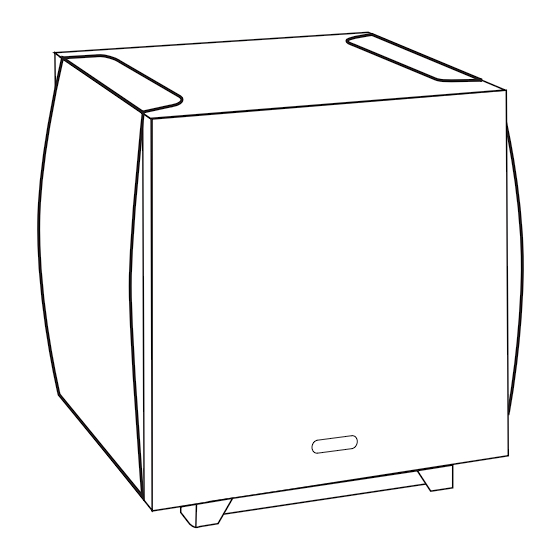
Advertisement
Quick Links
Advertisement

Summary of Contents for Cambridge SoundWorks Newton P1000
-
Page 1: User Manual
™ P 1 0 0 0 a n d P 5 0 0 S u b w o o f e r s User Manual ®... - Page 2 The lightning flash with arrowhead, with- The exclamation point within an equilat- in an equilateral triangle, is intended to eral triangle is intended to alert the user alert the user to the presence of uninsu- to the presence of important operating lated “dangerous voltage”...
-
Page 3: Control Module
ATTACHMENTS – Do not use any adapters or attach- OBJECT AND LIQUID ENTRY – Never use probes of ments not recommended by Cambridge SoundWorks any kind to reach into the subwoofer or control module as they may cause hazards. - Page 4 Examine each part carefully for shipping damage. If there is any, do not install or use the system. Return the subwoofer to the store or merchant where you made the purchase or call Cambridge SoundWorks at 1-800 FOR-HIFI (1-800-367-4434) for assistance. eq ua liz...
-
Page 5: Remote Control
(1000 watts for the P1000, 500 watts for the P500). These controls let you discover the strong and deep 3. phase:... - Page 6 CONTROL MODULE INPUTS AND OUTPUTS 6. Sub In: 10. Main Outputs: Connect the SUB OUT jack from a receiver, integrat- Connect one of these two jacks to the subwoofer ed amplifier, preamplifier, or surround decoder to this enclosure using the supplied Interface Cable. Use the jack.
- Page 7 PLACEMENT The subwoofer enclosure should be placed on the floor. Its location in the room affects its output. The out- put increases the closer the subwoofer is placed to the intersection of walls and floors (see diagrams). Some Advantages Of Corner Placement: Placing a subwoofer in or near the corner of a room increases its maximum output.
- Page 8 INSTALLING CARPET SPIKES Improving Stability With Carpet Spikes Back The powered subwoofer has four soft feet for level, stable orientation on any flat surface and tightly woven carpets. Installing and adjusting the four carpet spikes can level the speaker and improve its stability on thick carpeting.
- Page 9 CONNECTIONS RECEIVER After you have positioned the subwoofer enclosure, DIGITAL INPUTS SPEAKER OUTPUTS to connect the Control Module to your audio COAX MAIN RIGHT OPTICAL components. MAIN LEFT CENTER SUB OUT About your audio components: You can connect the REAR RIGHT Control Module to a receiver , an integrated amplifier, a SIGNAL CABLE REAR RIGHT...
-
Page 10: Speaker Level Connection
Ridge on Left negative. receiver end One Side Connect the speaker wires to your receiver’s Left and Cambridge SoundWorks Ca Works Cambride Printing on Right speaker outputs (Front Left and Front Right One Side speaker outputs of a multi-channel receiver). You will Different have to “parallel connect”... - Page 11 Tighten each set screw to hold the wires in place. jack in the Control Module. To insure you connect the wires properly (positive to Connect to the Subwoofer Enclosure: Once the input connections are made to the Control Module, positive, negative to negative), note which of each connect the Interface Cable from the Control Module speaker wire’s two conductors is “marked”.
-
Page 12: Volume
FINAL SETUP interface cable. Power Connections First, insert the AC plug of the Control Module’s power Pow ere d Su bw oof PO WE R supply adapter into an AC outlet. Then insert the 120 VA C 7.0 A 000 000 00 INT ER FAC E JAC KS adapter’s output plug into the Control Module’s... - Page 13 recheck your connections. Adjusting For Best Performance We recommend you adjust the Control Module accord- ing to the following sequence: 1. Set the equalizer controls. equalizer equalizer level frequency 2. Set the low pass control. 3. Set the volume control by ear. 1.
- Page 14 Be sure to set the LARGE SPEAKER/ shelf speakers. Use this setting with SMALL SPEAKER option for the Front, Center these Cambridge SoundWorks main and Rear channels of the Dolby Digital decoder. speakers: Unless your main speakers are quite large (floor-...
- Page 15 5. If you find the increase in output contributed by the phase control is more than you care for, reduce the 6. Set the Controls volume control setting to bring the subwoofer output back in balance. equalizer equalizer level frequency Congratulations! You have now adjusted the sub- woofer to blend well with your main speakers.
- Page 16 P81-1630 Rev A...


