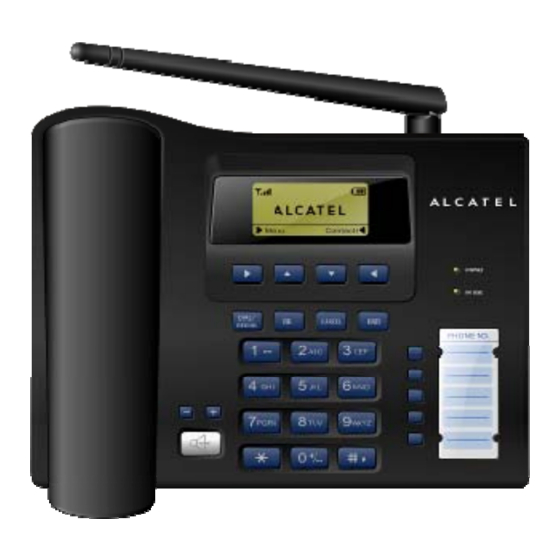
Summary of Contents for Alcatel CF Series
- Page 1 ALCATEL Fixed Wireless Phone CF Series User Manual Read this manual carefully before operating the instrument...
-
Page 2: Table Of Contents
ALCATEL Fixed Wireless Phone Contents GENERAL INTRODUCTION........................4 IMPORTANT INFORMATION ........................ 2 PRODUCT OVERVIEW ..........................3 .......................... 3 ASIC PECIFICATIONS ........................3 RODUCT NTRODUCTION 3.2.1 Appearance ............................3 3.2.2 Key Definition........................... 4 3.2.3 Screen Icon ............................5 BASIC OPERATIONS..........................5 .......................... - Page 3 ALCATEL Fixed Wireless Phone ............................10 ORLD TIME SETTINGS ..............................10 10.1 ..............................10 ONES 10.1.1 Ring tone ............................ 11 10.1.2 Volume............................11 10.1.3 Alert............................11 10.2 ............................... 11 ISPLAY 10.2.1 Backlight time..........................11 10.2.2 Contrast............................11 10.2.3 Language............................ 11 10.3...
-
Page 4: General Introduction
ALCATEL Fixed Wireless Phone 1 General Introduction Thank you for purchasing of CDMA Fixed Wireless Phone of ALCATEL. The phone has been designed to operate with the latest digital communication technology - Code Division Multiple Access (CDMA). The phone provides advanced features as follows:... -
Page 5: Important Information
ALCATEL Fixed Wireless Phone 2 Important Information The product can only be installed indoors. Do not place the phone near high temperature objects, under direct sunlight, near source of water, near fire or near inflammable and explosive materials. Avoid using the phone in high temperature or humidity. -
Page 6: Product Overview
Call Memory 200entries Message Rated capacity: 1200mAh Standard voltage: 3.6V Ni-MH battery Rechargeable Talk time: 180 to 300 minutes Battery Standby time: 150 hours (approx.) Operating temperature: -10℃ to +50℃ 3.2 Product Introduction 3.2.1 Appearance Figure 1 ALCATEL CF series Appearance... -
Page 7: Key Definition
ALCATEL Fixed Wireless Phone 3.2.2 Key Definition Figure 2 Key Layout Left Soft Key and Right Soft Key Soft keys Move the cursor or scroll the menu. Direction Keys POWER Charger in-plug indicator IN-USE LED Work indicator. Confirm your selection... -
Page 8: Screen Icon
ALCATEL Fixed Wireless Phone 3.2.3 Screen Icon The following icon may appear on the screen of the phone: Icon Description Current signal strength. The more bars, the stronger the signal . No signal. Battery power indicator. More bars indicate a higher power level. -
Page 9: Operations During A Call
ALCATEL Fixed Wireless Phone 4.6 Operations during a call During a call, you can input another number and press DIAL/REDIAL key to make a three-way call. Press the left soft key to: Mute /Unmute the conversion Move to the menu of Contacts and Messages 4.7 Text input guide... -
Page 10: Main Menu
ALCATEL Fixed Wireless Phone 5 Main Menu Press Left Soft Key to enter the main menu from the idle screen. The main menu includes: Contacts, Messages, Call log, Tools, and Settings. The menu tree is as follow: Contacts 3.Outbox Call log 5.World time... -
Page 11: Delete A Contact From The Group
ALCATEL Fixed Wireless Phone Press OK , then press Left Soft Key, select Add, Scroll to the desired contact, press Left Soft Key to add the contact to the group. 6.3.2 Delete a Contact from the Group Select Menu > Contacts > Groups, scroll to the group that the desired contact belongs, Press OK, then press Left Soft Key, scroll to Delete, press Left Soft Key, change the contact’s... -
Page 12: Outbox
ALCATEL Fixed Wireless Phone Call: Call the number(s) in the message. Forward: Forward the message Save Number: Save the number(s) in the message Delete: Delete the message 7.3 Outbox In Messages, scroll to Outbox and press Left Soft Key to view the outbox Scroll to the message you want to read, press Left Soft Key to Save Number, Call, Forward, Delete. -
Page 13: Dialed Calls
ALCATEL Fixed Wireless Phone 8.3 Dialed calls Select Dialed calls in Call log menu, The dialed calls list will be displayed; you could scroll to the desired number, Press Left Soft Key to view the incoming call information, press Left Soft Key to:... -
Page 14: Ring Tone
ALCATEL Fixed Wireless Phone 10.1.1 Ring tone In Tones menu, select Ring tone, then you can set the ringer for Contacts, Messages and Alarm. 10.1.2 Volume In Tones menu, select Volume, then you can set the volume for Ring tone, Keypad tone, Handset and Hand free. -
Page 15: Auto Answer
ALCATEL Fixed Wireless Phone function is set and keypad is locked, each time before you using the phone, the keypad password must be entered. In standby mode, hold the CANCEL key over 2 seconds, the keypad lock function will be active. You can only answering calls or dialing emergency call in this mode. -
Page 16: Appendix
ALCATEL Fixed Wireless Phone Appendix Data Service Model CF45d, CF80d, CF19d can provide high speed data service (up to 153.6 kbps, the actual speed depends on your CDMA service provider and the service you have purchased). You can use the phone as a modem for your computer.









