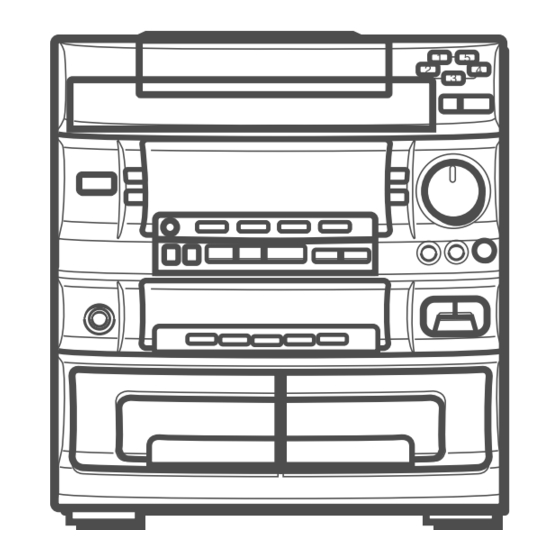
Table of Contents
Advertisement
COMPACT DISC STEREO SYSTEM
SISTEMA ESTEREO CON REPRODUCTOR DE DISCOS COMPACTOS
CHAINE STEREO AVEC LECTEUR DE DISQUES COMPACTS
Z-M260
86-MA5-903-119
960725CKY-Y
For Assistance And Information
Call Toll Free 1-800-BUY-AIWA
U
HE
OPERATING INSTRUCTIONS
MANUAL DE INSTRUCCIONES
MODE D'EMPLOI
(United States and Puerto Rico)
En
En
(English)
E
C
(Español)
F
(Français)
Advertisement
Table of Contents

Summary of Contents for Aiwa Z-M260
- Page 1 SISTEMA ESTEREO CON REPRODUCTOR DE DISCOS COMPACTOS CHAINE STEREO AVEC LECTEUR DE DISQUES COMPACTS Z-M260 OPERATING INSTRUCTIONS MANUAL DE INSTRUCCIONES (English) MODE D’EMPLOI (Español) (Français) For Assistance And Information Call Toll Free 1-800-BUY-AIWA (United States and Puerto Rico) 86-MA5-903-119 960725CKY-Y...
- Page 2 For your convenience, record the model number and serial number (you will find them on the rear of your unit) in the space provided below. Please refer to them when you contact your Aiwa dealer in case of difficulty. Model No. Serial No. (Lot No.)
- Page 3 (los encontrará en el panel trasero de su aparato) en el espacio suministrado más abajo. Menciónelos cuando se ponga contacte un distributeur Aiwa en cas de difficulté. en contacto con su concesionario Aiwa en caso de tener N° de modèle N° de série (N° de lot) dificultades.
-
Page 4: Outdoor Antenna
ENGLISH PRECAUTIONS 5 When not in use — Unplug the AC power cord from the AC power plug if the unit will not be used for several months or more. When the cord is plugged in, a small amount of current continues to flow to the unit, even when the power is turned off. -
Page 5: Table Of Contents
PREPARATIONS TABLE OF CONTENTS Welcome to the Aiwa Stereo System Congratulations on your purchase of an Aiwa Stereo System. This system's CD player is the smallest in the world among players allowing the continuous playing of five discs. PREPARATIONS To optimize the performance of this system, please take the time CONNECTIONS .............. -
Page 6: Connections
CONNECTIONS 1 Connect the right and left speakers to the main unit. Connect the right speaker cord to the SPEAKERS R terminals, and left to the SPEAKERS L terminals. • There are no difference between the front speakers. Both Before connecting the AC cord speakers can be connected as L (left) or R (right). - Page 7 2 Connect the supplied antennas. CONNECTING AN OUTDOOR ANTENNA Connect the FM antenna to the FM 75 Ω terminals and the For better FM reception, use of an outdoor antenna is AM antenna to the AM LOOP terminals. recommended. Connect the outdoor antenna to the FM 75 Ω terminals. FM antenna AM loop antenna To connect other optional equipment ➞...
-
Page 8: Before Operation
BEFORE OPERATION SETTING THE CLOCK To turn the unit on When the AC cord is connected for the first time, the bSET Press one of the function buttons (TAPE, TUNER, VIDEO/ button flashes. PHONO/AUX, CD). Set the time as follows while the power is off. Playback of the inserted disc or tape begins, or the previously tuned station is received (Direct Play Function). -
Page 9: Sound
SOUND SIMPLE AUDIO ADJUSTMENT SURROUND SYSTEM The 3S (Super Space Surround) system can recreate the effect VOLUME CONTROL of sounds reflected from walls or ceilings, to obtain the sound Turn the VOLUME control on the main unit, or press the presence of real environments. -
Page 10: Graphic Equalizer
RADIO RECEPTION GRAPHIC EQUALIZER MANUAL TUNING 1 Press the TUNER/BAND button to select the FM This unit provides the following five different equalization curves. or AM band. ROCK: Powerful sound emphasizing treble and bass POP: More presence in the vocals and midrange If the power is turned off, the previously tuned station will be JAZZ: Accented lower frequencies for jazz-type music... -
Page 11: Presetting Stations
PRESETTING STATIONS PRESET NUMBER TUNING Use the remote control to select the preset number directly. 1 Press the TUNER/BAND button to select a band. 2 Press the numeric buttons to select a preset number. Example: To select preset number 25, press the +10, +10 and 5 buttons. To select preset number 10, press the +10 and 0 buttons. -
Page 12: Tape Playback
TAPE PLAYBACK BASIC OPERATIONS PLAYING BACK A TAPE Insert a tape. 1 Press the DOLBY NR button and turn Dolby NR INSERTING TAPES on or off to match the playback tape. Use Type I (normal), Type II (high/CrO2) or Type IV (metal) tapes <NR for playback. -
Page 13: Continuous Play
MUSIC SENSOR About cassette tapes If there is a 4-second or longer blank between each track, a • To prevent accidental erasure, break off the plastic tabs on the cassette tape after recording with a screwdriver or search for the beginning of the current or next track during playback can be done easily. -
Page 14: Cd Playing
CD PLAYING BASIC OPERATIONS PLAYING DISCS Load discs. To play all discs in the disc compartment, press the k button. All discs are played once. Elapsed playing time Number of track being played To play one disc only, press one of the DISC DIRECT PLAY buttons. -
Page 15: Programmed Play
Otherwise, the disc may be damaged or the disc compartment will not open. If it does not open, please consult your Aiwa dealer for repair. • Do not place more than one compact disc on one disc tray. -
Page 16: Recording
RECORDING BASIC RECORDING When the selected function is CD, playback and recording start simultaneously. To stop recording, press the a button. To pause recording, press the b button. (Applicable when the recording source is TUNER or VIDEO/PHONO/AUX.) To resume This section explains how to record from the tuner, CD player, recording, press again. -
Page 17: Dubbing A Tape Manually
DUBBING A TAPE MANUALLY DUBBING THE WHOLE TAPE Preparation This function allows you to make exact copies of both sides of • Set the tape to the point where recording will start. the original tape. The reverse side of both tapes will start •... -
Page 18: Ai Edit Recording
AI EDIT RECORDING 6 First press the iREC/REC MUTE button, then press the k button within 2 seconds to start recording. The tape is rewound to the beginning of the front side, the lead segment is played through for 10 seconds, and recording starts. -
Page 19: Programmed Edit Recording
PROGRAMMED EDIT RECORDING 6 Repeat step 5 for the rest of the tracks for side A. A track which has a playing time longer than the remaining time cannot be programmed. Remaining time of side A Programmed Total number of track programmed numbers... -
Page 20: Karaoke
Use of unidirectional type microphones is recommended to The sound on the right channel is heard from both speakers prevent howling. Contact your local Aiwa dealer for details. and the sound on the left channel is muted. When the power is turned off or one of the function buttons is pressed, the Multiplex restores to MPX-L. -
Page 21: Karaoke Program
When using the remote control 5 Press the k button to start play. Press the KARAOKE button instead of the VOCAL FADER/ After a track is played, it is cleared from the program. Another MULTIPLEX button. track can be reserved in place of the cleared track. Number of remaining Currently playing reserved tracks... -
Page 22: Timer
TIMER SETTING THE TIMER 4 Within 4 seconds, select the duration for the timer-activated period with the gDOWN or hUP button. The duration for the timer-activated period can be set between 10 and 240 minutes in 10-minute steps. • If this step is not completed within 4 seconds, repeat from step 1. -
Page 23: Setting The Sleep Timer
Specified time When connecting a turntable Use an Aiwa turntable equipped with a built-in equalizer amplifier. CD DIGITAL OUT (OPTICAL) JACK This unit can output CD digital sound signals through this jack. Use an optical cable to connect digital audio equipment (digital To check the time remaining until the power turns off amplifier, DAT deck, MD recorder, etc.) -
Page 24: Listening To External Sources
GENERAL CARE AND MAINTENANCE SURROUND SPEAKERS JACKS Connect the surround speakers to the SURROUND SPEAKERS jacks. Connect the right speaker to the R jack, and the left speaker to the L jack. Occasional care and maintenance is needed to optimize the Standard positioning performance of your unit. -
Page 25: Specifications
SPECIFICATIONS Speaker system SX-Z26 Cabinet type 3 way, bass reflex Speakers Woofer: 220 mm cone type Main unit CX-ZM260 Tweeter: 80 mm cone type FM tuner section Super tweeter: Tuning range 87.5 MHz to 108 MHz 20 mm ceramic type Usable sensitivity (IHF) 13.2 dBf Impedance... -
Page 26: Troubleshooting Guide
TROUBLESHOOTING GUIDE PARTS INDEX If the unit fails to perform as described in these Operating Instructions about each part on the main unit or remote control Instructions, check the following guide. are indicated on the pages listed below. GENERAL (in alphabetic order) Parts Pages There is no sound. - Page 27 Call Toll Free 1-800-BUY-AIWA For Assistance And Information (United States and Puerto Rico) Printed in Malaysia...

