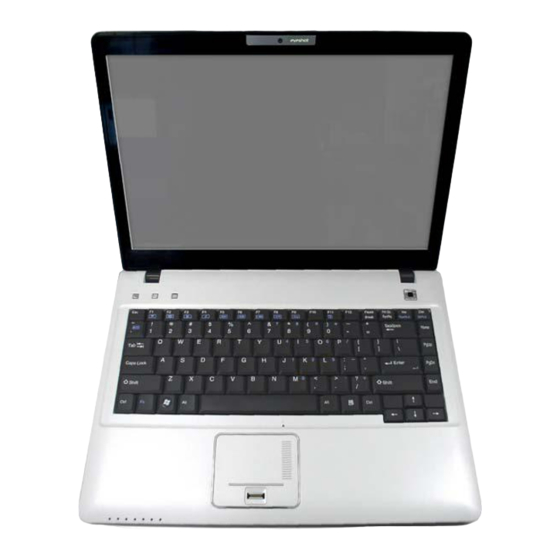
Table of Contents
Advertisement
Advertisement
Table of Contents

Summary of Contents for Clevo M740TU
- Page 3 Preface Notebook Computer M740T/M740TU/M760T/M760TU Service Manual...
- Page 4 Preface Notice The company reserves the right to revise this publication or to change its contents without notice. Information contained herein is for reference only and does not constitute a commitment on the part of the manufacturer or any subsequent ven- dor.
-
Page 5: About This Manual
It is organized to allow you to look up basic information for servicing and/or upgrading components of the M740T/ M740TU/M760T/M760TU series notebook PC. The following information is included: Chapter 1, Introduction, provides general information about the location of system elements and their specifications. -
Page 6: Important Safety Instructions
5. This product is intended to be supplied by a Listed Power Unit with an AC Input of 100 - 240V, 50 - 60Hz, DC Output of 19V, 3.42A (65 Watts) minimum AC/DC Adapter for M740T/M760T computers, OR 19V, 4.74A (90 Watts) mini- mum AC/DC Adapter for M740TU/M760TU computers. CAUTION Always disconnect all telephone lines from the wall outlet before servicing or disassembling this equipment. -
Page 7: Instructions For Care And Operation
Preface Instructions for Care and Operation The notebook computer is quite rugged, but it can be damaged. To prevent this, follow these suggestions: Don’t drop it, or expose it to shock. If the computer falls, the case and the components could be damaged. Do not expose the computer Do not place it on an unstable Do not place anything heavy... -
Page 8: Power Safety
Preface Avoid interference. Keep the computer away from high capacity transformers, electric motors, and other strong mag- netic fields. These can hinder proper performance and damage your data. Take care when using peripheral devices. Use only approved brands of Unplug the power cord before peripherals. -
Page 9: Battery Precautions
Preface Battery Precautions • Only use batteries designed for this computer. The wrong battery type may explode, leak or damage the computer. • Do not remove any batteries from the computer while it is powered on. • Do not continue to use a battery that has been dropped, or that appears damaged (e.g. bent or twisted) in any way. Even if the computer continues to work with a damaged battery in place, it may cause circuit damage, which may possibly result in fire. -
Page 10: Related Documents
Preface Related Documents You may also need to consult the following manual for additional information: User’s Manual on CD This describes the notebook PC’s features and the procedures for operating the computer and its ROM-based setup pro- gram. It also describes the installation and operation of the utility programs provided with the notebook PC. VIII... -
Page 11: Table Of Contents
Preface Contents Introduction ..........1-1 Top with Fingerprint (M740T/M740TU) ........A-3 Top without Fingerprint (M740T/M740TU) ......... A-4 Overview ..................1-1 Bottom (M740T) ................A-5 System Specifications ......... 1-2 Bottom (M740TU) ................. A-6 External Locator - Top View with LCD Panel Open ......1-6 LCD (M740T/M740TU) .............. - Page 12 Preface Panel, Inverter, CRT ..............B-15 Multi Function Board ..............B-47 VGA NB9M-1 ................B-16 Audio Board ..................B-48 VGA NB9M-2 ................B-17 Finger Sensor Board for M76 ............B-49 VGA NB9M-3 ................B-18 Power Switch Board for M74 ............B-50 VGA NB9M-4 ................B-19 FingerPrint Board for M74 ............B-51 VGA NB9M-5 ................
-
Page 13: Introduction
Chapter 1: Introduction Overview This manual covers the information you need to service or upgrade the M740T/M740TU/M760T/M760TU series note- book computer. Information about operating the computer (e.g. getting started, and the Setup utility) is in the User’s Manual. Information about drivers (e.g. VGA & audio) is also found in User’s Manual. That manual is shipped with the computer. -
Page 14: System Specifications
3MB On-die L2 Cache & 1066MHz FSB TDP: 25W 2.26/ 2.40 GHz P8400/ P8600 Core Logic M740T/M760T: M740TU/M760TU: Intel(R) GM45 + ICH9M Chipset Intel(R) PM45 + ICH9M Chipset M740T/M740TU: M760T/M760TU: 14.1" WXGA (1280*800)/ WXGA+ (1440*900) Glare Type 15.4" WXGA (1280*800)/ WXGA+ (1440*900)/ WSXGA+... - Page 15 Introduction Feature Specification Security Security (Kensington® Type) Lock Slot BIOS Password Fingerprint ID Reader Module (Factory Option) BIOS One 32Mb SPI Flash ROM Phoenix™ BIOS Storage One Changeable 12.7mm(h) SATA Optical Device (CD/DVD) Type Drive (see “Optional” on page 1 - Easy Changeable 2.5"...
- Page 16 Management Supports Wake on LAN Power M740T/M760T: M740TU/M760TU: Full Range AC/DC Adapter AC input 100 - 240V, 50 - Full Range AC/DC Adapter AC input 100 - 240V, 50 - 60Hz, DC Output 19V, 3.42A (65 Watts) 60Hz, DC Output 19V, 4.74A (90 Watts)
- Page 17 Introduction Feature Specification Optional Optical Drive Module Options: Bluetooth 2.0 + EDR (Enhanced Data Rate) Module Combo/ DVD-Dual (Super Multi) Device Module (Factory Option) Wireless LAN Module: UMTS/HSPDA-based 3.5G Module with Mini-Card Intel® WiFi Link 5300/5100 Series (3*3/1*2 - 802.11a/g/n) Interface (Factory Option) Wireless LAN Mini-Card Module Quad-band GSM/GPRS (850 MHz, 900 MHz, 1800...
-
Page 18: External Locator - Top View With Lcd Panel Open
2. LCD 3. Speakers 4. Power Button 5. Hot Key Buttons 6. Keyboard 7. Built-In Microphone 8. Touchpad & Buttons 9. Fingerprint Module (Optional) 10. LED Indicators M740T/M740TU M760T/M760TU 1 - 6 External Locator - Top View with LCD Panel Open... -
Page 19: External Locator - Front & Right Side Views
Introduction External Locator - Front & Right side Views Figure 2 Front Views 1. LED Power & Communication Indicators Figure 3 Right Side Views 1. S/PDIF-Out Jack 2. Microphone-In Jack 3. Headphone-Out Jack 4. USB 2.0 Port 5. Optical Device Drive Bay 6. -
Page 20: External Locator - Left Side & Rear View
Introduction External Locator - Left Side & Rear View Figure 4 Left Side View 1. DC-In Jack 2. External Monitor Port 3. RJ-45 LAN Jack 4. e-SATA Port 5. HDMI-Out Port 6. Vent/Fan Intake/ Outlet 7. 2 * USB 2.0 Ports 8. -
Page 21: External Locator - Bottom View
Module Cover 3. RAM & CPU Bay Cover 4. Vent/Fan Intake/ Outlet 5. Hard Disk Bay Cover 6. 3.5G USIM Card Location M740T/M740TU M760T/M760TU Overheating To prevent your com- puter from overheating make sure nothing blocks the vent/fan in- takes while the com- puter is in use. -
Page 22: Mainboard Overview - Top (Key Parts)
Introduction Mainboard Overview - Top (Key Parts) Figure 7 Mainboard Top Key Parts 1. Transformer 2. VT6103L 3. ExpressCard Connector 4. ENE MR510 5. KBC ITE IT8512E 1 - 10 Mainboard Overview - Top (Key Parts) -
Page 23: Mainboard Overview - Bottom (Key Parts)
Introduction Mainboard Overview - Bottom (Key Parts) Figure 8 Mainboard Bottom Key Parts 1. CPU Socket (no CPU installed) 2. VGA Chip 3. North Bridge 4. Memory Slots DDR2 SO-DIMM 5. ICS 6. Card Reader Socket 7. South Bridge 8. Audio Codec 9. -
Page 24: Mainboard Overview - Top (Connectors)
Introduction Mainboard Overview - Top (Connectors) Figure 9 Mainboard Top Connectors 1. USB Port 2. Hot-key board Connector 3. LCD Cable Connector 4. Keyboard Cable Connector 5. Audio Board Connector 6. Microphone Cable Connector 7. TouchPad Cable Connector 8. Fingerprint Cable Connector 1 - 12 Mainboard Overview - Top (Connectors) -
Page 25: Mainboard Overview - Bottom (Connectors)
Introduction Mainboard Overview - Bottom (Connectors) Figure 10 Mainboard Bottom Connectors 1. BT Cable Connector 2. Multi Board Connector 3. CD-ROM Connector 4. HDD Connector 5. CMOS Bat. Connector 6. CPU Fan Cable Connector 7. DC-In Jack Mainboard Overview - Bottom (Connectors) 1 - 13... - Page 26 Introduction 1 - 14...
-
Page 27: Disassembly
Chapter 2: Disassembly Overview This chapter provides step-by-step instructions for disassembling the M740T/M740TU/M760T/M760TU series note- book’s parts and subsystems. When it comes to reassembly, reverse the procedures (unless otherwise indicated). We suggest you completely review any procedure before you take the computer apart. -
Page 28: Maintenance Tools
Disassembly NOTE: All disassembly procedures assume that the system is turned OFF, and disconnected from any power supply (the battery is removed too). Maintenance Tools The following tools are recommended when working on the notebook PC: • M3 Philips-head screwdriver •... -
Page 29: Maintenance Precautions
Disassembly Maintenance Precautions The following precautions are a reminder. To avoid personal injury or damage to the computer while performing a re- moval and/or replacement job, take the following precautions: Power Safety Warning 1. Don't drop it. Perform your repairs and/or upgrades on a stable surface. If the computer falls, the case and other Before you undertake components could be damaged. -
Page 30: Disassembly Steps
Disassembly Disassembly Steps The following table lists the disassembly steps, and on which page to find the related information. PLEASE PERFORM THE DISASSEMBLY STEPS IN THE ORDER INDICATED. To remove the Battery: To remove the Wireless LAN Module: 1. Remove the battery page 2 - 5 1. -
Page 31: Removing The Battery
Disassembly Removing the Battery 1. Turn the computer off, and turn it over. Figure 1 2. Slide the latch in the direction of the arrow. Battery Removal 3. Slide the latch in the direction of the arrow, and hold it in place. 4. -
Page 32: Removing The Hard Disk Drive
(page 2 - screw(s). 2. Locate the hard disk bay cover and remove screw & M740T/M740TU M760T/M760TU HDD System Warning New HDD’s are blank. Before you begin make sure: You have backed up any data you want to keep from your old HDD. - Page 33 Disassembly For M740T/M740TU computers: Figure 3 3. Remove the hard disk bay cover HDD Assembly 4. Grip the tab and slide the hard disk in the direction of arrow Removal (cont’d.) 5. Lift the hard disk out of the bay 6.
- Page 34 Disassembly For M760T/M760TU computers: Figure 4 8. Remove the hard disk bay Cover HDD Assembly 9. Grip the tab and slide the hard disk in the direction of arrow Removal (cont’d.) 10. Lift the hard disk out of the bay 11.
-
Page 35: Removing The Optical (Cd/Dvd) Device
1. Turn off the computer, and remove the battery (page 2 - Removal 2. M740T/M740TU: (see over for M760T/M760TU) Locate the component bay cover and remove screws 3. Carefully (a fan and cable are attached to the under side of the cover) lift up the bay cover. - Page 36 Disassembly 8. M760T/M760TU: Locate the hard disk bay cover and loosen screws & Figure 6 9. Remove the hard disk bay cover Optical Device 10. Remove the screw at point , and use a screwdriver to carefully push out the optical device at point Removal (cont’d.) 11.
-
Page 37: Removing The System Memory (Ram)
Even the clean- est hands have oils which can attract parti- cles, and degrade the module’s perfor- mance. M740T/M740TU M760T/M760TU 1. Component Bay Cover • 3 Screws Removing the System Memory (RAM) 2 - 11... - Page 38 Disassembly 5. Gently pull the two release latches ( & on the sides of the memory socket in the direction indicated by the Figure 8 arrows (Figure 8c). RAM Module Removal (cont’d.) c. Pull release latch(es). d. Remove the module(s). e.
-
Page 39: Removing The Inverter Board
Disassembly Removing the Inverter Board Figure 9 Inverter Board 1. Turn off the computer, and remove the battery (page 2 - Removal 2. Remove any rubber covers, screws (Figure 9a), then run your finger around the middle of the frame to carefully unsnap the LCD front panel module from the back. -
Page 40: Removing And Installing The Processor
4. Carefully lift up the heat sink (Figure 10c) off the computer. b. Remove the screws in the order indicated. c. Remove the heat sink. M740T/M740TU M760T/M760TU 5. Heat Sink • 3 Screws 2 - 14 Removing and Installing the Processor... - Page 41 Disassembly 5. Turn the release latch towards the unlock symbol , to release the CPU (Figure 11a). Figure 11 6. Carefully (it may be hot) lift the CPU up out of the socket (Figure 11b). Processor Removal 7. See page 2 - 16 for information on inserting a new CPU.
-
Page 42: Processor Installation Procedure
Disassembly Processor Installation Procedure Figure 12 Processor 1. Insert the CPU , pay careful attention to the pin alignment, it will fit only one way (DO NOT FORCE IT!), and turn Installation the release latch towards the lock symbol (Figure 12b). -
Page 43: Removing The Wireless Lan Module
Disconnect cable 5. Lift the Wireless LAN module (Figure 13d) up and off the computer. and remove the screw. M740T/M740TU c. The WLAN module will pop up. d. Lift the WLAN module out. Note: Make sure you reconnect the antenna cable to “1”... -
Page 44: Removing The Bluetooth Module
Disassembly Removing the Bluetooth Module Figure 14 Bluetooth Module 1. Turn off the computer, remove the battery (page 2 - Removal 2. Locate the Bluetooth bay cover, and remove the screw and cover 3. Remove the screw and turn the module over. a. -
Page 45: Removing The Keyboard
Disassembly Removing the Keyboard 1. Turn off the computer, and remove the battery (page 2 - Figure 15 2. Press the four keyboard latches at the top of the keyboard to elevate the keyboard from its normal position (you Keyboard Removal may need to use a small screwdriver to do this). -
Page 46: Removing The Modem
4. For M760T/M760TU only - remove screws (Figure 17c) from the rear of the computer. disconnect the cable. c. Remove the screws. M740T/M740TU M760T/M760TU • 20 Screws (M740T/ M740TU)/ 22 Screws (M760T/ M760TU) 2 - 20 Removing the Modem... - Page 47 8. Lift the modem up and separate the modem from the connector 9. Lift the modem off the computer. d. Lift the cover off the computer. e. Remove the screws. M740T/M740TU M760T/M760TU f. Remove the screws and disconnect the connec- tor. g. Lift the modem out.
- Page 48 Disassembly 2 - 22...
-
Page 49: Part Lists
Part Lists Appendix A: Part Lists This appendix breaks down the M740T/M740TU/M760T/M760TU series notebook’s construction into a series of illus- trations. The component part numbers are indicated in the tables opposite the drawings. Note: This section indicates the manufacturer’s part numbers. Your organization may use a different system, so be sure to cross-check any relevant documentation. -
Page 50: Part List Illustration Location
Part List Illustration Location The following table indicates where to find the appropriate part list illustration. Table A- 1 Part List Illustration Location Parts M740T M740TU M760T M760TU Top with Fingerprint page A - 3 page A - 11 Top without Fingerprint... -
Page 51: Top With Fingerprint (M740T/M740Tu
Part Lists Top with Fingerprint (M740T/M740TU) Figure A - 1 Top with Fingerprint (M740T/M740TU) 白色 (無鉛) 無鉛 無鉛 無鉛 無鉛 無鉛 無鉛 無鉛 無鉛 無鉛 無鉛 無鉛 無鉛 Top with Fingerprint (M740T/M740TU) A - 3... -
Page 52: Top Without Fingerprint (M740T/M740Tu
Part Lists Top without Fingerprint (M740T/M740TU) Figure A - 2 Top without Fingerprint (M740T/M740TU) 白色 (無鉛) 無鉛 無鉛 無鉛 無鉛 無鉛 無鉛 無鉛 無鉛 無鉛 無鉛 A - 4 Top without Fingerprint (M740T/M740TU) -
Page 53: Bottom (M740T
Part Lists Bottom (M740T) 無鉛 無鉛 無鉛 無鉛 無鉛 無鉛 無鉛 無鉛 無鉛 外 無鉛 無鉛 無鉛 無鉛 無鉛 無鉛 Figure A - 3 外 無鉛 無鉛 Bottom (M740T) 海華 無鉛 全卡 無鉛 全卡 無鉛 無鉛 無鉛 無鉛 無鉛 無鉛 無鉛... -
Page 54: Bottom (M740Tu
無鉛 無鉛 無鉛 無鉛 無鉛 凱碩 無鉛 無鉛 無鉛 無鉛 無鉛 無鉛 無鉛 無鉛 無鉛 無鉛 無鉛 無鉛 藍天3 互億 無鉛 無鉛 無鉛 無鉛 無鉛 無鉛 無鉛 無鉛 無鉛 導電布 無鉛 無鉛 導電布 無鉛 無鉛 A - 6 Bottom (M740TU) -
Page 55: Lcd (M740T/M740Tu
無鉛 無鉛 無鉛 無鉛 無鉛 無鉛 無鉛 無鉛 無鉛 無鉛 無鉛 無鉛 無鉛 精乘 無鉛 無鉛 無鉛 無鉛 無鉛 無鉛 無鉛 精乘 無鉛 無鉛 中性 電鑄薄膜鍍亮鉻) 無鉛 無鉛 無鉛 無鉛 無鉛 精乘 無鉛 精乘 無鉛 LCD (M740T/M740TU) A - 7... -
Page 56: Hdd (M740T/M740Tu
Part Lists HDD (M740T/M740TU) Figure A - 6 (M740T/M740TU) 無鉛 (無鉛) A - 8 HDD (M740T/M740TU) -
Page 57: Combo (M740T/M740Tu
Part Lists COMBO (M740T/M740TU) Figure A - 7 COMBO (M740T/M740TU) *(非耐落) 無鉛 無鉛 無鉛 無鉛 無鉛 COMBO (M740T/M740TU) A - 9... -
Page 58: Dvd-Dual Drive (M740T/M740Tu
Part Lists DVD-Dual Drive (M740T/M740TU) Figure A - 8 DVD-Dual Drive (M740T/M740TU) A - 10 DVD-Dual Drive (M740T/M740TU) -
Page 59: Top With Fingerprint (M760T/M760Tu
Part Lists Top with Fingerprint (M760T/M760TU) Figure A - 9 Top with Fingerprint (M760T/M760TU) 白色 (無鉛) 白色 無鉛 無鉛 無鉛 白色 無鉛 無鉛 無鉛 無鉛(背膠變更) 無鉛 無鉛 無鉛 無鉛 頭徑 頭厚 號穴 鍍白鎳 I頭 無鉛 無鉛 無鉛 Top with Fingerprint (M760T/M760TU) A - 11... -
Page 60: Top Without Fingerprint (M760T/M760Tu
Part Lists Top without Fingerprint (M760T/M760TU) Figure A - 10 Top without Fingerprint (M760T/M760TU) 白色 (無鉛) 白色 無鉛 無鉛 無鉛 白色 無鉛 無鉛 無鉛 無鉛(背膠變更) 無鉛 無鉛 無鉛 頭徑 頭厚 號穴 鍍白鎳 I頭 無鉛 無鉛 A - 12 Top without Fingerprint (M760T/M760TU) -
Page 61: Bottom (M760T
Part Lists Bottom (M760T) 無鉛 導電布 無鉛 無鉛 無鉛 無鉛 導電布 無鉛 無鉛 無鉛 導電布 無鉛 無鉛 無鉛 無鉛 無鉛 無鉛 Figure A - 11 外 無鉛 無鉛 Bottom (M760T) 無鉛 無鉛 外 無鉛 無鉛 無鉛 海華 無鉛 全卡 無鉛 全卡... -
Page 62: Bottom (M760Tu
Part Lists Bottom (M760TU) 無鉛 導電布 無鉛 無鉛 無鉛 無鉛 導電布 無鉛 無鉛 無鉛 導電布 無鉛 無鉛 無鉛 無鉛 無鉛 Figure A - 12 無鉛 無鉛 無鉛 Bottom (M760TU) 無鉛 無鉛 無鉛 外 無鉛 無鉛 無鉛 海華 無鉛 全卡 無鉛 全卡... -
Page 63: Lcd (M760T/M760Tu
Part Lists LCD (M760T/M760TU) Figure A - 13 LCD (M760T/ 無鉛 無鉛 M760TU) 無鉛 無鉛 無鉛 無鉛 (非耐落) 無鉛 無鉛 頭徑 頭厚 號穴 鍍白鎳 頭 無鉛 無鉛 無鉛 無鉛 無鉛 無鉛 無鉛 無鉛 無鉛 無鉛 無鉛 無鉛 無鉛 無鉛 精乘 無鉛... -
Page 64: Hdd (M760T/M760Tu
Part Lists HDD (M760T/M760TU) Figure A - 14 (M760T/M760TU) 無鉛 (無鉛) A - 16 HDD (M760T/M760TU) -
Page 65: Combo (M760T/M760Tu
Part Lists COMBO (M760T/M760TU) Figure A - 15 COMBO (M760T/M760TU) *(非耐落) 無鉛 無鉛 無鉛 無鉛 黑色 無鉛 無鉛 COMBO (M760T/M760TU) A - 17... -
Page 66: Dvd-Dual Drive (M760T/M760Tu
Part Lists DVD-Dual Drive (M760T/M760TU) Figure A - 16 DVD-Dual Drive (M760T/M760TU) *(非耐落) 無鉛 無鉛 無鉛 無鉛 黑色 無鉛 無鉛 A - 18 DVD-Dual Drive (M760T/M760TU) -
Page 67: Schematic Diagrams
Schematic Diagrams Appendix B: Schematic Diagrams This appendix has circuit diagrams of the M740T/M740TU/M760T/M760TU notebook’s PCB’s. The following table indicates where to find the appropriate schematic diagram. Diagram - Page Diagram - Page Diagram - Page Table B - 1... -
Page 68: Schematic Diagrams
Schematic Diagrams System Block Diagram A C- IN ,CH AR GE R CLEVO M74T/M74TU System Block Diagram 3V S, 5V S M UL TI I/ O BO AR D S PK _R, R J- 11, L ED PO WER G PU , NV VDD 14. -
Page 69: Clock Generator
Schematic Diagrams Clock Generator La yout no te: CLOCK GENERATOR D03B -032 9 In satl led : Di ffe rent ial clo ck 3. 3 V S C L K _ I C H 1 4 C 4 3 2 *1 0 P _5 0 V _ 04 le vel is high er 3. -
Page 70: Penryn (Socket-P) Cpu 1/2
Schematic Diagrams Penryn (Socket-P) CPU 1/2 U 2 2A H _ A #[ 3 5 : 3 ] H _ A # 3 A [ 3 ] # A D S # H _A D S # 5 H _ A # 4 U 22 B H _B N R # 5 A [ 4 ] #... -
Page 71: Penryn (Socket-P) Cpu 2/2
Schematic Diagrams Penryn (Socket-P) CPU 2/2 PLACE NEAR CPU V C OR E U 2 2 D C 20 7 C 2 0 9 C 68 1 C 6 4 3 C 21 0 C 6 8 2 C 60 9 C 6 2 0 C 20 8 C 8 7... -
Page 72: Cantiga 1/7, Host
Schematic Diagrams CANTIGA 1/7, Host U23A H _A#[35:3] 3 H_A#3 H _D #[ 63: 0] H_A#_3 H _D#0 H_A#4 H _D #_0 H_A#_4 H _D#1 H_A#5 H _D #_1 H_A#_5 H _D#2 H_A#6 H _D #_2 H_A#_6 H _D#3 H_A#7 H _D #_3 H_A#_7 H _D#4... -
Page 73: Cantiga 2/7, Graphics
Schematic Diagrams CANTIGA 2/7, Graphics ? ? ? ? D ISA BL E :L _C TR_ CL K /L CT R_ DAT A 3 . 3 V S 1 . 0 5 V M_ P E G D03A-0313 L_ DD C_ CL K / L_ DD C_ DA TA NO C ON NE CT L 1 1 Z 06 0 1 U 2 3C... -
Page 74: Cantiga 3/7
Schematic Diagrams CANTIGA 3/7 U 2 3 B A P 2 4 S A _ C K _ 0 M_ C L K _ D D R 0 1 2 1 . 8V A T 21 DM I X 2 sel ec t Lo w= DM I x 2 M_ C L K _ D D R 1 1 2 S A _ C K _ 1... -
Page 75: Cantiga 4/7
Schematic Diagrams CANTIGA 4/7 U 23 E M _ B _D Q[ 6 3 : 0 ] U 23 D M_ B _ D Q 0 A K 4 7 B C 1 6 M_ A _ D Q [ 6 3: 0 ] S B _ D Q _ 0 S B _B S _0 M_ B _ B S 0 # 1 3... -
Page 76: Cantiga 5/7
Schematic Diagrams CANTIGA 5/7 U 2 3 G 1. 8 V V GF X_ C OR E U 2 3 F 1 . 05 V S A P 3 3 W 2 8 D03-0229 V C C _S M _ 1 V C C _ A X G_ N C TF _1 A N 3 3 V 2 8... -
Page 77: Cantiga 6/7
Schematic Diagrams CANTIGA 6/7 ? ? ? ? DIS ABLE : VC CA_ CRT_ DAC /VC CA_ DAC_ BG / VCC A_DP LLA C 8 59 C 6 7 8 C 6 8 3 R 4 5 5 1. 0 5 V S /VC CA_ DPLL B ? ? 4 . -
Page 78: Cantiga 7/7
Schematic Diagrams CANTIGA 7/7 U 23I U23J AU48 AM36 BG21 AH 8 VSS _1 VSS_100 V SS_199 VSS_297 AR48 AE 36 VSS _2 VSS_101 V SS_200 VSS_298 AL48 AW 21 VSS _3 VSS_102 V SS_201 VSS_299 BB47 AU 21 VSS _4 VSS_103 V SS_202 VSS_300... -
Page 79: Ddrii So-Dimm - 0
Schematic Diagrams DDRII SO-DIMM - 0 +VTT_M EM RESISTORS SO-DIMM 0 V T T _ ME M M _ C K E 0 C 3 9 7 . 1U _ 10 V _ X 7R _ 04 M _ A _ B S 2 # R N 1 J_ D I MM _1 A M _ C K E 1... - Page 80 Schematic Diagrams DDRII SO-DIMM - 1 SO-DIMM 1 +VTT_MEM RESISTORS D03 -022 1 V T T _M E M M _ B _A 9 R N 9 C 4 77 *. 1 U _ 1 0V _ X 7 R _ 04 J_ D I MM_ 2 A M _ B _B S 2 # 8 P 4 R X 5 6_ 0 4...
-
Page 81: Panel, Inverter, Crt
Schematic Diagrams Panel, Inverter, CRT 1 . 8 V 1. 8V FOR INTEGRAPHIC PANEL LV D S - L0 N L V D S LN 0 R N 4 7 1 011 ? ? FO R E XT- VGA ON LY L V D S LP 0 4P 2R X 0 _04 _- U LV D S - L0 P... -
Page 82: Vga Nb9M-1
Schematic Diagrams VGA NB9M-1 1. 1V S 6 00 mA G 1 A P B G A 5 3 3- 08 M M C O MM O N 3. 3V FO R H YBRI D 1/ 1 3 P C I _E X P R E S S AC 9 P E X _I O V D D D03A-0313... -
Page 83: Vga Nb9M-2
Schematic Diagrams VGA NB9M-2 G 1B P B G A 533- 0 8M M C O MM O N F B A D [ 0. . 63 ] 2/ 13 FR A ME _B U F FE R 1 7, 1 8 F B AD [ 0 . -
Page 84: Vga Nb9M-3
Schematic Diagrams VGA NB9M-3 F B A _ C M D [ 0 . . 2 7 ] 1 6, 18 F B A _ C M D [ 0 . . 2 7 ] F B V D D Q F B V D D Q B G A 1 B GA 2... -
Page 85: Vga Nb9M-4
Schematic Diagrams VGA NB9M-4 F B A _ C M D [ 0 . . 2 7] F B V D D Q 16 , 1 7 F B A _C MD [ 0. . 2 7 ] F B V D D Q B GA 4 B GA 3 F B A _ C MD 1 5... -
Page 86: Vga Nb9M-5
Schematic Diagrams VGA NB9M-5 DAC A G 1C V GA _3.3V S P B G A 5 33- 08MM C O MMO N 150 mA 3 /13 D A C A A G2 D A C A _V D D DA CA _VR EF A F 1 D A C A _V R E F... -
Page 87: Vga Nb9M-6
Schematic Diagrams VGA NB9M-6 G 1F G 1 J P B G A 533- 08 M M P B G A 533 - 08M M C O M MO N C O MM O N 6/ 13 I FP A B 13/ 13 G N D _N C D03-0227 I FP A _T X D 0... - Page 88 Schematic Diagrams VGA NB9M-7 G 1 M V GA _3 . 3 V S D0 3-02 21 P B G A 5 3 3- 08 M M C O MM O N D03 A-0313 V GA_ 3. 3 VS 9/ 1 3 I 2C _G P I O _T H E R M_ JTA G V GA _3 .
-
Page 89: Ich9M 1/4, Sata
Schematic Diagrams ICH9M 1/4, SATA R T C V C C 20mi ls C 7 85 15 P _ 50 V _ 0 4 C 8 3 1 R 5 1 7 32 . 7 68 K H z 20mi l s 1 U _ 6. -
Page 90: Ich9M 2/4, Pci, Usb
Schematic Diagrams ICH9M 2/4, PCI, USB U 2 5D N 2 9 V 2 7 P C I E _R X N 1 _ W L A N D M I _ R X N 0 7 P E R N 1 D MI 0 R X N N 2 8 V 2 6... -
Page 91: Ich9M 3/4
Schematic Diagrams ICH9M 3/4 3 . 3 V 3. 3 V S 2, 1 2 , 1 3 I C H _ S MB C LK 0 R 2 5 9 10 K _ 04 P C I E _ W A K E # d GP U _ P R S N T # R 2 4 9 1 0K _ 0 4_ -U... - Page 92 Schematic Diagrams ICH9M 4/4 R T C V C C U 2 5 F U 2 5 E A 2 3 A 1 5 1 . 0 5V S A A 2 6 Layout note: V C C R T C V C C 1 _ 05 [ 1 ] V S S [ 1 ] V S S [ 1 0 7]...
-
Page 93: New Card, Mini Pcie
Schematic Diagrams New Card, Mini PCIE D03 -02 21 NEW CARD 3. 3 V S C 80 1 * . 1U _ 16 V _ 04 B U F _ P L T_ R S T# 3 . 3 V U 3 1 U 2 7 J_ N E W 1... -
Page 94: B - 28 3G, Powergood
Schematic Diagrams 3G, Powergood 2 0 mi l C697 220 U _4 V _D2 C179 . 1U_16V _04 J_3G1 24, 26,31 P CIE_W AK E# 3. 3V S W AK E# 3.3VA UX _0 1. 5V S CO EX 1 1.5 V _0 UIM_P WR CO EX 2... -
Page 95: Usb, Fan, Tp, Fp, Multi Con
Schematic Diagrams USB, Fan, TP, FP, Multi CON FAN CONTROL USB PORT*2 5 V S 5V S _ F A N 5 V S L 26 H C B 16 0 8 K F -12 1 T2 5 _ 06 C 3 8 6 C 39 0 U S B V C C 0 1... -
Page 96: Card Reader
Schematic Diagrams Card Reader 3 . 3 V S 3 . 3 V S R 5 5 9 4 . 7 K _ 0 4 S D _ C D # R 5 2 5 10 K _0 4 MD I O 7 MD I O 12 R 5 4 0 2 00 K _0 4... -
Page 97: Sata Odd, Led, Hotkey, Lid Sw
Schematic Diagrams SATA ODD, LED, Hotkey, LID SW V I N HOT KEY SATA ODD M7 40 TU USE R 6 1 0 J _O D D 1 MA IL I NTE RNET SILE NT 1 00 K _ 04 S W 1 S W 2 S W 3... -
Page 98: Pci-E Lan Rtl8111C
Schematic Diagrams PCI-E LAN RTL8111C F OR RT L8 102 E LAN (RTL8111C) R 6 2 5 *0 _0 6 LA N V D D 1 8 4 0 mil mus t b e wi thin m ust be wit hin 0.5 cm (to pin 0 .5c m C 3 1 5... -
Page 99: Audio Codec Alc662
Schematic Diagrams Audio Codec ALC662 CODEC ( ALC662-GR) 1.5 VS: FOR MO NTEV INA PLA TFO RM G MCH HD _AUD IO USED P IN 25, PI N38 ? 1 ? 10 uF/ .1u F D 1 4 *S C S 5 51 V -3 0 _A 3 . -
Page 100: Audio Amp
Schematic Diagrams Audio AMP AUDIO AMP 5V S _ A M P 5V S L 6 3 H C B 1 6 08 K F -1 2 1T 2 5 _0 6 C 8 13 C 7 9 4 C 7 9 3 C 5 5 3 C 5 5 7 C 5 4 4... -
Page 101: Kbc-Ite It8512E
Schematic Diagrams KBC-ITE IT8512E K B C _ A V D D L 30 B K P 1 00 5 H S 1 2 1_ 0 4 R 5 68 1 0K _ 0 4 W D T _ E N V D D 3 V D D 3 V D D 3... -
Page 102: 5Vs, 3Vs, 3.3Vm, 1.05Vs, Vin1
Schematic Diagrams 5VS, 3VS, 3.3VM, 1.05VS, VIN1 P D 7 S Y S 5V S C S 3 5 5V V I N 1 V D D 3 V I N P R 6 2 PM O S P D 6 150mA S C S 3 5 5V P C 7 3... -
Page 103: Power 3.3V/5V
Schematic Diagrams Power 3.3V/5V V I N P C 20 2 S Y S 5 V L G A TE 1 P D 2 5 S C S 35 5 V Z 3 62 4 P C 2 1 5 P C 2 17 P C 2 1 8 . -
Page 104: Power 1.5Vs/1.05Vs
Schematic Diagrams Power 1.5VS/1.05VS V I N P R 14 8 E N _ 1. 05 V M P D 1 7 1 0 0K _ 1% _ 0 4 P Q4 2 P C 1 68 F M0 5 4 0 -N S U S B 2 N 7 00 2 W P R 1 4 5... -
Page 105: Power 1.8V/0.9V
Schematic Diagrams Power 1.8V/0.9V V D D Q V I N 3 . 3V P R 6 6 P R 6 8 P D 9 P R 71 1. 5 M _0 4 1 0_ 0 6 1 0 0K _0 4 F M 0 54 0 -N P U 3 P R 67... -
Page 106: Power Gpu/Nvvdd
Schematic Diagrams Power GPU/NVVDD V I N D03 -022 1 P C 61 P C 1 39 P D 5 GP U * F M0 54 0 -N _ -U P J2 6 *1 U _ 2 5 V _0 8 *1 U _ 2 5V _ 0 8_ -U D 03 -02 27 1. -
Page 107: Ac-In, Charger
Schematic Diagrams AC-IN, Charger P Q2 5 D 03- 022 6 *A M 48 3 5P F OOT PRI NT B 200 -- > DC_JACK V I N C har ge Cu rre nt 2.0 A B 200 B P Q2 A M4 8 35 P C har ge Vo lta ge 16. -
Page 108: Vcore
Schematic Diagrams VCORE V I N V -R C 1 P C 4 4 P D 4 1 U _ 2 5 V _0 8 F M0 5 40 -N P R 4 8 V I N B S T 1 10 _ 06 D03 -0 227 P C 1 0... -
Page 109: Nvvdd
Schematic Diagrams NVVDD FOR NV VGA V I N N V _ 3 . 3 V S S Y S 5 V P R 9 P R 8 P R 7 P D 1 1 Sheet 42 of 51 * 1 00 K _ 0 4 _ + U * 1 00 K _ 0 4 _ + U * 1 0K _0 4 _ + U *F M0 5 4 0- N _ + U... -
Page 110: Hdmi
Schematic Diagrams HDMI HDMI CONNECTOR 5 V S FO R SI NGL E GR AP HI C J_ H D MI 1 C 23 2 C 22 9 TM D S _ D A T A 0 # -R C 2 5 3 *. -
Page 111: External Odd Board For M76
Schematic Diagrams External ODD Board for M76 ODD BOARD OJ _O DD 1 O J _OD D 2 Z4401 Z4402 Z4403 Z4404 OGN D OG N D Z4405 O_5VS O_5VS Sheet 44 of 51 Z4406 External ODD 202001-1 242001-1 P IN GN D1 ~2=O GN D P I N GN D 1~3 =O GN D OGN D OG N D... -
Page 112: Click & Finger Board For M76
Schematic Diagrams Click & Finger Board for M76 C L I C K B O A R D F I N G E R B O A R D C J _F P 1 C TA V D D C GN D C C 1 3 C T MU XO U T C TT C _ V D D... -
Page 113: Multi Function Board
Schematic Diagrams Multi Function Board M_ 5V M5 V _ C C D SPEAKER CONNECTOR MULTI I/O CONN MC 9 MC 10 1 U _ 6 . 3V _ 0 4 1 U _ 6. 3 V _ 04 MG N D MGN D M_ 5 V MQ 2... -
Page 114: Audio Board
Schematic Diagrams Audio Board USB PORT A _U S B V C C A L 5 A _U S B V C C 2 H C B 1 60 8 K F -12 1 T 25 6 0 m il A _ U S B V C C A C 1 A C 7... -
Page 115: Finger Sensor Board For M76
Schematic Diagrams Finger Sensor Board for M76 FESD _R IN G EXT_RI NG2 FGRI D0/SEN SE CR ID O FGND R IN G FMUXOU T MUXOU T FAVD D AVD D FMCS Sheet 48 of 51 PAD_VDD 1B FTC_VDD FMISO/MOD E3 Finger Sensor MI SO DVD D... -
Page 116: Power Switch Board For M74
Schematic Diagrams Power Switch Board for M74 POWER SW & POWER LED FOR M74 POWER S M_3. 3V S SWITCH POWER BUTTON 20mil S MS W 1 S MR 1 TJ G -533-S -T/R Sheet 49 of 51 22 0_04 SM _BTN # SM_3. -
Page 117: Fingerprint Board For M74
Schematic Diagrams FingerPrint Board for M74 F I N G E R B O A R D F O R M 7 4 TC S4 B Un st uff F C C T 3. 3 V _ F F C C T 3 . 3 V _ F TC S4 C 1U _1 0V_ 06 F C C 1... -
Page 118: Power Switch Board For M76
Schematic Diagrams Power Switch Board for M76 POWER SW & POWER LED FOR M76 POWER S H _3. 3VS SWITCH POWER BUTTON 20mil S H S W 1 S H R 1 TJ G -533-S -T/R Sheet 51 of 51 220_04 SH _BTN # 20mil...


