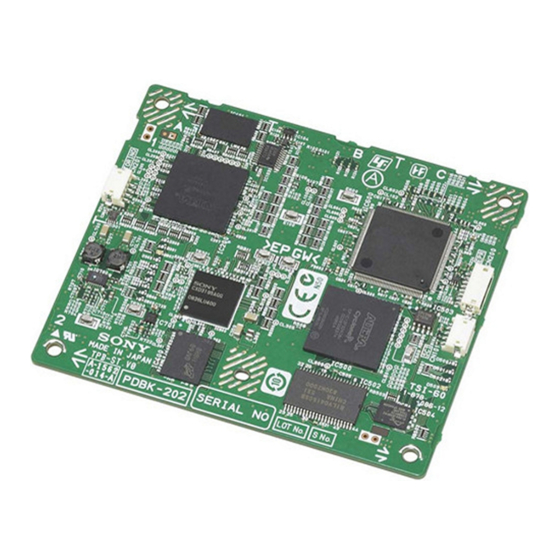
Sony PDWHR1 Operations & Installation Manual
Mpeg ts board
Hide thumbs
Also See for PDWHR1:
- Operation manual (214 pages) ,
- Installation manual (16 pages) ,
- Brochure (4 pages)
Advertisement
Available languages
Available languages
Quick Links
MPEG TS BOARD
PDBK-202
•
•
•
OPERATION AND INSTALLATION GUIDE
Japanese/English/French/German/Italian/Spanish/Chinese
1st Edition (Revised 3)
Sony Corporation
4135255040
Printed in Japan
2011.07 32
PDBK-202 (SYM)
© 2009
Printed on recycled paper.
4-135-255-04 (1)
Advertisement

Summary of Contents for Sony PDWHR1
- Page 1 MPEG TS BOARD PDBK-202 • • • OPERATION AND INSTALLATION GUIDE Japanese/English/French/German/Italian/Spanish/Chinese 1st Edition (Revised 3) Sony Corporation 4135255040 Printed in Japan 2011.07 32 PDBK-202 (SYM) © 2009 Printed on recycled paper. 4-135-255-04 (1)
- Page 2 • • • •...
- Page 3 • •...
- Page 4 • •...
- Page 5 • •...
- Page 6 • •...
- Page 8 • • • • • •...
- Page 9 (controlled EMC environment, ex. TV studio). Note The manufacturer of this product is Sony Corporation, 1- 7-1 Konan, Minato-ku, Tokyo, Japan. Be sure to power off the PDW-HR1 or XDS Series device The Authorized Representative for EMC and product before installing this board.
- Page 10 Installing this board in an XDS Series device allows DVB- For more information about updating the software, ASI TS signals to be input to / output from the device. contact your Sony dealer or a Sony service representative. Note XDS Series devices do not support i.LINK.
- Page 11 Examples of DVB-ASI input/output usage System Configuration When the target device is the PDW-HR1 Examples PDW-HR1 (with this board installed) The following figures show examples of systems. Examples of i.LINK TS input/output usage (PDW-HR1 only) Receiver Modulator PDW-HR1 (with this board installed) Distribution system Distribution system...
- Page 12 When the target device is the PDW-HR1 Metadata type Setting Item Setting Timecode/user bits When the target device is the PDW- V INPUT on the P1 DVB-ASI INT/EXT/SDI switch: EXT or SDI VIDEO page of the The internal timecode generator of the function menu target device synchronizes to the Sub-item TS i.LINK...
-
Page 13: Additional Function Menu Settings
In the case of an XDS Series device, if the sub-item TS Additional Function Menu MODE of the setup menu item 926 is set to “HDV”, metadata other than timecode data is not transmitted. Settings When the target device is the PDW-HR1 When this board is installed in the PDW-HR1, the underlined settings in the following tables appear in the function menu. -
Page 14: Additional Setup Menu Items
Note Additional Setup Menu If you set V INPUT on the P1 VIDEO page of the function menu to “i.LINK” or “DVB-ASI”, then A1 INPUT to A4 Items INPUT on the P2 AUDIO page are set automatically to “i.LINK” or “DVB-ASI”. Also, it is not possible to set audio input signals to a type that differs from the type of When the target device is the PDW-HR1 video input signals. - Page 15 Item Item name Settings Item Item name Settings number number ENC RATE Sets the encoding rate. PID(PMT) Changes the PMT packet PID (Mbps) 25.00: Sets the encoding value for DVB-ASI output. rate. 0081h: Set PID value. ---: When sub item TS i.LINK ---: When sub item TS i.LINK MODE of menu item 926 MODE of menu item 926...
- Page 16 Item Item name Settings Notes about i.LINK number 12 PID(AUX1) Changes the AUX1 packet Connections (PDW-HR1 PID value for DVB-ASI output. Only) 0815h: Set PID value. ---: When sub item TS i.LINK MODE of menu item 926 is set to “HDV”. •...
-
Page 17: Specifications
Design and specifications are subject to change without notice. Note Always verify that the unit is operating properly before use. SONY WILL NOT BE LIABLE FOR DAMAGES OF ANY KIND INCLUDING, BUT NOT LIMITED TO, COMPENSATION OR REIMBURSEMENT ON ACCOUNT OF THE LOSS OF PRESENT OR... - Page 18 (urbain extérieur) et E4 (environnement EMC contrôlé, ex. d’installation) fourni avec ce produit. studio de télévision). Le fabricant de ce produit est Sony Corporation, 1-7-1 Remarque Konan, Minato-ku, Tokyo, Japon. Assurez-vous de mettre le PDW-HR1 ou le dispositif de la Le représentant autorisé...
- Page 19 à la page HOME du menu de fonction sur « PB ». Professional Disc PDW-HR1 ou la station multimédia professionnelle de la série XDS de Sony. Vérification des versions de logiciel Les caractéristiques principales de cette carte sont les suivantes.
- Page 20 Exemples d’utilisation de l’entrée/de la Exemples de sortie DVB-ASI configurations de Lorsque le dispositif cible est le PDW-HR1 systèmes PDW-HR1 (avec cette carte installée) Les illustrations suivantes montrent des exemples de systèmes. Exemples d’utilisation de l’entrée/de la sortie i.LINK TS (PDW-HR1 uniquement) Récepteur Modulateur PDW-HR1 (avec cette...
- Page 21 Lorsque le dispositif cible est le PDW-HR1 Type de Réglage métadonnées Option Réglage Code temporel et Lorsque le dispositif cible est le V INPUT à la page P1 DVB-ASI bits utilisateur PDW-HR1 VIDEO du menu de Interrupteur INT/EXT/SDI : EXT ou fonction Sous-option TS i.LINK HDV : Réglez PROGRAM...
- Page 22 Pendant la lecture d’images fixes et la lecture à vitesse Réglages variable, seul le code temporel est transmis. Les autres métadonnées ne sont pas transmises. supplémentaires du Remarque menu de fonction Dans le cas du PDW-HR1, si la sous-option TS i.LINK MODE de l’option du menu de configuration 926 est réglée sur «...
- Page 23 Remarque Éléments Si vous réglez V INPUT à la page P1 VIDEO du menu de fonction sur « i.LINK » ou « DVB-ASI », alors A1 INPUT supplémentaires du à A4 INPUT à la page P2 AUDIO sont réglés automatiquement sur « i.LINK » ou « DVB-ASI ». De menu de configuration plus, il n’est pas possible de régler les signaux d’entrée audio sur un type qui diffère de celui des signaux d’entrée...
- Page 24 Numéro Nom de l’option Réglages Numéro Nom de l’option Réglages de l’option de l’option DVB-ASI Règle les paramètres pour PROGRAM Détermine un numéro de SETTING la sortie DVB-ASI, et NUMBER programme de signaux détermine le numéro du d’entrée/de sortie DVB- programme à...
- Page 25 Numéro Nom de l’option Réglages Numéro Nom de l’option Réglages de l’option de l’option PID(PCR) Modifie la valeur PID des 12 PID(AUX1) Modifie la valeur PID des paquets PCR pour la sortie paquets AUX1 pour la DVB-ASI. sortie DVB-ASI. 0134h : Règle la valeur 0815h : Règle la valeur PID.
- Page 26 PDW-HR1 sous tension, désactivez Vérifiez toujours que l’appareil fonctionne l’interrupteur d’alimentation du PDW-HR1 puis correctement avant l’utilisation. Sony n’assumera pas réactivez-le. de responsabilité pour les dommages de quelque sorte qu’ils soient, incluant mais ne se limitant pas à...
- Page 27 Die Installationsanweisungen entnehmen Sie bitte dem mit und E4 (kontrollierter EMV-Bereich, z.B. Fernsehstudio). diesem Produkt gelieferten INSTALLATION MANUAL (Instllationsanleitung). Der Hersteller dieses Produkts ist Sony Corporation, 1-7-1 Konan, Minato-ku, Tokyo, Japan. Der autorisierte Repräsentant für EMV und Hinweis Produktsicherheit ist Sony Deutschland GmbH, Achten Sie darauf, den PDW-HR1 oder das Gerät der...
- Page 28 Die PDBK-202 MPEG TS Karte (im folgenden Text Überprüfen der Softwareversionen „diese Karte“) kann zusätzlich in die Professional Disc Field Station Sony PDW-HR1 oder die Professional Media Stellen Sie sicher, dass es sich bei der Softwareversion von Station der XDS-Serie eingebaut werden.
- Page 29 Beispiele für den Betrieb mit DVB-ASI- Systemkonfigurations- Eingabe/Ausgabe beispiel Wenn es sich beim Zielgerät um PDW-HR1 handelt Die folgenden Abbildungen zeigen Beispiele von Systemen. PDW-HR1 (mit dieser Karte installiert) Beispiele für den Betrieb mit i.LINK TS- Eingabe/Ausgabe (nur PDW-HR1) PDW-HR1 (mit dieser Empfänger Modulator Karte installiert)
- Page 30 Verwenden von Metadaten, die in DVB-ASI Wenn es sich beim Zielgerät um PDW-HR1 handelt TS-Signale integriert sind Menüpunkt Einstellung Nehmen Sie die unten gezeigten Einstellungen V INPUT auf der Seite P1 DVB-ASI entsprechend des Typs der Metadaten vor. VIDEO des Funktionsmenüs Metadatentyp Einstellung...
- Page 31 Integrieren von Metadaten in DVB-ASI TS- Zusätzliche Funktions- Ausgangssignale Stellen Sie den Unterpunkt META PACKET OUT des menüeinstellungen Konfigurationsmenüpunkts 926 auf „on“. Während der Wiedergabe mit normaler Geschwindigkeit werden auf der Disc aufgezeichnete Metadaten Wenn es sich beim Zielgerät um PDW-HR1 gleichzeitig mit den Video- und Audiodaten übertragen.
- Page 32 Hinweis Zusätzliche Konfigura- Falls Sie V INPUT auf der Seite P1 VIDEO des Funktionsmenüs auf „i.LINK“ oder „DVB-ASI“ stellen, tionsmenüpunkte werden A1 INPUT bis A4 INPUT auf der Seite P2 AUDIO automatisch auf „i.LINK“ oder „DVB-ASI“ gestellt. Außerdem können Audioeingangssignale nicht auf einen Wenn es sich beim Zielgerät um PDW-HR1 Typ eingestellt werden, der sich von dem Typ der handelt...
- Page 33 Punkt- Punktname Einstellungen Punkt- Punktname Einstellungen nummer nummer DVB-ASI SETTING Stellt die Parameter für die PROGRAM Legt die Programmnummer DVB-ASI-Ausgabe ein und NUMBER eines DVB-ASI-Eingabe-/ legt die Nummer des Ausgabesignals fest. Programms fest, das bei der 00100: Stellt die Eingabe von DVB-ASI- Programmnummer ein Signalen empfangen werden (1 bis 65535 (FFFFh)).
- Page 34 Punkt- Punktname Einstellungen Punkt- Punktname Einstellungen nummer nummer PID(PCR) Ändert den PID-Wert des 12 PID(AUX1) Ändert den PID-Wert des PCR-Pakets für die DVB- AUX1-Pakets für die DVB- ASI-Ausgabe. ASI-Ausgabe. 0134h: PID-Wert einstellen. 0815h: PID-Wert einstellen. ---: Wenn der Unterpunkt TS ---: Wenn der Unterpunkt TS i.LINK MODE des i.LINK MODE des...
-
Page 35: Technische Daten
Bestätigen Sie vor dem Gebrauch immer, dass das Gerät • Falls MPEG TS-Signal-Übertragung bei eingeschalteter richtig arbeitet. SONY KANN KEINE HAFTUNG PDW-HR1 nicht möglich ist, schalten Sie die FÜR SCHÄDEN JEDER ART, EINSCHLIESSLICH PDW-HR1 aus und schalten Sie sie dann wieder ein. - Page 36 EMC controllati, ad esempio studi televisivi). Nota Il fabbricante di questo prodotto è la Sony Corporation, 1- 7-1 Konan, Minato-ku, Tokyo, Giappone. Assicurarsi di aver spento il PDW-HR1 o il dispositivo La rappresentanza autorizzata per EMC e la sicurezza dei della serie XDS prima di installare questa scheda.
- Page 37 Verifica delle versioni dei software La scheda MPEG TS PDBK-202 (d’ora in poi denominata “la scheda”) è una scheda opzionale da installare sul Sony Accertarsi che la versione del software del PDW-HR1 sia PDW-HR1 Professional Disc Field Station o nella serie 2.0 o superiore e che la versione del software del...
- Page 38 Esempi d’uso dell’ingresso/uscita DVB- Esempi di configurazione di sistema Quando il dispositivo di destinazione è il PDW- Le figure seguenti mostrano esempi di sistemi. PDW-HR1 (con installato questo pannello) Esempi d’uso dell’ingresso/uscita i.LINK TS (solo PDW-HR1) PDW-HR1 (con installato questo pannello) Ricevitore Modulatore Sistema di distribuzione...
- Page 39 Quando il dispositivo di destinazione è il PDW-HR1 Tipo di metadata Impostazione Voce Impostazione Codice temporale/ Quando il dispositivo di destinazione bit utente è il PDW-HR1 V INPUT sulla pagina DVB-ASI Interruttore INT/EXT/SDI: EXT o SDI P1 VIDEO del menu Il generatore di codici temporali interno funzione del dispositivo di destinazione esegue la...
- Page 40 codice temporale. Gli altri metadata non vengono Impostazioni aggiuntive trasmessi. del menu di funzione Nota Se si tratta del PDW-HR1, se la voce secondaria TS i.LINK MODE della voce del menu di configurazione 926 Quando il dispositivo di destinazione è il PDW- è...
- Page 41 Nota Articoli aggiuntivi del Se si imposta V INPUT nella pagina P1 VIDEO del menu funzione su “i.LINK” o “DVB-ASI”, anche da A1 INPUT menu di configurazione a A4 INPUT nella pagina P2 AUDIO vengono automaticamente impostati su “i.LINK” o “DVB-ASI”. Inoltre, non è...
- Page 42 Numero Nome voce Impostazioni Numero Nome voce Impostazioni voce voce DVB-ASI Imposta i parametri per PROGRAM Specifica un numero di SETTING l’uscita DVB-ASI e specifica il NUMBER programma del segnale di numero del programma da ingresso/uscita. ricevere quando si immettono 00100: Imposta il numero del Voci secondarie segnali DVB-ASI.
- Page 43 Numero Nome voce Impostazioni Numero Nome voce Impostazioni voce voce PID(PCR) Modifica il valore PID dei 12 PID(AUX1) Modifica il valore PID dei pacchetti PCR per l’uscita pacchetti AUX1 per l’uscita DVB-ASI. DVB-ASI. 0134h: impostare il valore 0815h: impostare il valore PID.
- Page 44 PDW-HR1 è acceso, spegnere l’interruttore di Verificare sempre che l’apparecchio stia funzionando alimentazione del PDW-HR1 e quindi accenderlo di correttamente prima di usarlo. LA SONY NON SARÀ nuovo. RESPONSABILE DI DANNI DI QUALSIASI TIPO, COMPRESI, MA SENZA LIMITAZIONE A,...
- Page 45 (exteriores urbanos), y E4 (entorno con EMC controlada, p. ej., estudio de televisión). Nota El fabricante de este producto es Sony Corporation, con Asegúrese de apagar la PDW-HR1 o el dispositivo de la dirección en 1-7-1 Konan, Minato-ku, Tokio, Japón.
- Page 46 Asegúrese de que la versión de software de la PDW-HR1 Sony PDW-HR1 Professional Disc Field Station o en la es 2.0 o superior y de que la versión de software del estación de la serie XDS Professional Media Station.
- Page 47 Ejemplos de uso con entrada y salida Ejemplos de DVB-ASI configuración del Cuando el dispositivo meta es la PDW-HR1 sistema PDW-HR1 (con esta tarjeta instalada) Las siguientes ilustraciones muestran ejemplos de sistemas. Ejemplos de uso con entrada y salida i.LINK TS (PDW-HR1 únicamente) Receptor Modulador PDW-HR1 (con esta...
- Page 48 Cuando el dispositivo meta es la PDW-HR1 Tipo de metadatos Ajuste Opción Ajuste Bits de código de Cuando el dispositivo meta es la tiempo/usuario PDW-HR1 V INPUT en la página DVB-ASI Interruptor INT/EXT/SDI: EXT o SDI P1 VIDEO del menú El generador de código de tiempo de funciones interno del dispositivo meta sincroniza...
- Page 49 Durante la reproducción a velocidad normal, los metadatos Ajustes del menú de grabados en el disco se transmiten a la vez como datos de vídeo y datos de sonido. funciones adicionales Durante la reproducción de imágenes fijas y la reproducción a velocidad variable, sólo se transmite el código de tiempo.
- Page 50 Nota Elementos del menú de Si ajusta V INPUT en la página P1 VIDEO del menú de funciones a “i.LINK” o “DVB-ASI”, a continuación, A1 configuración INPUT a A4 INPUT en la página P2 AUDIO se ajustan automáticamente a “i.LINK” o “DVB-ASI”. Asimismo, adicionales no es posible ajustar las señales de entrada de sonido a un tipo que difiere del tipo de las señales de entrada de vídeo.
- Page 51 Número Nombre de la Ajustes Número Nombre de la Ajustes de opción opción de opción opción DVB-ASI SETTING Ajusta los parámetros de PROGRAM Especifica un número de salida de DVB-ASI y NUMBER programa de señal de especifica el número del entrada/salida DVB-ASI.
- Page 52 Número Nombre de la Ajustes Número Nombre de la Ajustes de opción opción de opción opción PID(PCR) Cambia el valor de PID del 12 PID(AUX1) Cambia el valor de PID del paquete PCR para la salida paquete AUX1 para la salida de DVB-ASI.
- Page 53 POWER del PDW-HR1 y vuélvalo a encender. Nota Verifique siempre que esta unidad funciona correctamente antes de utilizarlo. SONY NO SE HACE RESPONSIBLE POR DAÑOS DE NINGÚN TIPO, INCLUYENDO PERO NO LIMITADO A LA COMPENSACIÓN O PAGO POR LA PÉRDIDA DE...
- Page 54 1) MPEG TS: MPEG-2 传送流包含 MPEG 视频、 MPEG 音频和控制信 注意 息。 这是 HDV 设备的标准界面。 2) HDV 和 是 Sony 公司和 JVC 公司的注册商标。 确保在安装本卡前关闭 PDW-HR1 或 XDS 系列设备 3) HDV 1080i : 有关如何在 DV 磁带上记录 HD 信号,请参见与“HDV 电源。 1080i 标准”兼容的设备。 支持 HDV 1080/59.94i 或 1080/29.97P 和...
- Page 55 将本卡安装到目标设备上后初次打开电源时,可能会 出现错误代码 “ERROR 95-119”或 “ERROR 95- i.LINK TS 输入 / 输出使用的示例 (仅 PDW- 419” 。这种现象并不是故障。 请在装有本卡的目标设备上执行设备更新步骤,将软 HR1) 体组件更新到最新版本。 这会同时更新目标设备和本卡。 有关软件更新的详情,请联系您的 经销商或 Sony PDW-HR1 (已安装本卡) 服务代表。 Sony HDV 摄像机 HDV 兼容的非线性 编辑系统 HDV 录像机 a) i.LINK TS 注意 用 i.LINK 电缆连接 HDV 摄像机或 HDV 录像机之...
- Page 56 DVB-ASI 输入 / 输出使用的示例 项目 设置 设置菜单项目 926 的子 HDV:将 PROGRAM NUMBER 设 目标设备为 PDW-HR1 时 项目 TS i.LINK MODE 置为 “00100”工厂预设值) 。 Manual:可将 PROGRAM NUMBER 设置为任意节目号。 PDW-HR1 (已安装本卡) 注意 在 720P 系统上该项不会出现。 设置菜单项目 926 的子 将 TS i.LINK MODE 设置为 项目...
- Page 57 元数据类型 设置 附加的功能菜单项目 剪辑名称 设置菜单项目 036 的子项目 AUTO (仅 PDW-HR1) NAMING:ext 剪辑名称在记录开始点记录在 TS 信号 中。即使记录时更改了 TS 信号中的剪 目标设备为 PDW-HR1 时 辑名称,也不会反应剪辑名称的更改。 当本卡安装到 PDW-HR1 中时,下表中带有下划线的 设置出现在功能菜单中。 UMID 这是自动记录的,没有任何特别设置。 有关功能菜单操作的详情,工作请参见 操 PDW-HR1 注意 作手册中的第 章 “准备” 。 在上面所列元数据类型中,基本标记信息传输比剪辑 名称传输具有更高优先级。如果要传送的基本标记信 P1 VIDEO 页 息太多,有时可能需要传送剪辑名称数据。...
- Page 58 目标设备为 XDS 系列设备时 附加的设置菜单项目 将本卡安装在 XDS 系列设备中并将维护菜单 M22: OPTION SETTING 的 DVB-ASI 设置为 “on”时,功 能菜单的 P1 INPUT 页面和 P2 INPUT 页面会添加 目标设备为 PDW-HR1 时 “DVB-ASI” 。不显示 “i.LINK” 。 当本卡安装到 PDW-HR1 中时,下表中的菜单项目将 出现在设置菜单中。 (菜单项目 036 FILE NAMING 有关 系列设备的更多信息,请参见该设备附带 的子项目 AUTO NAMING 添加了设置 “ext” 。 ) 的操作手册中的...
- Page 59 项目编号 项目名称 设置 项目编号 项目名称 设置 RESOLUTION 选择用于 1080i 格式的水平 PID(PCR) 更改用于 DVB-ASI 输出的 像素数量。 PCR 包的 PID 值。 1440:1440 0134h:设置 PID 值。 当菜单项目 926 的子项目 TS ---:当菜单项目 926 的子项 i.LINK MODE 设置为 目 TS i.LINK MODE 设 “HDV”时,此值固定为 置为 “HDV”时。 “1440”...
- Page 60 • 在连接或拔下与PDW-HR1和其它带有i.LINK接口的 设计与技术规格如有变更恕不另行通知。 设备相连的 i.LINK 电缆前,务必先关闭 PDW-HR1 和已连接设备的电源并从插座上拔下所有电源插 头。 注意 在未拔下电源插头时插入或拔下 i.LINK 接口可能 在使用前请始终确认本机运行正常。 会导致有破坏性的高压电涌从设备的 i.LINK 接口 无论保修期内外或基于任何理由, SONY 对任何 流入 PDW-HR1。 损坏概不负责。由于本机故障造成的现有损失或预 • 即使当一条单独的 i.LINK 电缆连接到本设备的另一 期利润损失,不作 (包括但不限于)退货或赔偿。 个 i.LINK 接口上时,有破坏性的高压电涌仍然可 以从已连接设备的 i.LINK 接口流入 PDW-HR1,例 如,将硬盘连接到带有可提供多个接口的 i.LINK 界面卡的电脑上时。 连接 i.LINK 电缆之前,务必关闭 PDW-HR1 和已连...












