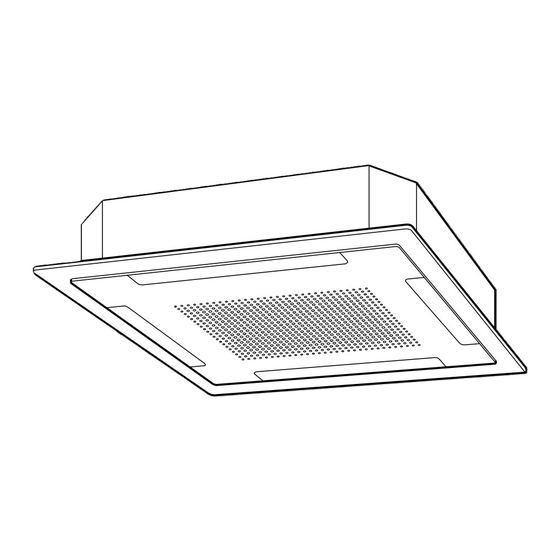Table of Contents
Advertisement
OP E R AT ING MA NUA L
O
M
PE R AT IN G
A N U A L
A IR CON DIT ION E R
CA S S E T T E T Y PE
Indoor U nit
A U U 18R C
A U U 24R C
A U U 36R C
A U U 42R C
Outdoor U nit
A OU 18R C
A OU 24R C
A OU 36R C
A OU 42R C
K E E P T HIS OPE R AT ION M A N U A L
FOR FU T U R E R E FE R E N CE .
F UJ IT S U G E NE R A L L IMIT E D
P/N 9368987022
Advertisement
Table of Contents

Summary of Contents for Fujitsu AOU18RC
- Page 1 OP E R AT ING MA NUA L PE R AT IN G A N U A L A IR CON DIT ION E R CA S S E T T E T Y PE Indoor U nit A U U 18R C A U U 24R C A U U 36R C A U U 42R C...
-
Page 2: Table Of Contents
● Do not insert fingers or objects into the outlet port or intake grilles. ● Do not start and stop air conditioner operation by turning off the electrical breaker and so on. -
Page 3: Name Of Parts
NAME OF PARTS Instructions relating to heating (*) are applicable only to “HEAT & COOL MODEL” (Reverse Cycle). Fig. 1 Fig. 2 Fig. 4 NON STOP CLOCK °F TIMER SET TIME TEMP./DAY MODE CONTROL CLOCK ADJUST ZONE ENERGY SAVE DAY OFF Fig. -
Page 4: Preparation
PREPARATION Set the Current Time and Day Press the CLOCK ADJUST button for more than three seconds. Press the TEMP./DAY button and set the day. ▲: Use to advance the day forward. ▼: Use to turn the day back. The day is indicated by a code number from 1 to 7, as shown in the table below. - Page 5 ● When the air conditioner has adjusted your room’s temperature to near the thermostat setting, it will begin monitor opera- tion. In the monitor operation mode, the fan will operate at low speed. If the room temperature subsequently changes, the air conditioner will once again select the appropriate operation (Heating, Cooling) to adjust the temperature to the value set in the thermostat.
-
Page 6: Timer Operation (Off Timer/On Timer)
Press the TIMER MODE button and display either OFF Timer or ON Timer. The timer will start operating. (If you set the ON timer, the air conditioner will stop operating). Each time the button is pressed the timer function changes in the follow-... -
Page 7: Timer Operation (Weekly Timer)
● Use the “DAY OFF” setting to cancel operation for any day of the coming week (one-time cancellation). Setting Up the Weekly Timer Operation Press the START/STOP button to stop the air conditioner, and then proceed as fol- lows. Press the TIMER MODE button so that “WEEKLY” ap- pears on the display. - Page 8 TIMER OPERATION (WEEKLY TIMER) Press the SET TIME button to set the day’s first OFF time. The earliest OFF time you can set is 5 minutes after the ON time. The latest OFF time is 11:55 p.m. on the subsequent day. Press the SET button.
- Page 9 ● To stop weekly timer operation and the air conditioner also: Press the START/STOP button. Cancelling Selected Time Settings Press the START/STOP button to stop the air conditioner, and then proceed as fol- lows. Carry out steps 1 to 3 of the “Setting Up the Weekly Timer Operation”...
- Page 10 TIMER OPERATION (WEEKLY TIMER) To Change Selected Time Settings Press the START/STOP button to stop the air conditioner, and then proceed as fol- lows. Carry out steps 1 to 3 of the “Setting Up the Weekly Timer Operation” procedure to select the day you want to edit.
- Page 11 ● This is a temporary, one-time setting. The DAY OFF setting is automatically cleared as soon as the specified day passes. Using the DAY OFF Setting Press the START/STOP button to stop the air conditioner, and then proceed as fol- lows.
-
Page 12: Energy Save Operation
● If you press the ENERGY SAVE button while the air conditioner is on, it will change to the conservation mode. If you press the ENERGY SAVE button while the unit is in the timer mode (ON timer, WEEKLY timer), the unit will go into the conserva- tion mode when the unit starts with the timer. -
Page 13: Adjusting The Direction Of Air Circulation
ADJUSTING THE DIRECTION OF AIR CIRCULATION Instructions relating to heating (*) are applicable only to “HEAT & COOL MODEL” (Reverse Cycle). Begin air conditioner operation before performing this procedure. Vertical Air Flow Direction Adjustment Press the AIR FLOW DIRECTION SET button. -
Page 14: Cleaning And Care
CLEANING AND CARE ● Before cleaning the unit, be sure to stop the unit and disconnect the power supply. CAUTION! ● Turn off the electrical breaker. ● A fan operates at high speed inside the unit, and personal injury could result. Cleaning the Air Filter 1. -
Page 15: Errors And Self Diagnosis
ENERGY SAVE START/STOP DAY OFF If there is a problem with the air conditioner, it will stop run- ning and “E: EE” will be displayed instead of the clock. (1) If the operation lamp is on then press the START/ STOP button to turn it off. -
Page 16: Operation Details
Indoor humidity ● If the air conditioner is used under higher temperature conditioner than those listed, the built-in protection circuit may operate to prevent internal circuit damage. Also, during Cooling and Dry modes, if the unit is used under conditions of lower temperature than those listed above, the heat-exchanger may freeze, leading to water leakage and other damage. -
Page 17: System Operation
SYSTEM OPERATION <Control Several Units with just one Remote Controller> One remote controller can control up to 16 air conditioners. All the air conditioners can be operated with the same set- ting. To Use the ZONE CONTROL When the ZONE control button is pressed while multiple air conditioners are being centralized controlled, only the preset air conditioners stop. -
Page 18: Troubleshooting
● During operation and immediately after stopping the unit, the sound of water flowing in the air conditioner’s piping may be heard. Also, noise may be particularly noticeable for about 2 to 3 minutes after starting operation (sound of coolant flowing). - Page 19 ● Has a fuse blown out, or a circuit breaker been tripped? ● Is the timer operating? ● Is the air filter dirty? ● Are the air conditioner’s intake grille or outlet port blocked? ● Did you adjust the room temperature settings (thermostat) cor- rectly? ●...