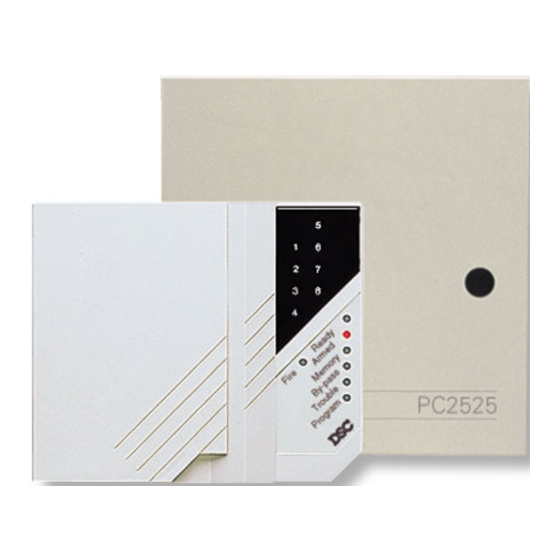
DSC PC2525 Instruction Manual
Hide thumbs
Also See for PC2525:
- Installation manual (42 pages) ,
- Instruction manual (16 pages) ,
- Instruction manual (13 pages)
Table of Contents
Advertisement
Quick Links
Download this manual
See also:
Installation Manual
Advertisement
Table of Contents

Summary of Contents for DSC PC2525
- Page 1 INSTRUCTION MANUAL PC2525...
-
Page 2: Canadian Department Of Communications Notice
Canadian Department of Communications Notice NOTICE: The Canadian Department of Communications label identifies certified equipment. This certification means that the equipment meets certain telecommunications network protective, operational and safety requirements. The Department does not guarantee the equipment will operate to the user’s satisfaction. Before installing this equipment, users should ensure that it is permissible to be connected to the facilities of the local telecommunications company. -
Page 3: System Information
SYSTEM INFORMATION Installer ___________________________________________________________________________________ Phone ________________________________ Installation Date ____________________________ CONTACTS Name ________________________________ Phone ________________________ Name ________________________________ Phone ________________________ Name ________________________________ Phone ________________________ ZONE INFORMATION Zone Type Protected Area ____________________ _______________________________________________________ ____________________ _______________________________________________________ ____________________ _______________________________________________________ ____________________ _______________________________________________________ ____________________ _______________________________________________________ ____________________ _______________________________________________________ ____________________ _______________________________________________________ ____________________... - Page 4 Glossary Your DSC PC2525 Security System has been designed to offer advanced security features and simple, straight-forward operation. Described here are some terms that are used throughout this manual to explain the operation of your system.
-
Page 5: Basic Operation
BASIC OPERATION Arming Your System Before arming the system, close all protected doors and windows, and stop movement in areas protected by motion detectors. When all zones are closed, all of the Zone Lights on the keypad will be OFF, and the “Ready”... - Page 6 To Bypass Zones: Enter [ ][1]; the “Bypass” light will FLASH. Enter the number of the zone to be bypassed; the corresponding Zone Light will come ON to indicate that the zone is bypassed. To remove a bypass, enter the zone number to shut its Zone Light OFF. When all desired zones are bypassed, press the [#] Key to return to “Ready”.
- Page 7 PC2550RK KEYPAD Zone Lights 1 to 8 indicate zone activity. With system ZONE BYPASSING: Press [ ] then [1], then press the zone you wish to bypass. Press disarmed, the Zone [#] to return to "Ready". Arm System. PROGRAMMING USER CODES: Press [ ] then Lights will come ON to [5], [Master Code] then press 1 thru 8 for the user code you wish to program.
-
Page 8: Arming Options
ARMING OPTIONS About Home-Away Zones Some zones on your system may be programmed as Home-Away Zones so that you may use the Arming Options described on this page. Home-Away Zones feature the ability to be automatically bypassed when the commands described below are entered; this saves you the trouble of having to manually bypass zones using the [ ][1] Bypass command. -
Page 9: Displaying System Information
When finished viewing Alarm Memory, press the [#] Key to return to “Ready”. Display Trouble Conditions The PC2525 constantly monitors itself to ensure proper operation. When a condition occurs that could affect operation, the “Trouble” light will come ON and the keypad sounder will beep every 10 seconds to indicate that there is a trouble condition present on the system. - Page 10 CHANGING SYSTEM FUNCTIONS Changing Access Codes The PC2525 features 8 programmable Access Codes. The first code is the Master Code, and the remaining codes are normal Access Codes. Programming Access Codes: Enter [ ][5][Master Code]; the “Program” light will FLASH. The Zone Lights will indicate which Access Codes have been programmed, and which Access Code is presently being programmed: Zone Light is...
- Page 11 Setting the Clock To set the system’s internal clock, enter [ ][6][Master Code][1]; the “Program” light will FLASH. Enter the time of day using the Number Keys. Enter the time in the 24-hour clock format: the hour is entered as a 2-digit number from 00 to 23, minutes are entered as a 2-digit number from 00 to 59. For example, the time 9:30 am would be entered as 0930;...
- Page 12 FIRE ZONE OPERATION NOTE: Fire Zones will not be operational on your system until your installer has enabled this feature. Your installer will inform you if these zones are operational on your system, and of which zones are affected. Fire Zones are armed at all times, whether the rest of the system is armed or disarmed. When a Fire Zone is activated, an alarm will sound with a pulsing tone, even if the rest of the system is disarmed.
-
Page 13: Testing And Maintenance
TESTING AND MAINTENANCE Bell Test Entering this command will sound the siren and turn ON all the keypad lights for 2 seconds. To perform a bell test, enter [ ][6][Master Code][8] on the keypad. Weekly Testing It is recommended that you test your system weekly. 1 Inform the monitoring station that you are testing your system. -
Page 14: Fire Safety In The Home
FIRE SAFETY IN THE HOME Most fires occur in the home, and to minimize this danger it is recommended that a household fire safety audit be conducted and a family escape plan be developed. Household Fire Safety Check your home for the following potential hazards: •... -
Page 15: Limited Warranty
LIMITED WARRANTY Digital Security Controls Ltd. warrants that for a period of twelve months from the date of purchase, the product shall be free of defect in materials and workmanship under normal use and that in fulfilment of any breach of such warranty, Digital Security Controls Ltd. shall, at its option, repair or replace the defective equipment upon return of the equipment to its repair depot. - Page 16 © 1994 Digital Security Controls Ltd. 29000568 R0 1645 Flint Road, Downsview, Ontario Canada M3J 2J6 January 3 1994 Telephone: (416) 665 8460 Fax: (416) 665 7498...







