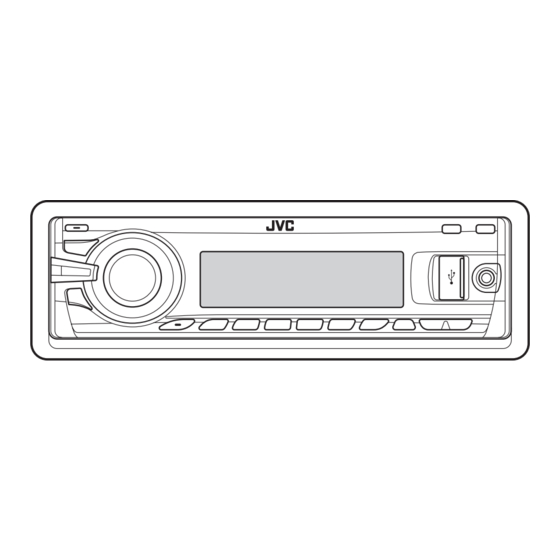Summary of Contents for JVC KD-PDR61
- Page 1 CD RECEIVER KD-PDR61 For canceling the display demonstration, see page 4. For installation and connections, refer to the separate manual. INSTRUCTIONS GET0524-003A [EX]...
- Page 2 ¢ 5 ∞...
-
Page 3: External Devices
CONTENTS INTRODUCTIONS OPERATIONS • Your preset adjustments will also be erased (except the registered Bluetooth device, see pages 14 and 15). EXTERNAL DEVICES • Be careful not to drop the disc when it ejects. SETTINGS • If this does not work, reset your unit. REFERENCES... - Page 4 Preparation INTRODUCTIONS...
-
Page 5: Basic Operations
Basic operations Using the control panel CD/USB/CD-CH: DAB * CD * USB * USB-iPod: TUNER USB- iPod * CD-CH * /iPod * iPod: EXT IN BT-PHONE * BT-AUDIO * AUX IN BT-PHONE/BT-AUDIO: TUNER: CD/USB/CD-CH: USB-iPod: BT-PHONE: BT-PHONE: TUNER: TUNER: USB-iPod/BT-AUDIO: CD/USB/CD-CH/USB-iPod/iPod: Holding SOURCE will enter the Bluetooth menu. - Page 6 ∞ ∞ ∞ 2 Returns to the previous menu. ∞ Confirms the selection.
-
Page 7: Listening To The Radio
∞ Listening to the radio Continued on the next page OPERATIONS... - Page 8 5 ∞...
- Page 9 OPERATIONS...
-
Page 11: Disc Operations
Disc operations OPERATIONS... -
Page 13: Listening To The Usb Device
Listening to the USB device This unit can play MP3/WMA/WMA-DRM10 */WAV tracks stored in a USB device. * You can connect both MTP (Media Transfer Protocol) devices and USB mass storage class devices. See also page 36. If a USB device has been attached... Cautions: To stop play and detach the USB device OPERATIONS... -
Page 14: Using The Bluetooth ® Devices
Using the Bluetooth ® devices... - Page 15 EXTERNAL DEVICES...
- Page 17 Continued on the next page EXTERNAL DEVICES...
-
Page 19: Listening To The Cd Changer
Listening to the CD changer * By holding either one of the buttons, you can display the Disc List (see page 12). EXTERNAL DEVICES... -
Page 20: Listening To The Ipod
Listening to the iPod ∞... - Page 21 Ô Ô Ô Ô Ô Ô Ô Ô Ô Ô Ô Ô ¢ ¢ 5 ∞ * Functions only if you select “All Albums” or “All” in “Albums” of the main “MENU.” EXTERNAL DEVICES...
-
Page 22: Listening To The Dab Tuner
Listening to the DAB tuner... - Page 23 5 ∞ EXTERNAL DEVICES...
-
Page 25: Listening To The Other External Components
Listening to the other external components EXTERNAL DEVICES... -
Page 26: Selecting A Preset Sound Mode
Selecting a preset sound mode 5 ∞ ¢... - Page 27 ¢ 5 ∞ SETTINGS...
-
Page 28: General Settings - Psm
General settings — PSM... - Page 29 SETTINGS...
- Page 31 ¢ SETTINGS...
- Page 32 Ô Ô Ô Ô Ô Ô Ô Ô Ô Ô Ô Ô Ô Ô Ô Ô Ô Ô Ô Ô Ô Ô Ô Ô Ô...
-
Page 33: Bluetooth Settings
Bluetooth settings SETTINGS... -
Page 34: More About This Unit
More about this unit... - Page 35 * The parenthetic figure is the maximum number of characters for file/folder names in case the total number of files and folders is 271 or more. Continued on the next page REFERENCES...
- Page 37 When you connect the iPod nano to the interface adapter, be sure to disconnect the headphones; otherwise, no sound is heard. It is not possible to browse video files on the “Videos” menu while the iPod is connected to the interface adapter.
-
Page 38: Troubleshooting
Troubleshooting... - Page 39 Continued on the next page REFERENCES...
- Page 40 * Folder that is phisically empty or folder that contains data but does not contain valid MP3/WMA/WAV track.
- Page 41 Continued on the next page REFERENCES...
-
Page 43: Maintenance
Maintenance REFERENCES... -
Page 44: Specifications
Specifications... - Page 45 Design and specifications are subject to change without notice. REFERENCES...
- Page 46 This apparatus is in conformance with the valid European directives and standards regarding electromagnetic compatibility and electrical safety. European representative of Victor Company of Japan, Limited JVC Technology Centre Europe GmbH Company name changed in: JVC Technical Services Europe GmbH Postfach 10 05 52...