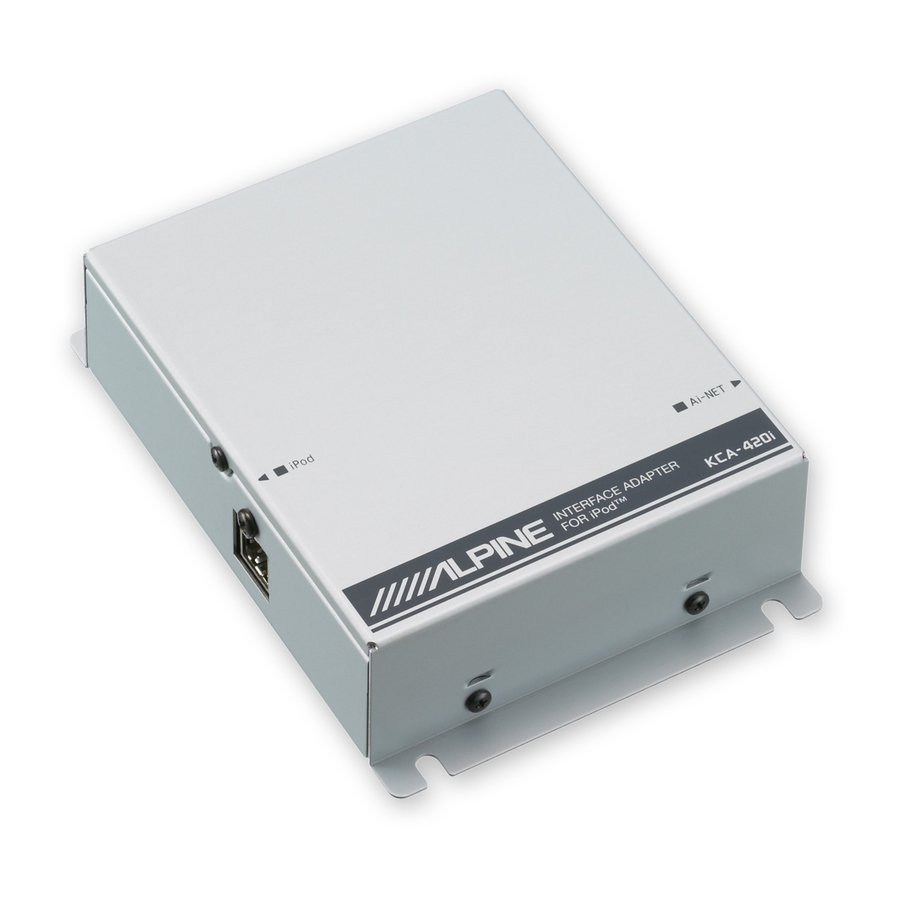Table of Contents
Advertisement
Available languages
Available languages
INTERFACE ADAPTER FOR iPod™
ALPINE ELECTRONICS MARKETING, INC.
1-1-8 Nishi Gotanda,
Shinagawa-ku,
Tokyo 141-0031, Japan
Phone 03-5496-8231
ALPINE ELECTRONICS OF AMERICA, INC.
19145 Gramercy Place, Torrance,
California 90501, U.S.A.
Phone 1-800-ALPINE-1 (1-800-257-4631)
ALPINE ELECTRONICS OF CANADA, INC.
7300 Warden Ave., Suite 203, Markham,
Ontario L3R 9Z6, Canada
Phone 1-800-ALPINE-1 (1-800-257-4631)
(RCS PONTOISE B 338 101 280)
JEIL Moon Hwa Co.
18-6, 3Ga, Pil-dong, Jung-gu, Seoul, Korea
KCA-420i
• OWNER'S MANUAL
Please read before using this equipment.
• MODE D'EMPLOI
Veuillez lire avant d'utiliser cet appareil.
• MANUAL DE OPERACIÓN
Léalo antes de utilizar este equipo.
ALPINE ELECTRONICS OF AUSTRALIA PTY. LTD.
6-8 Fiveways Boulevarde Keysborough,
Victoria 3173, Australia
Phone 03-9769-0000
ALPINE ELECTRONICS GmbH
Frankfurter Ring 117,
80807 München, Germany
Phone 089-32 42 640
ALPINE ELECTRONICS OF U.K. LTD.
Alpine House
Fletchamstead Highway, Coventry CV4 9TW,
U.K.
Phone 0870-33 33 763
R
ALPINE ELECTRONICS FRANCE S.A.R.L.
(RCS PONTOISE B 338 101 280)
98, Rue de la Belle Etoile, Z.I. Paris Nord Il,
B.P. 50016, 95945 Roissy Charles de Gaulle
Cedex, France
Phone 01-48638989
ALPINE ITALIA S.p.A.
Viale C. Colombo 8, 20090 Trezzano
Sul Naviglio (MI), Italy
Phone 02-484781
ALPINE ELECTRONICS DE ESPAÑA, S.A.
Portal de Gamarra 36, Pabellón, 32
01013 Vitoria (Alava)-APDO 133, Spain
Phone 945-283588
Printed in Korea (Y)
EN
FR
ES
ES
IT
SE
68-00493Z61-A
Advertisement
Chapters
Table of Contents

Summary of Contents for Alpine KCA-420i
- Page 1 18-6, 3Ga, Pil-dong, Jung-gu, Seoul, Korea Please read before using this equipment. Veuillez lire avant d'utiliser cet appareil. Léalo antes de utilizar este equipo. ALPINE ELECTRONICS OF AUSTRALIA PTY. LTD. 6-8 Fiveways Boulevarde Keysborough, Victoria 3173, Australia Phone 03-9769-0000 ALPINE ELECTRONICS GmbH Frankfurter Ring 117, 80807 München, Germany...
-
Page 2: Table Of Contents
Contents Operating Instructions WARNING WARNING ... 2 CAUTION ... 2 PRECAUTIONS ... 3 Installation Velcro fastener Mounting ... 3 Screw-down Mounting ... 3 Connections 1) Connect the iPod™ to the Ai-NET compatible Head Unit ... 4 2) Connect the iPod™ to the Ai-NET compatible Head Unit and CD Changer ... -
Page 3: Operating Instructions
Operating Instructions WARNING WARNING This symbol means important instructions. Failure to heed them can result in serious injury or death. DO NOT DISASSEMBLE OR ALTER. Doing so may result in an accident, fire or electric shock. KEEP SMALL OBJECTS SUCH AS BATTERIES OUT OF THE REACH OF CHILDREN. -
Page 4: Precautions
CAUTION • Alpine accepts no responsibility for lost data, etc., even if data, etc., is lost while using this product. • Do not leave the iPod in a vehicle for a long time. -
Page 5: Connections
Connections When connecting the adapter, confirm the iPod software version. The adapter does not support software versions prior to iPod Update 2004-04-28. (see “About the adapter- compatible iPod™” on page 13). 1) Connect the iPod™ to the Ai-NET compatible Head Unit iPod, iPod mini (Sold separately) To iPod terminal... -
Page 6: Audio Visual Head Unit And Audio Processor
3) Connect the iPod™ to the Ai-NET compatible Audio Visual Head Unit and Audio Processor To Ai-NET Audio Visual connector Head Unit (Ai-NET) (Sold separately) Ai-NET NORM EQ/DIV To Fiber digital Output terminal iPod, iPod mini (Sold separately) To iPod To Dock terminal connector... -
Page 7: Operation
Audio/Visual CDA-9827 Head Unit CDA-9826 For operation using an Alpine Ai-NET head unit sold as of January 2005, refer to the head unit’s Owner’s Manual. All of the iPod’s buttons are disabled when connected to this adapter. Perform the operation from the head unit. -
Page 8: Listen To Ipod™ Songs
Listen to iPod™ Songs Press g or f to select the desired song. Return to the beginning of the current song: Press g. Fast backward: Press and hold g. Advance to the beginning of the next song: Press f. Fast forward: Press and hold f. -
Page 9: Searching By Artist Name
Controling from the IVA-D901 model Press 7 (Page 1/3) twice. The Function Guide display changes. Press 1 (DISC1). The playlist search mode is selected. Press LIST/INPUT. The song list screen is displayed. Press 6 (NEXT -). The playlist name is displayed. Turn the Rotary encoder to select desired playlist, then press the Rotary encoder. -
Page 10: Searching By Album Name
Controling from the IVA-D901 model Press 7 (Page 1/3) twice. The Function Guide display changes. Press 2 (DISC2). The artist search mode is selected. Press LIST/INPUT. The song list screen is displayed. Press 6 (NEXT -). The artist name is displayed. Turn the Rotary encoder to select desired artist, then press the Rotary encoder. -
Page 11: Searching By Song Name
Controling from the IVA-D901 model Press 7 (Page 1/3) twice. The Function Guide display changes. Press 3 (DISC3). The album search mode is selected. Press LIST/INPUT. The song list screen is displayed. Press 6 (NEXT -). The album name is displayed. Turn the Rotary encoder to select desired album, then press the Rotary encoder. -
Page 12: Random Play Shuffle (M.i.x.)
Random Play Shuffle (M.I.X.) The Shuffle function of the iPod is displayed as M.I.X. on the head unit. Shuffle Albums: Select an album randomly in the iPod, and plays back the songs of the album in sequential order. If a song has been selected in the playlist/artist search mode before selecting Shuffle Album, only the albums within the playlist/artist are selected randomly. -
Page 13: Displaying The Text
Controling from the CVA-1004 model Press FUNC. The FUNC indicator lights. Press 5 ( ) within 5 seconds. The songs will be played back repeatedly. REPEAT → (off) → REPEAT (Repeat One) (Repeat One) To cancel repeat play, select (off) with the above procedure. -
Page 14: Information
The adapter does not support software versions prior to iPod Update 2004-04-28. For supported versions, consult your nearest ALPINE dealer. • For details on “iPod Software, ” refer to iPod’s documentation. Specifications External dimensions... -
Page 15: Limited Warranty
LIMITED WARRANTY ALPINE ELECTRONICS OF AMERICA, INC. AND ALPINE OF CANADA INC. ("Alpine"), are dedicated to quality craftsmanship and are pleased to offer this Warranty. We suggest that you read it thoroughly. Should you have any questions, please contact your Dealer or Alpine at one of the telephone numbers listed below. - Page 16 Índice Manual de instrucciones ADVERTENCIA ADVERTENCIA ... 2 PRUDENCIA ... 2 PRECAUCIONES ... 3 Instalación Montaje con cintas de Velcro ... 3 Montaje de los tornillos ... 3 Conexiones 1) Conecte el reproductor iPod™ con la unidad principal compatible con Ai-NET ... 4 2) Conecte el reproductor iPod™...
-
Page 17: Manual De Instrucciones
Manual de instrucciones ADVERTENCIA ADVERTENCIA Este símbolo indica que las instrucciones son importantes. De no tenerse en cuenta, podría ocasionarse heridas graves o muerte. NO DESMONTE NI ALTERE LA UNIDAD. Si lo hace, podrá ocasionar un accidente, un incendio o una descarga eléctrica. -
Page 18: Precauciones
PRUDENCIA • Alpine no acepta ninguna responsabilidad por datos perdidos, etc., aunque estos datos, etc., se hayan perdido durante el uso de este producto. • No deje el reproductor iPod en un vehículo durante un período prolongado. -
Page 19: Conexiones
Conexiones Al conectar el adaptador, compruebe cuál es la versión del software del reproductor iPod . El adaptador no admite versiones de software anteriores a iPod “Update 2004-04-28”. (consulte “Acerca del reproductor iPod™ compatible con el adaptador” en la página 13). 1) Conecte el reproductor iPod™... -
Page 20: Conecte El Reproductor Ipod™ A La Unidad Audiovisual Principal Compatible Con Ai-Net Y Al Procesador De Audio
3) Conecte el reproductor iPod™ a la unidad audiovisual principal compatible con Ai-NET y al procesador de audio Unidad audiovisual principal (Ai-NET) (se vende por separado) Ai-NET NORM EQ/DIV iPod, iPod mini (se vende por separado) Terminal al reproductor Conector a la iPod base Dock Cable de conexión... -
Page 21: Funcionamiento
La utilización de este adaptador permite controlar un reproductor iPod o iPod mini desde una unidad principal Ai- NET de Alpine. La siguiente tabla muestra qué unidades principales se pueden usar para este propósito. (Unidad principal compatible con Ai-NET vendida después de... -
Page 22: Cómo Escuchar Canciones Desde El Reproductor Ipod
Cómo escuchar canciones desde el reproductor iPod™ Pulse g o f para seleccionar la canción deseado. Para volver al principio de la canción actual: Pulse g. Retroceso rápido: Mantenga pulsado g. Para avanzar hasta el principio de la canción siguiente: Pulse f. -
Page 23: Búsqueda Por Nombre De Artista
Cómo controlar el iPod desde el modelo IVA-D901 Pulse dos veces 7 (Página 1/3). Cambia la visualización de la guía de funciones. Pulse 1 (DISC1). Se selecciona el modo de búsqueda de listas de reproducción. Pulse LIST/INPUT. Aparecerá en pantalla la lista de canciones. Pulse 6 (NEXT :). -
Page 24: Búsqueda Por Nombre De Álbum
Cómo controlar el iPod desde el modelo IVA-D901 Pulse dos veces 7 (Página 1/3). Cambia la visualización de la Guía de funciones. Pulse 2 (DISC2). Se selecciona el modo de búsqueda de artistas. Pulse LIST/INPUT. Aparecerá en pantalla la lista de canciones. Pulse 6 (NEXT :). -
Page 25: Búsqueda Por Nombre De Canción
Cómo controlar el iPod desde el modelo IVA-D901 Pulse dos veces 7 (Página 1/3). Cambia la visualización de la guía de funciones. Pulse 3 (DISC3). Se selecciona el modo de búsqueda de álbumes. Pulse LIST/INPUT. Aparecerá en pantalla la lista de canciones. Pulse 6 (NEXT :). -
Page 26: Reproducción Aleatoria (M.i.x.)
Reproducción aleatoria (M.I.X.) La función Reproducción aleatoria del iPod aparece como “M.I.X.” en la unidad principal. Reproducir álbum es en forma aleatoria: Seleccione un álbum de forma aleatoria en el reproductor iPod y reproduzca las canciones del álbum en orden secuencial. -
Page 27: Visualización De Texto
Pulse 4 ( ) dentro de los 5 segundos siguientes. El archivo se reproducirá en forma repetida. RPT → (off) → RPT (Repetir Una) (Repetir Una) Para cancelar el modo de repetición, seleccione (off) con el mismo procedimiento que se describió antes. Cómo controlar el iPod desde el modelo CVA-1004 Pulse FUNC. -
Page 28: Información
• La carga del adaptador no se inicia aunque el reproductor iPod tiene la batería instalada. - Consulte a su distribuidor Alpine más cercano. Indicación del modo de iPod La indicación puede diferir en unidades principales vendidas después de enero de 2005. - Page 31 Contenu Mode d'emploi AVERTISSEMENT AVERTISSEMENT ... 2 ATTENTION ... 2 PRECAUTIONS ... 3 Installation Montage à l’aide de bandes Velcro ... 3 Montage à l’aide d’une perceuse ... 3 Connexions 1) Raccordement de l’iPod™ à l’unité principale compatible Ai-NET ... 4 2) Raccordement de l’iPod™...
-
Page 32: Mode D'emploi
Mode d’emploi AVERTISSEMENT AVERTISSEMENT Ce symbole désigne des instructions importantes. Le non-respect de ces instructions peut entraîner de graves blessures, voire la mort. NE PAS DESASSEMBLER NI MODIFIER L'APPAREIL. Il y a risque d'accident, d'incendie ou de choc électrique. GARDER LES PETITS OBJETS COMME LES PILES HORS DE PORTEE DES ENFANTS. -
Page 33: Precautions
à respecter lorsque l’iPod n’est pas utilisé, reportez-vous à sa documentation. ATTENTION • Alpine décline toute responsabilité en cas de perte de données, etc., même si cette perte de données, etc., se produit pendant l’utilisation de ce produit. -
Page 34: Connexions
Connexions Lorsque vous raccordez l’adaptateur, vérifiez la version du logiciel de l’iPod. adaptateur ne prend pas en charge les versions du logiciel antérieures à la Mise à jour de l’iPod « Update 2004-04-28 ». (reportez-vous à la section « A propos de l’iPod™ compatible avec l’adaptateur », à... -
Page 35: Audio
3) Raccordement de l’iPod™ à l’unité principale A/V compatible Ai-NET et au processeur audio Unité principale A/V (Ai-NET) (vendu séparément) Ai-NET NORM EQ/DIV Vers borne sortie en fibres numériques iPod, iPod mini (vendu séparément) Vers prise Vers iPod connecteur de la station d’accueil Câble de... -
Page 36: Fonctionnement
Fonctionnement En utilisant cet adaptateur, un iPod ou un iPod mini est commandé à partir d’une unité principale Ai-NET Alpine. Le tableau suivant répertorie les unités principales qui peuvent être utilisées à cet effet. (Unité principale compatible Ai-NET vendue à partir de janvier 2004.) -
Page 37: Ecoute De Morceaux De L'ipod
Ecoute de morceaux de l’iPod™ Appuyez sur g ou f pour sélectionner le morceau de votre choix. Revenez au début du présent morceau : Appuyez sur g. Recherche rapide vers l’arrière : Appuyez sur g et maintenez-la enfoncée. Avance jusqu’au début du morceau suivant : Appuyez sur f. -
Page 38: Recherche Par Nom D'artiste
Commande à partir du modèle IVA-D901 Appuyez deux fois sur 7 (Page 1/3). L’affichage du guide des fonctions change. Appuyez sur 1 (DISC1). Le mode de recherche par sélection est sélectionné. Appuyez sur LIST/INPUT. L’écran de la liste des morceaux s’affiche. Appuyez sur 6 (NEXT :). -
Page 39: Recherche Par Nom D'album
Commande à partir du modèle IVA-D901 Appuyez deux fois sur 7 (Page 1/3). L’affichage du guide des fonctions change. Appuyez sur 2 (DISC2). Le mode de recherche par artiste est sélectionné. Appuyez sur LIST/INPUT. L’écran de la liste des morceaux s’affiche. Appuyez sur 6 (NEXT :). -
Page 40: Recherche Par Nom De Morceau
Commande à partir du modèle IVA-D901 Appuyez deux fois sur 7 (Page 1/3). L’affichage du guide des fonctions change. Appuyez sur 3 (DISC3). Le mode de recherche par album est sélectionné. Appuyez sur LIST/INPUT. L’écran de la liste des morceaux s’affiche. Appuyez sur 6 (NEXT :). -
Page 41: Lecture Aléatoire (M.i.x.)
Lecture aléatoire (M.I.X.) La fonction de lecture aléatoire de l’iPod est représentée par M.I.X. sur l’unité principale. Lecture aléatoire de albums : Sélectionne un album de manière aléatoire dans l’iPod et lit ses morceaux dans l’ordre. Si un morceau a été sélectionnée en mode de recherche par sélection/artiste avant que soit sélectionnée la lecture aléatoire des albums, seuls les albums de la sélection/artiste sont lus de manière aléatoire. -
Page 42: Affichage Du Texte
Commande à partir du modèle CVA-1004 Appuyez sur FUNC. L’indicateur FUNC s’allume. Appuyez sur 5 ( ) dans les 5 secondes. Les morceaux sont lus de manière répétée. REPEAT → (off) → REPEAT (Répéter Un) (Répéter Un) Pour annuler la lecture répétée, sélectionnez (off) en exécutant la procédure ci-dessus. -
Page 43: Informations
à la Mise à jour de l’iPod « Update 2004-04-28 ». Pour plus d’informations sur les versions prises en charge, consultez votre revendeur ALPINE le plus proche. • Pour obtenir des informations détaillées sur le logiciel de l’iPod, reporte-vous à la documentation de l’iPod. -
Page 44: Garantie Limitée
GARANTIE LIMITÉE Fidèles à leur engagement de ne fournir que des produits de qualité, ALPINE ÉLECTRONIQUE DE L'AMÉRIQUE INC, et ALPINE ÉLECTRONIQUE DU CANADA, INC. (Alpine) sont heureuses de vous offrir cette garantie. Nous vous suggérons de le lire attentivement et en entier. Si vous avez la moindre question, veuillez contacter l'un de nos concessionnaires ou appeler directement Alpine aux numéros listés ci-dessous.