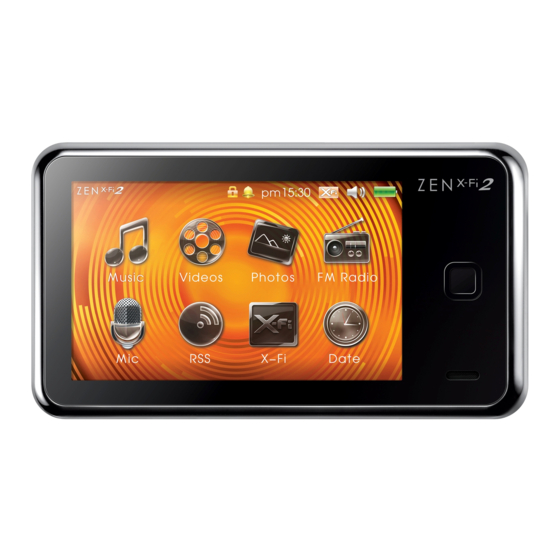
Advertisement
Quick Links
Windows Operating System
o
Mac Operating System
:
o
(s)
Audible Formats Supported:
o
Bookmarking:
o
Supported in MTP & MSC?:
o
Creative Zen X-Fi2
Audible
System Requirements
:
XP or Later
(s)
No
Audible Features
Yes
MSC
User Guide
:
Audible Manager Version:
o
Windows Media Player Version:
o
:
Section Navigation: Yes
o
Variable Playback Speed: No
o
Storage Card Support: Yes
o
5.5.0.4
11
Advertisement

Summary of Contents for Creative ZEN X-Fi2
-
Page 1: System Requirements
Creative Zen X-Fi2 User Guide Audible System Requirements Windows Operating System XP or Later Audible Manager Version: 5.5.0.4 Mac Operating System Windows Media Player Version: Audible Features Audible Formats Supported: Section Navigation: Yes Bookmarking: Variable Playback Speed: No Supported in MTP & MSC?:... - Page 2 Device Layout 1. On/Off/Lock - Press and hold to turn the player on or off. See Turning Your Player On and Off. Press to lock the player's buttons and touch screen. 2. Microphone - When recording, place this built-in microphone as close as possible to the sound source.
- Page 3 How To’s: Playback - How do I locate and play Audible content on my device? Step 1. From main window, tap Music Step 2. Scroll down and tap Genres Step 3. Tap Audio book or Spoken Word Step 4. Tap Author Step 5.










