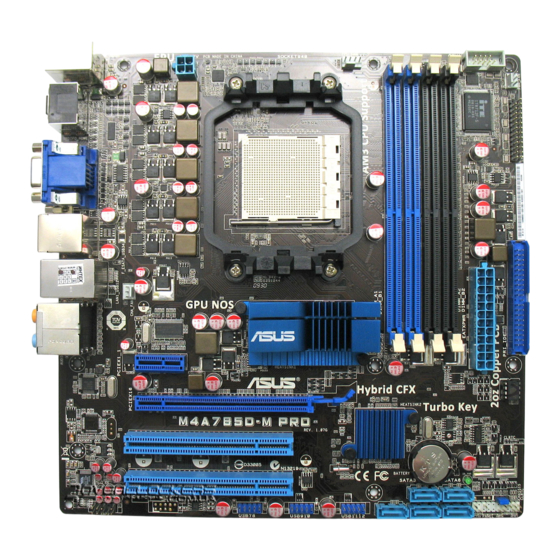
Table of Contents
Advertisement
Advertisement
Table of Contents

Summary of Contents for Asus M4A785D-M PRO
- Page 1 M4A785D-M PRO E4711_M4A785D-M PRO.indb 1 7/6/09 9:09:17 AM...
- Page 2 Product warranty or service will not be extended if: (1) the product is repaired, modified or altered, unless such repair, modification of alteration is authorized in writing by ASUS; or (2) the serial number of the product is defaced or missing.
-
Page 3: Table Of Contents
Contents Notices ......................vi Safety information ..................vii About this guide ..................viii M4A785D-M PRO specifications summary ..........ix Chapter 1: Product introduction Welcome! ..................1-1 Package contents ................. 1-1 Special features ................1-1 1.3.1 Product highlights ............1-1 1.3.2 Innovative ASUS features .......... - Page 4 Chapter 2: BIOS information Managing and updating your BIOS ..........2-1 2.1.1 ASUS Update utility ............2-1 2.1.2 ASUS EZ Flash 2 utility ........... 2-2 2.1.3 ASUS CrashFree BIOS 3 utility ........2-3 BIOS setup program ..............2-4 2.2.1 BIOS menu screen ............2-5 2.2.2...
- Page 5 Boot Device Priority ............2-18 2.6.2 Boot Settings Configuration .......... 2-18 2.6.3 Security ................. 2-18 Tools menu ................. 2-20 2.7.1 ASUS EZ Flash 2 ............2-20 2.7.2 Express Gate ............... 2-20 2.7.3 AI NET 2................ 2-20 Exit menu ..................2-21 E4711_M4A785D-M PRO.indb 5...
-
Page 6: Notices
Complying with the REACH (Registration, Evaluation, Authorisation, and Restriction of Chemicals) regulatory framework, we published the chemical substances in our products at ASUS REACH website at http://green.asus.com/english/REACH.htm. DO NOT throw the motherboard in municipal waste. This product has been designed to enable proper reuse of parts and recycling. -
Page 7: Safety Information
Safety information Electrical safety • To prevent electric shock hazard, disconnect the power cable from the electric outlet before relocating the system. • When adding or removing devices to or from the system, ensure that the power cables for the devices are unplugged before the signal cables are connected. If possible, disconnect all power cables from the existing system before you add a device. -
Page 8: About This Guide
Refer to the following sources for additional information and for product and software updates. ASUS websites The ASUS website provides updated information on ASUS hardware and software products. Refer to the ASUS contact information. Optional documentation Your product package may include optional documentation, such as warranty flyers, that may have been added by your dealer. -
Page 9: M4A785D-M Pro Specifications Summary
** Due to AM3/AM2+ CPU limitation, only one DDR2 1200 (O.C.) /1066 is supported per channel. ** Refer to www.asus.com for the latest Memory QVL. *** Due to the memory address limitation on 32-bit Windows OS, Due to the memory address limitation on 32-bit Windows OS, when you install 4GB or more memory on the motherboard, the actual usable memory for the OS can be about 3GB or less. - Page 10 M4A785D-M PRO specifications summary Audio VT1708S High Definition Audio 8-channel CODEC Supports Jack-detection, Multi-streaming, Single SPDIF Out, Anti-pop Function and Front Panel Retasking (HD only) Supports S/PDIF out port at back I/O Supports up to 12 USB 2.0/1.1 ports (6 ports at mid-board,...
-
Page 11: Chapter 1: Product Introduction
® The motherboard delivers a host of new features and latest technologies, making it another standout in the long line of ASUS quality motherboards! Before you start installing the motherboard, and hardware devices on it, check the items in your package with the list below. - Page 12 AMD 785G/SB710 chipset is designed to support up to 5200MT/s HyperTransport™ 3.0 (HT3.0) interface speed and PCI Express™ 2.0 x 16 graphics. It is optimized with AMD’s latest AM3 and multi-core CPUs to provide excellent system performance and overclocking capabilities. HyperTransport™...
-
Page 13: Innovative Asus Features
Internet without entering the Windows ® • ASUS Express Gate supports file uploading from SATA HDDs, ODDs, and USB drives. It supports file downloading to USB devices only. • The actrual boot time is subject to hardware configuration and product models. -
Page 14: Asus Mylogo2
BIOS file using the bundled support DVD or USB flash disk that contains the BIOS file. ASUS EZ Flash 2 ASUS EZ Flash 2 is a utility that allows you to update the BIOS without using a bootable floppy disk or an OS-based utility. Green ASUS This motherboard and its packaging comply with the European Union’s... -
Page 15: Motherboard Overview
Place eight screws into the holes indicated by circles to secure the motherboard to the chassis. Do not overtighten the screws! Doing so can damage the motherboard. Place this side towards the rear of the chassis. ASUS M4A785D-M PRO E4711_M4A785D-M PRO.indb 5 7/6/09 9:09:36 AM... -
Page 16: Motherboard Layout
1.5.3 Motherboard layout 1.5.4 Layout contents Connectors/Jumpers/Slots Page Connectors/Jumpers/Slots Page 1. CPU, chassis, and power fan connectors (4-pin 1-29 8. Onboard LED CPU_FAN, 3-pin CHA_FAN, 3-pin PWR_FAN) 2. ATX power connectors (24-pin EATXPWR, 4-pin 1-24 9. Clear RTC RAM (CLRTC) 1-20 ATX12V) 3. -
Page 17: Central Processing Unit (Cpu)
The CPU fits only in one correct orientation. DO NOT force the CPU into the socket to prevent bending the pins and damaging the CPU. Gold triangle Small triangle ASUS M4A785D-M PRO E4711_M4A785D-M PRO.indb 7 7/6/09 9:09:42 AM... - Page 18 When the CPU is in place, push down the socket lever to secure the CPU. The lever clicks on the side tab to indicate that it is locked. Install a CPU heatsink and fan following the instructions that came with the heatsink package.
-
Page 19: Installing The Heatsink And Fan
CPU, heatsink, and the retention mechanism. If the instructions in this section do not match the CPU documentation, follow the latter. Attach one end of the retention bracket to the retention module base. ASUS M4A785D-M PRO E4711_M4A785D-M PRO.indb 9 7/6/09 9:09:46 AM... -
Page 20: System Memory
Align the other end of the retention bracket to the retention module base. A clicking sound denotes that the retention bracket is in place. Ensure that the fan and heatsink assembly perfectly fits the retention mechanism module base, otherwise you cannot snap the retention bracket in place. Push down the retention bracket lock on the retention mechanism to secure the heatsink and fan to the module base. -
Page 21: Memory Configurations
The motherboard supports up to 16GB memory modules on Windows XP Professional x64 ® and Vista x64 editions. You may install a maximum of 4 GB DIMMs on each slot. M4A785D-M PRO Motherboard Qualified Vendors Lists (QVL) DDR2-1200MHz capability DIMM Timing... - Page 22 DDR2-1066MHz capability DIMM Timing Chip Support Vendor Part No. Size Chip No. DIMM Voltage Brand (BIOS) G.SKILL F2-8500CL5S-1GBPK 1024MB DS N/A Heat-Sink 5-5-5-15 • • • PackageSN:815130037562 G.SKILL F2-8500CL5D-2GBPK 2048MB(Kit of 2) DS N/A Heat-Sink Package 5-5-5-15 • • • G.SKILL F2-8500CL5D-4GBPI-B 4096MB(Kit of 2)
- Page 23 SS Kingmax KKB8FNUBF-DNX-25A • • • kingmax KLDE88F-B8KU5 NHES 2048MB DS kingmax KKB8FNUBF-DNX-25A • • • Kingston KVR800D2N6/ 512 512MB SS Elpida E5108AJBG-8E-E • • • (continued on the next page) ASUS M4A785D-M PRO 1-13 E4711_M4A785D-M PRO.indb 13 7/6/09 9:09:51 AM...
- Page 24 DDR2-800 MHz capability DIMM Timing Chip Support Vendor Part No. Size Chip No. DIMM Voltage Brand (BIOS) B* C* Kingston KHX6400D2LLK2/1GN 1024M(Kit of 2) SS Kingston Heat-Sink Package 4-4-4-12 2.0V • • • Kingston KVR800D2N5/1G(low profile) 1024MB SS Elpida E1108AEBG-8E-F 1.8V •...
- Page 25 2048MB(Kit of 2) DS G.SKILL D2 64M8CCF 0815 C7173S 5-5-5-15 • • • G.SKILL F2-5300CL5D-4GBMQ 4096MB(Kit of 2) DS G.SKILL Heat-Sink Package 5-5-5-15 • • • SN:8151030036559 (continued on the next page) ASUS M4A785D-M PRO 1-15 E4711_M4A785D-M PRO.indb 15 7/6/09 9:09:54 AM...
- Page 26 DDR2-667MHz capability DIMM Support Timing Chip Vendor Part No. Size Chip No. DIMM Voltage Brand B* C* (BIOS) GEIL GX21GB5300SX 1024MB DS GEIL Heat-Sink Package • • GEIL GX22GB5300LX 2048MB DS GEIL Heat-Sink Package • • GEIL GX24GB5300LDC 2048MB DS GEIL Heat-Sink Package •...
- Page 27 Dual-channel memory configuration. • C*: Supports four modules inserted into both the blue and black slots as two pairs of Dual-channel memory configuration. Visit the ASUS website www.asus.com for the latest QVL. ASUS M4A785D-M PRO 1-17 E4711_M4A785D-M PRO.indb 17...
-
Page 28: Installing A Dimm
1.7.3 Installing a DIMM Unplug the power supply before adding or removing DIMMs or other system components. Failure to do so can cause severe damage to both the motherboard and the components. Press the retaining clips outward to DDR2 DIMM notch unlock a DDR2 DIMM socket. -
Page 29: Expansion Slots
This motherboard supports PCI Express x1 network cards, SCSI cards, and other cards that comply with the PCI Express specifications. 1.8.5 PCI Express x16 slot This motherboard supports a PCI Express x16 graphics card that complies with the PCI Express specifications. ASUS M4A785D-M PRO 1-19 E4711_M4A785D-M PRO.indb 19 7/6/09 9:10:02 AM... -
Page 30: Jumpers
Jumpers Clear RTC RAM (CLRTC) This jumper allows you to clear the Real Time Clock (RTC) RAM in CMOS. You can clear the CMOS memory of date, time, and system setup parameters by erasing the CMOS RTC RAM data. The onboard button cell battery powers the RAM data in CMOS, which include system setup information such as system passwords. -
Page 31: Connectors
8-channel configuration, the function of this port becomes Front Speaker Out. Microphone port (pink). This port connects a microphone. Side Speaker Out port (gray). This port connects the side speakers in an 8-channel audio configuration. ASUS M4A785D-M PRO 1-21 E4711_M4A785D-M PRO.indb 21 7/6/09 9:10:05 AM... - Page 32 Refer to the audio configuration table below for the function of the audio ports in 2, 4, 6, or 8-channel configuration. Audio 2, 4, 6, or 8-channel configuration Port Headset 4-channel 6-channel 8-channel 2-channel Light Blue Line In Line In Line In Line In Lime...
- Page 33 To play HD DVD or Blu-Ray Disc, ensure to use HDCP compliant devices and software. USB 2.0 ports 5 and 6. These two 4-pin Universal Serial Bus (USB) ports are available for connecting USB 2.0 devices. ASUS M4A785D-M PRO 1-23 E4711_M4A785D-M PRO.indb 23 7/6/09 9:10:07 AM...
-
Page 34: Internal Connectors
The system may become unstable or may not boot up if the power is inadequate. • If you are uncertain about the minimum power supply requirement for your system, refer to the Recommended Power Supply Wattage Calculator at http://support.asus. com/PowerSupplyCalculator/PSCalculator.aspx?SLanguage=en-us for details. 1-24 Chapter 1: Product introduction E4711_M4A785D-M PRO.indb 24... - Page 35 If any device jumper is set as “Cable-Select”, ensure that all other device jumpers have the same setting. Digital audio connector (4-1 pin SPDIF_OUT) This connector is for an additional Sony/Philips Digital Interface (S/PDIF) port. The S/PDIF module is purchased separately. ASUS M4A785D-M PRO 1-25 E4711_M4A785D-M PRO.indb 25 7/6/09 9:10:10 AM...
- Page 36 Serial ATA connectors (7-pin SATA1, SATA2, SATA3, SATA5, SATA6) These connectors are for the Serial ATA signal cables for Serial ATA 3Gb/s hard disk and optical disk drives. The Serial ATA 3Gb/s is backward compatible with Serial ATA 1.5Gb/s specification. The data transfer rate of the Serial ATA 3Gb/s is faster than the standard parallel ATA with 133 MB/s (Ultra DMA133).
-
Page 37: System Panel Connector
Pressing the power switch for more than four seconds while the system is ON turns the system OFF. • Reset button (2-pin RESET) This 2-pin connector is for the chassis-mounted reset button for system reboot without turning off the system power. ASUS M4A785D-M PRO 1-27 E4711_M4A785D-M PRO.indb 27 7/6/09 9:10:12 AM... -
Page 38: Front Panel Audio Connector
USB connectors (10-1 pin USB78, USB910, USB1112) These connectors are for USB 2.0 ports. Connect the USB module cable to any of these connectors, then install the module to a slot opening at the back of the system chassis. These USB connectors comply with USB 2.0 specification that supports up to 480 Mbps connection speed. - Page 39 These are not jumpers! Do not place jumper caps on the fan connectors! Only the 4-pin CPU fan connector supports the ASUS Q-FAN feature. Serial port connectors (10-1 pin COM1) The connector is for a serial (COM) port. Connect the serial port module cable to the connector, then install the module to a slot opening at the back of the system chassis.
-
Page 40: Software Support
The contents of the Support DVD are subject to change at any time without notice. Visit the ASUS website at www.asus.com for updates. To run the Support DVD Place the Support DVD to the optical drive. -
Page 41: Chapter 2: Bios Information
BIOS in the future. Copy the original motherboard BIOS using the ASUS Update Utility. 2.1.1 ASUS Update utility The ASUS Update is a utility that allows you to manage, save, and update the motherboard BIOS in Windows environment. ®... -
Page 42: Asus Ez Flash 2 Utility
2.1.2 ASUS EZ Flash 2 utility The ASUS EZ Flash 2 feature allows you to update the BIOS without having to use an OS-based utility. Before using this utility, download the latest BIOS file from the ASUS website at www.asus. -
Page 43: Asus Crashfree Bios 3 Utility
2.1.3 ASUS CrashFree BIOS 3 utility The ASUS CrashFree BIOS 3 is an auto recovery tool that allows you to restore the BIOS file when it fails or gets corrupted during the updating process. You can update a corrupted BIOS file using the motherboard support DVD or a USB flash disk that contains the updated BIOS file. -
Page 44: Bios Setup Program
• The BIOS setup screens shown in this section are for reference purposes only, and may not exactly match what you see on your screen. • Visit the ASUS website at www.asus.com to download the latest BIOS file for this motherboard. -
Page 45: Bios Menu Screen
• The BIOS setup screens shown in this chapter are for reference purposes only, and may not exactly match what you see on your screen. • Visit the ASUS website at www.asus.com to download the latest BIOS information. ASUS M4A785D-M PRO E4711_M4A785D-M PRO.indb 5... -
Page 46: Navigation Keys
2.2.3 Navigation keys At the bottom right corner of a menu screen are the navigation keys for that particular menu. Use the navigation keys to select items in the menu and change the settings. Some of the navigation keys differ from one screen to another. 2.2.4 Menu items The highlighted item on the menu bar displays the specific items for that menu. -
Page 47: Main Menu
[ARMD] (ATAPI Removable Media Device) if your device is either a ZIP, LS-120, or MO drive. Configuration options: [Not Installed] [Auto] [CDROM] [ARMD] This item appears only when you select the Primary IDE Master/Slave device. ASUS M4A785D-M PRO E4711_M4A785D-M PRO.indb 7 7/6/09 9:10:26 AM... -
Page 48: Sata Configuration
LBA/Large Mode [Auto] Enables or disables the LBA mode. Setting to [Auto] enables the LBA mode if the device supports this mode, and if the device was not previously formatted with LBA mode disabled. Configuration options: [Disabled] [Auto] Block (Multi-Sector Transfer) M [Auto] Enables or disables data multi-sectors transfers. -
Page 49: System Information
• Auto - Loads the optimal settings for the system. • Overclock Profile - Loads overclocking profiles with optimal parameters for stability when overclocking. • Test mode - Loads the test mode. ASUS M4A785D-M PRO E4711_M4A785D-M PRO.indb 9 7/6/09 9:10:27 AM... - Page 50 The following item appears only when the CPU Overclocking item is set to [Manual]. CPU /HT Reference Clock (MHz) [200] Allows you to set the CPU frequency. The valid value is from 200 MHz to 550 MHz. Press +/- to adjust the value The following item appears only when the CPU Overclocking item is set to [Overclock Profile].
-
Page 51: Hyper Transport Configuration
TRRD [Auto] Configuration options: [Auto] [2 CLK] [3 CLK] [4 CLK] [5 CLK] tWTR [Auto] Configuration options: [Auto] [1 CLK] [2 CLK] [3 CLK] [Auto] [1 CLK] [2 CLK] [3 CLK] ASUS M4A785D-M PRO 2-11 E4711_M4A785D-M PRO.indb 11 7/6/09 9:10:29 AM... -
Page 52: Cpu Configuration
tRFC0, 1, 2, and 3 [Auto] Configuration options: [Auto] [75ns] [105ns] [127.5ns] [195ns] [327.5ns] Memory OverVoltage [Auto] Allows you to set the memory over voltage. The value ranges from 1.5000V to 2.4450V with a 0.0150V interval. Press +/- to adjust the value. Chipset Over Voltage [Auto] Allows you to manually set the chipset voltage or set it to [Auto] for safe mode. -
Page 53: Chipset
If you set the PCI Express device as the primary display and enable this item, you may use the internal graphics as the secondary display. Configuration options: [Disabled] [Enabled] Frame Buffer Location [Above 4G] Configuration options: [Below 4G] [Above 4G] ASUS M4A785D-M PRO 2-13 E4711_M4A785D-M PRO.indb 13 7/6/09 9:10:29 AM... -
Page 54: Onboard Devices Configuration
AMD 785 HDMI Audio [Enabled] Allows you to enable or disable the AMD 785 HDMI Audio. Configuration options: [Disabled] [Enabled] 2.4.4 Onboard Devices Configuration Serial Port1 Address [3F8/IRQ4] Allows you to select the Serial Port1 base address. Configuration options: [Disabled] [3F8/IRQ4][2F8/IRQ3] [3E8/IRQ4] [2E8/IRQ3] Parallel Port Address [378] Allows you to select the Parallel Port base addresses. -
Page 55: Pci Pnp
USB Mass Storage Reset Delay [20 Sec] Allows you to set the maximum time that the BIOS waits for the USB storage device to initialize. Configuration options: [10 Sec] [20 Sec] [30 Sec] [40 Sec] ASUS M4A785D-M PRO 2-15 E4711_M4A785D-M PRO.indb 15... -
Page 56: Power Menu
Emulation Type [Auto] Allows you to set the emulation type. Configuration options: [Auto] [Floppy] [Forced FDD] [Hard Disk] [CDROM] Power menu The Power menu items allow you to change the settings for the Advanced Configuration and Power Interface (ACPI) and the Advanced Power Management (APM). Select an item then press <Enter>... -
Page 57: Hw Monitor Configuration
The onboard hardware monitor automatically detects the voltage output through the onboard voltage regulators. Smart Q-Fan Function [Disabled] Allows you to enable or disable the ASUS Q-Fan feature that smartly adjusts the fan speeds for more efficient system operation. Configuration options: [Disabled] [Enabled] Boot menu The Boot menu items allow you to change the system boot options. -
Page 58: Boot Device Priority
This allows you to enable or disable the full screen logo display feature. Configuration options: [Disabled] [Enabled] Set this item to [Enabled] to use the ASUS MyLogo 2™ feature. AddOn ROM Display Mode [Force BIOS] Sets the display mode for option ROM. Configuration options: [Force BIOS]... - Page 59 When set to [Setup], BIOS checks for user password when accessing the Setup utility. When set to [Always], BIOS checks for user password both when accessing Setup and booting the system. Configuration options: [Setup] [Always] ASUS M4A785D-M PRO 2-19 E4711_M4A785D-M PRO.indb 19...
-
Page 60: Tools Menu
AI NET2 2.7.1 ASUS EZ Flash 2 Allows you to run ASUS EZ Flash 2. When you press <OK>, a confirmation message appears. Use the left/right arrow key to select between [Yes] or [No], then press <OK> to confirm your choice. -
Page 61: Exit Menu
When you select this option or if you press <F5>, a confirmation window appears. Select OK to load default values. Select Exit & Save Changes or make other changes before saving the values to the non-volatile RAM. ASUS M4A785D-M PRO 2-21 E4711_M4A785D-M PRO.indb 21... - Page 62 2-22 Chapter 2: BIOS information E4711_M4A785D-M PRO.indb 22 7/6/09 9:10:35 AM...









