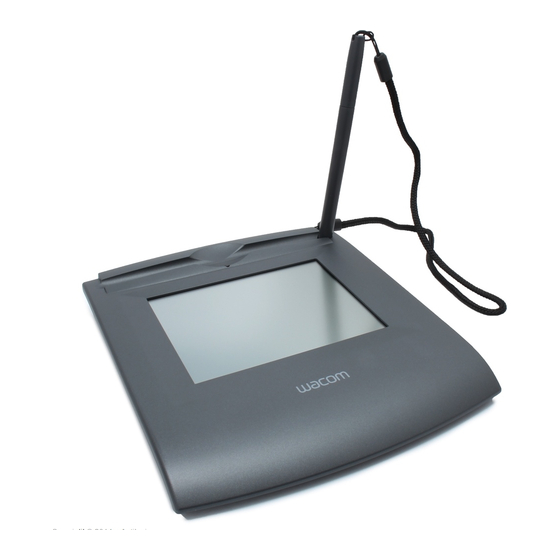
Table of Contents
Advertisement
Available languages
Available languages
Advertisement
Chapters
Table of Contents

Summary of Contents for Wacom STU-500
- Page 1 LCD Signature Tablet STU-500 /Model:...
-
Page 3: Table Of Contents
CONTENTS INTRODUCTION AND OVERVIEW ............ 2 PRECAUTIONS ON USE AND HANDLING ........3 Connecting the tablet ................ 5 Power supply ..................5 Software / Driver ................5 Service ....................5 Replacing the pen tip ................. 5 Caring for your LCD signature tablet ..........6 Specifi... -
Page 4: Introduction And Overview
® The Wacom STU-500 LCD signature tablet combines the benefi ts of a liquid crystal display (LCD) with the control, comfort, and productivity of Wacom’s cordless, battery- free pen technology. This gives you a direct pen-on-screen interface that leads to a truer pen-on-paper writing experience. -
Page 5: Precautions On Use And Handling
Handling WARNING If using a power adapter with the STU-500, only use the power adapter that designed for use with the STU-500. If a different type of power adapter is used, the LCD signature tablet will not work properly or may be damaged. Using a different type of power adapter also has the potential to result in fi... - Page 6 Do not scratch the display screen. Avoid placing sharp objects on the display screen surface. Avoid intensive shock or vibration to the STU-500 or the pen. Hitting or dropping the LCD signature tablet may damage the display screen or other components.
-
Page 7: Connecting The Tablet
Any application needed to connect and run the STU-500 as a signature capturing device must be delivered by a third party. Service The STU-500 is part of a complete solution that has been delivered by a third party. Please contact your Wacom Signature Solution Partner for any support. Replacing the pen tip The pen tip (nib) can wear with normal use. -
Page 8: Caring For Your Lcd Signature Tablet
LCD screen surface and pen. Keep the tablet and pen in a clean, dry place and avoid extremes in temperature. Room temperature is best. The STU-500 and pen are not made to come apart. Taking apart the product will void your warranty. -
Page 9: Specifi Cation
Specifi cation Model/Brand STU-500 Dimensions (W x H x D) 160 x 182.5 x 24.6 mm Weight 0.4 kg Operating Condition 5 to 35 degrees C, Humidity: 20% to 80% (no condensation) Storage Condition -10 to 60 degree C, Humidity: 20% to 90% (no condensation) Safety &... -
Page 10: Reuse, Recycling, And Recovery
WEEE symbol shown at the beginning of this note unless this is not feasible because of the size or the function of the product. Wacom products are subject to the Directive 2002/96/EC and therefore you should always collect them separately and bring them to the appropriate collection point in your community or region. -
Page 11: Federal Communications Commission (Fcc) Notice
If necessary, consult your Wacom dealer or an experienced radio/television technician for help. Changes or modifications to this product not authorized by Wacom could void the FCC Certifi cation and negate your authority to operate the product. INDUSTRY CANADA (CANADA ONLY) Industry Canada, Class B “This Class (B) digital apparatus complies with Canadian ICES-003”... - Page 13 INHALT EINFÜHRUNG UND ÜBERSICHT ............2 VORSICHTSMAßNAHMEN FÜR DEN EINSATZ UND DIE HANDHABUNG ................3 Anschließen des Tabletts ..............5 Stromversorgung ................5 Software / Treiberr ................5 Kundendienst ..................5 Austauschen der Stiftspitze ............... 5 Pfl egen Ihres LCD Signature Tablets ..........6 Wiederverwendung, Recycling und Reparatur.
-
Page 14: Einführung Und Übersicht
Wacoms schnurloser, batteriefreier Stifttechnologie. Auf diese Weise bieten wir Ihnen eine direkte Stift-Bildschirm-Schnittstelle, die zu einem echteren Stift-auf-Papier- Schreiberlebnis führt. Die grundlegenden Komponenten des LCD Signature Tablet umfassen ein Wacom Stifttablett, das sich hinter einer monochromen 5 Zoll-TFT-LCD-Anzeige befi ndet, und ein Wacom Stift. -
Page 15: Vorsichtsmaßnahmen Für Den Einsatz Und Die Handhabung
Dadurch kann das Gerät beschädigt werden. Handhabung WARNUNG Falls Sie ein Netzgerät mit dem STU-500 verwenden, verwenden Sie nur dasjenige Netzgerät, das speziell für den Gebrauch mit dem STU-500 konzipiert wurde. Falls Sie ein anderes Netzgerät verwenden, funktioniert das LCD Signature Tablet nicht ordnungsgemäß... - Page 16 Sie nicht mit Gewalt dagegen. Dadurch kann der Bildschirm beschädigt werden. Stellen Sie keine schweren Gegenstände auf die Kabel des STU-500, knicken Sie die Kabel nicht wiederholt, und üben Sie keinen starken Druck auf die Kabelanschlüsse aus. Dadurch können das Gerät oder die Kabel beschädigt werden.
-
Page 17: Anschließen Des Tabletts
Wenn beispielsweise andere Geräte als das STU-500 an den Host-Computer angeschlossen sind, ist die Stromversorgung des STU-500 ggf. unzureichend. Schließen Sie in diesem Fall ein Netzgerät an und verwenden Sie es, um das STU-500 mit Strom zu versorgen. Außerdem ist ein optionales Netzgerät auch erforderlich, falls Sie dieses Gerät über ein serielles Kabel an den Host-Computer anschließen. -
Page 18: Pfl Egen Ihres Lcd Signature Tablets
LCD-Bildschimoberfläche und des Stiftes verlängert. Bewahren Sie das Tablett und den Stift an einem sauberen, trockenen Platz auf, und vermeiden Sie starke Temperaturschwankungen. Zimmertemperatur ist am besten. Das STU-500 und der Stift sollten nicht auseinander genommen werden. Wenn Sie das Gerät auseinander nehmen, erlischt Ihr Garantieanspruch. -
Page 19: Wiederverwendung, Recycling Und Reparatur
• EN 61000-3-2: 2000 (elektromagnetische Emissionen) • EN 61000-3-3: 1995+A1:2001 (elektromagnetische Emissionen) Aufgrund der Ergebnisse dieser Tests erklärt Wacom, dass das oben genannte Gerät der Richtlinie 2004/108/EG entspricht. Das Gerät darf nur in strenger Übereinstimmung mit den in diesem Handbuch gegebenen Anweisungen installiert und verwendet werden. -
Page 20: Fcc-Hinweis (Federal Communications Commission)
• Schließen Sie das Gerät an eine Steckdose an, die zu einem anderen Stromkreis gehört als die des Fernsehers oder Radios. Falls erforderlich, erkundigen Sie sich bei Ihrem Wacom-Händler oder einem Radio/ TV-Fachmann nach weiteren Möglichkeiten der Fehlerbehebung. Veränderungen an diesem Produkt, die nicht ausdrücklich von Wacom genehmigt wurden, können dazu führen, dass die FCC-Zulassung ungültig wird und Ihre... - Page 29 ..................2 ................3 ..................5 ....................5 .................. 5 ....................5 ..................... 5 ..............6 ....................7 ................8...
- Page 30 ® Wacom STU-500 LCD (LCD) Wacom Wacom Wacom 5" RS-232C...
- Page 31 Wacom STU-500 LCD STU-500 Wacom • 5˚C 35˚C 20-80% • -10˚C 60˚C 20-90% • • LCD STU-500 STU-500...
- Page 32 STU-500 LCD Wacom Wacom STU-500 STU-500 • • STU-500 STU-500 Wacom LCD RoHS 2002/95/EC RoHS...
- Page 33 STU-500 STU-500 Wacom STU-500 STU-500 STU-500 STU-500 Wacom STU-500 STU-500 STU-500 Wacom Wacom...
- Page 34 STU-500...
- Page 35 STU-500 160 x 182.5 x 24.6 mm 0.4 kg 5~35 20%~80% -10~ 60 20%~90% VCCI B FCC 15B C CE CB C-tick, Windows 98SE/Me/NT4/2000/XP/Vista RS-232C 100-240 VAC 60/50 Hz 5 VDC 2.6 W 2.5 W a-Si TFT 640 x 480 640 x 480 101.76...
- Page 37 ..................2 ............... 3 ..................5 ....................5 .................. 5 ....................5 ..................5 ..............6 ....................7 ................8...
- Page 38 ® Wacom STU-500 (LCD) Wacom Wacom RS-232C...
- Page 39 Wacom STU-500 STU-500 Wacom • 5˚C 35˚C 20 • -10˚C 60˚C 20 • • STU-500 STU-500...
- Page 40 STU-500 Wacom Wacom STU-500 STU-500 • • STU-500 STU-500 Wacom RoHS 2002/95/EC (RoHS...
- Page 41 STU-500 STU-500 Wacom STU-500 STU-500 STU-500 STU-500 Wacom STU-500 STU-500 STU-500 Wacom Wacom...
- Page 42 STU-500...
- Page 43 STU-500 160 x 182.5 x 24.6 VCCI B CE CB C-tick, CCC Windows 98SE/Me/NT4/2000/XP/Vista RS-232C 100-240 VAC 60/50 Hz 5 VDC USB BUS powert 2.6 W USB BUS 2.5W a-Si TFT 640 x 480 640 x 480 101.76 76.32 0.159 0.159...
- Page 46 STU-500 LCD RS-232C...
- Page 47 STU-500 LCD STU-500 • • • • LCD STU-500 STU-500...
- Page 48 STU-500 LCD STU-500 STU-500 • • LCD STU-500 STU-500 RoHS Directive 2002/95/EC...
- Page 49 STU-500 STU-500 STU-500 STU-500 STU- STU-500 STU-500 STU-500 STU-500...
- Page 50 STU-500...
- Page 56 UM-0404(B) LCD Signature Tablet STU-500 2nd edition issued in October, 2008 Wacom Co., Ltd. ©2008 Wacom Co.,Ltd. All rights reserved. Printed in China...















