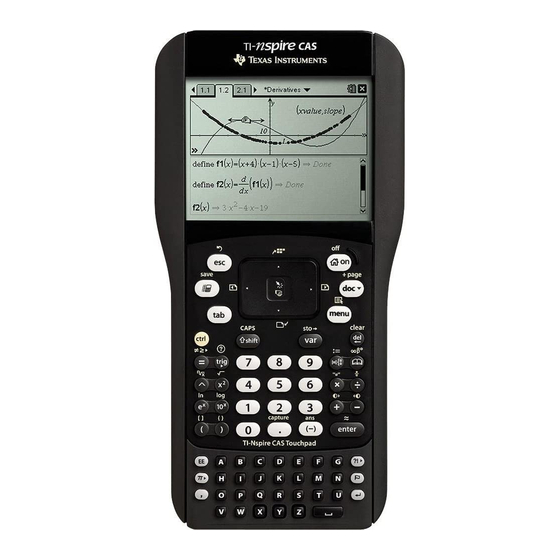
Texas Instruments TI-Nspire Reference Manual
Reference guide
Hide thumbs
Also See for TI-Nspire:
- Manual book (876 pages) ,
- Software manual (380 pages) ,
- User manual (144 pages)
Table of Contents
Advertisement
Quick Links
See also:
User Manual
Advertisement
Table of Contents

Summary of Contents for Texas Instruments TI-Nspire
- Page 1 Reference Guide This guidebook applies to TI-Nspire™ software version 3.0. To obtain the latest version of the documentation, go to education.ti.com/guides.
-
Page 2: Important Information
"as-is" basis. In no event shall Texas Instruments be liable to anyone for special, collateral, incidental, or consequential damages in connection... -
Page 3: Table Of Contents
Contents Expression templates Fraction template ........1 ceiling() ............14 Exponent template ........1 centralDiff() ..........15 Square root template ........1 char() ............15 Nth root template ........1 2way ............15 exponent template ........2 Cdf() ............16 Log template .......... - Page 4 eigVc() ............32 isVoid() ............49 eigVl() ............32 Else ..............32 ElseIf ............33 Lbl ............... 50 EndFor ............33 lcm() ............50 EndFunc ............33 left() ............50 EndIf ............33 libShortcut() ..........51 EndLoop ............33 LinRegBx ............. 51 EndPrgm .............33 LinRegMx ........... 52 EndTry ............33 LinRegtIntervals .........
- Page 5 P4Rx() ............72 sin() ............. 93 P4Ry() ............73 sin/() ............93 PassErr ............73 sinh() ............94 piecewise() ..........73 sinh/() ............94 poissCdf() ............ 73 SinReg ............95 poissPdf() ............ 73 SortA ............95 4Polar ............74 SortD ............96 4Sphere ............
- Page 6 Error codes and messages | (greater or equal) ........122 ! (factorial) ..........122 Warning codes and messages & (append) ..........122 d() (derivative) ..........123 Texas Instruments Support and ‰() (integral) ..........123 ‡() (square root) ........123 Service Π() (prodSeq) ..........124 G() (sumSeq) ..........124...
-
Page 7: Expression Templates
TI-Nspire™ Reference Guide This guide lists the templates, functions, commands, and operators available for evaluating math expressions. Expression templates Expression templates give you an easy way to enter math expressions in standard mathematical notation. When you insert a template, it appears on the entry line with small blocks at positions where you can enter elements. -
Page 8: E Exponent Template
e exponent template keys Example: Natural exponential e raised to a power See also e^(), page 31. Note: Log template Example: Calculates log to a specified base. For a default of base 10, omit the base. See also log(), page 58. Note: Piecewise template (2-piece) Catalog >... -
Page 9: System Of 2 Equations Template
System of 2 equations template Catalog > Example: Creates a system of two linear equations. To add a row to an existing system, click in the template and repeat the template. See also system(), page 100. Note: System of N equations template Catalog >... -
Page 10: Matrix Template (1 X 2)
Matrix template (1 x 2) Catalog > Example: Matrix template (2 x 1) Catalog > Example: Matrix template (m x n) Catalog > The template appears after you are prompted to specify the number Example: of rows and columns. If you create a matrix with a large number of rows and Note: columns, it may take a few moments to appear. -
Page 11: First Derivative Template
First derivative template Catalog > Example: The first derivative template can be used to calculate first derivative at a point numerically, using auto differentiation methods. See also d() (derivative), page 123. Note: Second derivative template Catalog > Example: The second derivative template can be used to calculate second derivative at a point numerically, using auto differentiation methods. -
Page 12: Alphabetical Listing
Alphabetical listing Items whose names are not alphabetic (such as +, !, and >) are listed at the end of this section, starting on page . Unless otherwise specified, all examples in this section were performed in the default reset mode, and all variables are assumed to be undefined. abs() Catalog >... -
Page 13: Angle
Catalog > ⇒ Integer1 Integer2 integer In Hex base mode: Compares two real integers bit-by-bit using an and operation. Internally, both integers are converted to signed, 64-bit binary Important: Zero, not the letter O. numbers. When corresponding bits are compared, the result is 1 if both bits are 1;... -
Page 14: Anova2Way
Output variable Description stat.SSError Sum of squares of the errors stat.MSError Mean square for the errors stat.sp Pooled standard deviation stat.xbarlist Mean of the input of the lists stat.CLowerList 95% confidence intervals for the mean of each input list stat.CUpperList 95% confidence intervals for the mean of each input list ANOVA2way Catalog >... -
Page 15: Ans
Output variable Description stat.PValCol Probability value of the column factor stat.dfCol Degrees of freedom of the column factor stat.SSCol Sum of squares of the column factor stat.MSCol Mean squares for column factor ROW FACTOR Outputs Output variable Description stat. statistic of the row factor stat.PValRow Probability value of the row factor stat.dfRow... -
Page 16: Approx()
approx() Catalog > ⇒ Value1 number approx( Returns the evaluation of the argument as an expression containing decimal values, when possible, regardless of the current Auto or mode. Approximate This is equivalent to entering the argument and pressing · ⇒ List1 list approx(... -
Page 17: Arccoth()
arccoth() See coth (), page 22. arccsc() See csc (), page 24. arccsch() See csch (), page 24. arcsec() See sec (), page 88. arcsech() See sech (), page 88. arcsin() See sin (), page 93. arcsinh() See sinh (), page 94. arctan() See tan (), page 101. -
Page 18: Avgrc()
avgRC() Catalog > ⇒ Expr1 =Value Step expression avgRC( ] [, ⇒ Expr1 =Value List1 list avgRC( ] [, ⇒ List1 =Value Step list avgRC( ] [, ⇒ Matrix1 =Value Step matrix avgRC( ] [, Returns the forward-difference quotient (average rate of change). Expr1 can be a user-defined function name (see Func). -
Page 19: 4Base2
Base2 Catalog > Zero, not the letter O, followed by b or h. 0b binaryNumber 0h hexadecimalNumber A binary number can have up to 64 digits. A hexadecimal number can have up to 16. Without a prefix, Integer1 is treated as decimal (base 10). The result is displayed in binary, regardless of the Base mode. -
Page 20: 4Base16
Base16 Catalog > ⇒ Integer1 integer Base16 You can insert this operator from the computer keyboard by Note: typing @>Base16. Converts Integer1 to a hexadecimal number. Binary or hexadecimal numbers always have a 0b or 0h prefix, respectively. 0b binaryNumber 0h hexadecimalNumber Zero, not the letter O, followed by b or h. -
Page 21: Centraldiff()
centralDiff() Catalog > ⇒ Expr1 =Value Step expression centralDiff( ⇒ Expr1 Step expression centralDiff( ])|Var=Value ⇒ Expr1 =Value List list centralDiff( ⇒ List1 =Value Step list centralDiff( ⇒ Matrix1 =Value Step matrix centralDiff( Returns the numerical derivative using the central difference quotient formula. -
Page 22: Cdf
Cdf() Catalog > ⇒ lowBound upBound number lowBound Cdf( upBound list lowBound upBound are numbers, are lists ⇒ lowBound upBound number lowBound chi2Cdf( upBound list lowBound upBound are numbers, are lists distribution probability between lowBound and Computes the upBound for the specified degrees of freedom df. upBound), set lowBound = 0. -
Page 23: Clrerr
ClrErr Catalog > ClrErr For an example of ClrErr, See Example 2 under the Try command, page 105. Clears the error status and sets system variable errCode to zero. The Else clause of the Try...Else...EndTry block should use ClrErr or PassErr. If the error is to be processed or ignored, use ClrErr. If what to do with the error is not known, use PassErr to send it to the next error handler. -
Page 24: Completesquare()
completeSquare() Catalog > ⇒ completeSquare(ExprOrEqn, Var) expression or equation ⇒ completeSquare(ExprOrEqn, Var^Power) expression or equation ⇒ completeSquare(ExprOrEqn, Var1, Var2 [,...]) expression or equation ⇒ completeSquare(ExprOrEqn, {Var1, Var2 [,...]}) expression or equation Converts a quadratic polynomial expression of the form a·x +b·x+c into the form a·(x-h) - or -... -
Page 25: Corrmat()
CopyVar Catalog > Var1 Var2 copies all members of the Var1 variable CopyVar group to the Var2 group, creating Var2 if necessary. Var1 must be the name of an existing variable group, such as the statistics stat nn results, or variables created using the LibShortcut() function. -
Page 26: Cos/()
cos() μ ⇒ squareMatrix1 squareMatrix In Radian angle mode: cos( Returns the matrix cosine of squareMatrix1. This is not the same as calculating the cosine of each element. When a scalar function f(A) operates on squareMatrix1 (A), the result is calculated by the algorithm: Compute the eigenvalues ( ) and eigenvectors (V ) of A. -
Page 27: Cosh
cosh() Catalog > ⇒ Value1 value cosh( ⇒ List1 list cosh( cosh(Value1) returns the hyperbolic cosine of the argument. cosh(List1) returns a list of the hyperbolic cosines of each element of List1. ⇒ squareMatrix1 squareMatrix In Radian angle mode: cosh Returns the matrix hyperbolic cosine of squareMatrix1. -
Page 28: Cot/()
μ ⇒ Value1 value In Degree angle mode: ⇒ List1 list Returns the angle whose cotangent is Value1 or returns a list containing the inverse cotangents of each element of List1. In Gradian angle mode: The result is returned as a degree, gradian or radian angle, Note: according to the current angle mode setting. -
Page 29: Countif
countif() Catalog > ⇒ List Criteria value countif( Returns the accumulated count of all elements in List that meet the Counts the number of elements equal to 3. specified Criteria. Criteria can be: • A value, expression, or string. For example, 3 counts only those elements in List that simplify to the value 3. -
Page 30: Csc
μ csc() ⇒ Value1 value In Degree angle mode: csc( ⇒ List1 list csc( Returns the cosecant of Value1 or returns a list containing the cosecants of all elements in List1. In Gradian angle mode: In Radian angle mode: μ ⇒... -
Page 31: Cubicreg
CubicReg Catalog > Freq Category Include CubicReg [, [ ] [, Computes the cubic polynomial regression y = a·x +b· +c·x+d on lists X and Y with frequency Freq. A summary of results is stored in the stat.results variable. (See page 97.) All the lists must have equal dimension except for Include. -
Page 32: Cycle
Cycle Catalog > Cycle Function listing that sums the integers from 1 to 100 skipping Transfers control immediately to the next iteration of the current loop (For, While, or Loop). Cycle is not allowed outside the three looping structures (For, While, or Loop). -
Page 33: 4Dd
Catalog > ⇒ Expr1 value In Degree angle mode: ⇒ List1 list ⇒ Matrix1 matrix You can insert this operator from the computer keyboard by Note: typing @>DD. Returns the decimal equivalent of the argument expressed in degrees. The argument is a number, list, or matrix that is interpreted by the Angle mode setting in gradians, radians or degrees. -
Page 34: Define Libpriv
Define Catalog > Function Param1 Param2 Define , ...) = Func Block EndFunc Program Param1 Param2 Define , ...) = Prgm Block EndPrgm In this form, the user-defined function or program can execute a block of multiple statements. Block can be either a single statement or a series of statements on separate lines. -
Page 35: Deltalist()
deltaList() List(), page 55. DelVar Catalog > Var1 Var2 Var3 DelVar ] [, ] ... DelVar Deletes the specified variable or variable group from memory. If one or more of the variables are locked, this command displays an error message and deletes only the unlocked variables. See unLock, page 109. -
Page 36: Diag
diag() Catalog > ⇒ List matrix diag( ⇒ rowMatrix matrix diag( ⇒ columnMatrix matrix diag( Returns a matrix with the values in the argument list or matrix in its main diagonal. ⇒ squareMatrix rowMatrix diag( Returns a row matrix containing the elements from the main diagonal of squareMatrix. -
Page 37: 4Dms
Catalog > Value In Degree angle mode: List Matrix You can insert this operator from the computer keyboard by Note: typing @>DMS. Interprets the argument as an angle and displays the equivalent DMS ¡ ¡ (DDDDDD MM'SS.ss'') number. See , ', '' on page 127 for DMS (degree, minutes, seconds) format. -
Page 38: Eff()
eff() Catalog > ⇒ nominalRate,CpY value eff( Financial function that converts the nominal interest rate nominalRate to an annual effective rate, given CpY as the number of compounding periods per year. nominalRate must be a real number, and CpY must be a real number >... -
Page 39: Elseif
ElseIf Catalog > If BooleanExpr1 Then Block1 ElseIf BooleanExpr2 Then Block2 © ElseIf BooleanExprN Then BlockN EndIf © In the Calculator application Note for entering the example: on the handheld, you can enter multi-line definitions by pressing · instead of at the end of each line. -
Page 40: Euler()
euler() Catalog > euler(Expr, Var, depVar, {Var0, VarMax}, depVar0, VarStep Differential equation: ⇒ [, eulerStep]) matrix y'=0.001*y*(100-y) and y(0)=10 euler(SystemOfExpr, Var, ListOfDepVars, {Var0, VarMax}, ⇒ ListOfDepVars0, VarStep [, eulerStep]) matrix euler(ListOfExpr, Var, ListOfDepVars, {Var0, VarMax}, ⇒ ListOfDepVars0, VarStep [, eulerStep]) matrix Uses the Euler method to solve the system depVar... -
Page 41: Exp
exp() ⇒ Value1 value exp( raised to the Value1 power. Returns See also exponent template, page 2. Note: You can enter a complex number in re polar form. However, use this form in Radian angle mode only; it causes a Domain error in Degree or Gradian angle mode. -
Page 42: Factor()
Output variable Description stat.Resid Residuals associated with the exponential model stat.ResidTrans Residuals associated with linear fit of transformed data List of data points in the modified X List actually used in the regression based on restrictions of Freq, stat.XReg Category List, and Include Categories List of data points in the modified Y List actually used in the regression based on restrictions of Freq, stat.YReg Category List, and Include Categories... -
Page 43: Fivenumsummary
Fill Catalog > ⇒ Value, listVar list Fill Replaces each element in variable listVar with Value. listVar must already exist. FiveNumSummary Catalog > FiveNumSummary X Freq Category Include Provides an abbreviated version of the 1-variable statistics on list X. A summary of results is stored in the stat.results variable. (See page 97.) X represents a list containing the data. -
Page 44: For
Catalog > High Step Block EndFor Executes the statements in Block iteratively for each value of Var, from Low to High, in increments of Step. Var must not be a system variable. Step can be positive or negative. The default value is 1. Block can be either a single statement or a series of statements separated with the “:”... -
Page 45: Freqtable4List()
freqTable list() Catalog > ⇒ List1 freqIntegerList list freqTable list( Returns a list containing the elements from List1 expanded according to the frequencies in freqIntegerList. This function can be used for building a frequency table for the Data & Statistics application. List1 can be any valid list. -
Page 46: Func
Output variable Description stat. Calculated statistic for the data sequence stat.PVal Smallest level of significance at which the null hypothesis can be rejected stat.dfNumer numerator degrees of freedom = n1-1 stat.dfDenom denominator degrees of freedom = n2-1 Sample standard deviations of the data sequences in List 1 and List 2 stat.sx1, stat.sx2 Sample means of the data sequences in List 1 and List 2 stat.x1_bar... -
Page 47: Geomcdf()
geomCdf() Catalog > ⇒ lowBound upBound number lowBound geomCdf( upBound list lowBound upBound are numbers, are lists ⇒ upBound upBound number geomCdf( ) for P(1 upBound list upBound is a number, is a list Computes a cumulative geometric probability from lowBound to upBound with the specified probability of success p. -
Page 48: Getlockinfo()
getLockInfo() Catalog > ⇒ value getLockInfo( Returns the current locked/unlocked state of variable Var. value =0: Var is unlocked or does not exist. value =1: Var is locked and cannot be modified or deleted. See Lock, page 57, and unLock, page 109. getMode() Catalog >... -
Page 49: Getnum()
getNum() Catalog > ⇒ Fraction1 value getNum( Transforms the argument into an expression having a reduced common denominator, and then returns its numerator. getType() Catalog > ⇒ string getType( Returns a string that indicates the data type of variable var. If var has not been defined, returns the string "NONE". -
Page 50: Goto
getVarInfo() Catalog > Note the example to the left, in which the result of getVarInfo() is assigned to variable vs. Attempting to display row 2 or row 3 of vs returns an “Invalid list or matrix” error because at least one of elements in those rows (variable b, for example) revaluates to a matrix. -
Page 51: Identity()
identity() Catalog > ⇒ Integer matrix identity( Returns the identity matrix with a dimension of Integer. Integer must be a positive integer. Catalog > BooleanExpr Statement BooleanExpr Then Block EndIf If BooleanExpr evaluates to true, executes the single statement Statement or the block of statements Block before continuing execution. -
Page 52: Iffn()
Catalog > BooleanExpr1 Then Block1 BooleanExpr2 ElseIf Then Block2 © BooleanExprN ElseIf Then BlockN EndIf Allows for branching. If BooleanExpr1 evaluates to true, executes Block1. If BooleanExpr1 evaluates to false, evaluates BooleanExpr2, and so on. ifFn() Catalog > BooleanExpr Value_If_true Value_If_false ifFn( ⇒... -
Page 53: Indirection
imag() Catalog > ⇒ Matrix1 matrix imag( Returns a matrix of the imaginary parts of the elements. Indirection See #(), page 126. inString() Catalog > ⇒ srcString subString Start integer inString( Returns the character position in string srcString at which the first occurrence of string subString begins. -
Page 54: Interpolate()
interpolate() Catalog > ⇒ Differential equation: interpolate(xValue, xList, yList, yPrimeList) list y'=-3·y+6·t+5 and y(0)=5 This function does the following: xList yList xList yPrimeList xList Given ), and =f'( ) for some unknown function f, a cubic interpolant is used to approximate the xValue xList function f at... -
Page 55: Ipart
iPart() Catalog > ⇒ Number integer iPart( ⇒ List1 list iPart ⇒ Matrix1 matrix iPart Returns the integer part of the argument. For lists and matrices, returns the integer part of each element. The argument can be a real or a complex number. irr() Catalog >... -
Page 56: Lbl
Catalog > labelName Defines a label with the name labelName within a function. You can use a Goto labelName instruction to transfer control to the instruction immediately following the label. labelName must meet the same naming requirements as a variable name. -
Page 57: Libshortcut()
libShortcut() Catalog > LibNameString ShortcutNameString This example assumes a properly stored and refreshed library libShortcut( ⇒ LibPrivFlag list of variables document named that contains objects defined as linalg2 clearmat, gauss1, and gauss2. Creates a variable group in the current problem that contains references to all the objects in the specified library document libNameString. -
Page 58: Linregmx
LinRegMx Catalog > LinRegMx X,Y Freq ,Category,Include Computes the linear regression y = m·x+b on lists X and Y with frequency Freq. A summary of results is stored in the stat.results variable. (See page 97.) All the lists must have equal dimension except for Include. X and Y are lists of independent and dependent variables. - Page 59 Output variable Description stat.RegEqn Regression Equation: a+b·x stat.a, stat.b Regression coefficients stat.df Degrees of freedom Coefficient of determination stat.r stat.r Correlation coefficient stat.Resid Residuals from the regression For Slope type only Output variable Description [stat.CLower, Confidence interval for the slope stat.CUpper] stat.ME Confidence interval margin of error...
-
Page 60: Linregttest
LinRegtTest Catalog > Freq Hypoth LinRegtTest Computes a linear regression on the X and Y lists and a t test on the value of slope and the correlation coefficient for the equation x. It tests the null hypothesis H =0 (equivalently, against one of three alternative hypotheses. -
Page 61: Linsolve
linSolve() Catalog > ⇒ SystemOfLinearEqns Var1 Var2 list linSolve( LinearEqn1 LinearEqn2 linSolve( ⇒ Var1 Var2 list LinearEqn1 LinearEqn2 Var1 Var2 linSolve({ ⇒ list SystemOfLinearEqns Var1 Var2 linSolve( ⇒ list LinearEqn1 LinearEqn2 linSolve( ⇒ Var1 Var2 list LinearEqn1 LinearEgn2 Var1 Var2 linSolve({ , ...}, { , ...}) -
Page 62: Lnreg
ln() keys ⇒ squareMatrix1 squareMatrix In Radian angle mode and Rectangular complex format: Returns the matrix natural logarithm of squareMatrix1. This is not the same as calculating the natural logarithm of each element. For information about the calculation method, refer to cos() on. squareMatrix1 must be diagonalizable. -
Page 63: Local
Local Catalog > Var1 Var2 Var3 Local ] [, ] ... Declares the specified vars as local variables. Those variables exist only during evaluation of a function and are deleted when the function finishes execution. Local variables save memory because they only exist Note: temporarily. -
Page 64: Log()
log() keys ⇒ Value1 Value2 value ⇒ List1 Value2 list Returns the base-Value2 logarithm of the first argument. See also Log template, page 2. Note: For a list, returns the base-Value2 logarithm of the elements. If the second argument is omitted, 10 is used as the base. If complex format mode is Real: If complex format mode is Rectangular: ⇒... -
Page 65: Logisticd
Output variable Description stat.RegEqn Regression equation: c/(1+a·e stat.a, stat.b, stat.c Regression coefficients stat.Resid Residuals from the regression List of data points in the modified X List actually used in the regression based on restrictions of Freq, stat.XReg Category List, and Include Categories List of data points in the modified Y List actually used in the regression based on restrictions of Freq, stat.YReg Category List, and Include Categories... -
Page 66: Loop
Loop Catalog > Loop Block EndLoop Repeatedly executes the statements in Block. Note that the loop will be executed endlessly, unless a Goto or Exit instruction is executed within Block. Block is a sequence of statements separated with the “:” character. In the Calculator application Note for entering the example: on the handheld, you can enter multi-line definitions by pressing... -
Page 67: Max
max() Catalog > ⇒ Value1 Value2 expression max( ⇒ List1 List2 list ⇒ Matrix1 Matrix2 matrix Returns the maximum of the two arguments. If the arguments are two lists or matrices, returns a list or matrix containing the maximum value of each pair of corresponding elements. ⇒... -
Page 68: Medmed
median() Catalog > ⇒ Matrix1 freqMatrix matrix median( Returns a row vector containing the medians of the columns in Matrix1. Each freqMatrix element counts the number of consecutive occurrences of the corresponding element in Matrix1. Notes: • All entries in the list or matrix must simplify to numbers. •... -
Page 69: Min
mid() Catalog > ⇒ sourceList Start Count list mid( Returns Count elements from sourceList, beginning with element number Start. If Count is omitted or is greater than the dimension of sourceList, returns all elements from sourceList, beginning with element number Start. -
Page 70: Mod()
mod() Catalog > ⇒ Value1 Value2 expression mod( ⇒ List1 List2 list mod( ⇒ Matrix1 Matrix2 matrix mod( Returns the first argument modulo the second argument as defined by the identities: mod(x,0) = x mod(x,y) = x y floor(x/y) When the second argument is non-zero, the result is periodic in that argument. -
Page 71: Multregintervals
MultRegIntervals Catalog > XValList CLevel MultRegIntervals ,…[, ]]], Computes a predicted y-value, a level C prediction interval for a single observation, and a level C confidence interval for the mean response. A summary of results is stored in the stat.results variable. (See page 97.) All the lists must have equal dimension. -
Page 72: Ncr
Output variable Description Adjusted coefficient of multiple determination stat.AdjR stat.s Standard deviation of the error stat.DW Durbin-Watson statistic; used to determine whether first-order auto correlation is present in the model stat.dfReg Regression degrees of freedom stat.SSReg Regression sum of squares stat.MSReg Regression mean square stat.dfError... -
Page 73: Nderivative()
nDerivative() Catalog > ⇒ Expr1 Var=Value Order value nDerivative( ⇒ Expr1 Order Var=Value value nDerivative( ]) | Returns the numerical derivative calculated using auto differentiation methods. When Value is specified, it overrides any prior variable assignment or any current “with” substitution for the variable. If the variable Var does not contain a numeric value, you must provide Value. -
Page 74: Nfmin()
nfMin() Catalog > ⇒ Expr value nfMin( ⇒ Expr lowBound value nfMin( ⇒ Expr lowBound upBound value nfMin( ⇒ Expr, Var lowBound upBound value nfMin( < < Returns a candidate numerical value of variable Var where the local minimum of Expr occurs. If you supply lowBound and upBound, the function looks between those values for the local minimum. -
Page 75: Normcdf
normCdf() Catalog > ⇒ lowBound upBound number lowBound normCdf( upBound list lowBound upBound are numbers, lists Computes the normal distribution probability between lowBound and upBound for the specified (default=0) and (default=1). upBound), set lowBound = For P(X 9E999. normPdf() Catalog > ⇒... -
Page 76: Npv
nPr() Catalog > ⇒ Matrix1 Matrix2 matrix nPr( Returns a matrix of permutations based on the corresponding element pairs in the two matrices. The arguments must be the same size matrix. npv() Catalog > InterestRate CFList CFFreq npv( Financial function that calculates net present value; the sum of the present values for the cash inflows and outflows. -
Page 77: Onevar
OneVar Catalog > Freq Category Include OneVar [1,] OneVar [ [,…[, Calculates 1-variable statistics on up to 20 lists. A summary of results is stored in the stat.results variable. (See page 97.) All the lists must have equal dimension except for Include. Freq is an optional list of frequency values. -
Page 78: Ord
Catalog > BooleanExpr1 BooleanExpr2 ⇒ Boolean expression Returns true or false or a simplified form of the original entry. Returns true if either or both expressions simplify to true. Returns false only if both expressions evaluate to false. See xor. Note: In the Calculator application Note for entering the example:... -
Page 79: P4Ry()
Ry() Catalog > ⇒ rValue Value value In Radian angle mode: ⇒ rList List list ⇒ rMatrix Matrix matrix Returns the equivalent y-coordinate of the (r, ) pair. argument is interpreted as either a degree, radian or Note: ¡R gradian angle, according to the current angle mode. You can insert this function from the computer keyboard by Note: typing P@>Ry(...). -
Page 80: 4Polar
Polar Catalog > Vector Polar You can insert this operator from the computer keyboard by Note: typing @>Polar. ±q Displays vector in polar form [r ]. The vector must be of dimension 2 and can be a row or a column. Polar is a display-format instruction, not a conversion Note: function. -
Page 81: Powerreg
PowerReg Catalog > Freq Category Include PowerReg ] [, ) on lists X and Y with Computes the power regression y = (a·(x) frequency Freq. A summary of results is stored in the stat.results variable. (See page 97.) All the lists must have equal dimension except for Include. X and Y are lists of independent and dependent variables. -
Page 82: Prgm
Prgm Catalog > Prgm Calculate GCD and display intermediate results. Block EndPrgm Template for creating a user-defined program. Must be used with the Define, Define LibPub, or Define LibPriv command. Block can be a single statement, a series of statements separated with the “:”... -
Page 83: Propfrac
propFrac() Catalog > ⇒ Value1 value propFrac( propFrac(rational_number) returns rational_number as the sum of an integer and a fraction having the same sign and a greater denominator magnitude than numerator magnitude. Var) returns the sum of proper propFrac(rational_expression ratios and a polynomial with respect to Var. The degree of Var in the denominator exceeds the degree of Var in the numerator in each proper ratio. -
Page 84: Quadreg
QuadReg Catalog > Freq Category Include QuadReg ] [, Computes the quadratic polynomial regression y = a·x +b·x+c on lists X and Y with frequency Freq. A summary of results is stored in the stat.results variable. (See page 97.) All the lists must have equal dimension except for Include. X and Y are lists of independent and dependent variables. -
Page 85: R4Pq()
Output variable Description stat.RegEqn Regression equation: a·x +b·x +c· x +d·x+e stat.a, stat.b, stat.c, Regression coefficients stat.d, stat.e Coefficient of determination stat.R stat.Resid Residuals from the regression List of data points in the modified X List actually used in the regression based on restrictions of Freq, stat.XReg Category List, and Include Categories List of data points in the modified Y List actually used in the regression based on restrictions of Freq,... -
Page 86: 4Rad
Catalog > ⇒ Value1 value In Degree angle mode: Converts the argument to radian angle measure. You can insert this operator from the computer keyboard by Note: typing @>Rad. In Gradian angle mode: rand() Catalog > ⇒ expression rand() Sets the random-number seed. ⇒... -
Page 87: Randpoly()
randPoly() Catalog > ⇒ Order expression randPoly( Returns a polynomial in Var of the specified Order. The coefficients are random integers in the range 9 through 9. The leading coefficient will not be zero. Order must be 0–99. randSamp() Catalog > ⇒... -
Page 88: Ref
Rect Catalog > complexValue In Radian angle mode: Rect Displays complexValue in rectangular form a+bi. The complexValue can have any complex form. However, an re entry causes an error in Degree angle mode. ±q You must use parentheses for an (r ) polar entry. -
Page 89: Remain()
remain() Catalog > ⇒ Value1 Value2 value remain( ⇒ List1 List2 list remain( ⇒ Matrix1 Matrix2 matrix remain( Returns the remainder of the first argument with respect to the second argument as defined by the identities: remain(x,0) remain(x,y) y·iPart(x/y) ... -
Page 90: Requeststr
RequestStr Catalog > promptString DispFlag Define a program: RequestStr Define requestStr_demo()=Prgm Programming command: Operates identically to the first syntax of the RequestStr “Your name:”,name,0 command, except that the user’s response is always Request Disp “Response has “,dim(name),” characters.” interpreted as a string. By contrast, the Request command interprets EndPrgm the response as an expression unless the user encloses it in quotation Run the program and type a response:... -
Page 91: Rk23
rk23() Catalog > depVar Var0 VarMax depVar0 VarStep Differential equation: rk23(Expr ⇒ y'=0.001*y*(100-y) and y(0)=10 diftol matrix rk23(SystemOfExpr, Var, ListOfDepVars, {Var0, VarMax}, ⇒ matrix ListOfDepVars0, VarStep [, diftol]) rk23(ListOfExpr, Var, ListOfDepVars, {Var0, VarMax}, ⇒ matrix ListOfDepVars0, VarStep [, diftol]) Uses the Runge-Kutta method to solve the system depVar £... -
Page 92: Round
rotate() Catalog > If #ofRotations is positive, the rotation is to the left. If #ofRotations In Hex base mode: is negative, the rotation is to the right. The default is 1 (rotate right one bit). For example, in a right rotation: Each bit rotates right. -
Page 93: Rowdim
rowDim() Catalog > ⇒ Matrix expression rowDim( Returns the number of rows in Matrix. See also colDim(), page 17. Note: rowNorm() Catalog > ⇒ Matrix expression rowNorm( Returns the maximum of the sums of the absolute values of the elements in the rows in Matrix. All matrix elements must simplify to numbers. -
Page 94: Sec
μ sec() ⇒ Value1 value In Degree angle mode: sec( ⇒ List1 list sec( Returns the secant of Value1 or returns a list containing the secants of all elements in List1. The argument is interpreted as a degree, gradian or radian Note: ¡... -
Page 95: Seq
seq() Catalog > ⇒ Expr High Step list seq( Increments Var from Low through High by an increment of Step, evaluates Expr, and returns the results as a list. The original contents of Var are still there after seq() is completed. The default value for Step /·... -
Page 96: Seqn
seqn() Catalog > Generate the first 6 terms of the sequence u(n) = u(n-1)/2, with seqn(Expr(u, n [, ListOfInitTerms[, nMax ⇒ u(1)= [, CeilingValue]]]) list Generates a list of terms for a sequence u(n)=Expr(u, n) as follows: Increments n from 1 through nMax by 1, evaluates u(n) for corresponding values of n using the Expr(u, n) formula and ListOfInitTerms, and returns the results as a list. -
Page 97: Shift
Mode Mode Name Integer Setting Integers Exponential Format =Normal, =Scientific, =Engineering Real or Complex =Real, =Rectangular, =Polar Auto or Approx. =Auto, =Approximate Vector Format =Rectangular, =Cylindrical, =Spherical Base =Decimal, =Hex, =Binary shift() Catalog > ⇒ Integer1 #ofShifts integer In Bin base mode: shift( Shifts the bits in a binary integer. -
Page 98: Sign()
sign() Catalog > ⇒ Value1 value sign( ⇒ List1 list sign( ⇒ Matrix1 matrix sign( For real and complex Value1, returns Value1 / abs(Value1) when ƒ Value1 If complex format mode is Real: Returns 1 if Value1 is positive. 1 if Value1 is negative. Returns „... -
Page 99: Sin
μ sin() ⇒ Value1 value In Degree angle mode: sin( ⇒ List1 list sin( sin(Value1) returns the sine of the argument. sin(List1) returns a list of the sines of all elements in List1. The argument is interpreted as a degree, gradian or radian Note: ¡... -
Page 100: Sinh
sinh() Catalog > ⇒ Numver1 value sinh( ⇒ List1 list sinh( sinh (Value1) returns the hyperbolic sine of the argument. sinh (List1) returns a list of the hyperbolic sines of each element of List1. ⇒ squareMatrix1 squareMatrix In Radian angle mode: sinh( Returns the matrix hyperbolic sine of squareMatrix1. -
Page 101: Sinreg
SinReg Catalog > Iterations Period Category Include SinReg [ , [ ] ,[ ] [, Computes the sinusoidal regression on lists X and Y. A summary of results is stored in the stat.results variable. (See page 97.) All the lists must have equal dimension except for Include. X and Y are lists of independent and dependent variables. -
Page 102: Sortd
SortD Catalog > List1 List2 List3 SortD ] [, ] ... Vector1 Vector2 Vector3 SortD ] [, ] ... Identical to SortA, except SortD sorts the elements in descending order. Empty (void) elements within the first argument move to the bottom. For more information on empty elements, see page 131. -
Page 103: Stat.results
stat.results Catalog > stat.results Displays results from a statistics calculation. The results are displayed as a set of name-value pairs. The specific names shown are dependent on the most recently evaluated statistics function or command. You can copy a name or value and paste it into other locations. Avoid defining variables that use the same names as those Note: used for statistical analysis. -
Page 104: Stat.values
stat.values Catalog > stat.values See the stat.results example. Displays a matrix of the values calculated for the most recently evaluated statistics function or command. Unlike stat.results, stat.values omits the names associated with the values. You can copy a value and paste it into other locations. stDevPop() Catalog >... -
Page 105: Stop
Stop Catalog > Stop Programming command: Terminates the program. Stop is not allowed in functions. In the Calculator application Note for entering the example: on the handheld, you can enter multi-line definitions by pressing · instead of at the end of each line. On the computer keyboard, hold down and press Enter... -
Page 106: Sumif
sum() Catalog > ⇒ Matrix1 Start matrix sum( Returns a row vector containing the sums of all elements in the columns in Matrix1. Start and End are optional. They specify a range of rows. Any void argument produces a void result. Empty (void) elements in Matrix1 are ignored. -
Page 107: Tan
μ tan() ⇒ Value1 value In Degree angle mode: tan( ⇒ List1 list tan( tan(Value1) returns the tangent of the argument. tan(List1) returns a list of the tangents of all elements in List1. The argument is interpreted as a degree, gradian or radian Note: ¡... -
Page 108: Tanh
μ ⇒ squareMatrix1 squareMatrix In Radian angle mode: Returns the matrix inverse tangent of squareMatrix1. This is not the same as calculating the inverse tangent of each element. For information about the calculation method, refer to cos(). squareMatrix1 must be diagonalizable. The result always contains floating-point numbers. -
Page 109: Tcdf
tCdf() Catalog > ⇒ lowBound upBound number lowBound tCdf( upBound list lowBound upBound are numbers, are lists Computes the Student-t distribution probability between lowBound and upBound for the specified degrees of freedom df. upBound), set lowBound = For P(X 999. Text Catalog >... -
Page 110: Tinterval_2Samp
Output variable Description stat.n Length of the data sequence with sample mean tInterval_2Samp Catalog > tInterval_2Samp List1 List2 Freq1 Freq2 CLevel Pooled ]]]] (Data list input) CLevel Pooled tInterval_2Samp (Summary stats input) Computes a two-sample t confidence interval. A summary of results is stored in the stat.results variable. -
Page 111: Try
Catalog > block1 Else block2 EndTry Executes block1 unless an error occurs. Program execution transfers to block2 if an error occurs in block1. System variable errCode contains the error code to allow the program to perform error recovery. For a list of error codes, see “Error codes and messages,”... -
Page 112: Ttest_2Samp
Output variable Description x N m stat.t 0) / (stdev / sqrt(n)) stat.PVal Smallest level of significance at which the null hypothesis can be rejected stat.df Degrees of freedom Sample mean of the data sequence in List stat. stat.sx Sample standard deviation of the data sequence stat.n Size of the sample tTest_2Samp... -
Page 113: Tvmi
tvmI() Catalog > ⇒ PmtAt value tvmI( Financial function that calculates the interest rate per year. Arguments used in the TVM functions are described in the Note: table of TVM arguments, page 107. See also amortTbl(), page 6. tvmN() Catalog > ⇒... -
Page 114: Twovar
TwoVar Catalog > Freq Category Include TwoVar [, [ ] [, Calculates the TwoVar statistics. A summary of results is stored in the stat.results variable. (See page 97.) All the lists must have equal dimension except for Include. X and Y are lists of independent and dependent variables. Freq is an optional list of frequency values. -
Page 115: Unitv()
Output variable Description stat.MedY Median of y stat.Q 3rd Quartile of y stat.MaxY Maximum of y values Sum of squares of deviations from the mean of x stat.G(x-v) Sum of squares of deviations from the mean of y stat.G(y-w) unitV() Catalog >... -
Page 116: Varsamp
varSamp() Catalog > ⇒ List freqList expression varSamp( Returns the sample variance of List. Each freqList element counts the number of consecutive occurrences of the corresponding element in List. List must contain at least two elements. Note: If an element in either list is empty (void), that element is ignored, and the corresponding element in the other list is also ignored. -
Page 117: While
While Catalog > Condition While Block EndWhile Executes the statements in Block as long as Condition is true. Block can be either a single statement or a sequence of statements separated with the “:” character. In the Calculator application Note for entering the example: on the handheld, you can enter multi-line definitions by pressing ·... -
Page 118: Zinterval
zInterval Catalog > List Freq CLevel zInterval (Data list input) CLevel zInterval (Summary stats input) Computes a z confidence interval. A summary of results is stored in the stat.results variable. (See page 97.) For information on the effect of empty elements in a list, see “Empty (void) elements”... -
Page 119: Zinterval_2Prop
zInterval_2Prop Catalog > CLevel zInterval_2Prop Computes a two-proportion z confidence interval. A summary of results is stored in the stat.results variable. (See page 97.) x1 and x2 are non-negative integers. For information on the effect of empty elements in a list, see “Empty (void) elements”... -
Page 120: Ztest
zTest Catalog > List Freq Hypoth zTest (Data list input) Hypoth zTest (Summary stats input) Performs a z test with frequency freqlist. A summary of results is stored in the stat.results variable. (See page 97.) Test H 0, against one of the following: 0, set Hypoth<0 For H <... -
Page 121: Ztest_2Prop
zTest_2Prop Catalog > Hypoth zTest_2Prop Computes a two-proportion z test. A summary of results is stored in the stat.results variable. (See page 97.) x1 and x2 are non-negative integers. : p1 = p2, against one of the following: Test H : p1 >... -
Page 122: Symbols
Symbols + (add) ⇒ Value1 Value2 value Returns the sum of the two arguments. ⇒ List1 List2 list ⇒ Matrix1 Matrix2 matrix Returns a list (or matrix) containing the sums of corresponding elements in List1 and List2 (or Matrix1 and Matrix2). Dimensions of the arguments must be equal. -
Page 123: (Multiply)
(subtract) ⇒ Value Matrix1 matrix ⇒ Matrix1 Value matrix Value Matrix1 returns a matrix of Value times the identity matrix minus Matrix1. Matrix1 must be square. Matrix1 Value returns a matrix of Value times the identity matrix subtracted from Matrix1. Matrix1 must be square. Use . -
Page 124: (Power)
à (divide) ⇒ à Value Matrix1 matrix ⇒ à Matrix1 Value matrix Returns a matrix containing the quotients of Matrix1 à Value Use . / (dot divide) to divide an expression by each element. Note: ^ (power) ⇒ Value1 Value2 value ⇒... -
Page 125: (Dot Add)
.+ (dot add) keys ⇒ Matrix1 Matrix2 matrix ⇒ Value Matrix1 matrix Matrix1 .+ Matrix2 returns a matrix that is the sum of each pair of corresponding elements in Matrix1 and Matrix2. Value .+ Matrix1 returns a matrix that is the sum of Value and each element in Matrix1 (dot subt.) keys... -
Page 126: L(Negate)
(negate) Value1 ⇒ value List1 ⇒ list ⇒ Matrix1 matrix Returns the negation of the argument. In Bin base mode: For a list or matrix, returns all the elements negated. Zero, not the letter O Important: If the argument is a binary or hexadecimal integer, the negation gives the two’s complement. -
Page 127: (Equal)
= (equal) ⇒ Expr1 Expr2 Boolean expression ƒ Example function that uses math test symbols: =, , <, , >, ⇒ List1 List2 Boolean list ⇒ Matrix1 Matrix2 Boolean matrix Returns true if Expr1 is determined to be equal to Expr2. Returns false if Expr1 is determined to not be equal to Expr2. -
Page 128: (Less Or Equal)
(less or equal) keys ⇒ See “=” (equal) example. Expr1 Expr2 Boolean expression ⇒ List1 List2 Boolean list ⇒ Matrix1 Matrix2 Boolean matrix Returns true if Expr1 is determined to be less than or equal to Expr2. Returns false if Expr1 is determined to be greater than Expr2. Anything else returns a simplified form of the equation. -
Page 129: D() (Derivative)
d() (derivative) Catalog > ⇒ Expr1 Order value ]) | Var=Value ⇒ Expr1 Order value ⇒ List1 Order list ⇒ Matrix1 Order matrix Except when using the first syntax, you must store a numeric value in variable Var before evaluating (). -
Page 130: Π() (Prodseq)
Π () (prodSeq) Catalog > Π ⇒ Expr1 High expression You can insert this function from the keyboard by typing Note: prodSeq(...). Evaluates Expr1 for each value of Var from Low to High, and returns the product of the results. Π) See also Product template ( , page 4. -
Page 131: G Int
Int() Catalog > NPmt1 NPmt2 Int( ], [ ], [ ], [ ⇒ PmtAt roundValue value ], [ ⇒ NPmt1 NPmt2 amortTable value Int( Amortization function that calculates the sum of the interest during a specified range of payments. NPmt1 and NPmt2 define the start and end boundaries of the payment range. -
Page 132: (Indirection)
# (indirection) keys varNameString Refers to the variable whose name is varNameString. This lets you use strings to create variable names from within a function. Creates or refers to the variable xyz . Returns the value of the variable (r) whose name is stored in variable s1. -
Page 133: (Degree)
¡ ¹ (degree) ¡ ⇒ Value1 value In Degree, Gradian or Radian angle mode: ¡ ⇒ List1 list ¡ ⇒ Matrix1 matrix In Radian angle mode: This function gives you a way to specify a degree angle while in Gradian or Radian mode. In Radian angle mode, multiplies the argument by /180. -
Page 134: (Reciprocal)
10^() Catalog > ⇒ Value1 value 10^ ( ⇒ List1 list 10^ ( Returns 10 raised to the power of the argument. For a list, returns 10 raised to the power of the elements in List1. ⇒ squareMatrix1 squareMatrix 10^( Returns 10 raised to the power of squareMatrix1. -
Page 135: (Store)
& (store) & Value & List & Matrix & Expr Function Param1 ,...) & List Function Param1 ,...) & Matrix Function Param1 ,...) If the variable Var does not exist, creates it and initializes it to Value, List, or Matrix. If the variable Var already exists and is not locked or protected, replaces its contents with Value, List, or Matrix. -
Page 136: 0B, 0H
0b, 0h keys, keys binaryNumber In Dec base mode: hexadecimalNumber Denotes a binary or hexadecimal number, respectively. To enter a binary or hex number, you must enter the 0b or 0h prefix regardless of In Bin base mode: the Base mode. Without a prefix, a number is treated as decimal (base 10). -
Page 137: Empty (Void) Elements
Empty (void) elements When analyzing real-world data, you might not always have a complete data set. TI-Nspire™ Software allows empty, or void, data elements so you can proceed with the nearly complete data rather than having to start over or discard the incomplete cases. You can find an example of data involving empty elements in the Lists &... - Page 138 List arguments containing void elements(continued) In regressions, a void in an X or Y list introduces a void for the corresponding element of the residual. An omitted category in regressions introduces a void for the corresponding element of the residual. A frequency of 0 in regressions introduces a void for the corresponding element of the residual.
-
Page 139: Shortcuts For Entering Math Expressions
Shortcuts for entering math expressions Shortcuts let you enter elements of math expressions by typing instead of using the Catalog or Symbol Palette. For example, to enter the expression ‡6, you can type sqrt(6) on the entry line. · is changed to ‡6. Some shortrcuts are useful from When you press , the expression sqrt(6) - Page 140 To enter this: Type this shortcut: 4 (conversion) @> , and @>Decimal @>approxFraction() , and so on. Decimal approxFraction() so on. TI-Nspire™ Reference Guide...
-
Page 141: Eos™ (Equation Operating System) Hierarchy
EOS™ (Equation Operating System) hierarchy This section describes the Equation Operating System (EOS™) that is used by the TI-Nspire™ math and science learning technology. Numbers, variables, and functions are entered in a simple, straightforward sequence. EOS™ software evaluates expressions and equations using parenthetical grouping and according to the priorities described below. - Page 142 Indirection The indirection operator (#) converts a string to a variable or function name. For example, #(“x”&”y”&”z”) creates the variable name xyz. Indirection also allows the creation and modification of variables from inside a program. For example, if 10&r and “r”&s1, then #s1=10. Post operators Post operators are operators that come directly after an argument, such as 5!, 25%, or 60¡15' 45".
-
Page 143: Error Codes And Messages
Error codes and messages When an error occurs, its code is assigned to variable errCode. User-defined programs and functions can examine errCode to determine the cause of an error. For an example of using errCode, See Example 2 under the command, page Note: Some error conditions apply only to TI-Nspire™... - Page 144 Error code Description Dimension A list or matrix index is not valid. For example, if the list {1,2,3,4} is stored in L1, then L1[5] is a dimension error because L1 only contains four elements. Dimension Error. Not enough elements in the lists. Dimension mismatch Two or more arguments must be of the same dimension.
- Page 145 Error code Description Invalid pathname For example, \var is invalid. Invalid polar complex Invalid program reference Programs cannot be referenced within functions or expressions such as 1+p(x) where p is a program. Invalid table Invalid use of units Invalid variable name in a Local statement Invalid variable or function name Invalid variable reference Invalid vector syntax...
- Page 146 Error code Description Text not found Too few arguments The function or command is missing one or more arguments. Too many arguments The expression or equation contains an excessive number of arguments and cannot be evaluated. Too many subscripts Too many undefined variables Variable is not defined No value is assigned to variable.
- Page 147 Error code Description 1150 Argument error The first two arguments must be polynomial expressions in the third argument. If the third argument is omitted, the software attempts to select a default. 1160 Invalid library pathname A pathname must be in the form xxx\yyy, where: The xxx part can have 1 to 16 characters.
- Page 148 Error code Description 1310 Argument error: A function could not be evaluated for one or more of its arguments. TI-Nspire™ Reference Guide...
-
Page 149: Warning Codes And Messages
Warning codes and messages You can use the warnCodes() function to store the codes of warnings generated by evaluating an expression. This table lists each numeric warning code and its associated message. For an example of storing warning codes, see warnCodes(), page Warning code Message... - Page 150 TI-Nspire™ Reference Guide...
-
Page 151: Texas Instruments Support And Service
Home Page: education.ti.com Service and warranty information For information about the length and terms of the warranty or about product service, refer to the warranty statement enclosed with this product or contact your local Texas Instruments retailer/distributor. Service and Support... - Page 152 Service and Support...
- Page 153 Index Symbols ^, power 118 abs( ), absolute value 6 , reciprocal 128 absolute value :=, assign 129 template for 3 !, factorial 122 add, + 116 .^, dot power 119 amortization table, amortTbl( ) 6 .*, dot multiplication 119 amortTbl( ), amortization table 6 .+, dot addition 119 and, Boolean and 6...
- Page 154 contact information 145 convert Base10, display as decimal integer Grad 44 Rad 80 Base16, display as hexadecimal 14 copy variable or function, CopyVar Base2, display as binary 12 binary copyright statement ii display, Base2 12 correlation matrix, corrMat( ) 19 indicator, 0b 130 corrMat( ), correlation matrix 19 binomCdf( ) 14...
- Page 155 degree/minute/second, DMS 31 hexadecimal, Base16 14 d ( ), first derivative 123 polar vector, Polar 74 days between dates, dbd( ) 26 rectangular vector, Rect 81 dbd( ), days between dates 26 spherical vector, Sphere 96 DD, display as decimal angle 27 display data, Disp 30 Decimal, display result as decimal distribution functions...
- Page 156 else if, ElseIf 33 Fill, matrix fill 36 else, Else 45 financial functions, tvmFV( ) 106 ElseIf, else if 33 financial functions, tvmI( ) 107 empty (void) elements 131 financial functions, tvmN( ) 107 financial functions, tvmPmt( ) 107 for, EndFor 38 financial functions, tvmPV( ) 107 function, EndFunc 40 first derivative...
- Page 157 getLockInfo( ), tests lock status of interpolate( ), interpolate 48 variable or variable group 42 ( ) 48 getMode( ), get mode settings 42 inverse cumulative normal getNum( ), get/return number 43 distribution (invNorm( ) 48 getType( ), get type of variable 43 inverse, ^ getVarInfo( ), get/return variables invF( ) 48...
- Page 158 augment/concatenate, column norm, colNorm( ) 17 augment( ) 11 cumulative sum, cross product, crossP( ) 23 cumulativeSum( ) 25 cumulative sum, determinant, det( ) 29 cumulativeSum( ) 25 diagonal, diag( ) 30 difference, list( ) 55 dimension, dim( ) 30 differences in a list, list( ) 55 dot addition, .+ 119...
- Page 159 maximum, max( ) 61 nfMax( ), numeric function mean, mean( ) 61 maximum 67 mean( ), mean 61 nfMin( ), numeric function minimum median, median( ) 61 median( ), median 61 nInt( ), numeric integral 68 medium-medium line regression, nom ), convert effective to nominal MedMed 62 rate 68 MedMed, medium-medium line...
- Page 160 template for 2 piecewise function (N-piece) QR factorization, QR 77 template for 2 QR, QR factorization 77 piecewise( ) 73 quadratic regression, QuadReg 78 poissCdf( ) 73 QuadReg, quadratic regression 78 poissPdf( ) 73 quartic regression, QuartReg 78 Polar, display as polar vector 74 QuartReg, quartic regression 78 polar coordinate, R...
- Page 161 medium-medium line, MedMed setMode( ), set mode 90 settings, get current 42 MultReg 64 shift, shift( ) 91 power regression, PowerReg 74 shift( ), shift 91 sign, sign( ) 92 quadratic, QuadReg 78 sign( ), sign 92 quartic, QuartReg 78 simult( ), simultaneous equations 92 sinusoidal, SinReg 95 simultaneous equations, simult( ) 92...
- Page 162 stdDevPop( ), population standard system of equations (N-equation) deviation 98 template for 3 stdDevSamp( ), sample standard deviation 98 Stop command 99 test, tTest 105 storing , transpose 100 & symbol, tan( ), tangent 101 string ( ), arctangent 101 dimension, dim( ) 30 tangent, tan( ) 101 length 30...
- Page 163 time value of money, present value vectors cross product, crossP( ) 23 tInterval_2Samp, two-sample cylindrical vector display, Cylind confidence interval 104 tInterval, confidence interval 103 dot product, dotP( ) 31 tPdf( ), student- probability density unit, unitV( ) 109 void elements 131 trace( ) 104 void elements, remove 29 transpose,...








