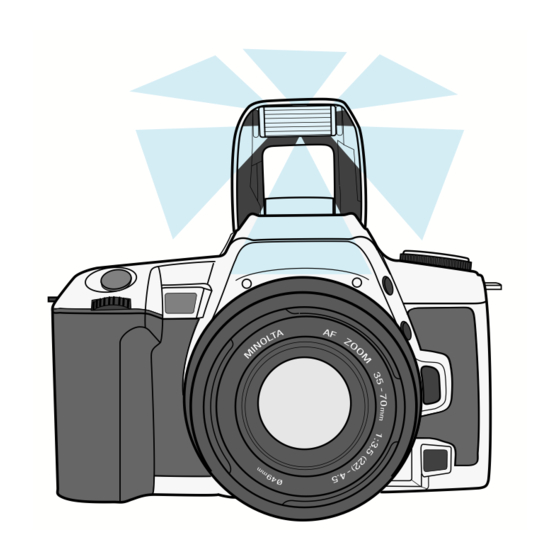
Table of Contents
Advertisement
M-MODE – MANUAL
M-Mode Flash
When the built-in flash is up or an attached accessory flash is on, it
will fire each time a picture is taken. Flash exposure is controlled by
the camera's TTL automatic flash metering system.
1. Press the flash-mode button
to pop-up the built-in flash.
•
2. Turn the control dial to select
any shutter speed up to
1/125th of a second.
3. Press the exposure-
compensation button and turn
the control dial to select the
aperture.
• Refer to the flash range table on page 26
to determine the aperture setting and the
flash range.
Cancelling the Flash
Push the built-in flash down or turn the accessory flash off.
•
will be displayed in the data panel.
48
will appear in the data panel.
TAKING TIME EXPOSURES (buLb)
Set the shutter speed to bulb
when you want to take time
exposures. When bulb is selected,
the shutter remains open as long
as the shutter-release button is
pressed.
1. Mount the camera on a tripod.
2. Set the camera to M-mode,
then turn the control dial until
panel.
3. Press the exposure-
compensation button and turn
the control dial to select the
aperture.
4. Compose the scene and
focus on your subject.
• If the scene is too dark for autofocus to
operate, press the focus-mode button and
focus the lens manually (p54).
appears in the data
Continued on next page.
49
Advertisement
Table of Contents

Summary of Contents for Minolta DYNAX 505 SI SUPER - PART 2
- Page 1 M-MODE – MANUAL TAKING TIME EXPOSURES (buLb) M-Mode Flash Set the shutter speed to bulb when you want to take time When the built-in flash is up or an attached accessory flash is on, it exposures. When bulb is selected, will fire each time a picture is taken.
-
Page 2: Taking Time Exposures (Bulb)
TAKING TIME EXPOSURES (buLb) 5. Firmly press the eyepiece cap into the eyepiece. • The eyepiece cap prevents light from entering thru the viewfinder and affecting the metered exposure. 6. Press and hold the shutter- A D D I T I O N A L release button to take the picture. - Page 3 FOCUS – Wide Focus Area FOCUS – Spot AF Wide focus area uses the camera’s Spot AF uses the center focus sensor and the current metering mode three focus sensors to automatically (p56) to lock focus and exposure. The focus and exposure settings focus on your subject.
- Page 4 FOCUS – Manual Focus FOCUS – AF Illuminator Focus the lens manually when autofocus is not suitable and focus The AF Illuminator is a secondary hold is not possible. The autofocus system will monitor focus and function of the built-in flash. When the indicate when a subject in the focus frame is in focus.
-
Page 5: Exposure - 14 Segment Metering
EXPOSURE – 14 Segment Metering EXPOSURE – Spot Metering Fourteen-Segment Honeycomb-Pattern Metering uses information Use only the center metering from the autofocus system to set the metering pattern according to segment to lock the exposure the position of the main subject. The light metered by each settings without locking the focus. -
Page 6: Exposure - Exposure Compensation
EXPOSURE – Exposure Compensation EXPOSURE – Setting the ISO Manually The metering system in this Set the film speed manually when you want to override the DX-coded camera averages the readings from film speed or when using non-DX-coded film. Film speeds can be set each active metering segment to from ISO 6 to 6400 in 1/3EV increments. -
Page 7: Exposure - Bracketing
2. Press the function button and selected. turn the control dial until • An attached Minolta accessory flash will be set to off when appears in the data panel. bracketing is selected. • If an AF series flash is mounted and on when bracketing is •... - Page 8 EXPOSURE – Bracketing EXPOSURE – Multiple Exposure Cancelling Bracketing The multiple-exposure function makes it possible to expose two or more images on the same frame. 1. Turn the function dial to 2. Press the function button and turn the control dial until OFF appears in the data panel.
- Page 9 EXPOSURE – Multiple Exposure EXPOSURE – Multiple Exposure Metering Multiple Exposures blinks in the data panel, indicating the next exposure The meter in your camera determines exposure (EV) based on the will be the last in the series. assumption that only one exposure will be made on each frame. When making multiple exposures, the EV for each additional •...
-
Page 10: Flash - Slow Sync
FLASH – High-Speed Sync FLASH – Slow Sync The maximum sync speed for this In P and A-modes, slow-shutter camera is 1/125. However, with the sync sets a slower shutter speed to 5400HS accessory flash (sold increase the background or ambient separately) shutter speeds up to lighting exposure in a flash picture. -
Page 11: Setting Wireless/Remote Flash Mode
FLASH – Wireless/Remote Flash FLASH – Wireless/Remote Flash Setting Wireless/Remote Flash Mode Wireless/Remote Flash is available with the Minolta 1. Attach the accessory flash to 5400HS, 5400xi, and 3500xi the camera, then turn the accessory flashes. Wireless/Remote flash lets you camera and the flash on. -
Page 12: Taking Pictures In Wireless/Remote Flash Mode
FLASH – Wireless/Remote Flash FLASH – Wireless/Remote Flash Taking Pictures in Wireless/Remote Flash Mode 2. Wait until both flash units are fully charged. The off-camera flash will provide all of the exposure. • appears in the viewfinder when the built- in flash is charged. - Page 13 Use A if all the images on the roll were exposed in panorama format. Use B if the roll contains both panorama and standard format images. • Contact the nearest Minolta Service Facility to obtain additional panorama stickers.
-
Page 14: Setting The Date/Time
FOR OWNERS OF THE QUARTZ DATE MODEL FOR OWNERS OF THE QUARTZ DATE MODEL The Quartz-data function lets you record the date or time onto the Setting the Date/Time lower-right corner of the photograph. The quartz data back has an 1. -
Page 15: Replacing The Battery
FOR OWNERS OF THE QUARTZ DATE MODEL CUSTOM FUNCTIONS Replacing the Battery Using the custom functions, you can tailor selected camera settings to suit your shooting style or preferences. The functions you can The quartz data back uses a CR2025 lithium battery, located on the customize are explained on pages 78-82. - Page 16 CUSTOM FUNCTIONS CUSTOM FUNCTIONS Cust 1 – AF Release Priority Cust 4 – DX Memory 1 – AF priority 1 – DX Memory Off Shutter will not release until appears in the viewfinder. Film speed is always set to the DX-coded ISO. Non-DX-coded film is set to the ISO of the previous roll.
- Page 17 CUSTOM FUNCTIONS CUSTOM FUNCTIONS Cust 6 – Focus-hold button (LENS) Cust 7 – Spot AF button 1 – Spot Focus The mounted lens must have a focus hold button. Press the Spot AF button to lock 1 – Focus Hold the focus using the center focus sensor (p53).
- Page 18 CUSTOM FUNCTIONS Cust 8 – Spot/AE Lock button 1 – Press to activate Spot area is used for metering until the spot button is released. 2 – Press once to activate, press again to cancel. Spot metering area is used for metering until the spot/AE lock button APPENDIX is pressed again.
-
Page 19: Accessory Information
Flashes • All Minolta i, si, and HS series flash units, and the Vectis SF-1 flash, are compatible with this camera. The flash will always fire when the flash unit is on. (Unless Custom Function #5 is set to Autoflash (setting 1). -
Page 20: Exposure Warnings
ACCESSORY INFORMATION EXPOSURE WARNINGS For owners of the optional lens kits Indicators will blink in the viewfinder or data panel when there is a problem with the exposure. Lens Hood Flare is non-image forming light that degrades image quality. A lens MODE DISPLAY CAUSE... -
Page 21: Troubleshooting
TROUBLE SHOOTING TROUBLE SHOOTING Contact your nearest Minolta Service Facility if the following information does not cover the problem which you are experiencing or the condition continues. PROBLEM CAUSE SOLUTION PAGE No display appears Batteries are loaded incorrectly. Remove and reinstall the batteries. -
Page 22: Care And Storage
Before Important Events capacity when warmed to normal operating temperature. • Check the camera’s operation carefully, or take test photographs. • Minolta is not responsible for any loss that may occur due to an Storage equipment malfunction. When storing your camera for extended periods, •... -
Page 23: Specifications
12 (ISO 100 in meters) in HSS mode). Coverage: 28mm angle of view Focus Recycling Time: Approx. 3 sec. (according to Minolta test Type: TTL phase-detection system, multi metering methods) with cross hair type CCD line sensor Additional metering cell. Autofocus and manual focus... - Page 24 7 Tanners Drive, Blakelands, Milton Keynes, MK14 5BU, England Minolta Austria Ges. m.b.H. Amalienstrasse 59-61, A-1131 Wien, Austria Minolta Camera Benelux B.V. Zonnebaan 39, P.O. Box 6000, NL-3600 HA Maarssen, The Netherlands Belgium Branch Prins Boundewijnlaan 1, B-2550 Kontich, Belgium...














