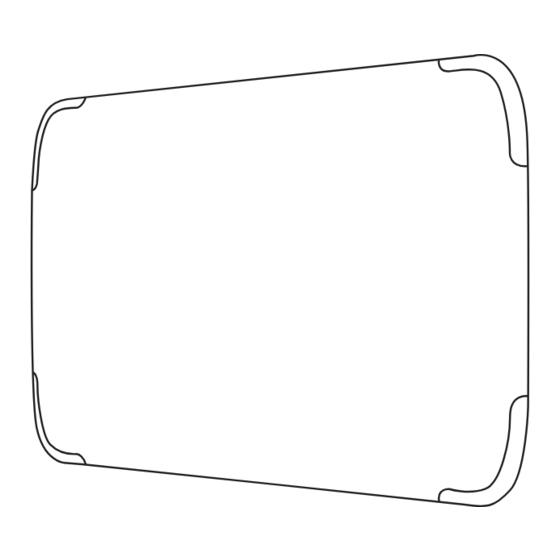
Table of Contents
Advertisement
Available languages
Available languages
Quick Links
Advertisement
Table of Contents

Summary of Contents for Dimplex MFP 051E
- Page 1 MFP 051E MFP 101E MFP 151E MFP 201E Montage- und Gebrauchsanweisung Installation and Operating Instructions Instructions de montage et d‘utilisation Istruzioni d‘uso e di montaggio Wandkonvektor Wall convector Convecteur mural Convettore a parete Issue 1...
- Page 2 Deutsch MFP 051E, MFP 101E, MFP 151E, MFP 201E ACHTUNG! Hinweise für den Benutzer Einige Teile des Gerätes können sehr heiß HINWEIS werden und Verbrennungen verursachen. Sehr geehrter Kunde, Besondere Vorsicht ist bei Kindern oder bewahren Sie die Anweisung sorgfältig auf und geben schutzbedürftigen Personen geboten!
- Page 3 MFP 051E, MFP 101E, MFP 151E, MFP 201E Deutsch ACHTUNG! Installation, Mindestabstände Gerät nicht in unmittelbarer Nähe von Bade- HINWEIS wanne Dusche oder Waschbecken verwen- Für Anwendungen in öffentlichen Einrichtungen sind den. vom Betreiber weitere Vorschriften zu beachten, z. B.
-
Page 4: Elektrischer Anschluss
Deutsch MFP 051E, MFP 101E, MFP 151E, MFP 201E 2.1. Wandmontage Das Gerät darf nur von einem Elektrofachmann nach den geltenden Sicherheitsvorschriften repariert wer- ACHTUNG! den. Heizgerät erden! Der an der Rückseite des Gerätes mitgelie- Anschluss nur an fest verlegte Leitungen! -
Page 5: Erste Inbetriebnahme
MFP 051E, MFP 101E, MFP 151E, MFP 201E Deutsch Reglerbeschreibung 4.3. Display Zeigt die aktuellen Einstellungen an. Bei Betätigung 4.1. Bedienfeld einer Taste leuchtet das Display für ca. 10 Sekunden auf (Werkseinstellung). Anzeige Heizbetrieb Ein Im Heizbetrieb erscheint das Symbol . -
Page 6: Bedienung
Deutsch MFP 051E, MFP 101E, MFP 151E, MFP 201E Bedienung 6.6. Frostschutzbetrieb Taste wiederholt drücken, bis für den Frost- 6.1. Gerät einschalten/ausschalten schutzbetrieb angezeigt wird. Taste drücken, um das Gerät einzuschalten. Die Für maximale Einsparungen bei einer langfristigen grüne Anzeige-LED leuchtet auf. - Page 7 MFP 051E, MFP 101E, MFP 151E, MFP 201E Deutsch 6.11. Interne Programmierung Nach der Bestätigung der vierten Stelle werden die eingestellte Temperatur und das Symbol 6.11.1.Anzeige der Uhrzeit angezeigt. Tasten kurz drücken, um die Uhrzeit anzu- Entsperren zeigen. Tasten + und – gleichzeitig 3 s lang drücken.
-
Page 8: Fehlerbehebung
Deutsch MFP 051E, MFP 101E, MFP 151E, MFP 201E 6.11.3. Programme zuordnen Mit den Tasten + oder – die Endzeit für den Be- reich 1 wählen und mit Taste bestätigen. Tasten gleichzeitig 3 s lang Schritte wiederholen für die Bereiche 2 und 3. -
Page 9: Wartung
MFP 051E, MFP 101E, MFP 151E, MFP 201E Deutsch Weitere Fehlerbehebungen: Fehler Feststellung Aktion Gerät heizt nicht Darauf achten, dass das Display aktiv ist Taste drücken Taste wiederholt drücken, bis angezeigt wird. Display ist noch nicht aktiv Darauf achten, dass die Leistungsschalter eingeschaltet ... -
Page 10: Technische Daten
Deutsch MFP 051E, MFP 101E, MFP 151E, MFP 201E 11. Technische Daten Verkaufsbezeichnung Einheit MFP 051E MFP 101E MFP 151E MFP 201E Anschlussspannung 1/N 230 V ~ 50 Hz Leistungsaufnahme 1000 1500 2000 Schutzklasse Schutzart IP24 Wärmeabgabe Nennwärmeabgabe Pnom Mindestwärmeabgabe (Richtwert) Pmin Maximale kontinuierliche Wärmeabgabe... - Page 11 MFP 051E, MFP 101E, MFP 151E, MFP 201E Deutsch Glen Dimplex Deutschland GmbH Telefon: +49 9221 709 700 Am Goldenen Feld 18 Telefax: +49 9221 709 701 E-Mail: elektroheizung@dimplex.de 95326 Kulmbach www.dimplex.eu 2302/A DE-11...
- Page 12 English MFP 051E, MFP 101E, MFP 151E, MFP 201E ATTENTION! Notes for the user Some parts of the device can get very hot NOTE and cause burns. Particular caution must be Dear customer, taken with children or vulnerable people. Keep these instructions in a safe place and pass them on to any future owners.
- Page 13 MFP 051E, MFP 101E, MFP 151E, MFP 201E English ATTENTION! Installation, minimum clearances Do not use this device next to the bathtub, NOTE shower or washbasin. If used in public spaces, there are further regulations that must be observed by the operator, e.g.
-
Page 14: Electrical Connection
English MFP 051E, MFP 101E, MFP 151E, MFP 201E 2.1. Wall mounting The device must only be repaired by a qualified elec- trician in accordance with the applicable safety regu- ATTENTION! lations. Heating device must be earthed! The original wall bracket supplied on the rear Connection may only take place on securely routed of the device must be used. -
Page 15: Controller Description
MFP 051E, MFP 101E, MFP 151E, MFP 201E English Controller description 4.3. Display Shows the current settings. The display lights up for 4.1. Operating panel approx. 10 seconds (factory setting) when a key is op- erated. Display for heating operation “on”... -
Page 16: Operation
English MFP 051E, MFP 101E, MFP 151E, MFP 201E Operation 6.6. Frost protection mode Press the key again until indicating frost pro- 6.1. Switching the device on/off tection mode is displayed. Press the key to switch on the device. The LED in- For maximum savings during a long absence (longer dicator will light up. - Page 17 MFP 051E, MFP 101E, MFP 151E, MFP 201E English Unlocking 6.11. Internal programming Press the + and – keys simultaneously for 3 s. 6.11.1.Time display CODE will flash. Briefly press the keys to display the time. Press the key. The first code position will flash.
-
Page 18: Troubleshooting
English MFP 051E, MFP 101E, MFP 151E, MFP 201E 6.11.3. Assigning programs Use the + or – keys to select the end time for slot 1 and confirm with the key. Press the keys simultane- Repeat these steps for slots 2 and 3. -
Page 19: Maintenance
MFP 051E, MFP 101E, MFP 151E, MFP 201E English Further troubleshooting: Error Potential issue Action Device does not Ensure that the display is active. Press the key. heat up. Press the key repeatedly until is displayed. Display is not yet active. -
Page 20: Technical Data
English MFP 051E, MFP 101E, MFP 151E, MFP 201E 11. Technical data Order code Unit MFP 051E MFP 101E MFP 151E MFP 201E Connection voltage 1/N 230 V ~ 50 Hz Power consumption 1000 1500 2000 Protection class Degree of protection... - Page 21 MFP 051E, MFP 101E, MFP 151E, MFP 201E English Glen Dimplex Deutschland GmbH Phone: +49 9221 709 700 Am Goldenen Feld 18 Fax: +49 9221 709 701 E-mail: elektroheizung@dimplex.de 95326 Kulmbach, Germany www.dimplex.eu 2302/A EN-11...
- Page 22 Français MFP 051E, MFP 101E, MFP 151E, MFP 201E ATTENTION ! Remarques à l’attention de l’utilisateur Certaines pièces de l’appareil peuvent deve- REMARQUE nir très chaudes et causer des brûlures. Des Cher client, précautions particulières doivent être prises Conservez précieusement ces instructions et remettez- en présence d’enfants ou de personnes...
- Page 23 MFP 051E, MFP 101E, MFP 151E, MFP 201E Français ATTENTION ! Installation, distances minimales L’appareil ne doit pas être utilisé à proximité REMARQUE immédiate de baignoires, douches ou la- En cas d’utilisation dans des établissements publics, vabos. les exploitants doivent respecter des règlements sup- plémentaires tels que, en Allemagne, les règles 102-...
-
Page 24: Branchements Électriques
Français MFP 051E, MFP 101E, MFP 151E, MFP 201E 2.1. Montage mural Seul un électricien est autorisé à réparer l’appareil, en respectant les normes de sécurité en vigueur. Mettre ATTENTION ! l’appareil de chauffage à la terre ! Utiliser impérativement la fixation murale Raccordement exclusivement à... -
Page 25: Mise En Service Initiale
MFP 051E, MFP 101E, MFP 151E, MFP 201E Français Description du régulateur 4.3. Écran Affiche les réglages actuels. À l’actionnement d’une 4.1. Panneau de commande touche, l’écran reste allumé pendant env. 10 secondes (réglages usine). Affichage Mode chauffage activé Le symbole apparaît en mode chauffage. - Page 26 Français MFP 051E, MFP 101E, MFP 151E, MFP 201E Utilisation 6.6. Mode protection antigel Appuyer plusieurs fois sur la touche jusqu’à ce que 6.1. Allumer/éteindre l’appareil l’écran affiche pour le mode protection antigel. Appuyer sur la touche pour allumer l’appareil. Le Pour réaliser un maximum d’économies lors d’ab-...
- Page 27 MFP 051E, MFP 101E, MFP 151E, MFP 201E Français Procéder de la même manière pour les quatre em- Affichage Signification Options placements du code. Limitation de la tem- Marche Après confirmation du quatrième emplacement, pérature de confort à ...
-
Page 28: Dépannage
Français MFP 051E, MFP 101E, MFP 151E, MFP 201E 6.11.3. Attribuer des programmes (heure de fin) s’affiche pour la plage 1. Appuyer sur la touche Appuyer simultanément sur les Avec la touche + ou –, sélectionner l’heure de fin ... - Page 29 MFP 051E, MFP 101E, MFP 151E, MFP 201E Français Autres possibilités de dépannage : Défaut Vérification Action L’appareil ne S’assurer que l’écran est actif Appuyer sur la touche chauffe pas Appuyer plusieurs fois sur la touche jusqu’à ce que ...
-
Page 30: Caractéristiques Techniques
Français MFP 051E, MFP 101E, MFP 151E, MFP 201E 11. Caractéristiques techniques Référence de commande Unité MFP 051E MFP 101E MFP 151E MFP 201E Tension de raccordement 1/N 230 V ~ 50 Hz Puissance absorbée 1000 1500 2000 Classe de protection... - Page 31 MFP 051E, MFP 101E, MFP 151E, MFP 201E Français Glen Dimplex Deutschland GmbH Tél. : +49 9221 709 700 Am Goldenen Feld 18 Fax : +49 9221 709 701 Courriel : elektroheizung@dimplex.de 95326 Kulmbach www.dimplex.eu 2302/A FR-11...
- Page 32 Italiano MFP 051E, MFP 101E, MFP 151E, MFP 201E ATTENZIONE! Note per l’utente Alcune parti dell’apparecchio possono dive- REFERENCE nire molto calde ed essere causa di ustioni. Gentile cliente, Prestare particolare attenzione se ci sono la invitiamo a conservare con cura le istruzioni e a con- bambini o soggetti vulnerabili nelle vici- segnarle eventualmente al successivo proprietario.
- Page 33 MFP 051E, MFP 101E, MFP 151E, MFP 201E Italiano ATTENZIONE! Installazione, distanze minime Non utilizzare l’apparecchio nelle dirette vici- REFERENCE nanze di vasche da bagno, docce o lavandini. Per l’utilizzo all’interno di ambienti aperti al pubblico il responsabile dell’apparecchio è tenuto a osservare ul- ATTENZIONE! teriori disposizioni (ad es.
-
Page 34: Allacciamento Elettrico
è consentito in alcun caso. 3.2. Comandi tramite il conduttore pilota Comando Segnale Misurazione del neutro Comfort 0 Volt Modello MFP 051E MFP 101E MFP 151E MFP 201E 230 V Dim.A 1020 1254 Dim. B Protezione antigelo 115 V (negativo) Dim. -
Page 35: Primo Avviamento
MFP 051E, MFP 101E, MFP 151E, MFP 201E Italiano Descrizione del regolatore 4.3. Display Visualizza le impostazioni correnti. Premendo un tasto 4.1. Pannello di comando qualsiasi, il display si illumina per circa 10 secondi (im- postazione di fabbrica). Indicatore Esercizio di riscaldamento ON Nell'esercizio di riscaldamento compare il simbolo . - Page 36 Italiano MFP 051E, MFP 101E, MFP 151E, MFP 201E Utilizzo 6.6. Modalità di protezione antigelo Premere ripetutamente il tasto fino a quando si vi- 6.1. Accensione/Spegnimento dell’apparecchio sualizza per la modalità di protezione antigelo. Premere il tasto per accendere l’apparecchio. Il Per il massimo risparmio energetico in caso di lunghi LED indicatore si accende e diventa verde.
- Page 37 MFP 051E, MFP 101E, MFP 151E, MFP 201E Italiano Confermare con il tasto . Il secondo codice Indicatore Significato Opzioni lampeggia. Limitazione della tem- peratura Comfort a Procedere allo stesso modo per tutti i quattro codici. O OFF ...
-
Page 38: Risoluzione Degli Errori
Italiano MFP 051E, MFP 101E, MFP 151E, MFP 201E 6.11.3. Assegnazione dei programmi (L’orario di fine) per la zona 1 viene visualizzato. Premere il tasto Premere i tasti contempora- Con i tasti + o – selezionare l’orario di fine per la ... -
Page 39: Manutenzione
MFP 051E, MFP 101E, MFP 151E, MFP 201E Italiano Ulteriori risoluzioni degli errori: Errore Descrizione Azione L’apparecchio non Assicurarsi che il display sia attivo. Premere il tasto riscalda. Premere ripetutamente il tasto fino a quando si visua- lizza Il display non è... -
Page 40: Dati Tecnici
Italiano MFP 051E, MFP 101E, MFP 151E, MFP 201E 11. Dati tecnici Denominazione commerciale Unità MFP 051E MFP 101E MFP 151E MFP 201E Tensione di collegamento 1/N 230 V ~ 50 Hz Potenza assorbita 1000 1500 2000 Classe di protezione...










