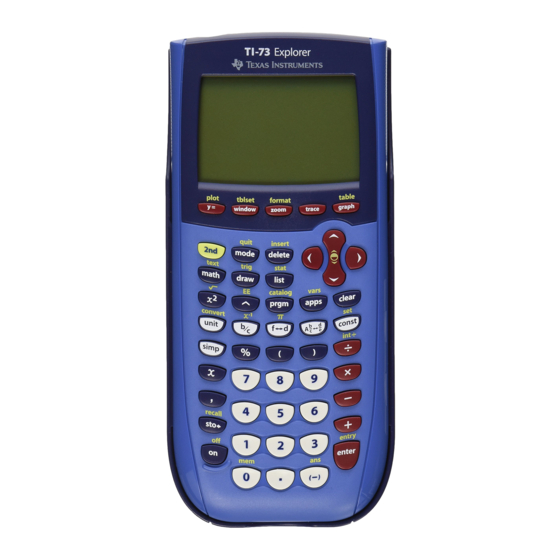Table of Contents
Advertisement
Quick Links
Advertisement
Table of Contents

Summary of Contents for Texas Instruments Puzzle Tanks
- Page 1 ’ EACHER UIDE TI-73...
- Page 2 All Sunburst material is copyrighted. However, Sunburst does give the purchaser the following permissions: • You have permission to reproduce any student worksheets in this guide for your classroom use. You should not, however, copy the whole guide. • If you purchased this program for one computer, you may use it on a single computer.
- Page 3 Desktop Publisher Editor Copyright © 1998 Sunburst Communications, Inc. TI-GRAPH LINK is a trademark of Texas Instruments Incorporated. Windows and Windows NT are registered trademarks of Microsoft Corporation in the United States and/or other countries. For more information or for a free catalog, call or write: Sunburst Communications, Inc.
-
Page 4: Table Of Contents
Program Description Welcome to Puzzle Tanks ....... . .7 Finding Your Way Around Puzzle Tanks ..... .9 Scoring . -
Page 5: About The Author
BOUT THE UTHOR Thomas C. O’Brien, Ph.D. Thomas C. O’Brien is a former professor at Southern Illinois University, Edwardsville, Illinois. His work in education is three-fold: teacher education, curriculum development and research on children’s thinking. As a researcher, he has studied the growth of mathematical ideas in subjects from pre-school to medical school and law school. -
Page 7: Introduction
NTRODUCTION Suppose you have the following problem: You have two tanks, one of which holds 5 quarts and the other 6. You have an infinite supply of Wonder Juice and a holding con- tainer into which you could pour the contents of the tanks. You must use the original tanks —... - Page 8 There is no such thing as “the one right way.” It has a wide variety of entry points and a high ceiling. Puzzle Tanks starts with very simple problems, such as the 5 + 6 = 11 task described earlier, but the higher level problems have stumped some very bright, well educated people.
-
Page 9: Getting Started
HINGS TO HECK To make sure the batteries in your TI-73 are in good working condition, turn on your TI-73. If there is a low-battery message on the screen, turn the TI-73 off and follow the battery replacement procedure in Appendix C of your TI-73 Guidebook. -
Page 11: Program Description
ROGRAM ESCRIPTION Welcome to Puzzle Tanks The following section takes you through a sample game of Puzzle Tanks. APPS button Names may be a maximum of 8 characters long. Also, you may use the number keys when entering a name. - Page 12 Use the arrow keys and the enter key to select the level of play you’d like to start with. To familiarize yourself with the game, you may want to choose the Beginner level first. Once you choose the level you want, a problem will be presented. After you’ve read the problem, press any key to begin solving it.
-
Page 13: Finding Your Way Around Puzzle Tanks
You will use the main menu bar located at the bottom of the screen to interact with Puzzle Tanks. The five keys directly below the game screen (hereafter referred to as the Master keys) correspond directly to the five items in the menu bar. -
Page 14: Scoring
OW TO In Puzzle Tanks, you are given the option to choose from four levels of play: Beginner, Expert, Master and Champion. Each level increases in difficulty. The tanks are chosen at random from 1 to 9 units; the goal amount is also chosen at random. - Page 15 ROGRAM Expert Level In the expert level the problems are more challenging. Suppose you had tanks holding units of 6 and 5, and the goal is 8. There could be a couple of different solutions: You could do 6 - 5 eight times, emptying each of the remaining units into the truck.
-
Page 16: Impossible Problems
The goal was 1, so the problem was solved in five steps. Is there a solution with fewer steps? Champion Level Champion is the most challenging level of play. At this level, you may be pre- sented with a problem that has already been solved by another player who is the champion for that problem. - Page 17 ROGRAM ESCRIPTION You can scroll through the Champion List using the arrow keys on the calcula- tor. The menu bar in the Champion List screen contains 3 options; PLAY, CLR and CANCL. If you see a game you would like to play, use the arrows to high- light that game and select PLAY from the menu bar.
-
Page 19: Trouble Shooting
This error indicates the Flash Installer is unable to communicate with the TI-73. The problem is usually associated with the TI-GRAPH LINK ™ cable and its connection to the TI-73 and/or to the computer. Make sure the cable is firm- ly pushed into the calculator and the computer. -
Page 20: Miscellaneous
Miscellaneous If you obtain new or upgraded software for your TI-73, you may need to provide your current software version and/or the serial number of your unit. It is also good to know your version number in case you have difficulties with your TI-73 and need to contact technical support.