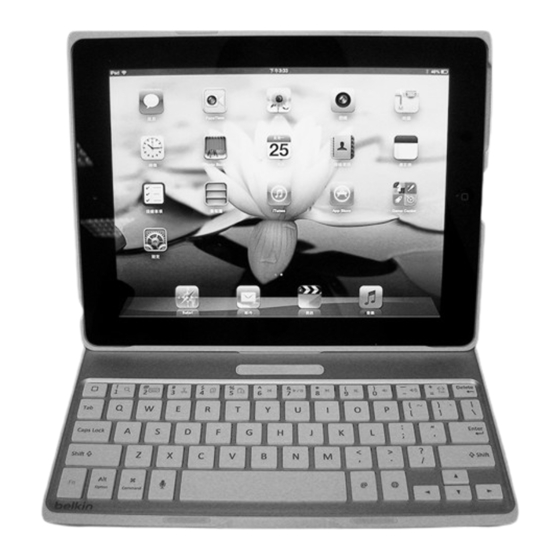
Advertisement
Quick Links
Getting Started
Thank you for choosing this Bluetooth Keyboard . F5L149 is to develop a BT3.0 Keyboard for iPAD4 device. requirements.
Set up the keyboard.
1.
keyboard Stand (Blue LED light)
2.
Press Fn+Pair button. The battery light flashes blue.
3.
Complete Bluetooth pairing on your device.
● Low battery warning
Orange-colored LED on upper-right edge of keyboard will keep flashing when it operates in low power.
The following description of keys applies for the operating systems that support these functions:
●
Mute (Fn+9)
Volume Down (Fn+0)
Volume Up(Fn+-)
Previous Track (Fn+6)
Play/Pause (Fn+7)
Next Track(Fn+8)
F5L149 Bluetooth Keyboard Product Guide
Press this key to mute/un mute the audio.
Press this key to decrease the volume.
Press this key to increase the volume.
Multimedia key to skip to the previous track in the active player.
Multimedia key to play or pause the track or video in the active player.
Multimedia key to skip to the next track in the active player.
User's Manual
Advertisement

Summary of Contents for Belkin F5L149
- Page 1 User’s Manual F5L149 Bluetooth Keyboard Product Guide Getting Started Thank you for choosing this Bluetooth Keyboard . F5L149 is to develop a BT3.0 Keyboard for iPAD4 device. requirements. Set up the keyboard. keyboard Stand (Blue LED light) Press Fn+Pair button. The battery light flashes blue.
- Page 2 User’s Manual Technical data Designation Value Wireless Bluetooth Operating Frequency 2402MHz~2480MHz Storage temperature –20 °C ... +60 °C Operating temperature 0 °C ... +40 °C Battery type Li battery Supply voltage 3.8V(3.5~4.2V) Current consumption max. 50 mA FEDERAL COMMUNICATIONS COMMISSION (FCC) STATEMENT This equipment has been tested and found to comply with the limits for a Class B digital device, pursuant to Part 15 of FCC rules.







