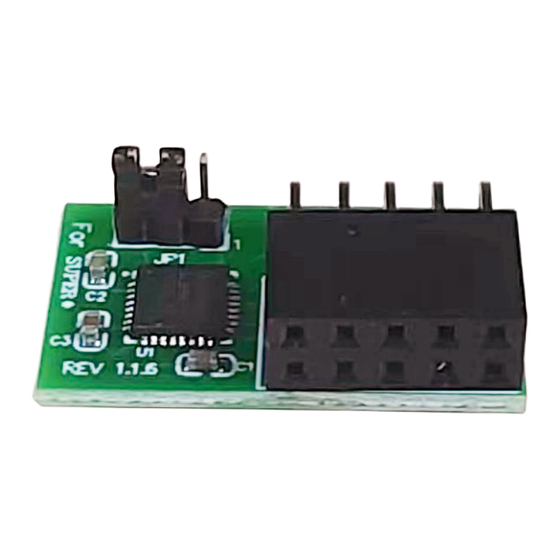Table of Contents
Advertisement
Quick Links
Advertisement
Table of Contents

Summary of Contents for Supermicro AOM-TPM-9670V
- Page 1 TPM for X11 AOM-TPM-9670V AOM-TPM-9670H AOM-TPM-9670V(H)-S USER’S MANUAL 1.2a...
- Page 2 This product, including software and docu- mentation, is the property of Supermicro and/or its licensors, and is supplied only under a license. Any use or reproduction of this product is not allowed, except as expressly permitted by the terms of said license.
-
Page 3: Preface
Preface Preface About This User's Guide This user's guide is written for system integrators, IT professionals, and knowl- edgeable end users who wish to add additional data security mechanisms to their systems to protect highly sensitive applications. It provides detailed information on configuring, provisioning, and using the Trusted Platform Module (TPM). - Page 4 Super Micro Computer, Inc. 980 Rock Ave. San Jose, CA 95131 U.S.A. Tel: +1 (408) 503-8000 Fax: +1 (408) 503-8008 Email: marketing@supermicro.com (General Information) Sales-USA@supermicro.com (Sales Inquiries) Government_Sales-USA@supermicro.com (Gov. Sales Inquiries) support@supermicro.com (Technical Support) RMA@supermicro.com (RMA Support) Webmaster@supermicro.com (Webmaster) Website: www.supermicro.com...
- Page 5 Preface Asia-Pacific Email: Sales-Asia@supermicro.com.tw (Sales Inquiries) Support@supermicro.com.tw (Technical Support) RMA@supermicro.com.tw (RMA Support) Website: www.supermicro.com.tw...
-
Page 6: Table Of Contents
Super TPM User's Guide Table of Contents Preface ......................3 Chapter 1 Introduction ................1-1 Overview of the Trusted Platform Module (TPM) ........... 1-1 Supermicro TPM Features ................1-2 Motherboards Supported for TPM ..............1-3 Intel TXT ......................1-3 ® Chapter 2 Deploying and Using the TPM ..........2-1 Installing the TPM Onto the Motherboard ............ -
Page 7: Chapter 1 Introduction
Introduction Overview of the Trusted Platform Module (TPM) The Trusted Platform Module (TPM9670) is a special add-on module that may be installed onto Supermicro X11 dual and single processor motherboards that support CPU Socket 3674 only. Types of TPMs Note: TPM module must be provisioned in order to support Intel Trusted ®... -
Page 8: Supermicro Tpm Features
Super TPM User's Manual Supermicro TPM Features 1. TCG 2.0 compliance 2. SPI interface 3. Microcontroller in 0.22/0.09-µm CMOS technology 4. Compliant embedded software 5. EEPROM for TCG firmware enhancements and for user data and key support 6. Hardware accelerator for SHA-1 and SHA-256 hash algorithm 7. -
Page 9: Motherboards Supported For Tpm
Chapter 1: Introduction Motherboards Supported for TPM Please refer to the Supermicro website (http://www.supermicro.com/) for a complete and most up-to-date list of the motherboards that can support the TPM. As a general rule, besides the X11 motherboards, the list includes most X9 motherboards, all X10 motherboards, and some AMD motherboards. -
Page 10: Chapter 2 Deploying And Using The Tpm
Chapter 2: Deploying and Using the TPM Chapter 2 Deploying and Using the TPM Follow the instructions below to begin using the TPM. Installing the TPM Onto the Motherboard To install the Trusted Platform Module onto your motherboard, follow the steps below. -
Page 11: Enabling The Tpm Via The Bios And Intel ® Provision Utility
Super TPM User's Manual Enabling the TPM via the BIOS and Intel Provision ® Utility There are two components to the process of enabling the TPM. After you have installed the TPM onto the motherboard, you must first "verify" the TPM for the motherboard. - Page 12 Chapter 2: Deploying and Using the TPM 4. Once you have enabled virtualization support, press your <Esc> key until you are back to the "Advanced" tab. Navigate down to the "Trusted Computing" option and press <Enter>.The Trusted Computing window will appear. Note: By default, "SHA-1 PCR Bank"...
- Page 13 Super TPM User's Manual 6. Press the <Esc> key to bring you back to the "Advanced" tab options. Use the arrow keys to toggle to the "Save & Exit" tab. 7. Use the arrow keys to select "Save Changes". Press the <Enter> key.
- Page 14 B. Provisioning Intel TXT (Server) Next, you will need to provision Intel TXT in the UEFI shell. Note: If the TPM part number is AOM-TPM-9670V-S or AOM-TPM-9670H- S, you do not need to get the Intel Provisioning Tool. Please go ahead ®...
- Page 15 Super TPM User's Manual 4. After the provisioning process has been completed, you will need to go back into the BIOS and enable "TXT Support". To do this, type "exit" in the com- mand line at the bottom of the screen and press the <Enter> key.
- Page 16 Chapter 2: Deploying and Using the TPM C. Enabling TXT Support The last step is enabling TXT Support in the BIOS and UEFI shell. 1. Go back to the "Advanced" tab in the BIOS and enable Platform Hierarchy, Storage Hierarchy, Endorsement Hierarchy, PH Randomization, and TXT Support.
- Page 17 Super TPM User's Manual 3. After Enabling TXT Support in the BIOS, you will need to run TXT in the UEFI shell. In the Command line at the bottom of the page, type “get- sec64_v2.0.11.efi -l sen -a” and press the <Enter> key. TXT support is now enabled.
-
Page 18: An Important Note To The User
Chapter 2: Deploying and Using the TPM An Important Note to the User The graphics shown in this user's guide were based on the latest information available at the time of publishing of this guide. The TPM screens shown on your computer may or may not look exactly like the screen shown in this user's guide. - Page 19 (Disclaimer Continued) The products sold by Supermicro are not intended for and will not be used in life support systems, medi- cal equipment, nuclear facilities or systems, aircraft, aircraft devices, aircraft/emergency communication devices or other critical systems whose failure to perform be reasonably expected to result in significant injury or loss of life or catastrophic property damage.