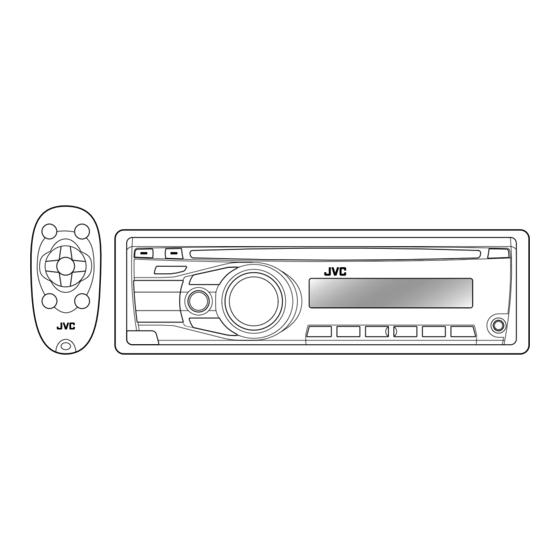
Table of Contents
Advertisement
Available languages
Available languages
Quick Links
Having TROUBLE with operation?
Please reset your unit
Refer to page of How to reset your unit
Still having trouble??
USA ONLY
Call 1-800-252-5722
http://www.jvc.com
We can help you!
HD Radio Technology manufactured under license from iBiquity Digital Corporation. U.S. and
Foreign Patents. HD Radio™ and the HD, HD Radio, and "Arc" logos are proprietary trademarks of
iBiquity Digital Corp.
EN, SP, FR
© 2011 JVC KENWOOD Corporation
KD-HDR41
CD RECEIVER / RECEPTOR CON CD /
RÉCEPTEUR CD
For canceling the display demonstration, see page 4. / Para
cancelar la demostración en pantalla, consulte la página 4. / Pour
annuler la démonstration des affichages, référez-vous à la page 4.
For installation and connections, refer to the separate manual.
Para la instalación y las conexiones, refiérase al manual separado.
Pour l'installation et les raccordements, se référer au manuel séparé.
0911DTSMDTJEIN
INSTRUCTIONS
MANUAL DE INSTRUCCIONES
MANUEL D'INSTRUCTIONS
ENGLISH
ESPAÑOL
FRANÇAIS
For customer Use:
Enter below the Model
No. and Serial No. which
are located on the top or
bottom of the cabinet.
Retain this information
for future reference.
Model No.
Serial No.
GET0764-001A
[J]
Advertisement
Chapters
Table of Contents

Summary of Contents for JVC KD-HDR41
- Page 1 No. and Serial No. which are located on the top or bottom of the cabinet. Retain this information INSTRUCTIONS for future reference. MANUAL DE INSTRUCCIONES Model No. MANUEL D’INSTRUCTIONS Serial No. EN, SP, FR GET0764-001A © 2011 JVC KENWOOD Corporation 0911DTSMDTJEIN...
- Page 2 – Connect the equipment into an outlet on a circuit different from that to which the receiver is connected. – Consult the dealer or an experienced radio/TV technician for help. Caution: Changes or modifications not approved by JVC could void the user’s authority to operate the equipment. IMPORTANT FOR LASER PRODUCTS 1. CLASS 1 LASER PRODUCT 2.
-
Page 3: Table Of Contents
How to attach/detach the control CONTENTS panel 3 How to attach/detach the control panel 3 How to reset your unit 3 How to forcibly eject a disc 3 Maintenance Canceling the display demonstration How to reset your unit Setting the clock Your preset adjustments will Preparing the remote controller also be erased. -
Page 4: Canceling The Display Demonstration
Canceling the display demonstration Turn on the power. Select <DEMO OFF>. [Hold] [Hold] (Initial setting) Finish the procedure. (Initial setting) Setting the clock Turn on the power. [Hold] [Hold] (Initial setting) Select <CLOCK>. Select <CLOCK SET>. Adjust the hour. (Initial setting) Adjust the minute. -
Page 5: Preparing The Remote Controller
Preparing the remote controller Caution: When you use the remote controller for the first time, pull out the insulation sheet. • Danger of explosion if battery is incorrectly replaced. Replace only with the same or equivalent type. • Battery shall not be exposed to excessive heat Insulation sheet such as sunshine, fire, or the like. -
Page 6: Basic Operations
Basic operations Loading slot Control dial Display window Ejects the disc Remote sensor Front auxiliary input jack • DO NOT expose to bright sunlight. Detaches the panel When you press or hold the following button(s)... Remote Main unit General operation controller —... -
Page 7: Listening To The Radio
Listening to the radio You can tune in to both conventional and HD Radio broadcasts. What is HD Radio™ broadcasting? HD Radio stations can deliver high-quality digital sound—AM digital will have FM-like sound quality (in stereo) and FM digital will have CD-like sound quality—with static-free and clear reception. - Page 8 Improving the FM reception Automatic presetting (FM/AM) — SSM (Strong-station Sequential Memory) [Hold] You can preset up to 18 stations for FM and 6 stations for AM. • HD Radio multicast channels can also be preset. While listening to a station/channel... ] <TUNER>...
-
Page 9: Listening To A Disc
Selecting a preset station/channel Using the remote controller 5 / ∞ : [Press] Changes the preset stations/ channels. [Hold] Searches for HD Radio stations only. 2 / 3 : [Press] Searches for stations automatically. [Hold] Searches for stations manually. • Pressing the number buttons (1 – 6) can also select the preset stations/channels (1 –... -
Page 10: Connecting The Other External Components
Selecting the playback modes You can use only one of the following playback modes at a time. REPEAT TRACK RPT : Repeats current track [Hold] FOLDER RPT : Repeats current folder RANDOM • Pressing number button 1 ( ) or FOLDER RND : Randomly plays all tracks ) can enter REPEAT/RANDOM of current folder, then... -
Page 11: Listening To The Other External Components
Recommended to use a 3-terminal plug head stereo mini plug for optimum audio output. Listening to the other external components For details, refer also to the instructions supplied with the external components. Turn on the connected component and Ÿ start playing the source. ] “F-AUX”... -
Page 12: Menu Operations
Menu operations Repeat step 2 if necessary. [Hold] • To return to the previous menu, press If no operation is done • To exit from the menu, press for about 60 seconds, the MENU. operation will be canceled. Menu item Selectable setting, [Initial: Underlined] ON : Display demonstration will be activated automatically if no operation is done for DEMO... - Page 13 Menu item Selectable setting, [Initial: Underlined] L/O MODE SUB.W : Selects if the REAR/SW terminals are used for connecting a subwoofer (through an external amplifier). / REAR : Selects if the REAR/SW terminals are used for connecting the speakers (through an external amplifier). SUB.W LPF * LOW 55Hz / LOW 85Hz / LOW 120Hz : Frequencies lower than 55 Hz/85 Hz/120 Hz are sent to the subwoofer.
-
Page 14: Troubleshooting
UNIT” / “WARNING CHK WIRING THEN with insulating tape properly, then reset the unit. (page 3) RESET UNIT” appears on the display and no If the message does not disappear, consult your JVC car audio operations can be done. dealer or a company supplying kits. - Page 15 Symptom Remedy/Cause “NO DISC” appears on the display. Insert a playable disc into the loading slot. Press 0, then insert a disc correctly. “PLEASE” and “EJECT“ appear alternately on the display. “IN DISC” appears on the display. The disc cannot be ejected properly. Make sure nothing is blocking the loading slot.
-
Page 16: Using Bluetooth ® Devices
Using Bluetooth ® devices For Bluetooth operations, it is required to connect the Bluetooth adapter, KS-BTA100 (not supplied) to the auxiliary input jack (R-AUX/BT ADAPTER) on the rear of the unit. (page 10) • For details, refer also to the instructions supplied with the Bluetooth adapter and the Bluetooth device. -
Page 17: Specifications
Specifications AUDIO AMPLIFIER SECTION CD PLAYER SECTION Type : Compact disc player Signal Detection System : Non-contact optical pickup (semiconductor laser) Number of Channels : 2 channels (stereo) Power Output : 20 W RMS × 4 Channels at 4 Ω Frequency Response : 5 Hz to 20 000 Hz and ≤... - Page 18 – Enchufe el equipo a una toma de corriente situada en un circuito distinto del aparato receptor. – Consulte a su distribuidor o a un técnico experto en radio/televisión. Precaución: Los cambios o modificaciones no aprobados por JVC pueden anular la autoridad del usuario para operar el equipo. IMPORTANTE PARA PRODUCTOS LÁSER 1.
-
Page 19: Cómo Montar/Desmontar El Panel De Control
Cómo montar/desmontar el CONTENIDO panel de control 3 Cómo montar/desmontar el panel de control 3 Cómo reposicionar su unidad 3 Cómo expulsar el disco por la fuerza 3 Mantenimiento Cancelación de las demostraciones en pantalla Cómo reposicionar su unidad Puesta en hora del reloj También se borrarán los Preparación del control remoto ajustes preestablecidos por... -
Page 20: Cancelación De Las Demostraciones En Pantalla
Cancelación de las demostraciones en pantalla Encienda la unidad. Seleccione <DEMO OFF>. [Sostener] [Sostener] (Configuración inicial) Finalice el procedimiento. (Configuración inicial) Puesta en hora del reloj Encienda la unidad. [Sostener] [Sostener] (Configuración inicial) Seleccione <CLOCK>. Seleccione <CLOCK SET>. Ajuste la hora. (Configuración inicial) Ajuste los minutos. -
Page 21: Preparación Del Control Remoto
Preparación del control remoto Precaución: Retire la lámina aislante cuando utilice el control remoto por primera vez. • Peligro de explosión si se instala la pila de manera incorrecta. Cámbiela solamente por una del mismo tipo o de un tipo equivalente. •... -
Page 22: Operaciones Básicas
Operaciones básicas Ventanilla de Expulsa el disco Disco de control visualización Ranura de carga Sensor remoto Jack de entrada • DO lo exponga a la luz auxiliar delantero solar brillante. Desmonta el panel Si pulsa o mantiene pulsado(s) el(los) siguiente(s) botón(es)... Unidad principal Control remoto Operaciones generales —... -
Page 23: Para Escuchar La Radio
Para escuchar la radio Puede sintonizar tanto transmisiones convencionales como transmisiones HD Radio. ¿Qué es la transmisión HD Radio™? Las emisoras HD Radio pueden brindar sonido digital de alta calidad—Digital AM proporcionará un sonido de calidad equivalente a FM (en estéreo) y digital FM proporcionará un sonido claro de calidad comparable a la de los CD—con una recepción clara y libre de estática. - Page 24 Mejora de la recepción FM Preajuste automático (FM/AM) —SSM (Memoria secuencial de las emisoras más fuertes) [Sostener] Es posible preajustar hasta 18 emisoras para FM y 6 emisoras para AM. • También se pueden preajustar canales multicast HD Radio. ] <TUNER> ] <MONO> ] <MONO ON> Mientras escucha una emisora/canal...
-
Page 25: Escuchando Un Disco
Selección de una emisora/canal Uso del control remoto 5 / ∞ : [Pulse] Cambia las emisoras/ preajustado canales preajustados. [Sostener] Busca sólo emisoras multicast HD Radio. 2 / 3 : [Pulse] Efectúa automáticamente la búsqueda de emisoras. [Sostener] Efectúa manualmente la búsqueda de emisoras. -
Page 26: Conexión De Otros Componentes Externos
Cómo seleccionar los modos de reproducción Podrá utilizar solamente uno de los siguientes REPEAT modos de reproducción a la vez. TRACK RPT : Repetir la pista actual FOLDER RPT : Repetir la carpeta actual [Sostener] RANDOM FOLDER RND : Reproducir •... -
Page 27: Escuchando Otros Componentes Externos
Para una óptima salida de audio, se recomienda utilizar una miniclavija estéreo para enchufe de 3 terminales. Escuchando otros componentes externos Para mayor información, consulte también las instrucciones suministradas con los componentes externos. Encienda el componente conectado y Ÿ comience a reproducir la fuente. ] “F-AUX”... -
Page 28: Operaciones De Los Menús
Operaciones de los menús Repita el paso 2, si es [Sostener] necesario. • Para volver al menú anterior, La operación se cancela pulse si no se efectúa ninguna • Para salir de un menú, pulse operación durante MENU. aproximadamente 60 segundos. - Page 29 Opción del menú Ajuste seleccionable, [Inicial: Subrayado] L/O MODE SUB.W : Selecciónelo si los terminales REAR/SW se utilizan para conectar un subwoofer (a través de un amplificador externo). / REAR : Selecciónelo si los terminales REAR/SW se utilizan para conectar los altavoces (a través de un amplificador externo). SUB.W LPF * LOW 55Hz / LOW 85Hz / LOW 120Hz : Las frecuencias inferiores a 55 Hz/85 Hz/120 Hz se envían al subwoofer.
-
Page 30: Localización De Averías
(página 3) puede realizar ninguna operación. Si el mensaje no desaparece, consulte con su concesionario de equipos de audio para automóvil JVC o con una compañía que suministra tales kits. El receptor no funciona en absoluto. Reinicialice la unidad. (página 3) Verifique el ajuste <SRC SELECT>... - Page 31 Síntoma Soluciones/Causas Aparece “NO DISC” en la pantalla. Inserte un disco reproducible en la ranura de carga. Pulse 0, luego inserte un disco correctamente. “PLEASE” y “EJECT” aparecen alternativamente en la pantalla. Aparece “IN DISC” en la pantalla. El disco no puede expulsarse correctamente. Asegúrese de que no hay ningún obstáculo en la ranura de carga.
-
Page 32: Uso De Dispositivos Bluetooth
Uso de dispositivos Bluetooth ® Para las operaciones Bluetooth, se deberá conectar el adaptador Bluetooth (KS-BTA100) (no suministrado) al jack de entrada auxiliar (R-AUX/BT ADAPTER) en la parte trasera de la unidad. (página 10) • Si desea más información, consulte también las instrucciones suministradas con el adaptador Bluetooth y el dispositivo Bluetooth. -
Page 33: Especificaciones
Especificaciones SECCIÓN DEL AMPLIFICADOR DE SECCIÓN DEL REPRODUCTOR DE AUDIO Tipo : Reproductor de discos compactos Sistema de detección de señal : Captor óptico sin contacto (láser semiconductor) Número de canales : 2 canales (estereofónicos) Salida de potencia : 20 W RMS × 4 canales a Respuesta de frecuencias : 5 Hz a 20 000 Hz 4 Ω... - Page 34 Veuillez lire attentivement toutes les instructions avant d’utiliser l’appareil afin de bien comprendre son fonctionnement et d’obtenir les meilleures performances possibles. Précautions: Tout changement ou modification non approuvé par JVC peut annuler l’autorité de l’utilisateur d’utiliser l’appareil. IMPORTANT POUR PRODUITS LASER 1.
- Page 35 Comment attacher/détacher le TABLE DES panneau de commande MATIERES 3 Comment attacher/détacher le panneau de commande 3 Comment réinitialiser votre appareil 3 Comment forcer l’éjection d’un disque Comment réinitialiser votre 3 Entretien Annulation des démonstrations appareil des affichages Vos ajustements préréglés Réglage de l’horloge sont aussi effacés.
- Page 36 Annulation des démonstrations des affichages Mise sous tension de l’appareil. Choisissez <DEMO OFF>. [Maintenez pressée] [Maintenez pressée] (Réglage initial) Terminez la procédure. (Réglage initial) Réglage de l’horloge Mise sous tension de l’appareil. [Maintenez pressée] [Maintenez pressée] (Réglage initial) Choisissez <CLOCK>. Choisissez <CLOCK SET>.
- Page 37 Préparation de la télécommande Attention: Lorsque vous utilisez la télécommande pour la première fois, tirez sur la feuille isolante pour • Danger d’explosion si la pile est remplacée de la retirer. façon incorrecte. Remplacez-la uniquement avec le même type de pile ou un type équivalent.
- Page 38 Opérations de base Fente d’insertion Fenêtre d’affichage Molette de commande Éjection d’un disque Capteur de télécommande Prise d’entrée auxiliaire avant • NE l’exposez PAS à la lumière directe du soleil. Retrait du panneau Quand vous appuyez ou maintenez pressées les touches suivantes... Appareil Télécommande Opérations générales...
- Page 39 Écoute de la radio Vous pouvez accorder à la fois les émissions conventionnelles et HD Radio. Qu’est-ce que la diffusion HD Radio™? Les stations HD Radio peuvent diffuser un son numérique de grande qualité—la bande AM numérique a une qualité équivalente à la bande FM (en stéréo) et la bande FM numérique a une qualité équivalente au son des CD—sans bruits statiques et avec une réception claire.
- Page 40 Amélioration de la réception FM Préréglage automatique (FM/AM) — SSM (Mémorisation automatique séquentielle des stations puissantes) [Maintenez pressée] Vous pouvez prérégler un maximum de 18 stations pour FM et de 6 stations pour AM. • Les canaux multiplex HD Radio peuvent aussi être préréglés.
- Page 41 Sélection d’une station/canal préréglé Utilisation de la télécommande 5 / ∞ : [Appuyez sur la touche] Change les stations ou les canaux préréglés. [Maintenez pressée] Recherche des stations HD Radio uniquement. 2 / 3 : [Appuyez sur la touche] Recherche des stations automatiquement.
- Page 42 Sélection des modes de lecture Vous pouvez utiliser un des modes de lecture suivants à la fois. REPEAT TRACK RPT : Répète la plage actuelle FOLDER RPT : Répète le dossier actuel [Maintenez pressée] RANDOM • Appuyer sur la touche numérique FOLDER RND : Reproduit aléatoirement ) ou 2 ( ) permet d’accéder...
- Page 43 Il est recommandé d’utiliser une mini fiche stéréo munie d’une fiche à 3 connecteurs pour obtenir une sortie audio optimum. Écoute d’un autre appareil extérieur Pour plus d’informations, référez-vous aussi aux instructions fournies avec les appareils extérieurs. Mettez l’appareil connecté sous tension et Ÿ...
- Page 44 Utilisation des menus Répéter l’étape 2 si [Maintenez nécessaire. pressée] • Pour revenir au menu Si aucune opération n’est précédent, appuyez sur effectuée pendant environ • Pour quitter le menu, 60 secondes, l’opération est appuyez sur MENU. annulée. Article de menu Réglages pouvant être choisis, [Réglage initial: Souligné] ON : La démonstration des affichages entre en service si aucune opération n’est réalisée DEMO...
- Page 45 Article de menu Réglages pouvant être choisis, [Réglage initial: Souligné] L/O MODE SUB.W : Choisissez ce réglage si les prises REAR/SW sont utilisées pour connecter un caisson de grave (à travers un amplificateur). / REAR : Choisissez ce réglage si les prises REAR/SW sont utilisées pour connecter les enceintes (à...
- Page 46 (page 3) aucune opération ne peut être réalisée. Si le message ne disparaît, consultez votre revendeur d’autoradio JVC ou la société qui fabrique les kits. Cet autoradio ne fonctionne pas du tout. Réinitialisez l’appareil. (page 3) Cochez le réglage <SRC SELECT> = <F-AUX / R-AUX>.
- Page 47 Symptôme Remède/Cause “NO DISC” apparaît sur l’affichage. Insèrez un disque reproductible dans la fente d’insertion. Appuyez sur 0, puis insérez un disque correctement. “PLEASE” et “EJECT” apparaissent alternativement sur l’affichage. “IN DISC” apparaît sur l’affichage. Le disque ne peut pas être éjecté correctement. Assurez-vous que rien ne bloque la fente d’insertion.
- Page 48 Utilisation de périphériques Bluetooth ® Pour les opérations Bluetooth, il faut connecter l’adaptateur Bluetooth, KS-BTA100 (non fournis) à la prise d’entrée auxiliaire (R-AUX/BT ADAPTER) à l’arrière de cet appareil. (page 10) • Pour en savoir plus, référez-vous aussi aux instructions fournies avec l’adaptateur Bluetooth et le périphérique Bluetooth.
- Page 49 Spécifications SECTION DE L’AMPLIFICATEUR AUDIO SECTION DU LECTEUR CD Type : Lecteur de disque compact Système de détection du signal : Capteur optique sans contact (laser semi-conducteur) Nombre de canaux : 2 canaux (stéréo) Puissance de sortie : 20 W RMS × 4 canaux à 4 Ω Réponse en fréquence : 5 Hz à...





