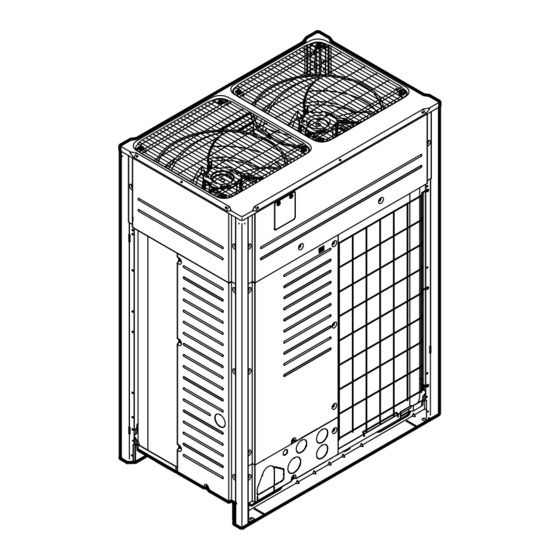
Daikin RXYLQ10T7Y1B Series Installation And Operation Manual
Hide thumbs
Also See for RXYLQ10T7Y1B Series:
- Installation and operation manual (40 pages) ,
- Installer and user manual (64 pages)
Summary of Contents for Daikin RXYLQ10T7Y1B Series
- Page 1 Installation and operation manual VRV IV system air conditioner RXMLQ8T7Y1B* RXYLQ10T7Y1B* Installation and operation manual RXYLQ12T7Y1B* English VRV IV system air conditioner RXYLQ14T7Y1B*...
- Page 2 2P329110-7J...
- Page 3 2P329110-7J...
-
Page 4: Table Of Contents
Table of contents 8.2.15 Symptom: The display shows "88"....... 14 Table of contents 8.2.16 Symptom: The compressor in the outdoor unit does not stop after a short heating operation ....... 14 8.2.17 Symptom: The inside of an outdoor unit is warm even when the unit has stopped ........ - Page 5 Daikin website (publicly accessible). 16.1.6 To use mode 2 ............32 16.1.7 Mode 1: Monitoring settings........32 ▪ The full set of latest technical data is available on the Daikin 16.1.8 Mode 2: Field settings..........32 Business Portal (authentication required). 16.1.9 To connect the PC configurator to the outdoor unit ..
-
Page 6: For The User
3 User safety instructions WARNING WARNING During tests, NEVER pressurize the product with a ▪ All wiring MUST be performed by an authorised pressure higher than the maximum allowable pressure (as electrician and MUST comply with the applicable indicated on the nameplate of the unit). legislation. -
Page 7: General
3 User safety instructions ▪ Batteries are marked with the following symbol: General WARNING If you are NOT sure how to operate the This means that the batteries may NOT be mixed with unsorted unit, contact your installer. household waste. If a chemical symbol is printed beneath the symbol, this chemical symbol means that the battery contains a WARNING heavy metal above a certain concentration. -
Page 8: About The System
4 About the system WARNING WARNING Never touch the air outlet or the Stop operation and shut off the horizontal blades while the swing flap power if anything unusual occurs is in operation. Fingers may become (burning smells etc.). caught or the unit may break down. Leaving the unit running under such circumstances may cause breakage, CAUTION... -
Page 9: System Layout
5 User interface 6.2.2 About cooling, heating, fan only, and System layout automatic operation Depending on the type of outdoor unit which is chosen, some ▪ Changeover cannot be made with a user interface whose display functionality will or will not exist. It will be indicated throughout this shows "change-over under centralised control"... -
Page 10: Using The Dry Program
6 Operation Result: The operation lamp goes out and the system stops Note: In case a cool/heat changeover remote control switch is used, operating. the position of DIP switch 1 (DS1-1) on the main PCB needs to be switched to the ON position. NOTICE To start Do not turn off power immediately after the unit stops, but... -
Page 11: Setting The Master User Interface
7 Maintenance and service Cooling Heating WARNING ▪ When the room temperature is ▪ When starting operation. NEVER replace a fuse with a fuse of a wrong ampere lower than ratings or other wires when a fuse blows out. Use of wire ▪... -
Page 12: Troubleshooting
8 Troubleshooting recommend to enter into a maintenance and inspection contract on Malfunction Measure top of normal maintenance activities. Our network of dealers has If the system goes into ▪ Check if air inlet or outlet of outdoor or access to a permanent stock of essential components in order to fan only operation, but indoor unit is not blocked by obstacles. - Page 13 8 Troubleshooting Main code Contents Main code Contents User interface thermistor malfunction (indoor) Malfunction in communication centralised control device - indoor unit PCB malfunction (outdoor) Auto address malfunction (inconsistency) Current leakage detector was activated (outdoor) Auto address malfunction (inconsistency) High pressure switch was activated Low pressure malfunction (outdoor) Symptoms that are NOT system Compressor lock detection (outdoor)
-
Page 14: Symptom: White Mist Comes Out Of A Unit (Indoor Unit)
9 Relocation 8.2.6 Symptom: White mist comes out of a unit 8.2.12 Symptom: Dust comes out of the unit (Indoor unit) When the unit is used for the first time in a long time. This is because dust has gotten into the unit. ▪... -
Page 15: For The Installer
About If the unit is operated with the transportation stay attached, abnormal vibration or noise may be generated. is part of Daikin's wider commitment to reduce our environmental footprint. With we want to create a circular The compressor transportation stay must be removed. It is installed economy for refrigerants. -
Page 16: System Layout
13 Unit installation 13.1.2 Additional installation site requirements 12.2 System layout of the outdoor unit in cold climates NOTICE When operating the unit in a low outdoor ambient temperature with high humidity conditions, make sure to take precautions to keep the drain holes of the unit free by using proper equipment. -
Page 17: To Open The Electrical Component Box Of The Outdoor Unit
14 Piping installation ≥AB 13.2.2 To open the electrical component box of the outdoor unit NOTICE Do NOT apply excessive force when opening the electronic component box cover. Excessive force can deform the cover, resulting in entering of water to cause equipment failure. -
Page 18: To Select The Piping Size
14 Piping installation ▪ Downstream capacity for D=capacity index of unit 1+capacity Pipe Ø Temper grade of piping material index of unit 2 ≤15.9 mm O (annealed) ≥19.1 mm 1/2H (half hard) E: Piping between refrigerant branch kit and indoor unit ▪ All piping lengths and distances have been taken into consideration (see About the piping length in the installer Pipe size for direct connection to indoor unit must be the same as reference guide). -
Page 19: To Select Refrigerant Branch Kits
14 Piping installation ▪ In case the required pipe sizes (inch sizes) are not available, it is Indoor unit capacity index 2 pipes also allowed to use other diameters (mm sizes), taken the <200 KHRQ22M29H following into account: 200≤x<290 ▪ Select the pipe size nearest to the required size. 290≤x<640 KHRQ22M64H ▪... -
Page 20: Connecting The Refrigerant Piping
14 Piping installation To indoor unit Oil collects to the outmost outdoor unit when the system Left-side connection stops Front connection NOT allowed (oil remains in piping) Right-side connection Allowed For side connections, the knockout hole on the bottom plate should ▪... -
Page 21: To Connect The Refrigerant Branching Kit
14 Piping installation To open the stop valve 7.5° 7.5° 1 Remove the stop valve cover. 2 Insert a hexagon wrench into the stop valve and turn the stop valve counterclockwise. Caution label NOT allowed Allowed ▪ Make sure that the total length of the piping connected to the joint is absolute straight for more than 500 mm. -
Page 22: To Remove The Spun Pipes
14 Piping installation 5 Cut off the lower part of the gas, liquid and equalising stop valve pipes along the black line. Use an appropriate tool (e.g. a pipe cutter). To handle the service port ▪ Always use a charge hose equipped with a valve depressor pin, since the service port is a Schrader type valve. -
Page 23: Checking Refrigerant Piping: General Guidelines
14 Piping installation Method 2: After power ON Pressure reducing valve Nitrogen If the system has already been powered on, activate setting [2‑21] Weighing scales 2" [ 4 31]). This setting will open field Refrigerant R410A tank (siphon system) (refer to "To access mode 1 or Vacuum pump expansion valves to guarantee a refrigerant piping pathway and... -
Page 24: To Insulate The Refrigerant Piping
14 Piping installation 2 Check that, with the vacuum pump turned off, the target NOTICE vacuum is maintained for at least 1 hour. In case of a multiple outdoor system, turn on the power of 3 Should you fail to reach the target vacuum within 2 hours or all outdoor units. -
Page 25: To Charge Refrigerant: Flow Chart
14 Piping installation R=[(X ×Ø22.2)×0.37+(X ×Ø19.1)×0.26+(X ×Ø15.9)×0.18+ ▪ Parameter B: ×Ø12.7)×0.12+(X ×Ø9.5)×0.059+(X ×Ø6.4)×0.022]+A+B Parameter B Additional refrigerant to be charged [in kg and rounded off 8+10 HP 12+14 HP to 1 decimal place] 3.5 kg 3.8 kg Total length [m] of liquid piping size at Øa 1...6 A, B Parameters A and B (see tables below) -
Page 26: To Charge Refrigerant
14 Piping installation Charging refrigerant << Continuation of previous page R>Q Step 4 p < p > • Connect valve A to the refrigerant charge port (d) • Open all outdoor unit stop valves R410A Step 5 Proceed with manual charge Step 6 Activate field setting [2-20]=1 Unit will start manual refrigerant charging operation. -
Page 27: Step 6: To Manually Charge Refrigerant
15 Electrical installation INFORMATION NOTICE If the total additional refrigerant amount was reached in Make sure to open all stop valves after (pre-) charging the step 4 (by pre-charging only), record the amount of refrigerant. refrigerant that was added on the additional refrigerant Operating with the stop valves closed will damage the charge label provided with the unit and attach it on the compressor. -
Page 28: Safety Device Requirements
15 Electrical installation ▪ EN/IEC 61000‑3‑12 provided that the short-circuit power S 15.3 Field wiring: Overview greater than or equal to the minimum S value at the interface point between the user's supply and the public system. Field wiring consists of: ▪... -
Page 29: To Connect The Transmission Wiring
15 Electrical installation ▪ The wiring for the other systems must be connected to the F1/F2 (Out-Out) terminals of the PCB in the outdoor unit to which the interconnecting wiring for the indoor units is connected. ▪ The base unit is the outdoor unit to which the interconnecting wiring for the indoor units is connected. -
Page 30: To Check The Insulation Resistance Of The Compressor
16 Configuration DANGER: RISK OF ELECTROCUTION 16.1 Making field settings 16.1.1 About making field settings To continue the configuration of the VRV IV heat pump system, it is required to give some input to the PCB of the unit. This chapter will describe how manual input is possible by operating the push Power supply (380~415 V, 3N~ 50 Hz) buttons/DIP switches on the PCB and reading the feedback from the... -
Page 31: Field Setting Components
16 Configuration See also: NOTICE 2" [ 4 31] ▪ "To access mode 1 or Make sure that all outside panels, except for the service cover on the electrical component box, are closed while 1" [ 4 32] ▪ "To use mode working. -
Page 32: To Use Mode 1
16 Configuration [1‑2] 16.1.5 To use mode 1 Shows the status of power consumption limitation operation. Mode 1 is used to set basic settings and to monitor the status of the [1‑2] Description unit. Unit is currently not operating under power What consumption limitations. -
Page 33: To Connect The Pc Configurator To The Outdoor Unit
[2‑20] Description commissioning instructions in this chapter, a general 0 (default) Deactivated. commissioning checklist is also available on the Daikin Activated. Business Portal (authentication required). To stop the manual additional refrigerant The general commissioning checklist is complementary to charge operation (when the required additional the instructions in this chapter and can be used as a refrigerant amount is charged), push BS3. -
Page 34: About The Test Run
17 Commissioning You read the complete installation and operation Installation date and field setting instructions, as described in the installer and user Be sure to keep record of the installation date on the reference guide. sticker on the rear of the upper front panel according to Installation EN60335‑2‑40 and keep record of the contents of the field setting(s). -
Page 35: Correcting After Abnormal Completion Of The Test Run
18 Hand-over to the user Step Description INFORMATION Cooling start up control Refer to the installation manual of the indoor unit for detailed malfunction codes related to indoor units. Cooling stable condition Communication check Stop valve check Hand-over to the user Pipe length check Refrigerant amount check (NOT in case of Once the test run is finished and the unit operates properly, please... - Page 36 19 Troubleshooting Main code Sub code Cause Solution Master Slave 1 Slave 2 Low pressure malfunction: ▪ Open stop valves. ▪ Stop valve closed ▪ Check refrigerant amount+recharge unit. ▪ Refrigerant shortage ▪ Check the user interface's display or ▪ Indoor unit malfunction transmission wiring between the outdoor unit and the indoor unit.
- Page 37 19 Troubleshooting Main code Sub code Cause Solution Master Slave 1 Slave 2 Low pressure sensor malfunction Check connection on PCB or actuator. (S1NPL): open circuit - A1P (X31A) Low pressure sensor malfunction Check connection on PCB or actuator. (S1NPL): short circuit - A1P (X31A) Transmission outdoor unit - inverter: Check connection.
-
Page 38: Technical Data
Technical data ▪ A subset of the latest technical data is available on the regional Daikin website (publicly accessible). ▪ The full set of latest technical data is available on the Daikin Business Portal (authentication required). 20.1 Service space: Outdoor unit... - Page 39 20 Technical data (mm) ABCD Sides along the installation site with obstacles Front side Suction side ▪ In case of an installation site where sides A+B+C+D have obstacles, the wall heights of sides A+C have no impact on service space dimensions. Refer to the figure above for impact of wall heights of sides B+D on service space dimensions.
-
Page 40: Piping Diagram: Outdoor Unit
20 Technical data 20.2 Piping diagram: Outdoor unit English Translation Not mounted in switch box Piping diagram: RXMLQ8 + RXYLQ10~14 Wiring depending on model Refer to the installation or service manual on how to use BS1~BS3 push buttons, and DS1+DS2 DIP switches. R10T Do not operate the unit by short-circuiting protection device S1PH. -
Page 41: Disposal
21 Disposal V1R (A3P) IGBT power module V2R (A3P) Diode module X66A Connector (remote switching cool/heat selector) PCB connector Terminal strip X*M (A*P) Terminal strip on PCB Connector Electronic expansion valve Solenoid valve Noise filter (ferrite core) Noise filter Optional Field supply Disposal NOTICE... - Page 44 4P543426-1 B 0000000 4P543426-1B 2020.10 Verantwortung für Energie und Umwelt...














