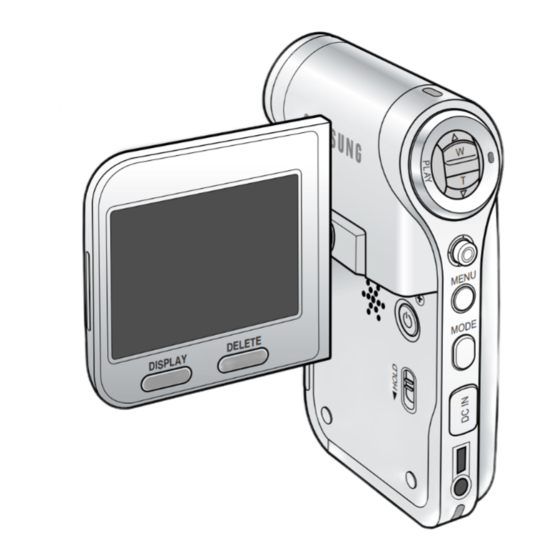
Table of Contents
Advertisement
Quick Links
ENGLISH
Memory Camcorder
SC- MM10S(BL)/MM11S(BL)/
MM12S(BL)
AF
Auto-Focus
CCD
Charge Coupled
Device
LCD
Liquid Crystal
Display
Owner's Instruction Book
Before operating the unit, please read this
Instruction Book thoroughly, and retain it for
future reference.
US PATENT 4415844
Use only approved battery packs.
Otherwise there is a danger of overheating, fire or explosion.
Samsung is not responsible for problems occurring due to using
unapproved batteries.
SC-MM11-01064A-IB-USA+FRC.indb c
SC-MM11-01064A-IB-USA+FRC.indb c
All manuals and user guides at all-guides.com
Caméscope à mémoire
SC- MM10S(BL)/MM11S(BL)/
MM12S(BL)
U
M E N
E
M O D
Manuel de l'usager
Avant d'utiliser l'appareil, lisez ce manuel
avec attention et conservez-le en vue d'une
utilisation ultérieure.
Utilisez toujours des bloc-piles approuvés.
Sinon il existe un risque d'explosion, de feu ou de surchauffe.
Samsung ne demeure aucunement responsable des problèmes
causés par l'utilisation d'un bloc-piles non recommandés.
FRANÇAIS
AF
Mise au point
automatique
CCD
Mémoire à transfert
de charges
ACL
Affichage à cristaux
liquides
AD68-01064A
2006-03-27 오후
2006-03-27 오후
Advertisement
Table of Contents

Summary of Contents for Samsung SC-MM10BL
- Page 1 Otherwise there is a danger of overheating, fire or explosion. Sinon il existe un risque d’explosion, de feu ou de surchauffe. Samsung is not responsible for problems occurring due to using Samsung ne demeure aucunement responsable des problèmes unapproved batteries.
- Page 2 All manuals and user guides at all-guides.com ETY (Fre) 2/27/06 11:46 PM Page 100 FRANÇAIS s and Safety Instructions Avertissements et consignes de sécurité tructions Consignes de sécurité d Marking and Associated Graphical Symbols Symbole représentant un risque d'électrocution et icônes associées CAUTION ATTENTION RISK OF ELECTRIC SHOCK...
- Page 3 All manuals and user guides at all-guides.com ETY (Fre) 2/27/06 11:46 PM Page 101 FRANÇAIS s and Safety Instructions Avertissements et consignes de sécurité efeat the safety purpose of the polarized or grounding type 9. Ne démontez pas le dispositif de sécurité de la prise polarisée ou de la olarized plug has two blades with one wider than the other.
- Page 4 All manuals and user guides at all-guides.com ETY (Fre) 2/27/06 11:46 PM Page 102 FRANÇAIS s and Safety Instructions Avertissements et consignes de sécurité DING OR POLARIZATION: 18. PRISE DE TERRE OU POLARISATION : MCORDER may be equipped with either a polarized 2-wire AC Ce CAMESCOPE peut être équipé...
- Page 5 All manuals and user guides at all-guides.com ETY (Fre) 2/27/06 11:46 PM Page 103 FRANÇAIS s and Safety Instructions Avertissements et consignes de sécurité 21. FOUDRE: d protection of this CAMCORDER during a lightning storm or when A titre de précaution supplémentaire, débranchez le CAMESCOPE, l’antenne et le nattended and unused for long periods of time, unplug it from the système de câblage en cas d'orage, d'absence ou de non-utilisation prolongée.
- Page 6 CONTIENNENT DU MERCURE ET DOIVENT ETRE e lamprecycle.org, eiae.org, or call 1-800-Samsung RECYCLEES OU JETEES SELON LES LOIS EN VIGUEUR AU NIVEAU LOCAL, AU NIVEAU DE L’ETAT OU AU NIVEAU FEDERAL. Pour obtenir des détails, consultez le site lamprecycle.org, eiae.org ou contactez Samsung au 1-800...
- Page 7 All manuals and user guides at all-guides.com ETY (Fre) 2/27/06 11:46 PM Page 105 FRANÇAIS s and Safety Instructions Avertissements et consignes de sécurité s equipment has been tested and found to comply with REMARQUE : Cet appareil a été testé ; il est conforme aux limitations applicables aux appareils numériques de classe B, selon le r a Class B digital device, pursuant to part 15 of the paragraphe 15 de la réglementation FCC.
-
Page 8: Table Of Contents
All manuals and user guides at all-guides.com ENGLISH FRANÇAIS Contents Table des matières Notices and Safety Precautions ..... 8 Avertissements et instructions de sécurité .....8 Precautions when using the Memory Camcorder ......8 Précautions d’utilisation du Caméscope à mémoire .....8 Notes Regarding COPYRIGHT ............9 Remarques concernant les droits d’auteur ........9 Notes Regarding Moisture Condensation ........9 Remarques concernant la formation de condensation ....9... - Page 9 All manuals and user guides at all-guides.com ENGLISH FRANÇAIS Contents Table des matières Getting Started ..........25 Premier pas ..........25 The LED Color ...................25 Couleur de la DEL ................25 Before You Start Operating the Memory Camcorder ....25 Prdu Caméscope à mémoire pour l’utilisation ......25 Using the MODE button ..............26 Utilisation de la touche Mode ............26 Using the Function button ...............27...
- Page 10 All manuals and user guides at all-guides.com ENGLISH FRANÇAIS Contents Table des matières Setting the Line In/Out..............50 Réglage de la fonction Line In/Out ..........50 Setting the Viewing Options ............51 Réglage des options de visionnement ..........51 Deleting Movie Files ...............51 Suppression de fichiers film ............51 Setting the Play Mode ..............52 Réglage du mode Play ..............52 Locking Movie Files ................53...
- Page 11 All manuals and user guides at all-guides.com ENGLISH FRANÇAIS Contents Table des matières Storing MP3 in the Memory Camcorder ........75 Stockage de fichiers MP3 dans le Caméscope à mémoire ..75 Copying MP3 Files to the Memory Camcorder ......75 Copie de fichiers MP3 vers le Caméscope à mémoire ....75 Playing....................76 Lecture ....................76 Playing MP3 Files ................76...
- Page 12 All manuals and user guides at all-guides.com ENGLISH FRANÇAIS Contents Table des matières Setting USB Mode ................97 Réglage du mode USB ..............97 Setting Memory .................98 Réglages de la mémoire ..............98 Setting the File No. Function ............98 Réglage de la fonction File No............98 Formatting the Memory ..............99 Formatage de la mémoire ..............99 Viewing Memory Space ...............100...
- Page 13 All manuals and user guides at all-guides.com ENGLISH FRANÇAIS Contents Table des matières Ulead Video Studio ...............120 Ulead Video Studio ...............120 Connecting To Other Devices ............121 Raccordement à d’autres appareils ..........121 Connecting to a PC using a USB Cable ........121 Raccordement à...
-
Page 14: Notices And Safety Precautions
If the device is not working properly, please consult your nearest dealer ■ ■ ou un centre de service après-vente Samsung le plus proche. or authorized Samsung service facility. Ne procédez pas au démontage de l’appareil : vous risqueriez de Disassembling the device yourself may cause irrecoverable damage provoquer des dégâts difficilement réparables. -
Page 15: Notes Regarding Copyright
✤ Toutes les appellations commerciales et marques déposées this manual or other documentation provided with your citées dans ce manuel ou dans toute documentation Samsung product are trademarks or registered trademarks of fournie avec votre appareil Samsung appartiennent à leurs their respective holders. -
Page 16: Notes Regarding The Battery Pack
All manuals and user guides at all-guides.com ENGLISH FRANÇAIS Notices and Safety Precautions Avertissements et instructions de sécurité Notes Regarding the Battery Pack Remarques concernant le bloc-piles ✤ We recommend using the original battery pack that is available ✤ Nous vous conseillons d’utiliser le bloc-piles original disponible at the retailer where you purchased the Memory Camcorder. -
Page 17: Notes Regarding The Lens
All manuals and user guides at all-guides.com ENGLISH FRANÇAIS Notices and Safety Precautions Avertissements et instructions de sécurité Notes Regarding the Lens Remarques concernant l’objectif ✤ Do not film with the Memory Camcorder lens pointing directly at ✤ Ne fi lmez pas en orientant l’objectif du caméscope the sun. -
Page 18: Getting To Know Your Memory Camcorder
All manuals and user guides at all-guides.com ENGLISH FRANÇAIS Getting to Know Your Memory Camcorder Familiarisez-vous avec votre Caméscope à mémoire Features Caractéristiques Integrated Digital Camcorder/DSC operation Fonctionnement du à DSC (Digital Still Camera) (appareil photo ● ● numérique) intégré An integrated digital imaging device that easily converts between Un dispositif interne d’imagerie numérique capable de convertir le Caméscope a Memory Camcorder and a Digital Still Camera with comfortable... -
Page 19: Accessories Supplied With The Memory Camcorder
SC-MM10S(BL), but are available as an optional accessory. Elle n’est pas fournirent avec le modèle SC-MM10S(BL) mais ✤ Parts and accessories are available at your local Samsung dealer. demeure diponible comme accessoire en option. ✤ You can download programs, the latest driver software, and audio/ ✤... -
Page 20: Location Of Controls
All manuals and user guides at all-guides.com ENGLISH FRANÇAIS Location of Controls Emplacement des commandes Rear & Left View Vue arrière et de gauche How to Connect Earphones Connect the Earphones to the multi jack as shown M E N M O D in the figure. -
Page 21: Side & Bottom View
All manuals and user guides at all-guides.com ENGLISH FRANÇAIS Location of Controls Emplacement des commandes Side & Bottom View Vue de côté et du dessous Hanging Lens Cover on the Memory Camcorder <Left Side> 1. Lens 6. USB port 1. Objectif 8. -
Page 22: Lcd Display
All manuals and user guides at all-guides.com ENGLISH FRANÇAIS Location of Controls : LCD Display Emplacement des commandes : Écran LCD OSD (On Screen Display in Movie Record Mode/Movie Play Mode) OSD (On Screen Display (affichage à l’écran) en modes Video Record / Video Play) Movie Record Mode Movie Record Mode Mode Movie Record... -
Page 23: Osd (On Screen Display In Photo Capture Mode/Photo View Mode)
All manuals and user guides at all-guides.com ENGLISH FRANÇAIS Location of Controls : LCD Display Emplacement des commandes : Écran LCD OSD (On Screen Display in Photo Capture Mode/Photo View Mode) OSD (On Screen Display (affichage à l’écran) en modes Photo Capture / Photo View) Photo Capture Mode Photo Capture Mode Mode Photo Capture... -
Page 24: Osd (On Screen Display In Mp3 Mode)
All manuals and user guides at all-guides.com ENGLISH FRANÇAIS Location of Controls : LCD Display Emplacement des commandes : Écran LCD OSD (On Screen Display in MP3 Mode) OSD (affichage à l’écran en mode MP3) MP3 Mode Mode MP3 MP3 Mode 1. -
Page 25: Osd (On Screen Display In Voice Record Mode/Voice Play Mode)
All manuals and user guides at all-guides.com ENGLISH FRANÇAIS Location of Controls : LCD Display Emplacement des commandes : Écran LCD OSD (On Screen Display in Voice Record Mode/Voice Play Mode) OSD (affichage à l’écran en modes Voice Record / Voice Play) Voice Record Mode Mode Voice Record Voice Record Mode... -
Page 26: Osd (On Screen Display In File Browser Mode/System Settings Mode)
All manuals and user guides at all-guides.com ENGLISH FRANÇAIS Location of Controls : LCD Display Emplacement des commandes : Écran LCD OSD (On Screen Display in File Browser OSD (affichage à l’écran en modes File Mode/System Settings Mode) Browser / System Settings) /DCIM/100SSDVC DCAM0001.JPG DCAM0002.JPG... -
Page 27: How To Use The Battery Pack
All manuals and user guides at all-guides.com ENGLISH FRANÇAIS How to Use the Battery Pack Utilisation du bloc-piles Battery Pack Installation / Ejection Installation / éjection du bloc-piles It is recommended you purchase one or more additional battery packs Il est recommandé d’acheter un ou plusieurs blocs-piles supplémentaires pour qu’une utilisation continue de votre Caméscope to allow continuous use of your Memory Camcorder. -
Page 28: Maintaining The Battery Pack
Caméscope à mémoire Samsung. ✤ It is recommended that you use the original Samsung battery pack Durée d’enregistrement en continu selon le type de bloc-piles that is available at the retailer where you purchased the Memory Camcorder. - Page 29 All manuals and user guides at all-guides.com ENGLISH FRANÇAIS How to Use the Battery Pack Utilisation du bloc-piles Affichage du niveau de charge du bloc-piles Battery Level Display The Battery Level Display shows the amount of battery power remaining in L’affichage du niveau de charge du bloc-piles permet de visualiser la the battery pack.
-
Page 30: Charging The Battery Pack
All manuals and user guides at all-guides.com ENGLISH FRANÇAIS How to Use the Battery Pack Utilisation du bloc-piles Charging the Battery Pack Charge du bloc-piles 1. Turn off the Memory Camcorder Connecting the AC Power Adapter 1. Mettez le Caméscope à mémoire by pressing the [POWER] button. -
Page 31: Getting Started
All manuals and user guides at all-guides.com ENGLISH FRANÇAIS Getting Started Premiers pas The LED Color Couleur de la DEL The LED Color indicates the power or charge status. La couleur de la DEL indique l’état (sous ou hors tension) ou le taux de charge. Recording / Charging Indicator Témoin d’enregistrement / de charge During... -
Page 32: Using The Mode Button
All manuals and user guides at all-guides.com ENGLISH FRANÇAIS Getting Started Premiers pas Using the MODE button Utilisation de la touche Mode The [MODE] button is used to change the Memory Camcorder mode. Available La touche [MODE] sert à changer le mode de fonctionnement du Caméscope à modes are Movie, Photo, MP3, Voice Recorder, File Browser and System mémoire. -
Page 33: Using The Function Button
All manuals and user guides at all-guides.com ENGLISH FRANÇAIS Getting Started Premiers pas Using the Function button Utilisation de la touche Function The Function button is used to make a selection, move the cursor, La touche Function permet de faire une sélection, de déplacer le curseur, de sélectionner des fonctions et de quitter un menu. -
Page 34: Using The Display Button
All manuals and user guides at all-guides.com ENGLISH FRANÇAIS Getting Started Premiers pas Using the DISPLAY button Utilisation de la touche Display Each press of the [DISPLAY] button toggles the OSD indicator on and off. Chaque pression sur la touche [DISPLAY] permet alternativement d’activer ou de désactiver la fonction d’affichage à... -
Page 35: Structure Of The Folders And Files
éviter la perte de données. recovered, and SAMSUNG is not responsible for lost data. ✤ Il est impossible de récupérer les données corrompues et SAMSUNG Make sure to back up important files on your PC separately. n’est pas responsable de la perte de données. -
Page 36: Recording Time And Capacity
All manuals and user guides at all-guides.com ENGLISH FRANÇAIS Getting Started Premiers pas Recording Time and Capacity Capacité et durée d’enregistrement Durée maximale d’enregistrement d’un film Movie Record Time Super Fine Super Fine Media Capacity Support Capacité 352p 720i/720p 352p 720i/720p 512 Mo (SC-MM10S(BL)) environ 21min. - Page 37 All manuals and user guides at all-guides.com ENGLISH FRANÇAIS Getting Started Premiers pas Number of Photos that can be taken Number of MP3 files that can be saved Nombre de prises de photos Quantité de fichiers MP3 qui peuvent être sauvegardés Media Capacity MP3 files...
-
Page 38: Using A Memory Card (Sd/Mmc) (Not Supplied)
Utilisation de la carte mémoire (SD/MMC) (non fournie) ✤ Samsung is not responsible for data loss due to misuse. ✤ Samsung n’est pas responsable des pertes de données causées par une ✤ Turning the power off / ejecting the memory card during memory mauvaise utilisation. -
Page 39: Inserting / Ejecting The Memory Card (Sd/Mmc) (Not Supplied)
All manuals and user guides at all-guides.com ENGLISH FRANÇAIS Getting Started Premiers pas Inserting / Ejecting the memory card (SD/MMC) (not supplied) Insertion / éjection de la carte mémoire (SD/MMC) (non fournie) Inserting a memory card Insérer une carte mémoire 1. -
Page 40: Movie Mode
All manuals and user guides at all-guides.com ENGLISH FRANÇAIS Movie Mode Mode Movie Recording ..................35 Enregistrement ................35 Recording ..................35 Enregistrement ................35 Zooming In and Out ..............36 Zoom avant et arrière..............36 Playing....................37 Lecture .....................37 Playing Movie Files on the LCD monitor ........37 Lecture de fichiers film à... -
Page 41: Recording
All manuals and user guides at all-guides.com ENGLISH FRANÇAIS Movie Mode : Recording Mode Movie : Enregistrement Recording Enregistrement You can record movie and store it in memory. Vous pouvez enregistrer une sequence movie et la sauvegarder en mémoire. STBY 00:00:00:00:40:05 STBY 00:00:00:00:40:05 1. -
Page 42: Zooming In And Out
All manuals and user guides at all-guides.com ENGLISH FRANÇAIS Movie Mode : Recording Mode Movie : Enregistrement Zooming In and Out Zoom avant et arrière Zooming allows you to change the size of the subject captured in a Le zoom vous permet de modifier la taille du sujet photographié. Profitez de l’objectif zoom optique 10x à... -
Page 43: Playing
All manuals and user guides at all-guides.com ENGLISH FRANÇAIS Movie Mode : Playing Mode Movie : Lecture Playing Movie Files on the LCD monitor Lecture de fichiers film à l’écran LCD You can view playback of movie files on the LCD monitor. Vous pouvez visionner les fichiers film sur l’écran LCD. -
Page 44: Playing Multiple Movie Files
All manuals and user guides at all-guides.com ENGLISH FRANÇAIS Movie Mode : Playing Mode Movie : Lecture Playing Multiple Movie Files Lecture de fichiers film multiples Using the [W/T] switch in Movie Play mode, you can display multiple L’interrupteur [W/T] vous permet d’afficher plusieurs images sur l’écran STBY 00:00:00/00:40:05 images on the LCD monitor. - Page 45 CD, search the product model name in the Download Center du produit dans l’élément Download Center de la page d’accueil de on the Samsung Electronics home page (www.samsung.com) to Samsung Canada (www.samsung.com/ca/) pour obtenir le fichier d’ get the CODEC installation file. ➥page 119 installation du CODEC.
-
Page 46: Setting The Recording Options
All manuals and user guides at all-guides.com ENGLISH Mode Movie : FRANÇAIS Réglage des options d’enregistrement Movie Mode : Setting the Recording Options Setting the Movie Size Réglage de la taille d’un film You can set the movie files size. The file storage capacity depends on Vous pouvez régler la taille des fichiers film. -
Page 47: Setting The Movie Quality
All manuals and user guides at all-guides.com ENGLISH FRANÇAIS Mode Movie : Réglage des options d’enregistrement Movie Mode : Setting the Recording Options Setting the Movie Quality Réglage de la qualité du film You can set the movie file's quality. The files storage capacity depends Vous pouvez régler la taille des fichiers film. -
Page 48: Setting The White Balance
All manuals and user guides at all-guides.com ENGLISH FRANÇAIS Mode Movie : Réglage des options d’enregistrement Movie Mode : Setting the Recording Options Setting the White Balance Réglage de l’équilibre des blancs The White Balance may vary depending on the lighting conditions. L’équilibre des blancs peut varier selon les conditions d’éclairage. -
Page 49: Setting The Program Ae (Programmed Auto Exposure)
All manuals and user guides at all-guides.com ENGLISH FRANÇAIS Mode Movie : Réglage des options d’enregistrement Movie Mode : Setting the Recording Options Setting the Program AE (Programmed Auto Exposure) Réglage de la fonction Program AE (Exposition automatique programmée) Program AE modes are preset automatic exposure modes based upon STBY 00:00:00/00:40:05 an internal computer program. -
Page 50: Setting The Effect
All manuals and user guides at all-guides.com ENGLISH FRANÇAIS Mode Movie : Réglage des options d’enregistrement Movie Mode : Setting the Recording Options Setting the Effect Réglage de la fonction Effect You can apply various digital effects to your recording. Vous pouvez ajouter des effets numériques à... -
Page 51: Setting The Eis (Electronic Image Stabilizer)
All manuals and user guides at all-guides.com ENGLISH FRANÇAIS Mode Movie : Réglage des options d’enregistrement Movie Mode : Setting the Recording Options Setting the EIS (Electronic Image Stabilizer) Réglage de la fonction EIS (stabilisateur électronique d’image) The Electrical Image Stabilizer is a function that compensates for hand Le stabilisateur électronique d’image permet de compenser le tremblement des mains, ou tout autre mouvement, en cours d’... -
Page 52: Setting The Focus
All manuals and user guides at all-guides.com ENGLISH FRANÇAIS Mode Movie : Réglage des options d’enregistrement Movie Mode : Setting the Recording Options Setting the Focus Réglage de la mise au point You can set the focus depending on the subject or environment. In Vous pouvez régler la mise au point sur le sujet ou sur l’arrière-plan. -
Page 53: Setting The Blc (Backlight Compensation)
All manuals and user guides at all-guides.com ENGLISH FRANÇAIS Mode Movie : Réglage des options d’enregistrement Movie Mode : Setting the Recording Options Setting the BLC (Backlight Compensation) Réglage de la fonction BLC (compensation du contre-jour) The Backlight Compensation function helps to make the subject La fonction de compensation du contre-jour permet de rendre le sujet plus clair lorsqu’il se trouve devant une fenêtre ou est trop sombre brighter when the subject is in front of a window or the subject is too... -
Page 54: Setting The Digital Zoom
All manuals and user guides at all-guides.com ENGLISH Mode Movie : FRANÇAIS Réglage des options d’enregistrement Movie Mode : Setting the Recording Options Setting the Digital Zoom Réglage du zoom numérique Zooming more than 10x is achieved digitally, up to 100X when Le zoom numérique permet de grossir au-delà... -
Page 55: Setting The Record Mode
All manuals and user guides at all-guides.com ENGLISH FRANÇAIS Mode Movie : Réglage des options d’enregistrement Movie Mode : Setting the Recording Options Setting the Record Mode Réglage du mode Record STBY 00:00:00/00:40:05 You can set the proper record mode before starting Vous pouvez régler le mode d’enregistrement avant STBY 00:00:00/00:40:05 STBY 00:00:00/00:40:05... -
Page 56: Setting The Line In/Out
All manuals and user guides at all-guides.com ENGLISH FRANÇAIS Mode Movie : Movie Mode : Setting the Recording Options Réglage des options d’enregistrement Setting the Line In/Out Réglage de la fonction Line In/Out You can record or play back the contents of the Memory Camcorder Vous pouvez enregistrer ou lire le contenu du Caméscope à... -
Page 57: Setting The Viewing Options
All manuals and user guides at all-guides.com ENGLISH FRANÇAIS Mode Movie : Réglage des options de visionnement Movie Mode : Setting the Viewing Options Deleting Movie Files Suppression de fichiers film You can delete saved movie files. Vous pouvez supprimer des fichiers film sauvegardés. 1. -
Page 58: Setting The Play Mode
All manuals and user guides at all-guides.com ENGLISH FRANÇAIS Mode Movie : Réglage des options de visionnement Movie Mode : Setting the Viewing Options Setting the Play Mode Réglage du mode Play You can play all files continuously or play the selected file only. You Vous pouvez lire tous les fichiers en continu ou simplement lire le fichier de votre choix. -
Page 59: Locking Movie Files
All manuals and user guides at all-guides.com ENGLISH FRANÇAIS Mode Movie : Réglage des options de visionnement Movie Mode : Setting the Viewing Options Locking Movie Files Verrouillage de fichiers film You can lock saved important movie files from Vous pouvez protéger des fichiers film importants que vous Movie Movie avez sauvegardé... -
Page 60: Copying Movie Files
All manuals and user guides at all-guides.com Mode Movie : ENGLISH FRANÇAIS Réglage des options de visionnement Movie Mode : Setting the Viewing Options Copying Movie Files Copie de fichiers film Movie Vous pouvez copier des fichiers sauvegardés depuil la You can copy saved files from the internal memory to a Movie mémoire interne vers une carte mémoire et vice versa. -
Page 61: Photo Mode
All manuals and user guides at all-guides.com ENGLISH ENGLISH FRANÇAIS FRANÇAIS Photo Mode Mode Photo Capturing ..................56 Prise de photos ................56 Prise d’images ................56 Capturing Images ..............56 Zoom avant et arrière ..............57 Zooming In and Out ..............57 Visionnement................58 Viewing ..................58 Visionnement des fichiers photo à... -
Page 62: Capturing
All manuals and user guides at all-guides.com ENGLISH FRANÇAIS Photo Mode : Capturing Mode Photo : Prise de photos Capturing Images Prise d’images You can take a photo image as well as record movie Vous pouvez prendre des photos, mais également files. -
Page 63: Zooming In And Out
All manuals and user guides at all-guides.com ENGLISH FRANÇAIS Photo Mode : Capturing Mode Photo : Prise de photos Zooming In and Out Zoom avant et arrière Zooming lets you change the size of the subject captured in a scene. Le zoom vous permet de changer la taille du sujet de la scène. -
Page 64: Viewing
All manuals and user guides at all-guides.com ENGLISH FRANÇAIS Photo Mode : Viewing Mode Photo : Visionnement Viewing Photo Files on the LCD monitor Visionnement des fichiers photo à l’écran LCD It is handy and practical to view photos using the LCD monitor in Il est pratique de pouvoir visionner les photos à... -
Page 65: Viewing Multiple Photo Files
All manuals and user guides at all-guides.com ENGLISH FRANÇAIS Photo Mode : Viewing Mode Photo : Visionnement Viewing Multiple Photo Files Visionnement de fichiers photo multiples Using the [W/T] switch in Photo View mode, you can display multiple L’interrupteur [W/T] vous permet d’afficher plusieurs images sur l’écran images on one LCD screen. -
Page 66: Setting The Capturing Options
All manuals and user guides at all-guides.com ENGLISH FRANÇAIS Photo Mode : Setting the Capturing Options Mode Photo : Réglage des options de prise de photo Setting the White Balance Réglage de l’équilibre des blancs The White Balance allows calibration of the picture for accurate color L’équilibre des blancs permet la calibration de la photo afin de reproduire des couleurs réelles sous différentes conditions d’éclairage. -
Page 67: Setting The Program Ae (Programmed Auto Exposure)
All manuals and user guides at all-guides.com ENGLISH FRANÇAIS Photo Mode : Setting the Capturing Options Mode Photo : Réglage des options de prise de photo Setting the Program AE (Programmed Auto Exposure) Réglage de la fonction Program AE (Exposition automatique programmée) Program AE modes are preset automatic exposure modes based Les modes Program AE sont des modes d’exposition automatique gérés par un programme d’ordinateur intégré. -
Page 68: Setting The Effect
All manuals and user guides at all-guides.com ENGLISH FRANÇAIS Photo Mode : Setting the Capturing Options Mode Photo : Réglage des options de prise de photo Setting the Effect Réglage de la fonction Effect You can apply various effects to your photos. Vous pouvez ajouter des effets numériques à... -
Page 69: Setting The Flash
All manuals and user guides at all-guides.com ENGLISH FRANÇAIS Photo Mode : Setting the Capturing Options Mode Photo : Réglage des options de prise de photo Setting the Flash Réglage de la fonction Flash Flash is very useful not only for brighter subjects at night, but also in La fonction Flash est utile non seulement pour illuminer votre sujet le soir, mais aussi à... -
Page 70: Setting The Continuous Shot
All manuals and user guides at all-guides.com ENGLISH FRANÇAIS Photo Mode : Setting the Capturing Options Mode Photo : Réglage des options de prise de photo Setting the Continuous Shot Réglage de la fonction Continuous Shot You can take a series of pictures continuously with just one press of Vous pouvez prendre une série de photos en continu avec un seul appui sur la touche de l’obturateur. -
Page 71: Setting The Eis (Electronic Image Stabilizer)
All manuals and user guides at all-guides.com ENGLISH FRANÇAIS Photo Mode : Setting the Capturing Options Mode Photo : Réglage des options de prise de photo Setting the EIS (Electronic Image Stabilizer) Réglage de la fonction EIS (stabilisateur électronique d’image) The Electronic Image Stabilizer is a function that compensates for Le stabilisateur électronique d’image permet de compenser le tremblement hand shake and other movements while taking pictures. -
Page 72: Setting The Focus
All manuals and user guides at all-guides.com ENGLISH FRANÇAIS Photo Mode : Setting the Capturing Options Mode Photo : Réglage des options de prise de photo Setting the Focus Réglage de la mise au point Select an appropriate focus method for the best results. Sélectionnez une méthode de mise au point appriée pour obtenir de meilleurs résultats. -
Page 73: Setting The Blc (Backlight Compensation)
All manuals and user guides at all-guides.com ENGLISH FRANÇAIS Photo Mode : Setting the Capturing Options Mode Photo : Réglage des options de prise de photo Setting the BLC (Backlight Compensation) Réglage de la fonction BLC (compensation du contre-jour) The Backlight Compensation function helps to make the subject La fonction de compensation du contre-jour permet de rendre le sujet brighter when the subject is in front of a window or plus clair lorsqu’il se trouve devant une fenêtre ou est... -
Page 74: Setting The Digital Zoom
All manuals and user guides at all-guides.com ENGLISH FRANÇAIS Photo Mode : Setting the Capturing Options Mode Photo : Réglage des options de prise de photo Setting the Digital Zoom Réglage du zoom numérique As well as the 10x optical zoom, this Memory Camcorder supports En plus du zoom optique 10x, ce Caméscope à... -
Page 75: Setting The Viewing Options
All manuals and user guides at all-guides.com ENGLISH FRANÇAIS Photo Mode : Setting the Viewing Options Mode Photo : Réglage des options de visionnement Deleting Photo Files Suppression de fichiers photo You can delete saved photo files. Vous pouvez supprimer des fichiers photo sauvegardés. 1. -
Page 76: Setting The Slide Show
All manuals and user guides at all-guides.com ENGLISH FRANÇAIS Photo Mode : Setting the Viewing Options Mode Photo : Réglage des options de visionnement Setting the Slide show Réglage de la fonction Slide Show You can set a slide show, and also set the interval and repetition Vous pouvez programmer un diaporama et aussi en régler les options d’... -
Page 77: Setting The Dpof (Digital Print Order Format) Function
All manuals and user guides at all-guides.com 100-0001 100-0001 ENGLISH FRANÇAIS Photo Mode : Setting the Viewing Options Mode Photo : Réglage des options de visionnement Setting the DPOF (Digital Print Order Format) Function Réglage de la fonction DPOF (format d’impression directe pour caméra numérique) Sepia Sepia You can automatically print a photo file recorded with a printer... -
Page 78: Locking Photo Files
All manuals and user guides at all-guides.com 100-0001 100-0001 ENGLISH FRANÇAIS Photo Mode : Setting the Viewing Options Mode Photo : Réglage des options de visionnement Sepia Locking Photo Files Verrouillage de fichiers photo Sepia You can lock important saved photo files from accidental Vous pouvez protéger des fichiers film importants que vous 100-0001 Photo... -
Page 79: Copying Photo Files
All manuals and user guides at all-guides.com ENGLISH FRANÇAIS Photo Mode : Setting the Viewing Options Mode Photo : Réglage des options de visionnement Copying Photo Files Copie de fichiers photo You can copy saved files from the internal memory to a Vous pouvez copier des fichiers sauvegardés depuis la mémoire interne vers une carte mémoire et vice versa. -
Page 80: Mp3 Mode
All manuals and user guides at all-guides.com ENGLISH ENGLISH FRANÇAIS FRANÇAIS MP3 Mode Mode MP3 Storing MP3 in the Memory Camcorder ......75 Stockage de fichiers MP3 dans le Caméscope à mémoire .75 Copying MP3 Files to the Memory Camcorder ....75 Copie de fichiers MP3 vers le Caméscope à... -
Page 81: Storing Mp3 In The Memory Camcorder
All manuals and user guides at all-guides.com MP3 Mode : Storing ENGLISH Mode MP3 : Stockage de FRANÇAIS ENGLISH MP3 files in the Memory Camcorder fichiers MP3 dans le Caméscope à mémoire Copying MP3 Files to the Memory Camcorder Copie de fichiers MP3 vers le Caméscope à mémoire You can copy MP3 files from a PC to the Memory Camcorder while connected Vous pouvez copier des fichiers MP3 depuis un ordinateur vers le Caméscope à... -
Page 82: Playing
All manuals and user guides at all-guides.com ENGLISH FRANÇAIS MP3 Mode : Playing Mode MP3 : Lecture Playing MP3 Files Lecture de fichiers MP3 You can play back stored MP3 files. Vous pouvez écouter des fichiers MP3 enregistrés. 1. Press the [POWER] button to turn on the Memory 1. -
Page 83: Setting The Mp3 Play Options
All manuals and user guides at all-guides.com MP3 Mode : Setting the MP3 ENGLISH Mode MP3 : Réglage des FRANÇAIS ENGLISH Play Options options de lecture MP3 Deleting MP3 Files Suppression de fichiers MP3 You can delete a selected MP3 file or group of MP3 files. Vous pouvez supprimer un fichier ou un groupe de fichiers MP3 sélectionné. -
Page 84: Setting The Repeat Play
All manuals and user guides at all-guides.com MP3 Mode : Setting the MP3 Mode MP3 : Réglage des ENGLISH FRANÇAIS Play Options options de lecture MP3 Setting the Repeat Play Réglage de la fonction Repeat Play You can repeat a selected MP3 file or group of Vous pouvez lire un fichier ou un groupe de fichiers MP3 en boucle ou les faire jouer de façon aléatoire. -
Page 85: Setting The Equalizer
All manuals and user guides at all-guides.com ENGLISH MP3 Mode : Setting the MP3 Mode MP3 : Réglage des FRANÇAIS ENGLISH ENGLISH Play Options options de lecture MP3 Setting the Equalizer Réglage de la fonction Equalizer You can choose an Equalizer mode for different types of music. Vous pouvez choisir un mode d’égaliseur pour chaque type de musique. -
Page 86: Locking Mp3 Files
All manuals and user guides at all-guides.com ENGLISH Mode MP3 : Réglage des FRANÇAIS MP3 Mode : Setting the MP3 Play Options options de lecture MP3 Locking MP3 Files Verrouillage de fichiers MP3 You can lock saved important MP3 files from accidental deletion. Vous pouvez protéger des fichiers MP3 importants que vous avez sauvegardé... -
Page 87: Copying Mp3 Files
All manuals and user guides at all-guides.com ENGLISH Mode MP3 : Réglage des FRANÇAIS MP3 Mode : Setting the MP3 ENGLISH Play Options options de lecture MP3 Copying MP3 Files Copie de fichiers MP3 You can copy saved files from the internal memory to Vous pouvez copier des fichiers sauvegardés depuis la mémoire the memory card and vice versa. -
Page 88: Voice Recorder Mode
All manuals and user guides at all-guides.com ENGLISH FRANÇAIS Voice Recorder Mode Voice Mode Recorder Recording ................84 Enregistrement ........84 Recording Voice Files ............84 Enregistrement des fichiers vocaux . -
Page 89: Recording
All manuals and user guides at all-guides.com ENGLISH FRANÇAIS ENGLISH Voice Recorder Mode : Recording Mode Voice Recorder : Enregistrement Recording Voice Files Enregistrement des fichiers vocaux The built-in microphone allows users to record voices without any Le microphone intégré permet l’enregistrement de la voix sans l’aide d’ additional devices. -
Page 90: Playing
All manuals and user guides at all-guides.com ENGLISH FRANÇAIS Voice Recorder Mode : Playing Mode Voice Recorder : Lecture Playing Voice Files Lecture de fichiers vocaux You can play back recorded voice files using the built-in speaker or Le haut parleur intégré ou les écouteurs vous permettent d’écouter des the earphones. -
Page 91: Setting The Voice Play Options
All manuals and user guides at all-guides.com Mode Voice Recorder : Réglage ENGLISH FRANÇAIS Voice Recorder Mode : ENGLISH ENGLISH Setting the Voice Play Options des options de lecture de fichiers vocaux Deleting Voice Files Suppression de fichiers vocaux You can delete a selected voice file or group of voice files. Vous pouvez supprimer un fichier ou un groupe de fichiers vocaux sélectionné. -
Page 92: Setting The Play Mode
All manuals and user guides at all-guides.com Mode Voice Recorder : Réglage ENGLISH FRANÇAIS Voice Recorder Mode : Setting the Voice Play Options des options de lecture de fichiers vocaux Setting the Play Mode Réglage du mode Play You can play all files continuously or play the selected file only. You Vous pouvez lire tous les fichiers en continu ou simplement lire le fichier de can also set the repeat option. -
Page 93: Locking Voice Files
All manuals and user guides at all-guides.com Voice Recorder Mode : Mode Voice Recorder : Réglage ENGLISH FRANÇAIS ENGLISH ENGLISH Setting the Voice Play Options des options de lecture de fichiers vocaux Locking Voice Files Verrouillage de fichiers vocaux You can lock saved important voice files from accidental erasure. Vous pouvez protéger des fichiers vocaux importants que vous avez Locked files will not be deleted unless you release the lock or format sauvegardé... -
Page 94: Copying Voice Files
All manuals and user guides at all-guides.com Mode Voice Recorder : Réglage ENGLISH FRANÇAIS Voice Recorder Mode : Setting the Voice Play Options des options de lecture de fichiers vocaux Copying Voice Files Copie de fichiers vocaux You can copy saved files from the internal memory to a memory card Vous pouvez copier des fichiers sauvegardés depuis la mémoire interne vers une carte mémoire et vice versa. -
Page 95: Using File Browser
All manuals and user guides at all-guides.com ENGLISH ENGLISH ENGLISH FRANÇAIS FRANÇAIS ENGLISH ENGLISH ENGLISH Utilisation de la Using File Browser fonction File Browser Viewing Files or Folders ............91 Visionnement des fichiers ou des dossiers ...... 91 Deleting Files or Folders ............92 Suppression des fichiers ou des dossiers ...... -
Page 96: Viewing Files Or Folders
All manuals and user guides at all-guides.com ENGLISH FRANÇAIS Using File Browser Utilisation de la fonction File Browser Viewing Files or Folders Visionnement des fichiers ou des dossiers You can play back the stored file(AVI, JPEG, MP3, WAV) in your Vous pouvez lire des fichiers sauvegardés (AVI, JPEG, MP3, WAV) Memory Camcorder. -
Page 97: Deleting Files Or Folders
All manuals and user guides at all-guides.com ENGLISH FRANÇAIS ENGLISH ENGLISH Using File Browser Utilisation de la fonction File Browser Deleting Files or Folders Suppression des fichiers ou des dossiers You can delete the file(AVI, JPEG, MP3, WAV) or folders you Vous pouvez supprimer des fichiers (AVI, MP3, JPEG, WAV) ou des dossiers que vous avez enregistrés. -
Page 98: Locking Files
All manuals and user guides at all-guides.com ENGLISH FRANÇAIS Using File Browser Utilisation de la fonction File Browser Locking Files Verrouillage des fichiers You can lock the important files so they can not be deleted. Vous pouvez verrouiller des fichiers importants pour empêcher leur suppression. -
Page 99: Copying Files Or Folders
All manuals and user guides at all-guides.com ENGLISH FRANÇAIS ENGLISH Using File Browser Utilisation de la fonction File Browser Copying Files or Folders Copie des fichiers ou des dossiers You can copy the file or folder to the internal or external memory. Vous pouvez copier des fichiers ou dossiers vers la mémoire interne ou externe. -
Page 100: Viewing File Information
All manuals and user guides at all-guides.com ENGLISH FRANÇAIS Using File Browser Utilisation de la fonction File Browser Viewing File Information Affichage d’informations sur les fichiers You can see the file name, format, size and date. Vous pouvez afficher le nom d’un fichier, son format, sa taille et sa date de création. -
Page 101: Setting The Memory Camcorder
All manuals and user guides at all-guides.com ENGLISH ENGLISH FRANÇAIS FRANÇAIS ENGLISH Setting the Memory Réglage du Caméscope Camcorder à mémoire Setting Memory .................... 97 Réglages de la mémoire ................96 Selecting the Storage Type ..............97 Choix du type de stockage ..............96 Setting USB Mode .................. -
Page 102: Setting Memory
All manuals and user guides at all-guides.com Réglage du Caméscope ENGLISH FRANÇAIS Setting the Memory Camcorder : Setting Memory à mémoire : Réglages de la mémoire Selecting the Storage Type Choix du type de stockage You can set the storage to the internal memory or memory card (not Vous pouvez régler la sauvegarde sur la mémoire interne ou sur une System Settings supplied). -
Page 103: Setting Usb Mode
All manuals and user guides at all-guides.com ENGLISH Réglage du Caméscope FRANÇAIS Setting the Memory ENGLISH System Settings Camcorder : Setting USB Mode à mémoire : Réglage du mode USB USB Mode Mass Storage Setting USB Mode Réglage du mode USB PictBridge PC-Cam Before connecting your Memory Camcorder to a computer or... -
Page 104: Setting Memory
All manuals and user guides at all-guides.com Réglage du Caméscope ENGLISH FRANÇAIS Setting the Memory Camcorder : Setting Memory à mémoire : Réglages de la mémoire Setting the File No. Function Réglage de la fonction File No. You can set the file numbers so that they reset each time the memory Vous pouvez régler la numérotation des fichiers afin qu’elle soit card is formatted, or so that they count up continuously. -
Page 105: Formatting The Memory
All manuals and user guides at all-guides.com ENGLISH Réglage du Caméscope FRANÇAIS Setting the Memory ENGLISH Camcorder : Setting Memory à mémoire : Réglages de la mémoire System Settings Formatting the Memory Formatage de la mémoire You can format the internal memory or the memory card to erase all files. Format Vous pouvez formater la mémoire interne pour supprimer tous les fichiers. -
Page 106: Viewing Memory Space
All manuals and user guides at all-guides.com ENGLISH Réglage du Caméscope FRANÇAIS Setting the Memory Camcorder : Setting Memory à mémoire : Réglages de la mémoire Viewing Memory Space Affichage de l’espace mémoire You can check used memory space and total memory space of the Vous pouvez vérifier l’espace mémoire total et l’espace utilisé... -
Page 107: Adjusting The Lcd Monitor
All manuals and user guides at all-guides.com ENGLISH Réglage du Caméscope FRANÇAIS Setting the Memory Camcorder ENGLISH : Adjusting the LCD monitor à mémoire : Réglage de l’écran LCD Adjusting the LCD Brightness Réglage de la fonction LCD Brightness You can adjust the brightness of the LCD monitor to compensate for Vous pouvez régler la luminosité... -
Page 108: Adjusting The Lcd Color
All manuals and user guides at all-guides.com ENGLISH Réglage du Caméscope FRANÇAIS Setting the Memory Camcorder : Adjusting the LCD monitor à mémoire : Réglage de l’écran LCD Adjusting the LCD Color Réglage de la fonction LCD Color You can adjust the color of the LCD monitor depending on the Vous pouvez régler la couleur de l’écran LCD en fonction des situation. -
Page 109: Adjusting Date/Time
All manuals and user guides at all-guides.com Réglage du Caméscope ENGLISH FRANÇAIS Setting the Memory ENGLISH Camcorder : Adjusting Date/Time à mémoire : Réglage de la date et de l’heure Setting Date&Time Réglage de la date et de l’heure You can set the date/time using this menu. Ce menu vous permet de régler la date et l’heure. -
Page 110: Setting Date Format
All manuals and user guides at all-guides.com ENGLISH Réglage du Caméscope FRANÇAIS Setting the Memory Camcorder : Adjusting Date/Time à mémoire : Réglage de la date et de l’heure Setting Date Format Réglage du format de la date You can select the date format to display. Vous pouvez choisir le format d’affichage de la date. -
Page 111: Setting Time Format
All manuals and user guides at all-guides.com ENGLISH Réglage du Caméscope FRANÇAIS ENGLISH Setting the Memory Camcorder : Adjusting Date/Time à mémoire : Réglage de la date et de l’heure Setting Time Format Réglage du format de l’heure You can select the time format to display. Vous pouvez choisir le format d’affichage de l’heure. -
Page 112: Setting Date/Time Display
All manuals and user guides at all-guides.com Setting the Memory Réglage du Caméscope ENGLISH FRANÇAIS Camcorder : Adjusting Date/Time à mémoire : Réglage de la date et de l’heure Setting Date/Time Display Réglage de l’affichage de la date et de l’heure You can set to display date and time on the LCD monitor. -
Page 113: Setting The System Settings
All manuals and user guides at all-guides.com ENGLISH Réglage du Caméscope à mémoire FRANÇAIS ENGLISH Setting the Memory Camcorder : Setting the System Settings : Réglage de la fonction System Settings Setting the Beep Sound Réglage du signal sonore (bip) You can set the beep sound to on/off. -
Page 114: Setting Start-Up Mode
All manuals and user guides at all-guides.com Réglage du Caméscope à mémoire ENGLISH FRANÇAIS Setting the Memory Camcorder : Setting the System Settings : Réglage de la fonction System Settings Setting Start-up Mode Réglage du mode Start-up You can select the starting mode displayed when you turn the Memory Vous pouvez choisir le mode à... -
Page 115: Resetting The Memory Camcorder
All manuals and user guides at all-guides.com ENGLISH Setting the Memory Camcorder Réglage du Caméscope à mémoire FRANÇAIS ENGLISH : Setting the System Settings : Réglage de la fonction System Settings Resetting the Memory Camcorder Réinitialisation du Caméscope à mémoire You can reset the Memory Camcorder to the default (factory) settings. -
Page 116: Selecting Language
All manuals and user guides at all-guides.com ENGLISH Réglage du Caméscope à mémoire FRANÇAIS Setting the Memory Camcorder : Setting the System Settings : Réglage de la fonction System Settings Selecting Language Sélection de la langue You can select the desired language of the Memory Camcorder. Vous pouvez sélectionner une langue d’affichage pour le Caméscope à... -
Page 117: Setting The Auto Shut Off
All manuals and user guides at all-guides.com Réglage du Caméscope à mémoire ENGLISH FRANÇAIS Setting the Memory Camcorder ENGLISH : Réglage de la fonction System Settings : Setting the System Settings Réglage de la fonction Auto Shut off Setting the Auto Shut off Vous pouvez activer la fonction <Auto Shut off>... -
Page 118: Setting The Demonstration Function
All manuals and user guides at all-guides.com Réglage du Caméscope à mémoire ENGLISH FRANÇAIS Setting the Memory Camcorder : Réglage de la fonction System Settings : Setting the System Settings Réglage de la fonction Demonstration Setting the Demonstration Function La fonction Demonstration vous permet de découvrir toutes les The Demonstration function will allow you to view all the functions that fonctions dont votre Caméscope à... -
Page 119: Viewing Version Information
System Settings ◆ L’écran Movie Record apparaît. ◆ The Movie Record screen appears. Ver. DEMO TYPE Version Info Samsung Elec. Co. LTD 2. Réglez le mode System Settings en appuyant 2. Set the System Settings mode by pressing S/W 1.00 Feb 16 2006 00:20:10 sur la touche [MODE]. -
Page 120: Using Usb Mode
All manuals and user guides at all-guides.com ENGLISH Setting the Memory Réglage du Caméscope FRANÇAIS Camcorder : Using USB Mode à mémoire : Utilisation du Mode USB Transferring files to a computer Transfert de fichiers vers un ordinateur You can use transfer photo and movie files to your PC. Vous pouvez transférer des fichiers photo et vidéo sur votre ordinateur. -
Page 121: Printing With Pictbridge
All manuals and user guides at all-guides.com ENGLISH Setting the Memory Réglage du Caméscope FRANÇAIS ENGLISH Camcorder : Using USB Mode à mémoire : Utilisation du Mode USB Printing with PictBridge Impression avec PictBridge With the provided USB cable and a PictBridge-supporting printer, you can Vous pouvez imprimer vos fichiers photo directement, sans raccord à... -
Page 122: Using The Pc Cam Function
All manuals and user guides at all-guides.com System Settings ENGLISH Setting the Memory Réglage du Caméscope FRANÇAIS USB Mode Mass Storage Camcorder : Using USB Mode à mémoire : Utilisation du Mode USB PictBridge PC-Cam Using the PC Cam Function Utilisation de la fonction PC Cam Move Select... -
Page 123: Miscellaneous Information
All manuals and user guides at all-guides.com ENGLISH ENGLISH FRANÇAIS FRANÇAIS ENGLISH Miscellaneous Divers Information Renseignements Environnement de l’interface USB ..........118 Environnement de l’interface USB ........118 Raccordement USB à un ordinateur ........118 Raccordement USB à un ordinateur ........118 Environnement système ............118 Environnement système ............118 Installation des logiciels ............119 Installation des logiciels ............119... -
Page 124: Usb Interface Environment
All manuals and user guides at all-guides.com ENGLISH Divers : FRANÇAIS Miscellaneous Information : USB Interface Environment Environnement de l’interface USB Raccordement USB à un ordinateur USB connection to a computer Le débit grande-vitesse USB n’est pas assuré si le pilote fourni n’est pas installé ou est installé High Speed USB is not guaranteed if the supplied driver is not installed on an OS other than sur un système d’exploitation autre que Microsoft Windows ou Mac OS X de Apple. -
Page 125: Installing Software
All manuals and user guides at all-guides.com ENGLISH FRANÇAIS Miscellaneous Information : Installing Software Divers : Installation des logiciels Installing DV Media Pro 1.0 Installation de DV Media Pro 1,0 You need to install DV Media Pro 1.0 to play back recorded movie files or the Vous devez installer DV Media Pro 1,0 pour effectuer la lecture des fichiers film ou lire les données transférées depuis votre Caméscope à... -
Page 126: Ulead Video Studio
All manuals and user guides at all-guides.com ENGLISH FRANÇAIS Miscellaneous Information : Installing Software Divers : Installation des logiciels Application Installation – Photo Express Installation des applications - Photo Express 1. Click “Photo Express” on the Setup screen. 1. Cliquez sur “Photo Express” à l’écran de configuration. ◆... -
Page 127: Connecting To Other Devices
All manuals and user guides at all-guides.com ENGLISH Miscellaneous Information : Divers : FRANÇAIS ENGLISH Connecting To Other Devices Raccordement à d’autres appareils Connecting to a PC using a USB Cable Raccordement à un ordinateur à l’aide du câble USB Raccordez le caméscope à... -
Page 128: Connecting To A Tv Monitor
All manuals and user guides at all-guides.com Miscellaneous Information : Divers : ENGLISH FRANÇAIS Connecting To Other Devices Raccordement à d’autres appareils Connecting to a TV monitor Raccordement à un téléviseur You can connect your Memory Camcorder directly to a TV set. Set the Vous pouvez raccorder directement votre Caméscope à... -
Page 129: Connecting To A Vcr / Dvd Recorder
All manuals and user guides at all-guides.com ENGLISH Divers : FRANÇAIS Miscellaneous Information : ENGLISH Connecting To Other Devices Raccordement à d’autres appareils Connecting to a VCR / DVD Recorder Raccordement à un magnétoscope ou à un graveur DVD You can connect your Memory Camcorder to a TV set through a VCR/ Vous pouvez raccorder votre Caméscope à... -
Page 130: Recording Unscrambled Content From Other Digital Devices
All manuals and user guides at all-guides.com ENGLISH Miscellaneous Information : Divers : FRANÇAIS Connecting To Other Devices Raccordement à d’autres appareils Recording unscrambled content from other digital devices Enregistrement de fichiers numériques décodés à partir d’autres appareils You can connect other external digital devices to Memory Camcorder Il est possible de raccorder d’autres appareils numériques au Caméscope à... -
Page 131: Printing Photos
All manuals and user guides at all-guides.com ENGLISH Miscellaneous Information : FRANÇAIS ENGLISH Printing Photos Divers : Impression des photos Printing with DPOF Impression avec DPOF DPOF (Digital Printing Order Format) defines the print information for Le format DPOF (Digital Printing Order Format) permet de définir each photo on the memory card. -
Page 132: Maintenance
All manuals and user guides at all-guides.com ENGLISH Entretien : Nettoyage et FRANÇAIS Maintenance : Cleaning and Maintaining the Memory Camcorder entretien du Caméscope à mémoire After using the Memory Camcorder Lorsque vous avez terminé avec votre Caméscope à mémoire ✤... -
Page 133: Cleaning The Body
All manuals and user guides at all-guides.com Entretien : Nettoyage et ENGLISH FRANÇAIS Maintenance : Cleaning and ENGLISH Maintaining the Memory Camcorder entretien du Caméscope à mémoire Cleaning the Body Nettoyage du boîtier ✤ To Clean the Exterior of the Memory Camcorder ✤... -
Page 134: Regarding The Battery
All manuals and user guides at all-guides.com Entretien : Nettoyage et ENGLISH Maintenance : Cleaning and FRANÇAIS Maintaining the Memory Camcorder entretien du Caméscope à mémoire Regarding the Battery Concernant le bloc-piles Battery pack performance decreases when the surrounding La performance du bloc-piles diminue lorsque la température ■... -
Page 135: Using The Memory Camcorder Abroad
All manuals and user guides at all-guides.com ENGLISH Entretien : Nettoyage et FRANÇAIS Maintenance : Cleaning and ENGLISH Maintaining the Memory Camcorder entretien du Caméscope à mémoire Using the Memory Camcorder Abroad Utilisation du Caméscope à mémoire à l’étranger Each country or region has its own electric and color Chaque pays ou région possède son propre système ✤... -
Page 136: Troubleshooting
Déverrouillez la carte mémoire. (Sauf protégée en écriture. MMC) ✤ If these instructions do not solve your problem, contact your nearest Samsung dealer or authorized service center/personnel. MPEG decoding Error Le fichier vidéo est altéré Supprimez le fichier altéré. ✤ Si ces instructions n’apportent aucune solution à votre problème, contactez votre revendeur le plus proche, un technicien ou un centre de services techniques agréés Samsung. - Page 137 All manuals and user guides at all-guides.com ENGLISH FRANÇAIS Troubleshooting Dépannage Symptom Possible Causes Measure Problème Causes possibles Solution Focus does not adjust Focus is set to manual mode Set focus to AUTO La mise au point La mise au point est réglée sur Réglez la mise au point sur AUTO.
-
Page 138: Using The Menu
All manuals and user guides at all-guides.com ENGLISH FRANÇAIS Using the Menu Menus Movie Movie Photo Photo 1. Record 2. Play 1. Capture 2. View 1. Play 1. Record 2. Play 1. Capture 2. View 1. Play Size Size Play Mode Play Mode White Balance White Balance... - Page 139 All manuals and user guides at all-guides.com ENGLISH FRANÇAIS Using the Menu Menus Voice Voice System System Recorder Recorder Settings Settings 1. Record 1. Record Storage Type Storage Type Beep Sound Beep Sound 2. Play 2. Play Internal Internal External External Play Mode Play Mode...
-
Page 140: Specifications
All manuals and user guides at all-guides.com ENGLISH FRANÇAIS Specifications Caractéristiques techniques Model Name SC- MM10S(BL)/MM11S(BL)/MM12S(BL) Nom du modèle SC- MM10S(BL)/MM11S(BL)/MM12S(BL) The Memory Camcorder System Le système de caméscope à mémoire Movie Recording System MPEG4 AVI Format Système d’enregistrement Format MPEG4 AVI de film Photo System JPEG (640x480, DPOF, Exif 2.2) - Page 141 All manuals and user guides at all-guides.com ENGLISH FRANÇAIS ENGLISH Specifications Caractéristiques techniques Model Name SC- MM10S(BL)/MM11S(BL)/MM12S(BL) Nom du modèle SC- MM10S(BL)/MM11S(BL)/MM12S(BL) Adaptateur CA AC Adapter Alimentation requise 100 240 V CA, 50/60 Hz Power Requirement AC 100 ~ 240V, 50 / 60 Hz Sortie CC 4,8 V CC, 1,0 A DC Output...
-
Page 142: Index
All manuals and user guides at all-guides.com ENGLISH FRANÇAIS Index Index - A - - A - AC Power Adapter ..................13, 24 Adaptateur CA ................13, 24 AF(Auto Focus) .....................46, 66 AF(Auto Focus) ................46, 66 Auto Shut off .....................111 Auto Shut off................... - Page 143 All manuals and user guides at all-guides.com ENGLISH FRANÇAIS ENGLISH Index Index - L - - M - Language ......................110 Mise au point manuelle <MF> ............ 46, 66 LCD Brightness ....................101 Mode Start Up ................108 LCD Color ......................102 - N - LOCK..................
-
Page 144: Warranty (Sea Users Only)
SAMSUNG LIMITED WARRANTY SAMSUNG Electronics America Inc. (SEA), warrants that this product is free from defective material and workmanship. SEA further warrants that if product fails to operate properly within the specified warranty period and the failure is due to improper workmanship or defective material, SEA will repair or replace the product at it’s option. -
Page 145: Warranty (Canada Users Only)
LIMITED WARRANTY SAMSUNG LIMITÉE SAMSUNG Electronics Canada inc. (SECA), warrants that this La société SAMSUNG Electronics Canada Inc. (SECA) garantit que product is free from defective material and workmanship. ce produit est exempt de tout défaut matériel ou de fabrication. - Page 146 FRANÇAIS Contact SAMSUNG WORLD WIDE Comment contacter Samsung dans le monde If you have any questions or comments relating to Samsung products, Si vous avez des suggestions ou des questions concernant les produits please contact the SAMSUNG customer care center.
- Page 147 Si vous avez des questions ou des commentaires concernant les produits Samsung, veuillez contacter Samsung products, please contact the SAMSUNG le Service à la clientèle SAMSUNG de Samsung customer care center Samsung Electronics America, inc. Electronics America, inc. 1-800-SAMSUNG (726-7864) 1-800-SAMSUNG (726-7864) www.samsung.com...





