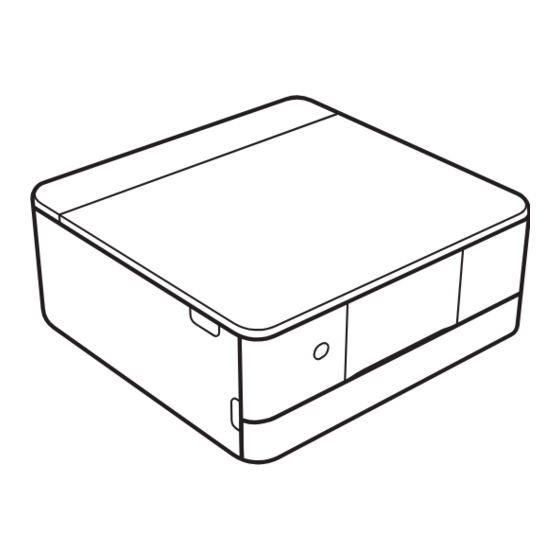
Epson Small-in-One XP-6000 Quick Start Manual
Hide thumbs
Also See for Small-in-One XP-6000:
- User manual (311 pages) ,
- Quick manual (21 pages) ,
- User manual (311 pages)
Advertisement
Quick Links
XP-6000 Small-in-One
Start Here
Read these instructions before using your product.
Note for Spanish speakers/Nota para hispanohablantes:
Para obtener instrucciones de configuración en español, consulte la Guía
de instalación en www.epson.com/support/xp6000sp (requiere una
conexión a Internet).
1
Unpack
Note:
• Do not open ink cartridge packages until you are ready to install the
ink. Cartridges are vacuum packed to maintain reliability.
• Do not throw away the protective material shown above. Tape this
piece to the top of the ink cartridge holder when transporting your
product. For more information, see the online User's Guide.
• The CD/DVD tray is stored underneath cassette 2.
1
Remove all protective materials from the product.
2
Lift up the scanner unit. Remove all protective materials
from inside the product.
3
Lower the scanner unit.
Printer
®
Protective
material
2
Turn on and configure
1
Connect the power cord to the back of the printer and to
an electrical outlet.
Caution:
Do not connect to your computer yet.
2
Turn on the product, then adjust the control panel.
3
Select your language.
Note:
• You can change this setting later using the product's control
panel. For more information, see the online User's Guide.
• If an error message appears, turn off the product and check
that no protective material has been left inside the product.
3
Install ink cartridges
1
Lift up the scanner unit.
Caution:
Do not touch the flat, white cable or the print head
path.
2
Gently shake the Black (BK) ink cartridge. Do not shake
the Photo Black (PB) or other ink cartridges.
3
Unpack the ink cartridges.
Advertisement

Summary of Contents for Epson Small-in-One XP-6000
- Page 1 Read these instructions before using your product. Note for Spanish speakers/Nota para hispanohablantes: Para obtener instrucciones de configuración en español, consulte la Guía de instalación en www.epson.com/support/xp6000sp (requiere una conexión a Internet). Unpack Caution: Do not connect to your computer yet.
- Page 2 Caution: Don’t turn off the printer or raise the scanner unit while the printer is charging or you’ll waste ink. Note: • The printer is designed for use with Epson cartridges only, not ® third-party cartridges or ink. Cassette 1 Cassette 2 •...
- Page 3 • Use Epson Print Enabler (free from Google Play™) with Android™ devices (v4.4 or later). Then connect your printer and device to the same network and tap the menu icon to select the print option.
- Page 4 Android, Google Cloud Print, Chromebook, and Google Play are trademarks of Google Inc. General Notice: Other product names used herein are for identification purposes only and may be trademarks of their respective owners. Epson disclaims any and all rights in those marks. This information is subject to change without notice.









