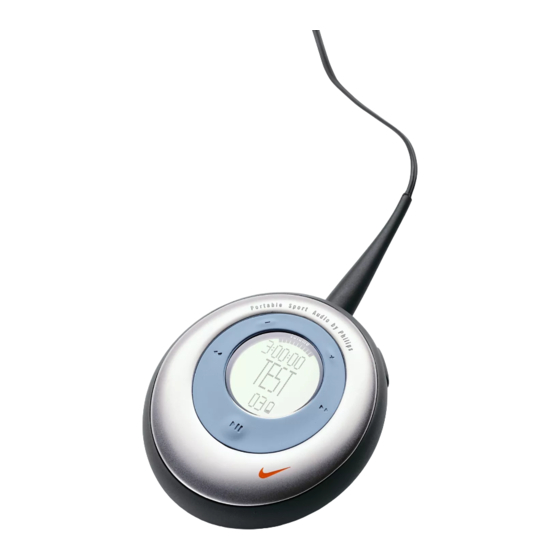
Philips ACT211 Frequently Asked Questions Manual
Portable sports audio player nike jordan
Hide thumbs
Also See for ACT211:
- Technische daten (2 pages) ,
- Specifications (2 pages) ,
- User manual (213 pages)
Advertisement
Quick Links
Download this manual
See also:
User Manual
Frequently Asked Questions
ACT211- Nike psa128max, ACT215 – Nike psa256max, ACT216 – Nike psa256max Jordan
Click on a Topic to jump to the accompanying section
Choosing a portable sports audio player that's right for you
First time set up and installation
Getting music onto your psa player
Enjoying and editing your content
Battery performance
Firmware upgrade
Troubleshooting
Choosing a portable sports audio player that's right for you
What are the system requirements for Nike psa128max or psa256max?
You will need a PC with:
Microsoft Windows98 SE, Windows98 Gold, Windows ME, Windows2000 with Service Pack 3 or Windows XP
Pentium MMX 200MHz processor or better
96MB available RAM
50MB of available hard drive space.
CD ROM drive (for encoding from CD)
USB port
Video display card
Sound card
Microsoft Internet Explorer 5.0, Netscape 4.0 or better, and internet access.
Or a Mac G3 or higher with:
Mac OS 9 – OS X
USB Port
CD-ROM drive (for encoding from CD)
96MB available RAM
(Back to Top)
What accessories are included with the Nike psa128max or psa256max?
Accessories include: -
Arm band
Waistband extension
Stereo headphones
Headphone extension (for Michael Jordan psa256max models only)
USB-port connection cable
A set of clip magnets
An installation CD ROM
1x Ni-MH AAA rechargeable battery (1 x alkaline battery supplied instead for Asia-Pacific versions)
AAA battery charger (not supplied for Asia-Pacific versions)
(Back to Top)
What type of music file does the Nike psa128max or psa256max player support?
The Nike psa players support music tracks in the following compression format
MPEG 1 Layer 3
MPEG 2 Layer 3
MPEG 2.5 extension Layer 3
Or files in .WMA format (WMA for PC only). For detail on the supported bit rate and sampling rate please refer to our
web site for further information.
(Back to Top)
Will the Nike psa128max or psa256max be able to play music from my CD collection?
Yes. Along with the Nike psa player comes a CD-ROM with the MUSICMATCH JUKEBOX that enables you to
convert your audio CD's into mp3 format. This way, you will be able to listen to your personal CD music collection on
your Nike psa player.
(Back to Top)
Advertisement

Summary of Contents for Philips ACT211
- Page 1 ACT211- Nike psa128max, ACT215 – Nike psa256max, ACT216 – Nike psa256max Jordan Click on a Topic to jump to the accompanying section Choosing a portable sports audio player that's right for you First time set up and installation Getting music onto your psa player...
- Page 2 Can my Nike psa128max or psa256max play MP3 files that are downloaded from the Internet? Yes. You can download MP3 or WMA files from the Internet on to your PC hard drive using the web browser, but you need to be sure that you're not downloading illegal music. Once the music is on your hard drive, choose which MP3 or WMA music files you want to download to your Nike psa player.
- Page 3 How do I install my psa player? For Windows98 SE/ Windows98 Gold/ ME/2000/XP users Always install the software first before hooking up the player to your PC. Do this by inserting the installation CD into the CD ROM drive. The installation menu will appear automatically. On the installation menu, select your preferred language and product.
-
Page 4: Musicmatch Jukebox
You may now drag and drop your selected tracks from saved playlists or My library in MUSICMATCH Jukebox or directly from Windows Explorer onto the Philips MassStorage Disc USB Device icon under the Attached Portable Devices folder. - Page 5 entry of the device shown with - a yellow exclamation mark “!” beside it. Select and right click the entry and click REMOVE to un-install the improperly installed driver. The entry with the exclamation mark should disappear; now click the REFRESH button. 10.
-
Page 6: Battery Performance
Connect your psa player to your computer. In Windows at StartèProgramsèNikeèpsa128max or psa256max, select Upgrader. An Upgrader window will pop up. Select the file that you have just downloaded from the Nike-Philips site and then click START to continue. Click OK to start copying the new firmware into your player. -
Page 7: Troubleshooting
Why can’t I put WMA files in my Nike psa128max or psa256max player from my Macintosh computer? WMA files are exclusive to PC users. The current psa does not download Windows Media Audio for Mac users. Check www.nike-philips.com for updates. - Page 8 My Nike player turns itself off. The player will turn itself off when left in pause mode for a length of time or when the music has ended. If there is no music files in the player, the player will switch off after 30 sec. Batteries may be weak (replace batteries).
- Page 9 I have experienced some track skipping on my psa128max or psa256max player, the song titles come up for a few seconds and then without playing, it just skips to another song. What could be the problem? MP3 files downloaded from the internet, or ripped from CDs with ripping software other than MUSICMATCH may have been created with a header or tag that contains a large amount of data such as long song titles, artist name, album name, Genre etc.



