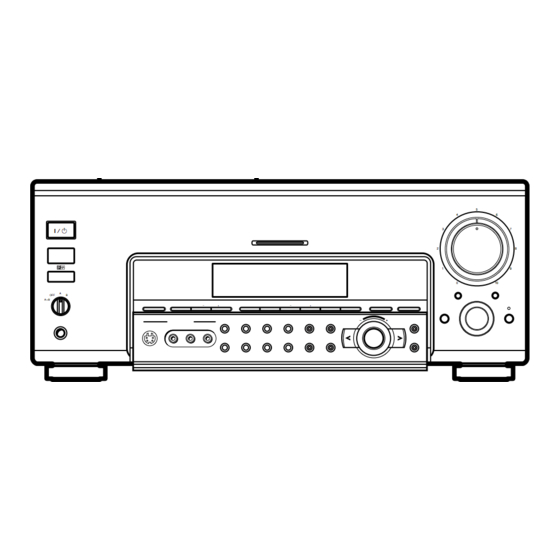
Advertisement
Quick Links
How t o use t his rem ot e
This remote can be used in the following two ways.
x When using as a sim plif ied rem ot e
This remote can be used as a simplified substitute of the
supplied remote (RM-TP504/RM-LJ304) to operate
STR-V555ES/V444ES. The following operations are
possible:
• Adjusting the volume.
• Switching the power to on or off.
• Switching sources.
• Controlling each component.
You do not need to switch the USE MODE of this remote
(RM-US104).
x When using in t he 2nd room
Using t he opt ional IR repeat er as show n above
You can switch the output source of the 2ND AV jacks of
STR-V555ES/V444ES in the main room. It is necessary to
follow the settings described below:
• Switch the COMMAND MODE of the STR-V555ES/
V444ES in the main room to "AV SYSTEM2 (AV2)".
• Switch the COMMAND MODE of the supplied remote
(RM-TP504/RM-LJ304) to "AV SYSTEM2".
• Switch the USE MODE of this remote (RM-US104) to
USE MODE 2.
For details on how to switch the USE MODE, see "To
switch the USE MODE of the remote" on the following
page.
Sony Corporation © 2000 Printed in Malaysia
Downloaded from:
https://www.usersmanualguide.com/
M ain room
Audio/ Video components
1 / u
A
OFF
B
A +B
–
+
–
+
–
+
STR-V555ES/ V444ES
IR repeater
(not supplied)
RM -TP504/ RM -LJ304
Speaker
2ND AV OUT
IR repeater
(not supplied)
z
When you are using a Sony receiver in the 2nd room
You can adjust the volume. You can also switch sources if you set
the USE MODE of this remote to USE MODE 1.
Note
If the COMMAND MODE of the STR-V555ES/V444ES is
switched to "AV SYSTEM1 (AV1)", the volume of the receiver in
the main room changes when you change the volume using this
remote (RM-US104).
RM-US104
Audio/ Video components
1 / u
A
OFF
B
A + B
–
+
–
+
–
+
STR-V555ES/ V444ES
n
N
X
x
.
>
m
M
–
+
+
–
RM -US104
2nd room
M onitor
Speaker
Amplifier/ Receiver
n
N
X
x
.
>
m
M
–
+
+
–
RM -US104
4-230-534-11(1)
Advertisement

Summary of Contents for Sony RM-US104
- Page 1 RM -US104 Using t he opt ional IR repeat er as show n above When you are using a Sony receiver in the 2nd room You can adjust the volume. You can also switch sources if you set You can switch the output source of the 2ND AV jacks of the USE MODE of this remote to USE MODE 1.
- Page 2 3 M ASTER VOLUM E +/ – buttons* Press to adjust the volume level of all speakers at the same time. * These buttons operate receivers with COMMAND MODE set to “AV SYSTEM1” or other Sony receivers. Downloaded from: https://www.usersmanualguide.com/...
-
Page 3: Operation Buttons
To sw it ch t he USE M ODE of t he rem ot e TAPE Tape deck B To use RM-US104 in the 2nd room, it is necessary to MD/DAT MD deck switch the USE MODE. To use as a simplified remote, it is not necessary to switch the USE MODE. -
Page 4: Troubleshooting
, Make sure you have selected the correct USE Press the function button for w hich you w ant to MODE for RM-US104. For details, see “To switch change the assignment to. the USE MODE of the remote” on the previous See the table below for the factory assigned categories page. - Page 5 This file has been downloaded from: www.UsersManualGuide.com User Manual and User Guide for many equipments like mobile phones, photo cameras, monther board, monitors, software, tv, dvd, and othes.. Manual users, user manuals, user guide manual, owners manual, instruction manual, manual owner, manual owner's, manual guide, manual operation, operating manual, user's manual, operating instructions, manual operators, manual operator, manual product, documentation manual, user maintenance, brochure, user reference, pdf manual Downloaded from:...








