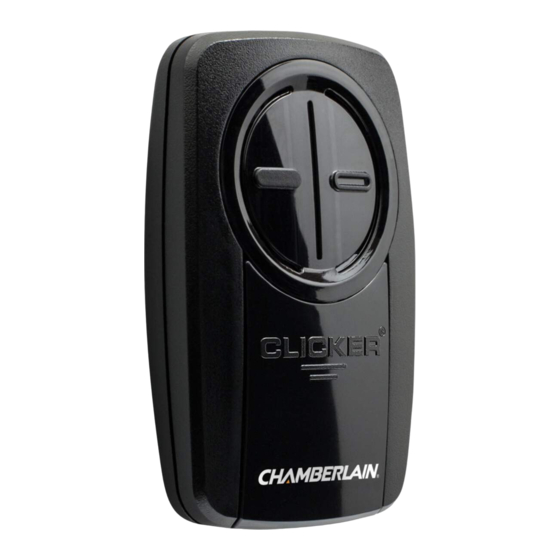
Advertisement
Available languages
Available languages
Quick Links
MODEL KLIK3C-BK2
MODEL KLIK3C-SS
MODEL KLIK5C-BK2
MODEL KLIK5C-SS
UNIVERSAL REMOTE CONTROL
Your remote control can be programmed to operate
up to two devices, such as a garage door opener,
gate operator, or commercial door operator and has
a SMART/ LEARN button. Each button on the remote
control works independently of the other and must
be programmed separately. The images throughout
this manual are for reference only and your product
may look different.
STOP
starting January 1, 1993 that use photoelectric
sensors located near the bottom of the door track.
IMPORTANT: The remote will activate your door or
gate during programming. Be sure the door is clear
of ALL obstructions. Start with the garage door
closed. Make sure the garage door opener has a
working light because it is a programming indicator.
cancer or birth defects or other reproductive harm.
For more information go to
www.P65Warnings.ca.gov
Read instructions thoroughly
BEFORE beginning. If you are using
this product with residential door
openers, this product must be used
only with door openers manufactured
WARNING: This product can expose you
to chemicals including lead, which are
known to the State of California to cause
®
®
Advertisement

Summary of Contents for Chamberlain KLIK5C-BK2
- Page 1 ® ® MODEL KLIK3C-BK2 MODEL KLIK3C-SS MODEL KLIK5C-BK2 MODEL KLIK5C-SS UNIVERSAL REMOTE CONTROL Your remote control can be programmed to operate up to two devices, such as a garage door opener, gate operator, or commercial door operator and has a SMART/ LEARN button. Each button on the remote control works independently of the other and must be programmed separately.
-
Page 2: Getting Started
® CONNECT TO THE MYQ Close the garage door. IMPORTANT: The remote activates the garage door during programming. Ensure the door is clear of all obstructions. ® Look for a Wi-Fi or a Powered by myQ logo to determine if your garage door opener is ®... - Page 3 Release the button when the garage door opener lights blink or two clicks are heard. Test by pressing the button you just programmed. The opener activates. To program the remote to Chamberlain accessories, refer to the manual provided with the accessory.
- Page 4 PROGRAM TO COMPATIBLE GARAGE DOOR OPENERS Program Button Cover SMART/ LEARN Button Remove the remote control cover. Press and hold the program button until the LED turns Press and release the SMART/ LEARN button on your garage door opener. Select a button to program on the remote control.
- Page 5 Current 2016- Ryobi Rolling Code Current * Chamberlain, LiftMaster, Sears Craftsman, Do-It Master Mechanic, Raynor, True Value and Sears Craftsman are compatible with Chamberlain technology. ** Find Genie Intellicode II instructions at support.chamberlaingroup.com. *** Compatible with KLIK5U-BK2 and KLIK5U-SS only..
- Page 6 BATTERY To prevent possible SERIOUS INJURY or DEATH: • NEVER allow small children near batteries. • If battery is swallowed, immediately notify doctor. To reduce risk of fire, explosion or chemical burn: • Replace ONLY with 3V CR2032 coin batteries. •...
-
Page 7: Need Help
NEED HELP? Go to support.chamberlaingroup.com for more information. NOTICE: This device complies with part 15 of the FCC rules and Innovation, Science and Economic Development Canada license-exempt RSSs. Operation is subject to the following two conditions: (1) This device may not cause harmful interference, and (2) this device must accept any interference received, including interference that may cause undesired operation. - Page 8 © 2023 The Chamberlain Group LLC. All Rights Reserved 114-5462-000D...
- Page 9 ® ® MODÈLE KLIK3C-BK2 MODÈLE KLIK3C-SS MODÈLE KLIK5C-BK2 MODÈLE KLIK5C-SS TÉLÉCOMMANDE UNIVERSELLE Votre télécommande peut être programmée pour faire fonctionner jusqu’à deux appareils, comme un ouvre-porte de garage, un opérateur de portail ou un opérateur commercial et est muni d’un bouton SMART/LEARN (APPRENTISSAGE).
- Page 10 CONNECTEZ-VOUS À L’APPLICATION ® Fermez la porte du garage. IMPORTANT: La télécommande active la porte du garage pendant la programmation. Veillez à ce que la porte soit dégagée de toutes les obstructions. Recherchez un logo Wi-Fi ou Powered by ® pour déterminer si votre ouvre-porte de garage est compatible à...
-
Page 11: Pour Commencer
POUR COMMENCER Déterminer si le produit qui sera programmé à la télécommande est doté d’un bouton intelligent/d’apprentissage (SMART/LEARN) ou de commutateurs DIP. Le bouton INTELLIGENT/D’APPRENTISSAGE ou les COMMUTATEURS DIP sont situés sur le produit ou dans un récepteur extérieur ou encore, à proximité du produit. - Page 12 PROGRAMMATION AUX OUVREPORTES DE GARAGE AVEC UN BOUTON D’APPRENTISSAGE JAUNE Si votre télécommande a déjà été programmée à un autre type d’ouvre-porte, voir les instructions de programmation à la page suivante pour reprogrammer à un bouton d’apprentissage jaune. Bouton d’apprentissage jaune Commencer alors que la porte du garage est fermée.
- Page 13 PROGRAMMATION À DES OUVRE- PORTES DE GARAGE COMPATIBLES Bouton programmation Couvercle BOUTON INTELLIGENT/ D’APPRENTISSAGE Retirer le couvercle de la télécommande. Enfoncer et tenir le bouton de programmation jusqu’à ce que la DEL s’allume. Enfoncer et relâcher le bouton d’apprentissage de l’ouvre-porte de garage. Sélectionner un bouton à...
- Page 14 Ryobi roulement aujourd’hui * Chamberlain, LiftMaster, Sears Craftsman, Do-It Master Mechanic, Raynor et True Value sont compatibles avec la technologie Chamberlain. ** Trouvez les instructions pour Genie Intellicode II à support.chamberlaingroup.com. *** Compatible avec KLIK5U-BK2 et KLIK5U-SS seulement. *** Compatible with KLIK5C-BK2 and KLIK5C-SS only.
- Page 15 PILE AVERTISSEMENT Pour éviter d’éventuelles BLESSURES GRAVES voire MORTELLES : • Ne JAMAIS laisser des enfants s’approcher de la batterie. • Appeler immédiatement un médecin en cas d’ingestion d’une pile. Pour réduire le risque d’incendie, d’explosion ou de brûlure chimique : •...
- Page 16 Toutes les marques utilisées aux présentes sont des marques de commerce de leurs fabricants respectifs. © 2023 The Chamberlain Group LLC. Tous droits réservés. 114-5462-000D...









