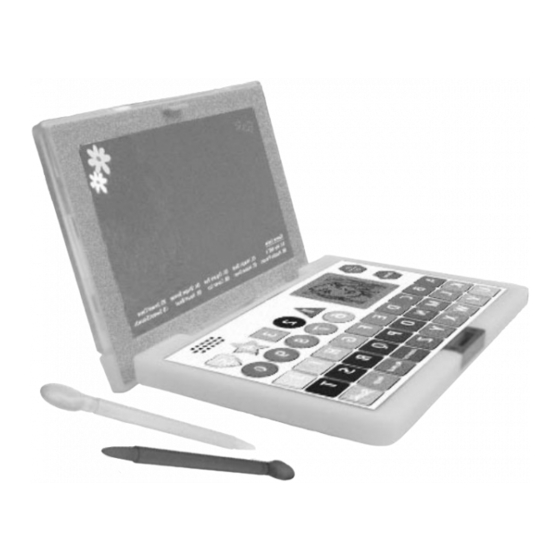
Table of Contents
Advertisement
Quick Links
Advertisement
Table of Contents

Summary of Contents for Barbie 18044
- Page 1 -Smart & Stylish Compact For Ages 3 & Up...
- Page 2 -Smart Barbie ™ Dear Parent/Guardian Thank you for choosing the Barbie Compact. Designed with fun in mind, the Stylish Compact is packed full of learning, offering stimulating games and activities that make an invaluable contribution to your child’s development. The activities to further your child’s skills cover vocabulary, memory, logic, counting, the alphabet, melodies and shape recognition.
-
Page 3: Getting Started
Getting Started Your Barbie ™ -Smart CR2032 battery (included). Battery Installation 1) Make sure the unit is turned off. 2) Using a small screwdriver slide back the locking catch halfway. Raise the battery cover with your fingernail. 3) Insert the CR2032 battery, taking careful note of the correct polarity. -
Page 4: Cleaning And Maintenance
• Rechargeable batteries are only to be charged under adult supervision. • Exhausted batteries are to be removed from the toy. • The supply terminals are not to be short-circuited. Cleaning and Maintenance The unit should be regularly examined for damage to the enclosure and other parts. -
Page 5: Game Selection
Reversible Inlay The inlay card is printed on both sides so you can change your style. You could even make your own card to insert into the lid. To slide out the printed card simply lift up the white cover at the top of the lid as shown. Barbie -Smart &... - Page 6 asked to input a game code using the number keys. The game codes are written on the bottom of the mirror. Remember to put a zero in front of the single digit numbers: 01 My ABC’s 02 Magic Dust 03 Figure Fun 04 Shape Sense 05 Jewel Time 06 Puzzle Pieces...
- Page 7 Cover Up Heart Beat If there is no input after about 30 seconds the & Stylish Compact will repeat the instruction prompt. Shape and Number Buttons In some games you will be asked to press a shape button. The first 5 number buttons are made from different shapes.
- Page 8 then asked to select a letter. 2. Select a letter by pressing any of the letter buttons. 3. The -Smart ™ animation. 02 Magic Dust Practice the alphabet with this activity. 1. The -Smart ™ five letters in a row with a magic wand above them.
- Page 9 4. When the animation stops you will be asked how many of that shape you saw. Key in the answer with the number buttons. 05 Jewel Time Help Barbie ® decorate her hair with differently shaped jewels. 1. The -Smart ™...
- Page 10 3. Use the shape keys to input your answer. 08 Cover Up ® Help Barbie find the matching shape pairs. 1. The -Smart ™ set of shapes. There is two of each shape. 2. The shapes are covered by number tiles. Try to remember the positions of the shapes.
-
Page 11: Consumer Services
1. Press the number keys to select different melodies to listen to. Consumer Services At Oregon Scientific we take the development of learning products very seriously. Our goal is to provide you with products of the highest quality and best value. - Page 12 " This Class B digital apparatus complies with Canadian ICES-003." " Cet appareil mumérique de la class B est conforme à la norme NMB-003 du Canada" Oregon Scientific, Inc. 19861 SW 95th Place Tualatin, OR 97062 Tel: 503 639 8883 Fax: 503 684 8883 Email: info@oscientific.com...







