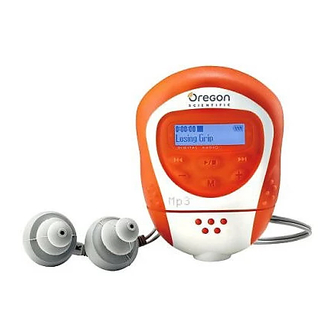
Summary of Contents for Oregon Scientific MP120 128MB
- Page 1 Model: MP 120 User Manual Manuale d'uso Manuel d'utilisation 7/23/04, 4:35 AM MP120 Eng Cover R3...
-
Page 2: Table Of Contents
RPT (Repeat) ... 11 EQ (Equalizer) ... 11 DEL (Deleting Files) ... 11 DISP (Display) ... 12 MEM (Memory) ... 12 SET (Settings) ... 13 Reset ... 13 MP120 Eng contents R3 DIGITAL MP3 PLAYER (MP120) USER MANUAL 7/23/04, 4:35 AM... - Page 3 Safety and Care ... 15 General ... 16 Water ... 16 Troubleshooting ... 17 Hardware ... 17 Software ... 17 Caution ... 18 Technical Specifications ... 18 About Oregon Scientific ... 19 FCC Statement ... 19 MP120 Eng contents R3 7/23/04, 4:35 AM...
-
Page 4: Introduction
INTRODUCTION Congratulations on your selection of the Oregon Scientific This rugged yet compact sized Digital MP3 Player combines various playback and audio enhancing features into a water and shock resistant design that you can conveniently take along wherever you go, even up to 1 meter underwater. -
Page 5: Product Overview
PRODUCT OVERVIEW FRONT BACK ATTACHING / DETACHING THE EARPHONES The player's waterproof earphones attached to the device allow you listen to tracks while in water. If you need to access the USB connector, reset the device, or choose to use separate earphones, detach as shown. -
Page 6: Ways To Use The Clip
1. To detach the player's bottom casing from the main unit, use a coin to turn the screw in a counterclockwise motion. Once the screw is loosened, pull the bottom half out. 2. To reattach the bottom casing back onto the main unit, use a coin to turn the screw in a clockwise motion until it is firmly secured and locked into position to ensure that water will not seep into the device. -
Page 7: Getting Started
2. Follow the onscreen instructions. 3. Restart your computer. WINDOWS ME, 2000, XP When you connect your MP3 player to your PC, it will appear as a removable drive (i.e., Removable Disk (H:)). MACINTOSH OS 9.0 OR ABOVE When you connect your MP3 player to your Macintosh, it will appear as a drive icon on the desktop (i.e., Untitled). -
Page 8: Connecting The Player To Your Computer / Charging The Battery
NOTE: Charging time may vary depending on the computer's USB usage status. FILE TRANSFER After connecting your MP3 player to the computer, the computer will detect and identify the device as a removable storage drive, allowing you to drag and drop all forms of data files between your computer and your player. -
Page 9: Disconnecting Player From Computer
2 seconds. The unit will enter STOP status with the icon displayed. NOTE: In STOP status, a power saving feature will cause your MP3 player to automatically shut off if no key is pressed for 1 minute. icon on the... -
Page 10: Power Off
1. When the player is playing back a music track, press pause the track, again to continue playback. 2. When the MP3 player is in playback or pause mode, press and hold MP120 Eng R3 To turn the power off when the player is in STOP status, press and hold until after the "Good Bye"... -
Page 11: Radio (Fm 87.5Mhz~108Mhz)
NOTE: When your player has stopped playing a track, you will not be able to resume playback from the last track position. SKIP / FAST FORWARD / REWIND You can skip tracks or fast forward / rewind the current track. ACTION Skip forward Skip backwards... -
Page 12: Menu Navigation
SCAN / PRESET CHANNELS 1. Enter "SCAN" status. 2. Press press and hold Preset Ch01? 98.6MHz 5. OR press 6. To confirm a preset channel, press M. The channel number will be displayed. Up to 30 channels can be preset / saved. NOTE: FM scanning reception may vary in different areas. -
Page 13: Hold (Button Hold)
3. Press M to select the desired option. TIP: Press saving an option or press saving op. MAIN MENU HOLD MUSIC / FM DISP NOTE: With the exception of HOLD and MUSIC from the main menu, all other menu settings such as RPT, EQ, DEL, etc., are not accessible while in FM mode. -
Page 14: Music / Fm
MUSIC / FM See section on MODES for more information on "MUSIC" and "FM". RPT (REPEAT) 1. Press 2. Press M to confirm selection. ICON EQ (EQUALIZER) 1. Press 2. Press M to confirm selection. ICON EQ SETTING DEL (DELETING FILES) 1. -
Page 15: Disp (Display)
5. If you chose to delete all tracks, press M to confirm. " File deleted" will be displayed to confirm the deletion. NOTE: Once files are deleted they cannot be retrieved. DISP (DISPLAY) BACKLIT With the backlight feature activated, the display will light up each time a button is pressed. -
Page 16: Set (Settings)
SET (SETTINGS) LANG (LANGUAGE) To set the display menu information in English, French, German, Italian, Spanish, or Portuguese: 1. Press options. 2. Press M to select and confirm selection. TIME To switch between "Elapse" or "Remain" play time display settings: 1. -
Page 17: Upgrading Firmware
Upgrading your MP120 MP3 player with the latest firmware ensures the device provides optimal playback performance: 1. Go to the Oregon Scientific website (www.oregonscientific.com) to download the MP120 firmware update (.zip file). 2. Unzip the file into the directory recommended by Windows and install the software by double-clicking "setup.exe". -
Page 18: Formatting Your Player (Windows Only)
9. Click the Close button to close the software once the process is completed. 10.Unplug the MP3 player from the computer. NOTE: The firmware upgrade through the Macintosh computer is not supported. FORMATTING YOUR PLAYER (WINDOWS ONLY) After formatting your player all stored information will be lost and your settings will return to default values. -
Page 19: General
• Do not try and force water into the audio tubing of the earphone headset. • Do not use your MP3 player below 1 meter and for more than 30 minutes at a time. MP120 Eng R3 7/23/04, 4:46 AM... -
Page 20: Troubleshooting
TROUBLESHOOTING HARDWARE Music skips tracks. The music file may be corrupt or an unsupported format. First check to make sure it is a supported format. If the format is correct, delete the file and transfer the music from your PC to player again. The player will not start or shuts off soon after it starts. -
Page 21: Caution
CAUTION In case of electrostatic discharge, the product may not function properly and will require a manual reset. After resetting the unit, data stored will remain intact; if a message was being recorded, it will be lost. TECHNICAL SPECIFICATIONS Immersion Resistance: Shock Resistance: Built-in Flash Memory: Maximum Number of Tracks:... -
Page 22: About Oregon Scientific
We hope you will find all the information you need on our website, however if you'd like to contact the Oregon Scientific Customer Care department directly, please visit www2.oregonscientific.com/service/support or call 949-608-2848 in the US. For international enquiries, please visit www2.oregonscientific.com/about/international/default.asp. - Page 23 CAUTION: Modification-The FCC requires the user to be notified that any changes or modifications made to this device that are not expressly approved by Oregon Scientific, Inc. may void the user 's authority to operate the equipment. Interface cable-Use the shielded cable sold or provided by OregonScientific, Inc.
- Page 24 © 2004 Oregon Scientific. All rights reserved. 086-003398-022 7/23/04, 4:35 AM MP120 Eng Back R3...








