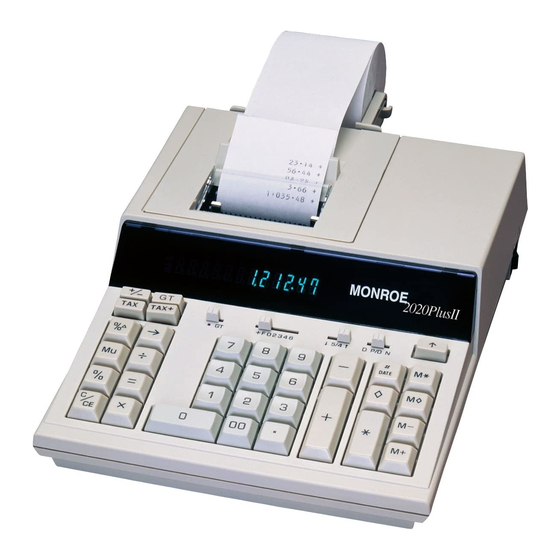
Advertisement
Advertisement
Table of Contents

Summary of Contents for Monroe 2020Plus II
- Page 1 2020 Plus II Instruction Manual...
-
Page 2: General Information
The 2020 Plus II also has one memory register and a separate Grand Total. We want to be sure you take advantage of the many benefits Monroe has to offer. If you have any questions about a particular feature or application, don’t hesitate to call 888-666-7631. - Page 3 Operating Controls and Features 1. Decimal Selector. Allows selection of up to seven decimal settings +, F, 0, 2, 3, 4, 6. For example, when set at 2, all totals and results will contain two decimal places; at 0 no decimals will be printed or displayed.
- Page 4 Minus, Memory Plus or Memory Minus key will automatically be accepted as decimals. Exception: if an actual decimal entry is made, the calculator will accept and print it, overriding the Add Mode (+) setting for that entry. Error/Overflow. When an error or overflow condition occurs, the word Error is printed on the tape.
- Page 5 Applications To perform application examples correctly, be sure that switches are set appropriately for each example. Unless otherwise specified the following examples are performed with the ↓ 5/4 ↑ @ 5/4, D PD N @ PD, Decimal Selector @ F, GT @ Using the Backspace Key Example: 2 + 3.1415926 = 5.1415926...
-
Page 6: Constant Multiplication
Group and Grand Total (Decimal Selector @ +, GT @ GT) 12.15 11.01 Example: + 7.07 - 6.11 + 21.44 + 8.77 40.66 13.67 = 54.33 Display Result Depress the C/CE key Enter numeric 1215 1,215. Depress the + key 12.15 Enter numeric 707 707. - Page 7 Applications Multiplication with Accumulation (Decimal Selector @ 2) Example: $1.79 x 167 = $298.93 1.83 x-230 = - 411.70 1.30 x 104 135.20 $13.23 Display Result Depress C/CE key Enter numeric 1.79 1.79 Depress the x key 1.79 Enter numeric 167 167.
-
Page 8: Constant Division
Constant Division (Decimal Selector @ 2) 755 ÷ 4 = Example: 188.75 409 ÷ 4 = 102.25 32 ÷ 4 = 8.00 Display Result Depress C/CE key Enter numeric 755 755. Depress the ÷ key 755.00 Enter numeric 4 Depress the = key 188.75 Enter numeric 409 409. - Page 9 Applications Markup and Selling Price (Decimal Selector @ 2) Example: Calculate the Markup (Amount) and the Selling Price for an item with a $500.00 cost and 40% markup. Display Result Depress C/CE key Enter numeric 500 500. Depress MU key 500.00 Enter numeric 40 Depress the = or % key...
-
Page 10: Changing The Ribbon
Changing the Ribbon Use the Monroe P65M Ribbon 1. Remove excess paper tape. 2. Remove the printer cover. (Note how ribbon feeds from outside of spools, around guides and between print wheels and platen; black band up.) 3. Lift out spool that is not engaged by lever;... - Page 11 Description Monroe Replacement Ribbons Monroe Supply Kit In addition to the 2020Plus II, Monroe offers a complete line of supplies for all Monroe calculators and many competitive model calculators. If interested, please ask for a complete compatibility listing. Item #...
- Page 12 LIMITED WARRANTY Monroe warrants to the original end user Customer that the equipment will, at the time of delivery to such Customer, be free from defects in manufacture. During the warranty claim period, which shall be 180 days from the date of original...












