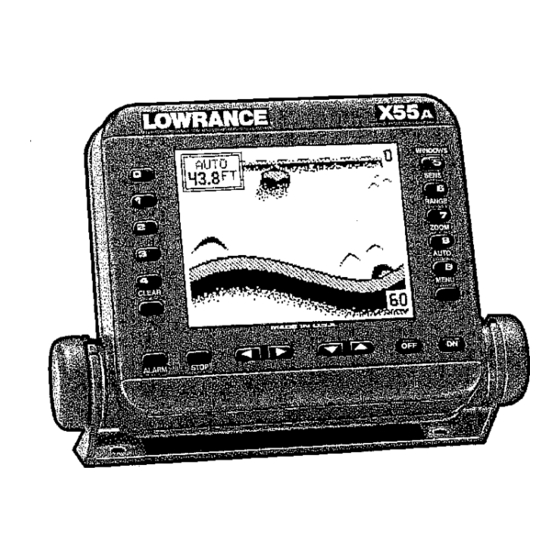Table of Contents
Advertisement
Advertisement
Table of Contents

Summary of Contents for Lowrance X-55A
- Page 1 Service Obtain investment productswith We backyour quality genuine Lowrance® replacement parts. contactthe you have questions, please number listed below. using our toll-free ment service the factory forwarranty repair. will be asked the unit. sending following toll-f ree number: above). Use 800-324-1356 U.S.A.only.
- Page 2 SURVEYING LAKE BAIT FISH TROUBLESHOOTING WARRANTY FREE UPS SNIPPING MISSING PARTS SERVICE INTERNATIONAL INFORMATION Copyright® 1994 Lowrance Electronics features and specifications subject screens this manual PDF compression, OCR, web-optimization with CVISION's PdfCompressor This product uses onto thisto happen and watertight integrity The unit won't bracket.
- Page 3 Thewide screen undetwaterworld built. detail. The display and also lighted keyboard X-55A also has digital depth, boat speed, surface In orderto usethe distancetravelled (log) displays. ture, and log must purchase displays, orST-H (through-hull mount) speed/temperature sensor. (transom mount)
- Page 4 Always use the filler original shipping container and material in when your shipping product. Always insure loss during shipment. Lowrance does not parcel against damage assume lost transit responsiblity goods damaged For propertesting, brief note with the service, send...
- Page 5 Please have PLACE PURCHASE questions. recorded approved will be shipped directly to DISPLAY UNIT GIMBAL KNOB RUBBER WASHER POWER CABLE FUSE X-55A HOLDE) FUSE SLOT OPTIONAL SPEED! TEMP SENSOR POWER CONNECTIONS...
- Page 6 TRANSDUCER Some with X-55A's sold HS-WSBK can be on any installed outboard stern-drive (inboarcf\outboard) pow- It can permanently installed inside ered also boat. hull some fiberglass boats. through1' "kick-up" mounting bracket helps prevent damage an object while the boat strikes moving.
- Page 7 Lowrance's UPS Return Service Lowrance Electronics United Parcel Service (UPS) ourcustomersfreeshippingforall unitssentto usforrepairorservice. you have unit to the send this factory, and United States, usethe enclosed UPS shipping label to our factory customer service department. There .Call atthetoll-free numberonthefrontof thisflyerfora...
- Page 8 LOWRANCE ELECTRONICS WARRANTY FULL ONE-YEAR refers "us" LOWRANCE ELECTRONICS. INC., "our", or "your" refers the first purchases this product person family, household use. personal, defects malfunctions against product...
- Page 9 0$11: FEET 45.2 65.4 ;;i° "I" GROUP rt.i1itiia ,—. 63.5°F jnflu! 100FT "K" GROUP -5;7r$ ii_______ik' 635°F__JL I:T'sflg:;' &JOLTS 12.6 "M" GROUP u:e: FEET 51.1 .•. thJSgSthSTt0 "0" GROUP PDF compression, OCR, web-optimization with CVISION's PdfCompressor ° — fl-I — CLAMP —...
- Page 10 This can show up as transducer cable. on the sonar unwanted interference display. test Make determine there on the display when is interference at high boat speed,...
- Page 11 Read your best mounting position. WINDOWS SUMMARY by the X-55A All of the window groups used To view these pages. groups, simply press press the down arrow This will repeated key. each be customized, however groups.
- Page 12 4. The the boat is straight horizontal lines. NOISE operate erratically, To eliminate or the cause. With the boat at off, also. Turn your X-55A on, then turn off ASP Processing). There should turn on and mix package thoroughly. form epoxy.
- Page 13 When pressed, digital display, however. These keys are make used menu screen. The ON key turns X-55A HOLD the Off turn the X-55A Press and force any bubbles transducer should between the epoxy to the cable X-55A. plus a...
- Page 14 CLEAR angle, press itwill approximatelyten seconds and automatically erase. Contrast section more information X-55A is firstturned on, the displaywill appear similarto the When in the left. The word upper left corner "AUTO" is on. The digital bottom automaticfeature PDF compression, OCR, web-optimization with CVISION's PdfCompressor...
- Page 15 75° gives one or example, pressing unit into screen. Pressing of how 56° SONAR When the X-55A is first turned on, the 50° feature adjusts To turn bottom left and right left arrow key manual mode, then CLEAR the hot spots...
- Page 16 Thermoclines sensitivity fish larger The X-55A can detectthis probably have When the if the X-55A may not resolution limitations rocks or back smooth bottom send stumps level signal.
- Page 17 RANGE The X-55A Next, lower decreaseorincrease 200, 300, 500, 800, feet. After the displayed, press key to NOTE: the X-55A depends on the transducer installation, water and bottom other RANGE is to "zoom" segment expand The X-55A The smallerthe feet.
- Page 18 TO BACKSPACE. segment of water expand quickly and easily. ZOOM or"zooming"the common methpd Enlarging picture detail and fish The X-55A gives you signals. splitscreen zoom The zoom operation and adjustment option. in the automatic manual modes. ZOOM AUTOMATIC MODE zoom...
- Page 19 X-55A won't track key. Remember, manual mode. twice the size as the echoes right. across the scroll screen exact same echoes on of the screen.
- Page 20 SONAR ALARMS The X-55A has three different types sonar alarms. when the Fish feature Alarm. sounds l.D. echoes is afish. Anotheralarm isthe ZoneAlarm which consists this Any echo that appears inside triggers called Depth Alarm. bottom signal Onlythe useful as an anchor...
- Page 21 To see transducer first right transducer elements, press down arrow until Broadview keys the next The X-55A automatically switches page. element on the shown both left screen. PDF compression, OCR, web-optimization with CVISION's PdfCompressor zone unit without...
- Page 22 "STOP" adjacent This savesthe group mode. the full you can always return the upper left corner. "0" screen sonar, simply fromthefull down arrow key to the switch erases all customized screens the unit off GROUP r%*t GR0UP 6ROUP of the screen.
- Page 23 ADJUST CHART SPEED on the sonar chart window, the screen will clear will have with menu selec- tions such as "ADJUST CHART SPEED" and "ADJUST GRAY- THESE ADJUSTMENTS LINE" shown below. Other window...
- Page 24 This helps distinguish fishing This feature also structure. window display showsthe difference between X-55A. different require X-55A at power with your unit find windows two or more windows per "group". WINDOWS key. A (both on the screen menu After you've made keys.
- Page 25 "OFF" label. sonar screen returns. l.D. can't be Fish feature used you turn the l.D. feature on when the X-55A is Fish will turn the automatic microcomputer when is on, the Fish Fish I.D. feature also. fish symbol when...
- Page 26 "M". When have the units measure key next to the "EXIT" label. DISTANCE LOG as soon as the X-55A is turned starts counting distance MENU distance zero, press the key adjacent to that CLARITY SURFACE from markings extending downward zero "surface...
- Page 27 MENU key twice, off, press then press DIGITAL OFF" label. Repeat above DIGITAL CONSTRUCT The X-55A can display the depth, speed, surface in the distance log upper left screen. portion turned only the You can turn each digital display depth displayed.
- Page 28 PDF compression, OCR, web-optimization with CVISION's PdfCompressor key adjacent CHART REMOVE DEP The X-55A returnsto the TEMP. REMOVE screen turned DISPLAY When mode, the normally The zoom bar shows tion of water on the...