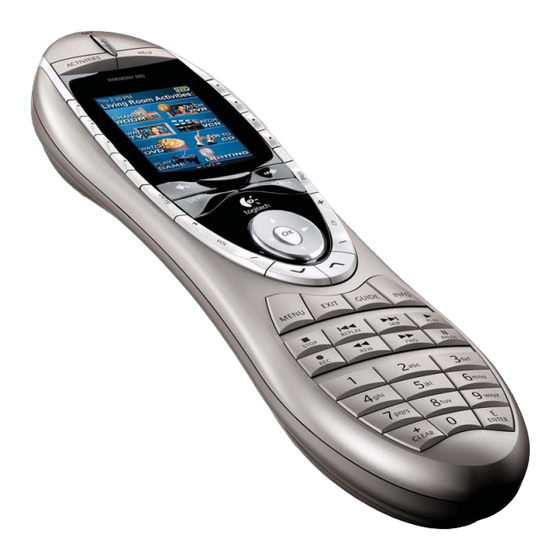Table of Contents
Advertisement
Advertisement
Table of Contents

Summary of Contents for Logitech Harmony 890
-
Page 2: Table Of Contents
3.3 The Logitech Family of Harmony Advanced Universal Remote Controls... 6 3.4 Harmony Family Overview ... 8 4. Key Features in Detail: The Harmony 890 Remote ... 9 4.1 The Harmony 890 Remote: Features and Benefits ... 11 4.2 Logitech Harmony 890 Remote Layout ... 12 4.3 Harmony 890 Remote Product Specifications and System Requirements ... -
Page 3: A Note To Reviewers
This guide provides information to help you craft your independent review of the Logitech Harmony 890 Advanced Universal Remote. The communications team at Logitech hopes you’ll find our efforts helpful; we would appreciate your feedback. Contact References: Refer your readers to: www.logitech.com/harmony... -
Page 4: Product Overview
It may sound complicated – after all, the technology is sophisticated. But using the Harmony 890 remote is easy. People don’t need to worry about aiming the Harmony 890 remote at their entertainment systems, or opening up the cabinet doors to expose their components to receive infrared signals. -
Page 5: Industry Overview
Harmony 890 Advanced Universal Remote Reviewer’s Guide – Page 5 3. Industry Overview 3.1 The Problem: The Growing Complexity of Home Entertainment Until recently, most home-entertainment systems were confined to a single room of the house – a living room or media room with only a few components. In nearly all cases, these components were out in the open, so that conventional IR-based remote controls could operate them. -
Page 6: The Logitech Family Of Harmony Advanced Universal Remote Controls
3.3 The Logitech Family of Harmony Advanced Universal Remote Controls The first Harmony advanced universal remote was brought to market in 2003, and Logitech has since introduced a complete line of these remotes. Each solves many problems with its easy setup and use, its one-touch activity-based control, and its complete control of the most complex and unusual entertainment systems. - Page 7 Harmony 890 Advanced Universal Remote Reviewer’s Guide – Page 7 The Most Complete Online Database of Equipment Codes One reason why the setup of Harmony remote controls is so easy is Logitech's comprehensive online database, which contains information for more than 120,000 components (from more than 3,300 manufacturers) and the unique infrared signals that control them.
-
Page 8: Harmony Family Overview
Harmony 890 Advanced Universal Remote Reviewer’s Guide – Page 8 3.4 Harmony Family Overview Model Harmony® 890 Delivering the complete set of advanced Harmony features, the Harmony 890 remote adds radio frequency (RF) control, providing consumers the ability to control home- entertainment systems that are hidden behind closed doors or in other rooms. -
Page 9: Key Features In Detail: The Harmony 890 Remote
In addition to the one RF Wireless Extender that comes in the retail package, Logitech offers additional wireless extenders for those who want to use the Harmony 890 remote to control components in multiple rooms. - Page 10 Optimized for playback of these sophisticated programs, the Harmony 890 remote makes it simple to establish the correct picture and sound settings as part of a one-touch activity button.
-
Page 11: The Harmony 890 Remote: Features And Benefits
Harmony 890 Advanced Universal Remote Reviewer’s Guide – Page 11 4.1 The Harmony 890 Remote: Features and Benefits FEATURES BENEFITS Controls components throughout the house, even through cabinets, RF Wireless walls and floors. No line of site needed to operate equipment. -
Page 12: Logitech Harmony 890 Remote Layout
Harmony 890 Advanced Universal Remote Reviewer’s Guide – Page 12 4.2 Logitech Harmony 890 Remote Layout 1) USB CONNECTOR: Information downloaded from Harmony database through this port. 2) OFF: Turns all devices off with one button press. 3) HELP: Asks simple questions so that the Harmony remote can troubleshoot when a component is not in the correct state. -
Page 13: Harmony 890 Remote Product Specifications And System Requirements
4.3 Harmony 890 Remote Product Specifications and System Requirements Price The Logitech Harmony 890 remote has a suggested retail price of $399.99 in the United States and Canada, including the RF Wireless Extender. Additional wireless extenders can be purchased separately for $149.95. -
Page 14: Reader Info Box
The remote can be customized to control any setup or suit any personal preferences. The Harmony 890 remote does it all – upstairs or downstairs, even through walls, floors and cabinets. With simple, one-touch activity controls, the Harmony 890 remote is easy for the entire family –... -
Page 15: Setting Up The Harmony 890 Remote
Harmony 890 Advanced Universal Remote Reviewer’s Guide – Page 15 5. Setting Up the Harmony 890 Remote The Harmony 890 remote control setup is a six-step process, estimated to take approximately 45 minutes to 1½ hours, depending on the complexity of the system being controlled and the user's familiarity with the system. - Page 16 Harmony 890 Advanced Universal Remote Reviewer’s Guide – Page 16 menus After making your (fig. 4). selections, press Next. The following screen asks for the specific model numbers of the components you have selected. The model numbers provided are then...
- Page 17 Connect button for at least one full second. Your Harmony 890 remote will then recognize that the RF Wireless Extender is part of the Z-Wave wireless network. Confirmation of this process is shown in the remote's color display with a green check mark.
-
Page 18: Using The Harmony 890 Remote
Harmony 890 Advanced Universal Remote Reviewer’s Guide – Page 18 6. Using the Harmony 890 Remote After the Harmony 890 remote has been programmed for the first time, turn the power off all of the devices in your entertainment system. Now, you're ready to play – here are... -
Page 19: Controlling Individual Devices
Harmony 890 Advanced Universal Remote Reviewer’s Guide – Page 19 power on or off the necessary components and change input settings accordingly. With the Harmony 890 remote, it takes just one button to launch – or change – an activity. With conventional macro-based universal remote controls, the entertainment system will need to be reset, with every component turned off, before it can launch a new activity. -
Page 20: Creating A Custom Button
Fig. 7 7.2 Creating a Custom Button It’s easy to add custom buttons on the Harmony 890 remote color display or change any button’s function on the remote. Custom buttons can be created for a specific activity, or for a specific device. -
Page 21: Teaching The Harmony 890 Remote An Infrared Command
Click Learn New Command, then point your TV remote at the base of the Harmony 890 remote and push the button you would like your Harmony to learn. After completing the process, you can assign the command to any... -
Page 22: Adjusting The Speed Settings
The playoffs are on, but you have company over and your spouse wants to turn on some music. With the Harmony 890, it's no problem. You can set up a custom activity – call it Background TV – in which you can have the television on (without audio) and music... -
Page 23: Frequently Asked Questions
For example, you might want some optional controls for the TV, such as picture-in-picture. You can define which buttons on the Harmony 890 refer to these and other functions, and you can also add additional custom soft buttons on the remote’s screen. - Page 24 Harmony 890 Advanced Universal Remote Reviewer’s Guide – Page 24 system. The RF Wireless Extender also comes with eight cabled IR blaster nodes that plug into the base of the extender, and can be positioned more closely to components with IR receivers that are not in a direct line of sight with the extender.
-
Page 25: About Logitech Inc
LOGI. The company has manufacturing facilities in Asia and offices in major cities in North America, Europe and Asia Pacific. Logitech's origins lie in the OEM sector, which remains an important part of its business, and represented 13 percent of the company's total sales in Fiscal 2005. To meet the...