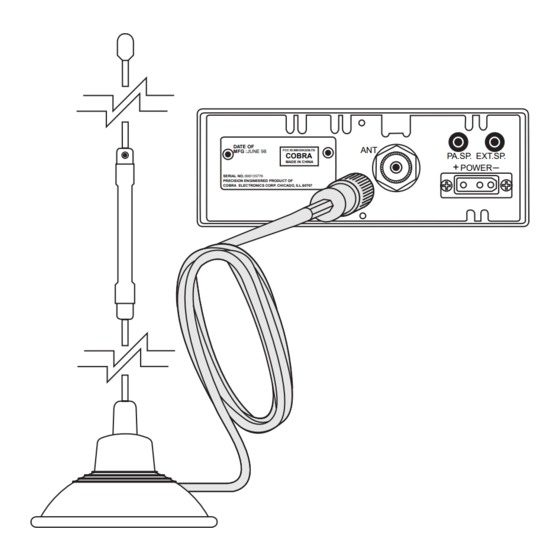
Cobra 29 NW ST How To Use Manual
Cobra electronics owner's manual radio
Hide thumbs
Also See for Cobra 29 NW ST:
- Manual (21 pages) ,
- Operating instructions manual (24 pages) ,
- Manual (20 pages)
Table of Contents
Advertisement
Contents
Features..................................................................................................1
Controls & Indicators.......................................................................A1
Location .............................................................................................2
Mounting and Connection .........................................................2
CB Antenna.......................................................................................6
Marine Installation .........................................................................6
Ignition Noise Interference ..........................................................7
Operating Your 29 NW ST
Turning On Your CB........................................................................8
Setting Channel Selector .............................................................9
Calibrate For SWR (Standing Wave Ratio)..............................10
To Receive..........................................................................................12
Selecting a Channel.......................................................................13
S-Meter ...............................................................................................13
™
..........................................................15
™
NB-ANL/ANL/Off (Noise Blanker/Automatic.........................16
Tone Hi/Nor.......................................................................................17
RF Gain Control................................................................................17
Dimmer Switch ................................................................................18
Setting Squelch ...............................................................................18
To Transmit........................................................................................20
Setting Dynamike...........................................................................20
Transmit..............................................................................................21
RF Meter .............................................................................................22
External Speaker .............................................................................23
PA (Public Address) ........................................................................24
Home And Office Set-Up .............................................................26
Temporary Mobile Set-Up ...........................................................27
How Your CB Can Serve You..........................................................28
A Few Rules You Should Know ..................................................28
Channel 9 Emergency Messages..............................................28
CB 10 Codes......................................................................................30
Frequency Ranges.............................................................................32
29 NW ST Specifications.................................................................33
Warranty Information .....................................................................34
Optional Accessories.................................................................35-36
How to Use Your
Cobra 29 NW ST
Features of This Product
• 40 CB Radio Channels
• SoundTracker
™
System
• Heavy-Duty Dynamic
Microphone
• Full 4 Watts AM RF Power Output
• SWR Calibration Meter
• Instant Channel 19 and 9
• Front Panel 4-Pin Microphone
Connector
• Delta -Tune
• Switchable Automatic Noise
Limiter & Noise Blanker
• Adjustable Dynamike Boost
• Tactile Controls
• Illuminated Front Panel
• Dim Control
• RF Gain
• 9 ft. Mic Cord
CAUTION
!
RISK OF ELECTRIC SHOCK
DO NOT OPEN
CAUTION: TO REDUCE THE RISK OF ELECTRIC
SHOCK DO NOT REMOVE COVER (OR BACK)
NO USER SERVICEABLE PARTS INSIDE
REFER SERVICING TO QUALIFIED SERVICE
PERSONNEL
1
!
Advertisement
Table of Contents

Summary of Contents for Cobra Cobra 29 NW ST
-
Page 1: Table Of Contents
How to Use Your Cobra 29 NW ST Contents Features...1 Controls & Indicators...A1 Installation Location ...2 Mounting and Connection ...2 Antennas CB Antenna...6 Marine Installation ...6 Ignition Noise Interference ...7 Operating Your 29 NW ST Turning On Your CB...8 Setting Channel Selector ...9 Calibrate For SWR (Standing Wave Ratio)...10... -
Page 2: Installation
FCC ID:BBO3K229LTD COBRA PA.SP. EXT.SP. MADE IN CHINA POWER – SERIAL NO.:806135776 PRECISION ENGINEERED PRODUCT OF COBRA ELECTRONICS CORP. CHICAGO, ILL.60707 Connect the antenna cable plug to the recep- tacle marked “ANT” on the back of the unit. continued Installation... - Page 3 Installation Note Connecting to an accessory fuse prevents the unit from being left on accidentally, and also per- mits operating the unit without running the engine. Note In positive ground vehicles the red wire goes to the chassis and the black wire is connected to the ignition switch.
-
Page 4: Antennas
The unit requires very little current and therefore will not signifi- cantly discharge the vehicle’s battery. Even though the Cobra 29 NW ST has an auto- matic noise limiter, in some installations ignition interference may be high enough to make good PA.SP. -
Page 5: Setting Channel Selector
Operation Turning On Turning On Make sure the power cord, antenna and micro- phone are connected to their proper connectors before starting. SIG 1 5 7 9 +30dB V O L O F F CB/PA button should be in the CB position. -
Page 6: Calibrate For Swr (Standing Wave Ratio)
Operation Calibrate For Calibrate for SWR (Standing Wave Ratio) SWR (Standing SWR calibration is done to properly adjust the Wave Ratio) length of the antenna and to monitor the quality of the coaxial cable and all RF connections. This calibration is critical in order to achieve opti- mum performance. -
Page 7: To Receive
Operation SIG 1 5 7 9 +30dB V O L Note When switched to SWR posi- tion the meter needle should O F F ideally be as far to the left as possible. Anything over 3 is While still holding down the mic button, set not acceptable. -
Page 8: Soundtracker ™ System
Operation The SoundTracker While previous systems only “blanket out” or limit noise in higher sound frequencies, the revolution- ary new SoundTracker Note noise while leaving the signal intact in the recep- tion mode. In the transmission mode, it actually SoundTracker™ gives you strengthens the signal, providing you with a clearer, cleaner reception to significant reduction in noise on reception... -
Page 9: Nb-Anl/Anl/Off
Operation NB-ANL/ANL/ NB-ANL/ANL/OFF (Noise Blanker/Automatic Noise Limiter) Switch OFF (Noise Blanker/ Automatic Noise Limiter) Switch SIG 1 5 7 9 +30dB V O L O F F Note The RF noise blanker is very When switched to effective in reducing repetitive Limiter is activated. -
Page 10: Dimmer Switch
Operation Dimmer Switch Dimmer Switch Note The Dimmer controls the brightness of the front panel, signal strength meter and channel display. Rotate the Dimmer knob clockwise for maxi- mum brightness; counter-clockwise for minimum. Setting Squelch Setting Squelch Squelch is the “control gate” for incoming signals. Gate closed STRONG SIGNALS MEDIUM SIGNALS... -
Page 11: To Transmit
Operation To Transmit To Transmit 29 NW ST Caution! TONE C H 1 9 N B / A N L A N L Be sure the antenna is properly N O R O F F N O R connected to the radio before R F G A I N D I M M E R transmitting. -
Page 12: Rf Meter
Operation RF Meter RF Meter This meter swings proportionately to the RF output (outgoing signal) while transmitting. SIG 1 S/RF-SWR-CAL switch must be in the S/RF position. External Speaker The external speaker jack is used for remote receiver monitoring. 29 N S / R F N B / A N L... -
Page 13: Pa (Public Address)
Operation PA (Public PA (Public Address) Address) Note Speaker should have 8-ohm impedance and be rated to handle at least 4.0 watts. Note The speaker should be directed away from the microphone to prevent acoustic feedback. Connect an external PA speaker to the PA jack on the rear panel. -
Page 14: Home And Office Set-Up
Temporary Mobile Set-Up PA.SP. EXT.SP. – POWER Temporary Mobile Set-Up DATE OF MFG :JUNE 98 FCC ID:BBO3K229LTD COBRA PA.SP. EXT.SP. MADE IN CHINA – POWER SERIAL NO.:806135776 PRECISION ENGINEERED PRODUCT OF COBRA ELECTRONICS CORP. CHICAGO, ILL.60707... -
Page 15: How Your Cb Can Serve You
How Your CB Can Serve You • Warn of traffic problems • Provide weather and road data • Provide help in event of an emergency • Provide direct contact with home or office • Assist police by reporting erratic drivers •... -
Page 16: Cb 10 Codes
How Your CB Can Serve You CB 10-Codes CB 10-Codes Citizen Bands have adopted the “10-CODES” for standard questions and answers. These codes provide quick and easy communication, especially in noisy areas. Following are some of the more common codes and meanings: Code Meaning 10-1... -
Page 17: Frequency Ranges
Frequency Ranges The COBRA 29 NW ST transceiver represents one of the most advanced AM two-way radios used as a Class D station in the Citizens Radio Service. This unit features advanced Phase Lock Loop (PLL) circuitry providing complete coverage of all 40 CB channels. -
Page 18: Optional Accessories
Limited Two Year Warranty COBRA ELECTRONICS CORPORATION warrants that its COBRA CB Radios, and the component parts thereof, will be free of defects in workmanship and materials for period of two (2) years from the date of first consumer purchase. - Page 19 Optional Accessories 4 Pin Premium Noise- Cancelling Microphone Wood Grain HG M84W $89.95 Dynamic External Speaker Power Microphone HG S100 HG M75 $34.95 $34.95 Noise Canceling External Speaker You Can Find These Fine Accessories At Your Local HG S300 Cobra® CB Dealer $39.95 If you wish, you can order directly from Cobra®.
- Page 20 29 NW ST Operating Instructions for your Cobra 29 NW ST CB Radio The Citizens Band lies between the shortwave broadcast and 10-meter Amateur radio bands, and was established by law in 1949. The Class D two-way communications service was opened in 1959.
- Page 21 COBRA ELECTRONICS CORP. CHICAGO, ILL.60707 External Speaker Jack Antenna Connector Power Jack Thank you for purchasing the Cobra 29 NW ST CB Radio. Properly used, this Cobra product will give you many years of reliable service. SoundTracker “Cuts noise coming in...strengthens signals going out.”...





