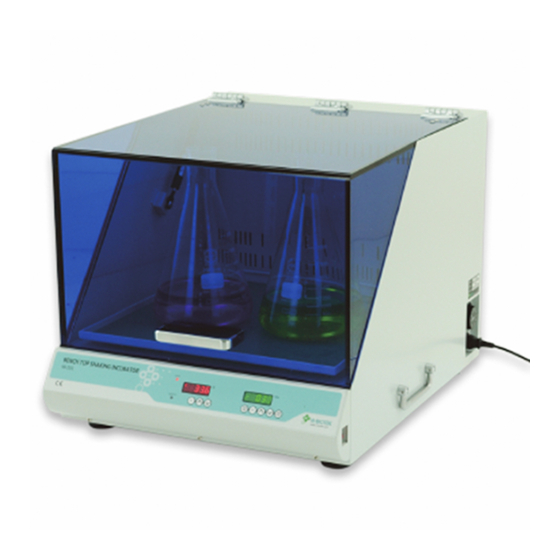
Table of Contents
Advertisement
Quick Links
Advertisement
Table of Contents

Summary of Contents for N-BIOTEK NB-205LF
-
Page 2: Table Of Contents
Page 1. SAFETY ..3 1.1.1 1.3 Precauti .. . 4 2. TRANSPORTATION, STORAGE AND LOCATION OF INSTALLATION ..3. FEATURE AND SPECIFICATION 3.5 Additional Accessories..................11 3.5.1 Installation of the dedicated microplate holder plate........12 4. INSTALLATION AND OPERATION .. - Page 3 1. SAFETY 1. 1 General Information on Precaution Precaution is to prevent the possible accident or danger during operation. So, you must keep it. Precaution is divided into caution and warning. And, each of them has following meanings. If you don't keep this warning, you can get an accident or a fire. If you don't keep this caution, you can get injured as well as a property loss.
-
Page 4: Precauti
Do not over bend the power cable and do not make it to be pressed by heavy products. (When it is damaged, it can cause a fire.) Do not touch the power code with wet hands. (It can cause an electric shock.) Do not use the damaged power code and outlet. - Page 5 1. 4 Precaution for use You must not disassemble, fix and remodel the product by yourself. (You can damage the product throughout a fire and malfunction or get a property loss as well as experimental loss. Do not use the product for different purpose. (It can cause malfunction or poor function.
-
Page 6: Transportation, Storage And Location Of Installation
Do not detach the built-in lamp and electrical devices. (It can cause an electric shock and a fire.) Please be sure to prevent foreign substances from getting into the sealing silicon of the door. (The inflow of open air can cause the change of temperature in chamber and discoloration of the packing part by a foreign substance.) 2. - Page 7 Do not install at a humid place. (It causes an electric leakage accident and a corrosive of the product.) Keep this product out of the direct ray of sun and do not install at a hot place or a place that is near an electric heat.
-
Page 8: Feature And Specification
3. FEATURE AND SRECIFICATION 3. 1 Features Artificial intelligence system Artificial intelligence system maintains precise temperature by using MICOM. Suitable for bench space Simple & convenient structure for experiment can be placed on testing bench. Precise temperature control Special design for convection allows precise temperature control. Automatic stop function When the cover is opened, it automatically stops for safety and convenience. - Page 9 3. 2 Specification 3. 3 Control Panel Pilot lamp for heating signal When chamber is being heated, this lamp is lighting Pilot lamp for Overheating Safety Control When overheating is sensed by safety device, this pilot lamp is lighting. Temperature Control Display RPM Control Display...
- Page 10 Safety S/W, Power Inlet Cooling Foldable Hand Grip ON/OFF Switch Control Panel - General Notification about the Flak Rack Flask rack is not initially included in the package, to order the flask rack please inform the N-Biotek distributor when ordering the product.)
-
Page 11: Additional Accessories
3. 5 Accessories APPERANCE NAME SPECIFICATION NB-205LH10 36ea x 100ml Flask Holder NB-205LH25 23ea x 250ml Flask Holder NB-205LH50 16ea x 500ml Flask Holder NB-205LH100 9ea x 1000ml Flask Holder NB-205LH200 5ea x 2000ml Flask Holder... -
Page 12: Installation Of The Dedicated Microplate Holder Plate
APPERANCE NAME SPECIFICATION NB-205LS Spring Rack Holder NB-205LM Micro plate Holder 3.5.1 Installation of dedicated microplate holder plate 1. Carefully place the plate on top of the shaker from rear edge to front edge. Note : the four edges of original shaker plate is slightly bent up vertically so insert the plate inside these edges. -
Page 13: Installation And Operation
4. INSTALLATION AND OPERATION 4. 1 Installation 1) Move to this Shaking Incubator at installation place and un-packing carefully. 2) The unit should be leveled in all directions (side by side, front to back and ground) and vibration free place. 3) Connect electric power plug. - Page 14 room temperature. * if you do set up the new temperature, new set-up temperature is not save at all. * Set-up temperature range is below 15 from Ambient +15 to 60 . Lowest Set-up temperature is 4 at less than 19 (Room Temperature) 3) Time Set-up At first, you can set the hour using UP( You can set the minute using UP(...
-
Page 15: Warning Messages
4) Speed (RPM) Set-up LED (initial RPM value) is displayed. (2) You can set the TEM using UP( * RPM set point range is from 30 to 300. 5. WARNING MESSAGES 1) This message may be displayed as to - RPM is being set "0" or less than minimum RPM. - Something forced not to move when the platform is moving. - Page 16 - Momentary noise symptom. - When the platform is being moved faster than RPM which you set. (This message may occur from 200 RPM) - Solution : These symptom will be recovered automatically within 3 min or restart it. 3) This message may be displayed as to - Finish operation after "TIME"...
-
Page 17: Service And Check Point
Please disconnect main power cable and then reconnect. (2) Voltage supply Please check to voltage. (3) Fuse check. (4) Verify voltage on unit. (5) Defective power switch (check voltage at switch) Please contact N-BIOTEK Technical Service or your local retailer for any enquires and A/S issues... -
Page 18: Warranty
SERIAL NO. PERIOD 1 year N-BIOTEK provides a warranty on all parts and factory workmanship. The warranty includes areas of defective material and workmanship, provided such defect results from normal and proper use of the equipment. 1. The free warranty service will be provided once the unit is proved to be defective by wrong workmanship after N- 2.








