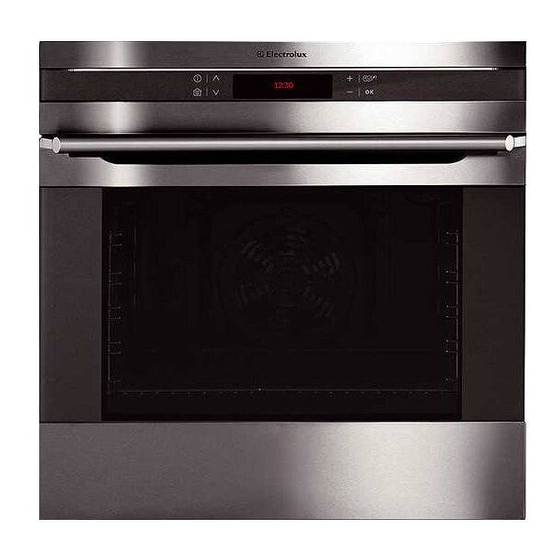Advertisement
Quick Links
Advertisement

Summary of Contents for Electrolux EOC68200
- Page 1 Oven EOC68200...
-
Page 2: Table Of Contents
2 electrolux Electrolux. Thinking of you. Share more of our thinking at www.electrolux.com Contents Safety instructions........3 Cleaning and Care......... 26 Description of the Appliance ....4 What to do if …........33 Before Using for the first time ....8 Disposal .......... -
Page 3: Safety Instructions
3 Safety instructions Electrical safety How to avoid damage to the appliance • This appliance must be only connected • Do not line the oven with aluminium foil by a registered electrician. and do not place baking trays, pots, etc. -
Page 4: Description Of The Appliance
4 electrolux Description of the Appliance General Overview Oven displays Light bar and Touch Control sensor fields Door Oven door handle The oven switches off after 2 minutes, if no function is selected and is changed at the oven nothing, the light remains however on. - Page 5 5 The electronic oven controls Indicators Menu option symbol Clock Heat indicator (with oven shelf level) Time functions Temperature Weight Symbols Various symbols will now be shown in the display depending on the selected function. Display (ex- Symbol Function...
- Page 6 6 electrolux Touch Control sensor fields The appliance is operated using Touch Con- trol sensor fields. You control the functions by touching the sensor fields. When you are using the controls make sure that you only touch one sensor field. If your finger is applied too flat, a neighbouring sensor field could be touched as well.
- Page 7 7 Oven Features Top heat and heating elements Smell Filter Oven lighting Shelf positions Meat probe socket Fat Filter Oven lighting Fan heating element Bottom Heat Oven shelf runners, removable Inside of door On the inside of the oven door you will find the numbers of the different oven shelves.
-
Page 8: Before Using For The First Time
8 electrolux Oven accessories Roasting Pan Oven shelf For baking and roasting or as a pan for col- lecting fat. For cookware, cake tins, roasts and grilled foods. Meat probe Baking tray For determining exactly how far joints of meat are cooked. -
Page 9: Using The Oven
9 The time only has to be set if the appli- For the metal surfaces, use commercial- ance is disconnected from the power ly available cleaning agents. supply for a long time. Open the oven door. The oven light is illuminated. - Page 10 10 electrolux Main menu Sub-menu My Programmes 1- My Program 2- My Program Edit Programme Name Basic Settings Set Time of Day Time Indication Set+Go Heat+Hold Time Extension Display Contrast Display Brightness Set language Buzzer Volume Key Tones Alarm/Error Tones...
- Page 11 11 Fast heating indicator Inserting the oven shelf: With some oven functions the heating up time is shortened by the automatic function Fast heating. Until the set temperature is reached, a stiped bar goes from left to right in the heat indica- tor.
- Page 12 12 electrolux Inserting/Removing the Fat Filter Inserting the fat filter Hold the fat filter by the grip and insert the Only use the fat filter when roasting to two mounts downwards into the opening protect the rear heating elements from fat on the rear wall of the oven (fan opening).
- Page 13 13 Category Dish Poultry Whole chicken Chicken drumsticks Whole turkey Coq au vin Whole duck Duck á l’orange Whole goose Stuffed chicken Turkey breast Fish Whole fish Stuffed calamari Fish fillet Steamed fish Stockfish Fish casserole Fish in salt crust...
- Page 14 14 electrolux Category Dish Convenience Pizza, frozen Bread/rolls American pizza, frozen Bread/rolls, frozen Pizza, chilled Apple strudel, frozen Pizza snacks, frozen Fish fillet, frozen French fries Chicken wings Croquettes Lasagne/cannelloni Hash browns Specials Defrost Preserving Drying Plate Warming Keep Warm You will find practical information on the The weight can be altered at any time.
- Page 15 15 6. Insert Meatprobe (see section Meat- Manual probe). With Manual the optimum settings (oven function and temperature) for the respective dish are taken, but you can change them. This may be the case if you don’t want to use the Meatprobe,you don’t know the weight of...
- Page 16 16 electrolux The Oven Functions menu The oven functions in overview Using the oven functions you can set baking and roasting sessions to suit your require- ments. Oven function Application Fan Cooking For baking on up to three oven levels at the same time.
- Page 17 17 The menu My Programmes My Programmes in overview Sub menu Description 1- My Program To save optimum settings for your own recipes. 2- My Program Edit Programme Name To rename stored programmes. Confirm with when you have written You can store 20 programmes.
- Page 18 18 electrolux The cleaning menu Cleaning in overview Sub-menu Description Pyrolytic Clean oven using Pyrolytic. Cleaning Assistant Reminds you what you need to remember during Pyrolytic before the Pyrolytic process starts. The Cleaning Assistant can be switched on or off.
- Page 19 19 Setting Display Description Buzzer Volume 1 ..10 Adjust volume of touch-tones and signals by degrees. Key Tones – Touch-tones confirm each time a key is pressed by emit- – ting a sound. Switch touch-tones on/off. Alarm/Error Tones –...
- Page 20 20 electrolux To switch on Heat+Hold Smell Filter 1. Select oven function. The catalytic effect of the filter removes odours as much as possible. 2. Press key repeatedly until the The Smell Filter switches on automatically ”Heat+Hold” window appears. when a baking or roasting cycle (except Specials) is started.
- Page 21 21 2. Confirm with or wait 5 seconds. Irrespective of the oven function set the The last menu option visited and the re- fixed cook time remains. You can move maining time are displayed. between the oven functions. Condition: The oven function to which you move has no fixed cook time.
- Page 22 22 electrolux Key Lock Switching on again after an automatic shut-off The key lock protects all functions set from accidental changes. Press the button. To switch on Key Lock Meatprobe 1. Select oven function. The oven switches itself off when the core temperature set by you is reached.
- Page 23 23 Mechanical door lock Within a few minutes a provisional end time at which the set core temperature When the appliance is delivered the door will be reached is calculated. This time is lock is deactivated. constantly recalculated and updated in the display.
- Page 24 24 electrolux 3. Take hold of the door trim (B) at each To open the oven door. side, position it on the inside edge of the door and plug the door trim (B) into the upper edge of the door Keep lever pressed.
- Page 25 25 2. Demount lever: On the open side of the door trim(B) Remove lever (1). there is a guide bar(C). This must be pushed between the outer door panel and the guide corner(D). 3. Remove trim from the under side of the door trim (B)(2) and push in (3).
-
Page 26: Cleaning And Care
26 electrolux Cleaning and Care Accessories Warning: First switch off the appliance and let it cool down before carrying out Wash all slide-in units (shelf unit, baking tray, any cleaning. shelf support rails etc.) after each use and dry well. Soak briefly to make them easier to Warning: For safety reasons, do not clean clean. - Page 27 27 – Light for a light degree of soiling (dura- The Cleaning Reminder is switched on/ tion 2:15), off in accordance with the Cleaning As- – Normal for a normal degree of soiling sistant (see section on Cleaning Assist- (duration 2:45), ant).
- Page 28 28 electrolux Replacing the oven light bulb/cleaning When inserting the rails, make sure that the glass cover the retaining pins on the telescopic run- ners are pointing to the front. To install, first reattach the rails at the back, then put them into position at the front and press them into place.
- Page 29 29 Close the oven door as far as the first Always use a cloth to take hold of a hal- position (approx. 45°). ogen light to avoid burning on fatty de- posits. Take hold of the oven door with a hand...
- Page 30 30 electrolux Hanging the oven door back on its hinges Fold up the clamping levers (A) on both door hinges back into their original 1. From the handle side take hold of the positions. oven door with a hand on each side and hold at an angle of approx.
- Page 31 31 2. Undo the clamping levers (A) on both Cleaning the door glass panels door hinges fully. Clean the door glass panels thoroughly with a solution of water and washing up liquid. Then dry them carefully. Putting the door glass panels back.
- Page 32 32 electrolux Fold up the clamping levers (A) on both On the open side of the door trim (B) door hinges back into their original posi- there is a guide bar (C). This must be tions. pushed between the outer door panel and the guide corner (D).
-
Page 33: What To Do If
33 What to do if … Problem Possible cause Remedy The oven is not heating up The oven has not been switched on Switch oven on The required settings have not been Check the settings The building’s wiring fuse (in the fuse... -
Page 34: Disposal
34 electrolux Disposal Packaging material The packaging materials are environ- mentally friendly and can be recycled. The plastic components are identified by markings, e.g. >PE<, >PS<, etc. Please dispose of the packaging materials in the appropriate container at the com- munity waste disposal facilities. -
Page 35: Service
35 Service In the event of technical faults, please first check whether you can remedy the problem yourself with the help of the operating in- structions (section “What to do if…”). If you were not able to remedy the problem yourself, please contact the Customer Care Department or one of our service partners. - Page 36 822 721 522-A-211108-01...