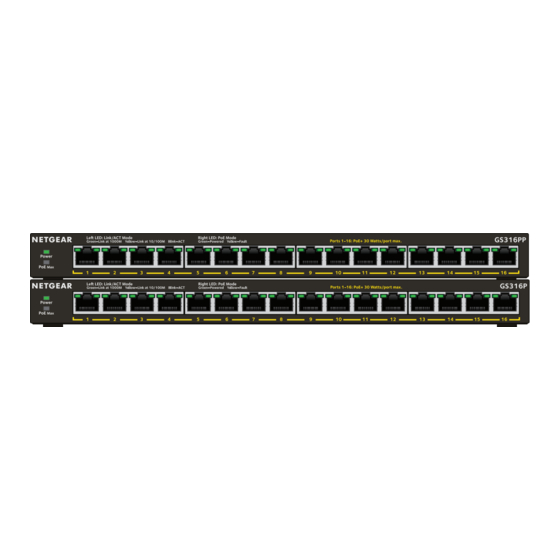Advertisement
Quick Links
Installation Guide
16-port Gigabit Ethernet Unmanaged
High-Power PoE+ Switch with FlexPoE
Models GS316P and GS316PP
Package contents
•
Switch
•
Power cord (varies by region)
•
Power Adapter (130W for GS316P/200W for GS316PP)
•
Wall installation kit
•
Rubber feet
•
Mounting ties (for power adapter)
•
Installation guide
Advertisement

Summary of Contents for NETGEAR GS316P
- Page 1 High-Power PoE+ Switch with FlexPoE Models GS316P and GS316PP Package contents • Switch • Power cord (varies by region) • Power Adapter (130W for GS316P/200W for GS316PP) • Wall installation kit • Rubber feet • Mounting ties (for power adapter) •...
-
Page 2: Connect The Switch
Register with the NETGEAR Insight app 1. Search for NETGEAR Insight and download the latest app. 2. Set up a NETGEAR account if you do not have one. 3. Tap the menu in the upper-left corner. 4. Tap REGISTER ANY NETGEAR DEVICE. -
Page 3: Poe Considerations
PDs that are connected The following tables describe the power adapter models that are compatible with the GS316P and GS316PP switches and their PoE classes and switch allocations: Note: The listed total power budget is the maximum power limit for the switch. - Page 4 The PoE voltage of the port is outside the Restart the switch to see if the condition range that the switch permits. resolves itself. © NETGEAR, Inc., NETGEAR and the NETGEAR Logo December 2019 are trademarks of NETGEAR, Inc. Any non-NETGEAR trademarks are used for reference purposes only.
- Page 5 Check the PoE status Power LED Left Port LEDs Right PoE LEDs PoE in use 1000 Mbps link 100 or 10 Mbps link PoE halted (see troubleshooting) No PoE use (off) Activity (blinking) No link (off) The switch can supply up to 30W PoE+ (IEEE 802.3at) to each port, with a maximum PoE power budget of 76W total with a 90W power adapter, a 115W total with a 130W power adapter and a 183W total with a 200W power adapter across all active PoE+ ports.
- Page 6 Attach the switch to a wall To attach the switch to a wall, you need the wall-mount screws that are supplied with the switch. To attach the switch to a wall: 2. Mark and drill two mounting holes in the wall where you want to mount the switch.
- Page 7 Description Network interfaces 16 Gigabit Ethernet RJ-45 ports that support 1G, 100 M, and 10 M 16 PoE/PoE+ ports Power adapter input Power adapter varies by region. Power adapter output The switch supports three power adapters: 200W: 54V @ 3.7A 130W: 54V @ 2.4A 90W: 54V @ 1.66A Max PoE budget...
- Page 8 Support Thank you for purchasing this NETGEAR product. You can visit https://www.netgear.com/support/ to register your product, get help, access the latest downloads and user manuals, and join our community. We recommend that Si ce produit est vendu au Canada, vous pouvez accéder à ce document en français canadien à...