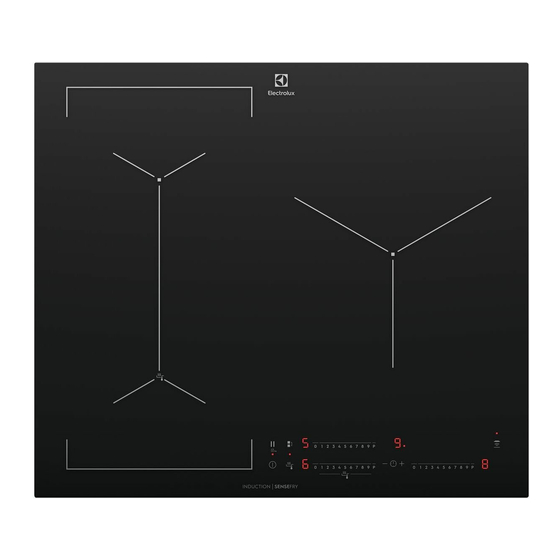Summary of Contents for Electrolux EHI635BE
- Page 1 EHI635BE, EHI645BE, EHI745BE, EHI955BE, EHI977BE Induction hob Installation & User manual...
-
Page 2: Table Of Contents
Model number: ____________________________________ affect your ability to make a claim under the Electrolux manufacturer’s warranty provided with your product. Serial number: _____________________________________ Products must be used, installed and operated in accordance with this manual. -
Page 3: Safety Information
SAFETY INFORMATION Please read the user manual carefully and store in a handy • The bottom of the appliance can get hot. We place for later reference. Pass the user manual on to recommend to install a non-combustible separation possible new owners of the appliance. panel under the appliance to prevent access to the bottom. - Page 4 SAFETY INFORMATION the first time. • Disconnect the appliance from the mains supply. • Cut off the mains cable and discard it. • Do not put flammable products or items that are wet with flammable products in, near or on the appliance.
-
Page 5: Product Description
PRODUCT DESCRIPTION EHI635BE EHI645BE EHI745BE Induction cooking zone Induction cooking zone Induction cooking zone Control panel Induction cooking zone... - Page 6 PRODUCT DESCRIPTION (CONTINUED) EHI955BE EHI977BE Induction cooking zone Induction cooking zone Induction cooking zone Induction cooking zone Control panel Induction cooking zone...
- Page 7 Control panel layouts EHI635BE EHI645BE Sensor field Function To activate and deactivate the appliance To lock / unlock the control panel Sets all operating zones to a keep warm setting To activate the Bridge function To activate and deactivate the manual mode of the Hob2Hood function.
- Page 8 PRODUCT DESCRIPTION (CONTINUED) Control panel layouts EHI745BE Sensor field Function To activate and deactivate the appliance To lock / unlock the control panel Sets all operating zones to a keep warm setting To activate the Bridge function To activate and deactivate the manual mode of the Hob2Hood function.
- Page 9 Control panel layouts EHI955BE Sensor field Function To activate and deactivate the appliance To lock / unlock the control panel To activate the Sensefry function To activate and deactivate the manual mode of the Hob2Hood function. To activate the Bridge function Control bar To set a heat setting To increase or decrease the time...
- Page 10 PRODUCT DESCRIPTION (CONTINUED) Control panel layouts EHI977BE Sensor field Function To activate and deactivate the appliance To activate the chef function To activate the Sensefry function To increase or decrease the time To set the timer function To activate and deactivate the manual mode of the Hood function.
- Page 11 Heat setting displays Display Description The cooking zone is deactivated The cooking zone operates Sets all operating zones to a keep warm setting The automatic heat up function operates Power function operates There is a malfunction + digit OptiHeat Control (3 step Residual heat indicator) : continue cook / stay warm / residual heat Lock / The child safety function operates Not correct cookware or too small or no cookware on the cooking zone The automatic switch off function operates...
-
Page 12: Operating Instructions
OPERATING INSTRUCTIONS On and off Bridge function Touch for 1 second to activate or deactivate the IMPORTANT! appliance. Use the Bridge Function with the Infinite Plancha accessory Automatic switch off The Bridge Function connects the two left side cooking The function deactivates the appliance automatically if: zones under the accessory and they operate as one. - Page 13 Automatic heat up Count down timer Use the Count Down Timer to set how long the cooking zone operates for one cooking session. Set the Count Down Timer after the selection of the cooking zone. You can set the heat setting before or after you set the timer.
- Page 14 OPERATING INSTRUCTIONS (CONTINUED) Keep warm Operating the function automatically function sets all cooking zones that operate to the The default automatic mode from the factory is H5. You can lowest heat setting ( ). When operates, you cannot change the automatic mode by following the instructions change the heat setting.
- Page 15 Flexible Induction Cooking Area WARNING! Refer to Safety chapters. FlexiBridge function The flexible induction cooking area consists of four sections. The sections can be combined into two cooking zones with different size, or into one large cooking area. You choose the combination of the sections by choosing the mode applicable to the size of the cookware you want to use.
- Page 16 (see the illustration). The power function increases the power to the maximum level for one cooking zone. The power in the first active cooking zone automatically decreases. The heat setting display for the reduced zone changes between two levels. Only for EHI635BE/EHI955BE/EHI977BE EHI635BE...
- Page 17 EHI955BE EHI977BE...
- Page 18 OPERATING INSTRUCTIONS (CONTINUED) Correct cookware position: Correct cookware position: To use this mode you have to place the cookware on the three connected sections. If you use cookware smaller than two sections the display shows and after 2 minutes the zone switches off.
- Page 19 Powerslide Function Correct cookware position: To use this mode you have to place the cookware on the This function allows you to adjust the temperature by four connected sections. If you use cookware smaller than moving the cookware to a different position on the three sections the display shows and after 2 minutes induction cooking area.
- Page 20 Activating the function You can set the function for the left front cooking To activate the function place the cookware in the correct zone of the hob. Only for EHI635BE/EHI645BE/ position on the cooking area. Touch . The indicator above EHI745BE.
-
Page 21: Helpful Hints And Tips
HELPFUL HINTS AND TIPS Operating the fan speed manually Cookware is correct for an induction hob if: You can also operate the function manually. To do Find the right cookware that touch when the hob is active. This deactivates Only magnetic pots and pans work with induction. automatic operation of the function and allows you Check to see if your cookware is compatible: to change the fan speed manually. - Page 22 To find the full range of rangehoods which work with this the cookware. The cookware with a smaller diameter than function refer to our consumer website. The Electrolux the minimum receives only a part of the power generated rangehoods that work with this function must have the by the cooking zone.
- Page 23 Examples of cooking applications The relation between the heat setting and the cooking zone consumption of power is not linear. When you increase the heat setting it is not proportional to the increase of the cooking zone consumption of power. It means that the cooking zone with the medium heat setting uses less than a half of its power.
- Page 24 HELPFUL HINTS AND TIPS (CONTINUED) Hints and Tips for Sensefry function Examples of cooking applications for the function The data in the tables shows examples of food for To achieve the best results with the function: each heat setting level. The amount, thickness, quality •...
- Page 25 IMPORTANT! Different sizes of pans can cause different heat up times. Heavy pans store more heat than the light pans but take more time to heat up. Correct pans for Fry Assist function Use only pans with flat bottom. To check if the pan is correct: Put your pan upside down.
-
Page 26: Care And Cleaning
CARE AND CLEANING Clean the appliance after each use. 2. Remove after the appliance is sufficiently cool: Always use cookware with clean bottom. limescale rings, water rings, fat, stains, shiny metallic discolourations. Use a special cleaning agent for glass ceramic or stainless steel. -
Page 27: Troubleshooting
TROUBLESHOOTING TROUBLESHOOTING Problem Possible cause Remedy Red rings, limescale or water Cooktop surface has not been cleaned Use a ceramic glass cleaner such rings, shiny metallic or other correctly. Cleaning/ maintenance of the as Cerapol. discolouration, scratches/ cooktop surface is not covered under shadows, bubbles or other warranty. - Page 28 TROUBLESHOOTING The sensor fields The cookware is too large or you put it Put large cookware on the rear cooking zones if become hot. too near to the controls. necessary. There is no signal The signals are deactivated. Activate the signals when you touch the (refer to “OffSound control”).
-
Page 29: Installation
The rating plate is • The earth cord (green/yellow cable) must be 2cm longer on the bottom of the appliance casing. than phase and neutral cable (blue and brown cables). Model Serial number EHI635BE EHI645BE EHI745BE min. 500mm* R 5mm... -
Page 30: Technical Information
TECHNICAL INFORMATION Model. Voltage (volts) 220-240 Ser.Nr. Cycles (Hz) 50-60 ELECTROLUX EHI635BE Induction 7.4kW Cooking Nominal Power Power Function Power function maximum Minimum zone (Max heat setting) (W) activated (W) duration (min) cookware diameter (mm) Right front 1800 W... -
Page 31: Environment
EHI955BE Induction 7.4kW Cooking zone Nominal Power Power Function Power function Minimum (Max heat setting) (W) activated (W) maximum cookware duration (min) diameter (mm) Middle front 1800 W 2800 W 145-245 3500 W 5200 W 245-280 Right front 1400 W 2500 W 125-145 Right rear... -
Page 32: Notes
NOTES... - Page 33 NOTES...
- Page 34 NOTES...
-
Page 35: Warranty
Guarantee Act does not apply. warranty. 11. C onfidentiality: You accept that if you make a warranty claim, Electrolux 7. Exclusions: You may not make a claim under this warranty unless and its agents including ASC may exchange information in relation to you the defect claimed is due to faulty or defective parts or workmanship. - Page 36 0800 436 245 fax: 0800 225 088 email: customercare@electrolux.co.nz web: electrolux.co.nz To add a touch of professional inspiration to your home, visit electrolux.com.au or electrolux.co.nz electrolux.com.au or electrolux.co.nz P/No. ANC A22211202 Rev.A © 2021 Electrolux Home Products Pty Ltd. EMAN_Induction_Hobs_Sep21...