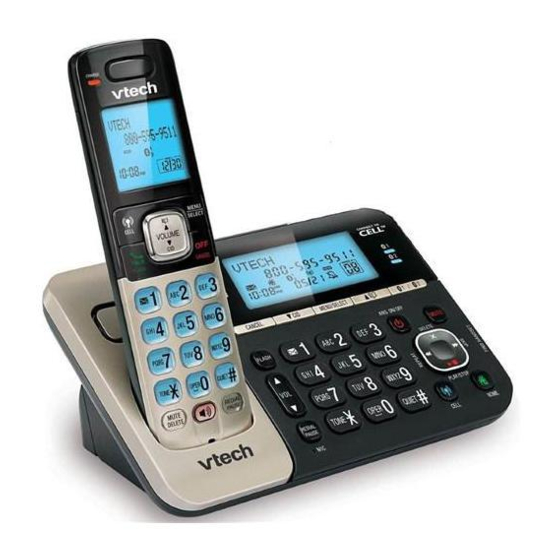
Table of Contents
Advertisement
DS6751/DS6751-2/DS6751-3/DS6752-4
Go to www.vtechphones.com to register your product
for enhanced warranty support and latest VTech product news.
Introduction
To protect our environment and conserve natural resources, this
Abridged user's manual provides you with basic installation and use instructions.
A limited set of features are described in abbreviated form.
Please refer to the online User's manual for a full set of installation and operation
instructions at www.vtechphones.com.
Before using this VTech product, please read Important safety instructions on
page 2 of this user's manual.
Inside your package
Telephone base
Telephone line cord
Abridged user's manual
Abridged user's manual
Abridged user's manual
Handset
( for DS675)
(2 for DS675-2)
(3 for DS675-3)
(4 for DS6752-4)
Telephone base
power adapter
Quick start guide
Quick start guide
Handset battery
compartment cover
( for DS675)
(2 for DS675-2)
(3 for DS675-3)
(4 for DS6752-4)
Handset charger and
charger adapter
( for DS675-2)
(2 for DS675-3)
(3 for DS6752-4)
Battery
( for DS675)
(2 for DS675-2)
(3 for DS675-3)
(4 for DS6752-4)
BC
Advertisement
Table of Contents

Summary of Contents for VTech DS6752-4
- Page 1 A limited set of features are described in abbreviated form. Please refer to the online User’s manual for a full set of installation and operation instructions at www.vtechphones.com. Before using this VTech product, please read Important safety instructions on page 2 of this user’s manual. Inside your package...
-
Page 2: Important Safety Instructions
Important safety instructions When using your telephone equipment, basic safety precautions should always be followed to reduce the risk of fire, electric shock and injury, including the following: Read and understand all instructions. Follow all warnings and instructions marked on the product. Unplug this product from the wall outlet before cleaning. -
Page 3: Get Started
Get started Connect the telephone base and handset charger Click! DSL filter Plug! Plug! TEL. LINE Plug! Use Only Click! Supplied Adapter • Use only the power adapters and batteries supplied with this product. To order replacements, visit our website at www.vtechphones.com or call 1 (800) 595-9511. -
Page 4: Eco Mode
ECO mode This power conserving technology reduces power HANDSET 1 consumption for optimal battery performance. The ECO mode activates automatically whenever the handset is synchronized with the telephone base. The handset shows ECO when the ECO mode activates. 10:15 12/18 Handset overview 1 –... -
Page 5: Telephone Base Overview
Telephone base overview 1 – MENU/SELECT 12 – • Show the menu. • Pair or replace a cell phone. • Select an item or save an entry or • Cancel the pairing process. setting in a menu. 13 – 2 device lights 2 –... -
Page 6: Set Voicemail Number
Pairing D1... and the 1 device light blinks. Turn on the Bluetooth feature of your cell phone. Once your cell phone finds your VTech phone (VTech DS6751), press the appropriate key on your cell phone to continue the pairing process. •... -
Page 7: Download Directory
SIM card to your cell phone memory, see the user’s manual of your cell phone. • For Android cell phones, you may also download your cell phone directory to your DS6751/DS6752 via the VTech Contact Share application. Go to http://www.vtechphones.com/app_contact_share for application download. - Page 8 Telephone operations - Calls Make a home call with a handset: /HOME or • Press , and then dial the telephone number. Make a home call at the telephone base: • Press /HOME, then dial the telephone number. Make a cell call with a handset: /CELL.
- Page 9 Telephone operations - Multiple device use Join a call in progress You can use the telephone base and a handset, or two handsets at a time on a home line call. You can buy additional expansion handsets (DS6701) for this telephone base.
-
Page 10: Find Handset
Find handset Use this feature to find all system handsets. To start paging: Press FIND HANDSET at the right side of the telephone base • and it displays ** Paging ** . All idle handsets ring and display ** Paging ** . To end paging: /HOME, /CELL,... -
Page 11: Redial List
To dial a speed dial entry: • Press and hold a dialing key (0 or 2-9) to dial the number stored in the corresponding location. To delete a speed dial entry: Press MENU when the phone is not in use. Scroll to Directory, then press SELECT. -
Page 12: Answering System Settings
Answering system settings Default settings are indicated by asterisks (*). Settings menu Description Options Call screening Screening: On*; Set whether you hear the callers while they are leaving messages to you. Screening: Off # of rings 6; 5; 4; 3*; 2; Set the number of times the telephone rings before Toll saver the answering system answers. -
Page 13: Expand Your Telephone System
Turn off your cell phone, then turn it on again. • For some cell phones, you must authorize VTech DS6751/VTech DS6752 device in your cell phone’s Bluetooth feature. See the user’s manual of your cell phone for more information. Manually connect your cell phone to VTech DS6751/VTech DS6752. Refer to the user’s manual •... -
Page 14: Maintenance
VTech product service centers. Please call 1 (800) 8 BATTERY ® for information on Ni-MH battery recycling and disposal bans/restrictions in your area. VTech’s involvement in this program is part of its commitment to protecting our environment and conserving natural resources. ® RBRC... -
Page 15: For C-Ul Compliance Only
What does this limited warranty cover? The manufacturer of this VTech Product warrants to the holder of a valid proof of purchase (“Consumer” or “you”) that the Product and all accessories provided in the sales package (“Product”) are free from defects in material and workmanship, pursuant to the following terms and conditions, when installed and used normally and in accordance with the Product operating instructions. -
Page 16: Technical Specifications
Product in transit. If the Product failure is not covered by this limited warranty, or proof of purchase does not meet the terms of this limited warranty, VTech will notify you and will request that you authorize the cost of repair prior to any further repair activity.





