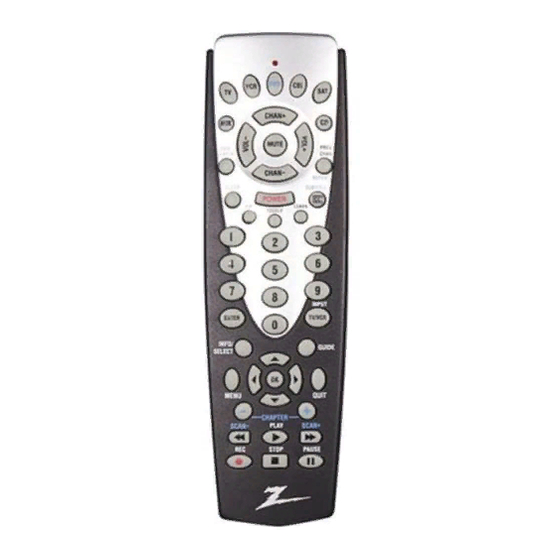
Table of Contents
Advertisement
Quick Links
Advertisement
Table of Contents

Summary of Contents for Zenith ZN551
- Page 1 New ZN551 Front Cover Art...
-
Page 2: Table Of Contents
Advanced DVD and SAT Button Functions ..... 8 the remote at your component! TV/VCR Punch-Through ..........9 Thank you for buying a Zenith remote and we hope it will give you TV/VCR and TV/DVD Combo units ......9 many years of service. -
Page 3: Setup
Setup Battery Installation Code Setup 1. On the back of the remote, push The Code Search button is used to setup the remote. You can down on the tab and lift the cover either setup the remote using the code for your brand of product, off. -
Page 4: Button Functions
Button Functions Button Functions, cont. Some buttons on the remote might have functions that are referred CHANNEL Up/ VOLUME Up/ to by different names on the device you are controlling. E.G. Prev. Down Changes Down Changes the Ch. may be called RECALL, or ENTER may be called DISPLAY. the channels. -
Page 5: Tv/Vcr Punch-Through
Advanced Button Functions TV/VCR Punch-Through Scan+ and Scan- buttons control the speed of Fast Forward and VCR Punch-through is automatically available in TV and Cable Reverse Playback respectively. Modes only i.e. the 6 VCR keys (Play, Pause, Stop, Record, FF and Chapter+ and Chapter- buttons respectively locate the succeeding Rewind) will punch-through to the device programmed under VCR or preceding Chapters or Tracks on a disc. -
Page 6: Code Entry
Code Entry Programming with Code Search Direct Code Entry 1. Manually turn on the device (TV, VCR, etc.) to be controlled. 2. Press and hold Code Search button until the red indicator 1. Press and hold the Code Search button until the red indicator stays on. -
Page 7: Code Identification
Code Identification Sleep Timer Code Identification 1. Press and release the TV Mode key. 2. Press and hold the Sleep button until LED remains on (occur- ring after approx. 2-3 seconds). 1. Press and hold Code Search button until the red indicator 3. -
Page 8: Learning Commands
Code Learning, cont. Code Learning, cont. Learning Commands To Clear all Learned Commands under a mode 1. Press and hold the Code Search button until the red indicator 1. Press and hold the Code Search button until the indicator light stays on. -
Page 9: Code List
YUPITERU ........805 CONCERTO ......002 502 LOGIK ........601 701 ..618 704 705 805 818 906 914 ZENITH ....002 008 115 215 CONCIERGE ........ 713 LUXMAN ......002 502 RCA ..002 011 102 211 302 312 .. - Page 10 VIDEO TECH ......656 COLOUR VOICE ....848 948 JVC ....025 235 326 428 436 REPLAY ........938 ZENITH ..054 154 250 353 354 COMTRONICS ....049 149 KENWOOD ......025 235 RICOH .......... 936 ..450 553 653 753 853 951 953 CONTEC/CONY ......
- Page 11 VICTOR ........869 CALIFORNIA AUDIO LABS ..273 YAMAHA ..074 168 286 872 972 CAPETRONIC ......568 ZENITH ..080 269 577 674 686 CARVER ....184 268 368 468 CASIO ........... 379 CITIZEN ........284 CURTIS MATHES ....... 379 DENON ........
-
Page 12: Product Operation
Product Operation Wireless Receiver After the batteries are installed and you have programmed the The remote transmits wireless radio Frequency (RF) commands. remote for the codes that operate your products, you can use your The wireless receiver (included) receives these commands and remote to operate a TV, VCR, Cable Box, CD Player, or Satellite converts them to regular Infrared (IR) commands. - Page 13 Should a defect occur under normal operating conditions within 90 days from the date of purchase, ZENITH will provide a compa- rable replacement free of charge within the warranty period, to the original purchaser.














