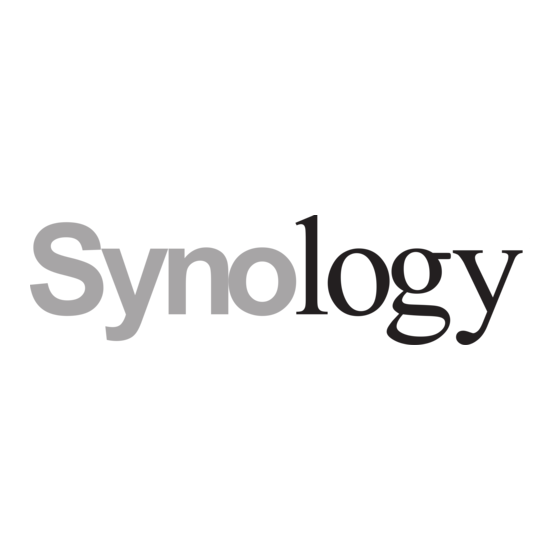
Advertisement
Quick Links
Advertisement

Summary of Contents for Synology FXC17
- Page 1 Synology FS3017 Expansion Card (FXC17) Hardware Installation Guide...
-
Page 2: Table Of Contents
Table of Contents Chapter 1: Before You Start Safety Instructions Chapter 2: Expansion Card Setup Attach Synology FXC17 to the FlashStation Chapter 3: Connect Expansion Units to FlashStation Connect Expansion Units to FlashStation Appedix A: Specifications Synology_HIG_FXC17_20170205... -
Page 3: Chapter 1: Before You Start
Chapter Before You Start Thank you for purchasing Synology FS3017 Expansion Card (FXC17). With FXC17, your FlashStation FS3017 can connect to RX1217sas/RX2417sas for drive expansion. Before installing FXC17, please power off your FlashStation, and unplug the power cord from it. Also, make sure to read the safety instructions carefully to avoid harming yourself or damaging your Synology products. -
Page 4: Chapter 2: Expansion Card Setup
Attach Synology FXC17 to the FlashStation Your FlashStation comes with two PCIe slots: x8 slot and x16 slot. Please note that Synology FXC17, though with eight lanes only, must be installed in the PCIe x16 slot. Follow the steps below to install your FXC17. - Page 5 3 Install the expansion card. a Remove the screw that secures the expansion slot’s cover. b Lift the expansion slot’s cover. 5 Chapter 2: Expansion Card Setup...
- Page 6 c Align the card’s connector with the expansion slot, and insert the card into the slot. Make sure the connector is fully inserted. Otherwise, your expansion card might not be able to function Note: properly. d Put back and fasten the screw that you removed in step 3-a so as to secure the newly inserted card. 4 Put back the rear top cover you lifted in step 2.
-
Page 7: Chapter 3: Connect Expansion Units To Flashstation
FlashStation and expansion units will not be correctly connected. Do not lift the cover on the lower port of your Synology FS3017 Expansion Card. The two expansion units Note: must be connected serially as illustrated above. - Page 8 Appendix Specifications Item FXC17 Applied Model Synology FlashStation FS3017 External Port MiniSAS HD x 1 Data Transfer Rate 12Gb/s SAS compliant PCIe Interface PCIe 3.0 x8 • Operating Temperature: 40 to 95˚F (5 to 35˚C) Environment Requirement • Storage Temperature: -5 to 140˚F (-20 to 60˚C) •...
- Page 9 IMPORTANT–READ CAREFULLY: THIS END USER LICENSE AGREEMENT ("EULA") IS A LEGAL AGREEMENT BETWEEN YOU (EITHER AN INDIVIDUAL OR A LEGAL ENTITY) AND SYNOLOGY, INC. ("SYNOLOGY") FOR THE SYNOLOGY SOFTWARE INSTALLED ONTO THE SYNOLOGY PRODUCT PUCHASED BY YOU (THE “PRODUCT”), OR LEGALLY DOWNLOADED FROM WWW.SYNOLOGY.COM, OR ANY OTHER CHANNEL PROVIDED BY SYNOLOGY...
- Page 10 Section 15. Termination. Without prejudice to any other or other legal action or proceeding to enforce rights or rights, Synology may terminate this EULA if you do not abide remedies under this EULA, the prevailing party will be by the terms and conditions contained herein. In such event,...
- Page 11 SYNOLOGY, INC. LIMITED PRODUCT WARRANTY THIS LIMITED WARRANTY ("WARRANTY") APPLIES TO THE PRODUCTS (AS DEFINED BELOW) OF SYNOLOGY, INC. AND ITS AFFILIATES, INCLUDING SYNOLOGY AMERICA CORP, (COLLECTIVELY, "SYNOLOGY"). YOU ACCEPT AND AGREE TO BE BOUND BY THE TERMS OF THIS WARRANTY BY OPENING THE PACKAGE CONTAINING AND/OR USING THE PRODUCT.
- Page 12 DAMAGES. the Product specifications; (b) has been repaired, modified SYNOLOGY'S AND ITS or altered by anyone other than Synology or its agent or Limitation of Liability. designee; (c) has been in any way misused, abused, or SUPPLIERS' LIABILITY ARISING OUT OF OR RELATING damaged;...
- Page 13 Nothing in this Section shall be deemed to prohibit or restrict arbitration and will not be conducted on a class-wide or class Synology from seeking injunctive relief or seeking such other action basis. The arbitration shall be held in King County, rights and remedies as it may have at law or equity for any Washington, U.S.A.
- Page 14 FCC Declaration of Conformity This device complies with Part 15 of the FCC Rules. Operation is subject to the following two conditions: (1) this device may not cause harmful interference, and (2) this device must accept any interference received, including interference that may cause undesired operation.
