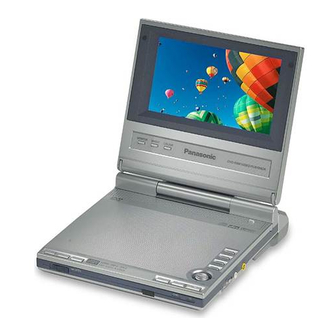Table of Contents
Advertisement
Quick Links
Region number supported by this player
Region numbers are allocated to DVD players
and software according to where they are sold.
≥The region number of this player is "1".
≥The player will play DVD-Video marked with
labels containing "1" or "ALL".
Dear customer
Thank you for purchasing this product.
For optimum performance and safety, please read these instructions carefully.
Before connecting, operating or adjusting this product, please read these instructions completely.
Please keep this manual for future reference.
For U.S.A. Only
The warranty can be found on pages 40 and 41.
PP p q
Portable DVD/CD Player
For U.S.A.
E
S
As an
NERGY
TAR
E
product meets the
NERGY
Operating Instructions
Model No.
AUDIO / VIDEO
R
Partner, Panasonic has determined that this
S
R
TAR
guidelines for energy efficiency.
Example:
1
DVD-LS5
1
2
ALL
4
RQT7070-Y
F0503AT0
R
Advertisement
Table of Contents

Summary of Contents for Panasonic PalmTheater DVD-LS5
-
Page 1: Operating Instructions
For U.S.A. Only The warranty can be found on pages 40 and 41. PP p q Portable DVD/CD Player Operating Instructions Model No. NERGY Partner, Panasonic has determined that this NERGY guidelines for energy efficiency. Example: DVD-LS5 AUDIO / VIDEO RQT7070-Y... -
Page 2: Ac Power Supply Cord
Do not heat the batteries above the following temperatures. Button-type battery Battery pack Do not recharge the button-type battery. Replace only with Panasonic part number indicated below: Button-type battery (Lithium battery) (for remote control) Battery pack (Lithium ion battery pack) -
Page 3: Table Of Contents
Button-type battery (CR2025) ∏ Replacement rechargeable battery pack (CGR-H603: Available from Panasonic dealers.) Optional rechargeable battery pack (CGR-H601) Car stereo cassette adaptor (RP-CC20) ∏ Button-type battery ....1... -
Page 4: Accessories
DATE OF PURCHASE the bottom of the unit. DEALER NAME Please note them in the space provided DEALER ADDRESS below and keep for future reference. DVD-LS5 MODEL NUMBER TELEPHONE NUMBER SERIAL NUMBER Manufactured under license from Dolby MPEG Layer-3 audio decoding technology Laboratories. -
Page 5: Disc Information
CVD, DVCD and SVCD that do not conform to ∫ DVD-R discs IEC62107. Panasonic DVD-R recorded and finalized on a ∫ Built-in decoders Panasonic DVD video recorder or DVD video camera are played as DVD-Video on this unit. -
Page 6: Control Reference Guide
Control reference guide 1 5-inch wide screen LCD 2 Color button (COLOUR)... . . 27 3 Bright button (BRIGHT) ... . . 27 4 Monitor button (MONITOR) . -
Page 7: Power Supply
Power supply AC adaptor ≥The illustrations show connection for the DC IN 9V included rechargeable battery pack (CGR- H603). Connect the optional rechargeable DC IN battery pack (CGR-H601) in the same way. This unit ≥Charge the battery packs before using them (Left side) for the first time. -
Page 8: Using This Unit With A Television
OPT OUT This unit (Right side) S video cable is not included § Available from Panasonic dealers. Part number: RFX4139 § Note ≥The unit’s speaker does not have magnetic shielding. Do not place the unit near televisions, personal computers or other devices easily influenced by magnetism. Do not keep this unit and magnetized cards (bank cards, commuter passes, etc.) close together. -
Page 9: Playing Discs
Playing discs [RAM] [DVD-A] [DVD-V] Preparations ≥Open the LCD ( Headphones ≥[RAM] Remove discs from their cartridges. 3.5 mm ( ⁄ q) stereo The menu language is set to English, but you can change it to French or Spanish TOP MENU English is used in the examples. -
Page 10: Playing The Programs Or Play Lists On Dvd-Ram
Playing the programs or play lists on DVD-RAM TOP MENU You can play a group of scenes, a play list, MENU created on other equipment such as a DVD video recorder. 3,4,2,1, ENTER Selecting programs to play —DIRECT NAVIGATOR Press [TOP MENU]. DIRECT NAVIGATOR Date Program Title... -
Page 11: Playing Highmat Discs
WMA/MP3, CD text and JPEG navigation menus TOP MENU MENU RETURN To return to the menu Press [RETURN]. 3,4,2,1, Note ENTER DISPLAY [WMA] ≥You cannot play WMA files that are copy To use the contents screen protected. to find a track [CD] (CD text only) ≥WMA files must have the extension “.WMA”... -
Page 12: Convenient Features
Convenient features [JPEG] SETUP PLAY MODE PLAY MODE ANGLE Remote control only ANGLE ∫ SUBTITLE TOP MENU DISPLAY While a picture is displayed DISPLAY 3,4, AUDIO ENTER 2, 1, A.SRD MENU RETURN ENTER CANCEL CANCEL Numbered buttons ≥The rotation is canceled when you open the disc lid, or switch the unit to standby. -
Page 13: A-B Repeat
Convenient features Main unit only [RAM] [DVD-A] [DVD-V] During play Press [REPEAT]. e.g. DVD-Video Each time you press the button: REPEAT ∫ 3,4,2,1, Chapter ENTER [RAM] A-B Repeat Program----------)All----------)Off [RAM] [DVD-A] [DVD-V] [VCD] [CD] [WMA] [MP3] During play list play You can repeat a section between point A and Scene----------)Play list----------)Off point B within an item. -
Page 14: Changing Soundtracks, Subtitle Languages And Angles
Increasing your enjoyment of movies SETUP PLAY MODE [DVD-A] (Moving picture part) [DVD-V] ANGLE ANGLE [VCD] ∫ SUBTITLE TOP MENU DISPLAY SUBTITLE You can change the subtitle number and turn 3,4, AUDIO the subtitles on and off. AUDIO ENTER 2, 1, A.SRD [RAM]: You can turn the subtitles on and off. -
Page 15: Using On-Screen Menu Icons
Using On-Screen Menu Icons For your reference ≥Depending on the condition of the unit RETURN (playing, stopped, etc.) and the type of software, there are some items you cannot select or change. DISPLAY ≥When numbers are displayed (e.g.title No.), the numbered buttons (remote control) are also effective for setting. -
Page 16: Changing Settings
Using On-Screen Menu Icons Unit information Play menu Audio menu a A-B Repeat ( page 24) a Advanced Surround ( b Dialogue Enhancer [DVD-V] b Repeat Mode ( page 24) [RAM] [DVD-A] [DVD-V] [VCD] [CD] [WMA] [MP3] (When the elapsed play time is displayed) [JPEG] [RAM] [DVD-A] [WMA] [MP3]... - Page 17 Changing settings This chart shows the settings for this unit. Change the settings to suit your preference and to suit the unit to the environment in which it is being used. These settings are retained in memory until they are changed, even the unit is turned off. See page 31 for operation. ≥Underlined items are the factory presets.
-
Page 18: Using This Unit With Other Equipment
Using this unit with other equipment Enjoying more powerful sound Enjoy the powerful movie theater and hall-like sound available with multiple channel audio found on DVDs by connecting an amplifier and speakers. Note ≥The equipment connections described are examples. ≥Peripheral equipment and optional cables sold separately unless otherwise indicated. ≥Before connection, turn off all equipment and read the appropriate operating instructions. -
Page 19: Troubleshooting Guide
Before requesting service, make the following checks. If you are in doubt about some of the check points, or if the remedies indicated in the chart do not solve the problem: In the U.S.A., contact the Panasonic Customer Call Center at 1-800-211-7262, or e-mail consumerproducts@panasonic.com, or the website (http://www. panasonic.com). -
Page 20: Maintenance
Product information For product information or assistance with product operation: In the U.S.A., contact the Panasonic Customer Call Center at 1-800-211-7262, or e-mail consumerproducts@panasonic.com, or the website (http://www.panasonic.com). In Canada, contact the Panasonic Canada Inc. Customer Care Centre at 1-800-561-5505, or visit the website (www.panasonic.ca), or an authorized Servicentre closest to you. -
Page 21: Limited Warranty (Only For U.s.a.)
Division of Matsushita Electric Corporation of America One Panasonic Way Secaucus, New Jersey 07094 http://www.panasonic.com Panasonic Sales Company, Division of Matsushita Electric of Puerto Rico, Inc. (“PSC”) Ave. 65 de Infantería, Km. 9.5 San Gabriel Industrial Park, Carolina, Puerto Rico 00985 Panasonic Canada Inc.