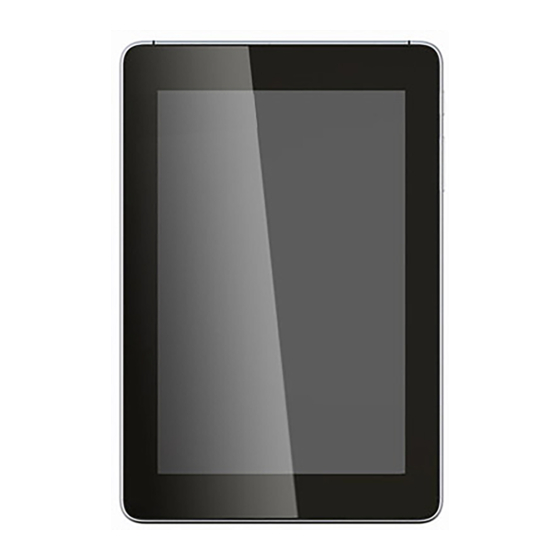
Table of Contents
Advertisement
Quick Links
Advertisement
Table of Contents

Summary of Contents for Huawei MediaPad S7-301W
- Page 1 HUAWEI MediaPad Quick Start...
-
Page 2: For More Help
For More Help For more help, go to http://www.huaweidevice.com to download the User Guide. To find the User Guide of your tablet quickly, enter MediaPad in the webpage search box. The figures in this guide are provided for your reference only. The appearance and display features may vary slightly depending on the actual product version. -
Page 3: Installing The Microsd Card
Installing the microSD Card Remove the battery cover. Install the microSD card Replace the battery cover. Do not remove the cover for the main camera. -
Page 4: Unlocking The Screen
When charging your MediaPad's battery for the first time, charge it for at least 6 hours to ensure that your MediaPad displays the battery information correctly. Switching Your MediaPad On or Off Press and hold the Power button until your MediaPad vibrates to switch on your MediaPad. The first time you switch on the tablet, complete the setup by following the on-screen instructions. -
Page 5: Navigation Icons
Navigation Icons The following icons are commonly used on the Home screen or other application screens. Touch the icons to perform more operations. Touch... To... Return to the previous screen. Return to the Home screen. Open the list of recently used applications. Warnings and Precautions To use the device properly and safely, read these warnings and precautions carefully and strictly observe them during operation. -
Page 6: Traffic Security
Environmental Requirements for Using the Device Keep the device far from sources of heat and fire, such as a heater or a candle. Keep the device far from electronic appliances that generate strong magnetic or electric fields, such as a microwave oven or a refrigerator. Place the device on a stable surface. -
Page 7: Accessory Requirements
In a motor vehicle, do not place the device over the air bag or in the air bag deployment area. Otherwise, the device may hurt you owing to the strong force when the air bag inflates. Do not use your device while flying in an aircraft. Power off your device before boarding an aircraft. -
Page 8: Battery And Charger
Do not use the power adapter if its cable is damaged. Otherwise, electric shocks or fires may occur. Ensure that the power adapter meets the specifications indicated on the device nameplate. Ensure that the power adapter meets the requirements of Clause 2.5 in IEC60950-1/EN60950-1 and it is tested and approved according to national or local standards. -
Page 9: Maintenance
If the power cable is damaged (for example, the cord is exposed or broken), or the plug loosens, stop using the cable at once. Otherwise, it may lead to an electric shock, a short circuit of the charger, or a fire. Do not dispose of batteries in fire as they may explode. -
Page 10: Certification Information (Sar)
Before cleaning the device, stop using it, power it off, and then remove all the cables connected to it. Use a clean, soft, and dry cloth to clean the device shell. Do not use any cleaning agent or spray to clean the device shell. Certification Information (SAR) This device meets guidelines for exposure to radio waves. -
Page 11: Disposal And Recycling Information
REACH compliance of the device, visit the Web site www.huaweidevice.com/certification. You are recommended to visit the Web site regularly for up-to-date information. EU Regulatory Conformance Български: С настоящето Huawei Technologies Co., Ltd. декларира, че този уред съответства на основните изисквания и другите разпоредби на Директива 1999/5/EC. - Page 12 Česky: Huawei Technologies Co., Ltd., tímto prohlašuje, že toto zařízení je ve shodě se základními požadavky a dalšími souvisejícími opatřeními směrnice 1999/5/EC. Dansk: Huawei Technologies Co., Ltd. erklærer hermed at denne enhed er i overensstemmelse med de obligatoriske krav og andre relevante bestemmelser i direktiv 1999/5/EF.
- Page 13 Slovenčina: Huawei Technologies Co., Ltd. týmto vyhlasuje, že zariadenie je v súlade so základnými požiadavkami a inými relevantnými predpismi Smernice 1999/5/ES. Slovenščina: Huawei Technologies Co., Ltd. izjavlja, da je ta naprava v skladu z bistvenimi zahtevami in drugimi ustreznimi določbami Direktive 1999/5/ES.
- Page 14 Notice: Observe the national local regulations in the location where the device is to be used. This device may be restricted for use in some or all member states of the European Union (EU). Notice: This device may be operated in all member states of the EU. France: Outdoor use limited to 10 mW e.i.r.p.
-
Page 15: Personal Information And Data Security
Consult the dealer or an experienced radio/TV technician for help. Warning: Changes or modifications made to this device not expressly approved by Huawei Technologies Co., Ltd. may void the FCC authorization to operate this device. Personal Information and Data Security The use of some functions or third-party applications on your device could result in your personal information and data being lost or becoming accessible to others. -
Page 16: Legal Notice
No part of this document may be reproduced or transmitted in any form or by any means without prior written consent of Huawei Technologies Co., Ltd. The product described in this manual may include copyrighted software of Huawei Technologies Co., Ltd. and possible licensors. Customers shall not in any manner... -
Page 17: Trademarks And Permissions
Trademarks and Permissions , and are trademarks or registered trademarks of Huawei Technologies Co., Ltd. is a trademark of SRS Labs, Inc. TruMedia technology is incorporated under license from SRS Labs, Inc. SRS TruMedia™, a feature-rich audio solutions tuned specifically for mobile devices, provides a cinema-like surround headphone performance with deep, rich bass. - Page 18 Huawei Technologies Co., Ltd. shall not be responsible for the legality, quality, or any other aspects of any software installed on this product, or for any uploaded or downloaded third-party works, such as texts, images, videos, or software.
- Page 19 THE MAXIMUM LIABILITY (THIS LIMITATION SHALL NOT APPLY TO LIABILITY FOR PERSONAL INJURY TO THE EXTENT APPLICABLE LAW PROHIBITS SUCH A LIMITATION) OF HUAWEI TECHNOLOGIES CO., LTD. ARISING FROM THE USE OF THE PRODUCT DESCRIBED IN THIS DOCUMENT SHALL BE LIMITED TO THE AMOUNT PAID BY CUSTOMERS FOR THE PURCHASE OF THIS PRODUCT.
- Page 20 for Android™ Android is a trademark of Google Inc. Use of this trademark is subject to Google Permissions.





