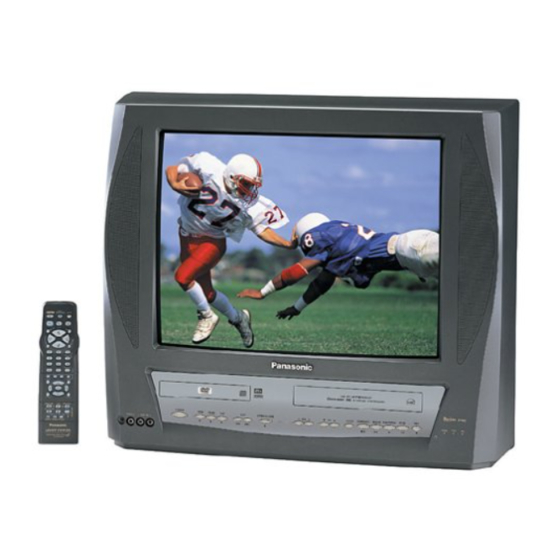Summary of Contents for Panasonic PV-DM2092
- Page 1 ORDER NO. MKE0207607C1 TV/DVD/VCR Combination PV-DM2092 / PV-DM2092-K SPECIFICATIONS...
- Page 2 2002 Matsushita Kotobuki Electronics Industries LTD. All rights reserved. Unauthorized copying and distribution is a violation of law. 1. SAFETY PRECAUTIONS 1.1. GENERAL GUIDELINES 1. IMPORTANT SAFETY NOTICE There are special components used in this equipment which are important for safety. These parts are marked by in the Schematic Diagrams, Circuit Board Layout, Exploded Views and Replacement Parts List.
- Page 3 servicing of Combination DVD VCR whose chassis is not isolated from the AC power line. Use a transformer of adequate power rating as this protects the technician from accidents resultingin personal injury from electrical shocks. It will also protect Combination DVD VCR from being damaged by accidental shorting that may occur during servicing.
- Page 4 tube. 8. After servicing make the following leakage current checks to prevent the customer from being exposed to shock hazards. 1.2. LEAKAGE CURRENT COLD CHECK 1. Unplug the AC cord and connect a jumper between the two prongs on the plug. 2.
- Page 5 2. X-RADIATION WARNING : 1. The potential source of X-Radiation in TV sets is the High Voltage section and the picture tube. 2. When using a picture tube test fixture for service, ensure that the fixture is capable of handling 34.5 kV without causing X-Radiation. NOTE: It is important to use an accurate periodically calibrated high voltage meter.
- Page 6 4. If this does not occur, the horizontal oscillator disable circuit is not operating. Follow the Repair Procedures of horizontal oscillator disable circuit before the set is returned to customer. 2.2. REPAIR PROCEDURES OF HORIZONTAL OSCILLATOR DISABLE CIRCUIT 1. Connect a DC voltmeter between capacitor C513 (+) on the Main circuit board and chassis ground.
- Page 7 than those specified herein may result in hazardous radiation exposure. Never touch the internal parts in order to avoid EXPOSURE TO VISIBLE LASER RADIATION. Unplug the AC power cord to the equipment when opening the top cover. When the power switch is On, do not place your eyes close to the front panel opening door or the other openings to look into the interior unit.
- Page 8 semiconductor-equipped assembly, drain off any ESD on your body touching a known earth ground. Alternatively, obtain and wear a commercially available discharging ESD wrist strap, whichshould be removed for potential shock reasons prior to applying power to the unit under test. 2.
- Page 9 attention to Article 820-40 of the NEC that provides guidelines for proper grounding and, in particular, specifies that the cable ground shall be connected to the grounding systemof the building, as close to the point of cable entry as practical." 4.
- Page 10 Fig. 1-4 Fig. 1-5...
- Page 11 3. Press any operation button except for POWER or PLAY (DVD) on either the unit, or the remote to detect that a key has been pressed. The 1st digit changes to "0" only when key is detected. Fig. 1-6 Note: When 1 to 4 listed in Lock code occurs, the VCR stops and all VCR function buttons except for power become non-operational.
- Page 12 Do not let a DVD play during DVD Self-Diagnostic mode. 3. Press and hold STOP/EJECT, PLAY/REPEAT, and VOL- buttons of VCR operation panel of the unit together for over 5 seconds with no cassette inserted. The adjustment overlay will appear on the TV screen.
- Page 13 - If some error is detected, 2 digit for Error Code will appear as shown in Fig. 2-5. Fig. 2-5 Fig. 2-6 5.1.3. HOW TO UPDATE THE FIRMWARE OF DVD It is possible to update the firmware version of the DVD Drive and the DVD Decoder using each Firmware Disc for DVD Drive and DVD Decoder.
- Page 14 7. Connect the AC Plug and turn on the power. Then, reset all VCR memory. Refer to "HOW TO RESET ALL COMBINATION DVD VCR MEMORY FUNCTIONS." 5.1.3.2. How to update the firmware of DVD Decoder: 1. Confirm the firmware version of DVD Decoder. Refer to "SELF- DIAGNOSTIC TEST FUNCTION FOR DVD."...
- Page 15 Note: 1. After replacing the Cylinder Unit, press COUNTER RESET button on remote in this mode. Only Total elapsed "Cylinder rotation" time (in days) will be cleared to 0. 2. After replacing the DVD Unit, press ADD/DLT button on remote in this mode.
- Page 16 DVD using Self-Diagnostic function. If the version is different than that indicated on the Firmware Disc, update it using the Firmware Disc. Refer to "HOW TO UPDATE THE FIRMWARE DVD." 5.1.7. METHOD FOR EJECTING THE DVD TRAY MANUALLY 1. Insert a Straightened Paper Clip or similar object into the Eject hole.
- Page 17 5.1.8.1.2. Service Position (2) Fig. 6-2-1 Note: 1. It is possible that the S-Tab SW. may not work correctly in Service Positions(2). (Recording can not be done). In this case, short the S -Tab SW. Pins on the foil side of Main C.B.A. to turn this SW. on. Fig.
- Page 18 5.1.8.1.3. Service Position (3) In Service Position (3), the DVD Decoder C.B.A. with Extension Cable (LSUA0034) X3 and Connector Cable (IDE Cable) (Not supplied) can be peformed. Fig. 6-3-1 1. Remove the DVD Unit and the DVD Decoder C.B.A. Note: Remove the original Connector Cable (IDE) from the DVD Unit.
- Page 19 4. Place the DVD Unit and DVD Decoder C.B.A. as shown. Fig. 6-3-2 5.1.9. HOT CIRCUIT Primary circuit exists on the Power Supply C.B.A. and the TV Main C.B.A. This circuit is identified as " HOT " on the C.B.A. and in the Service Manual. Use extreme care to prevent accidental shock when servicing.
- Page 20 Opener Lever may be damaged when VCR/DVD Ass’y is installed, with Cassette Door-Lid and Opener Lever of Cassette Up Ass’y set incorrectly. Install the VCR/DVD Ass’y as follows: 1. Swing the Cassette Door-Lid all the way open until the Cassette Door tab clears the Opener Lever.
- Page 21 5.1.12.2. (Electrical Method) Apply +10.0 V DC Power Supply to the Loading Motor terminals. Loading DC + to Portion "a," DC - to Portion "b" Unloading DC - to Portion "a," DC + to Portion "b" CAUTION: Before applying DC Power Supply, be sure to cut the Motor Leads with a cutter, etc.
- Page 22 5.1.13. HOW TO REMOVE A JAMMED TAPE CAUTION: Wiper Arm Unit may be damaged or its spring may be out of place when the jammed tape is removed by force. Remove a jammed tape as follows: 5.1.13.1. Manual Method When a tape jam is encountered, check the tape loading condition and use the following procedure to remove a tape jam.
- Page 23 2. Remove the tape from the tape path. 3. Rewind the tape into the cassette by rotating the Center Clutch Unit counterclockwise. 4. Unhook Spring (A) of the Drive Rack Arm. 5. Remove Screw (A). 6. Lift the Cassette Up Ass’y. While pulling the Cassette Up Ass’y out far enough so that it clears the Drive Rack Arm, slide the Drive Rack Unit as indicated by the arrow to remove the cassette tape from the Cassette Up Ass’y.
- Page 24 1. Perform Step 2 through Step 7 of Method -1. Note: After repairing mechanical trouble, make sure that all gear alignments are correct, especially the Wiper Arm Unit and Drive Rack Unit of Cassette Up Ass’y. (Refer to "EJECT Position Confirmation"in Disassembly/Assembly Procedures.) 5.1.13.2.
- Page 25 5.1.14. WIRE AND LEAD POSITION DIAGRAM Fig.12 5.1.15. DEFEATING THE AUTO TRACKING To defeat the Auto Tracking Function, place the instrument in the STOP mode and place a jumper between TP6003 and TP6009 on the Main C.B.A. The tracking will be placed in the neutral position.
- Page 26 5.1.17. BLACK SCREWS ON THE CHASSIS Black Screws are used on the Mechanism Chassis to identify screws that require adjustment. 5.1.18. HOW TO RESET ALL COMBINATION DVD VCR MEMORY FUNCTIONS To reset (clear) the select language, channel auto set and set clock functions to their initial power on condition (power on, no cassette inserted), hold down the PLAY/REPEAT and FF buttons of VCR operation panel on the unit together formore than 5 seconds.
- Page 27 CAUTION: Disconnect AC plug before disassembly. Fig. D1 Fig. D2...
- Page 28 Fig. D3...
- Page 29 6.1.1.1. Notes in chart 1. Removal of VCR/DVD Ass'y Fig. D4...
- Page 30 Installation of VCR/DVD Ass'y CAUTION: Opener Lever may be damaged when VCR/DVD Ass'y is installed, with Cassette Door-Lid and Opener Lever of Cassette Up Ass'y set incorrectly. 1. When installing the VCR/DVD Ass'y, swing the Cassette Door-Lid all the way open until the Cassette Door tab clears the Opener Lever.
- Page 31 2. Removal of Color Picture Tube Unit Place the Unit face down on a soft cloth before removing the Color Picture Tube Unit. 3. Installation of VCR Chassis Unit When installing 2 Screws (460), slide the Holder Unit of the Cassette Up Ass'y (Refer to "WHEN LOADING WITHOUT A CASSETTE"...
- Page 32 Hole on the Mechanism Chassis when installing the Cassette Up Ass'y. Then, slide the Cassette Up Ass'y towards the back. B. When installing 2 Screws (449), slide the Holder Unit (Refer to " WHEN LOADING WITHOUT A CASSETTE" in SERVICE NOTES) to tighten screws.
- Page 33 6.2.3. EJECT Position Confirmation Fig. J1-2...
- Page 34 6.2.4. Full Erase Head and Cylinder Unit Fig. J2...
- Page 35 6.2.4.1. Reassembly Notes 1. After replacing the Cylinder Unit, clear the Total elapsed "Cylinder rotation" time (in hours) to 0. Refer to "USAGE SCREEN MODE" in SERVICE NOTES. 6.2.5. Capstan Belt, Support Angle, Intermediate Gear B, and Main Cam Gear Fig.
- Page 36 6.2.5.1. Reassembly Notes 1. Alignment of Main Cam Gear, Drive Rack Arm, and Main Rod A. Confirm that the hole on Main Rod is a Through Hole with a hole on chassis. B. Confirm that the hole on Drive Rack Arm is a Through Hole with a hole on chassis.
- Page 37 2. Confirmation/Alignment of Intermediate Gear B, Main Cam Gear, and Intermediate Gear A A. Confirm that the Hole A on Lift Gear is a Through Hole with a hole on chassis. B. Confirm that the hole on Intermediate Gear A is aligned with the hole on Lift Gear.
- Page 38 Hole with Hole A on Support Angle in EJECT mode. The each mode Hole on Main Cam Gear should be a Through Hole with Hole B on Support Angle in each mode. Fig. J3-5 4. Main Cam Gear Kit A. Main Cam Gear is supplied as a Main Cam Gear Kit only (Kit No.
- Page 39 Fig. J4-1 6.2.6.1. Reassembly Notes 1. Installation of Center Clutch Unit A. Fit the Center Clutch Unit into the Changing Gear. Fig. J4-2 6.2.7. Reel Gear, Main Rod, and SS Brake Arm Unit Fig. J5-1...
- Page 40 6.2.7.1. Reassembly Notes 1. Alignment of Main Rod and T Loading Arm Unit A. Align the Gear of T Loading Arm Unit with Gear of Main Rod. Confirm that the Hole on Main Rod is a Through Hole with a hole on chassis.
- Page 41 6.2.9. T Loading Arm Unit and S Loading Arm Unit Fig. J7-1 6.2.9.1. Reassembly Notes 1. Alignment of T Loading Arm Unit and S Loading Arm Unit A. Install the S Loading Arm Unit onto the chassis. B. Install the T Loading Arm Unit so that the hole on T Loading Arm Unit is aligned with the hole on S Loading Arm Unit.
- Page 42 6.2.10. T Brake Unit, Tension Control Arm Unit, T Reel Table, S Reel Table, and Tension Arm Unit Fig. J8-1 6.2.10.1. Reassembly Notes 1. How to distinguish between S Reel Table and T Reel Table Fig. J8-2...
- Page 43 6.2.11. Loading Post Base -T Unit and Loading Post Base -S Unit Fig. J9 6.2.12. Opener Piece, Drive Rack Arm, Pinch Arm Unit, P5 Arm Unit, and Intermediate Gear A Fig. J10-1...
- Page 44 Note: In early units, a washer is used. When servicing the washer or the P5 Arm Unit, replace only the P5 Arm Unit with a new one, and remove the washer. 6.2.12.1. Reassembly Notes 1. Installation/Alignment of Intermediate Gear A, Lift Gear and P5 Arm Unit A.
- Page 45 6.2.13. Motor Block Unit, Audio Control Head Unit, Lift Gear and Tension Arm Boss Fig. J11 6.3. CASSETTE UP ASSEMBLY SECTION 6.3.1. Top Plate, Wiper Arm Unit, and Holder Unit Fig. K1-1...
- Page 46 6.3.1.1. Reassembly Notes 1. Alignment of Wiper Arm Unit and Drive Rack Unit A. Slide the Drive Rack Unit to the far right as indicated by the arrow. B. Install the Wiper Arm Unit so that the hole on the Wiper Arm Unit is aligned with the hole on the Drive Rack Unit.
- Page 47 2. Installation of Holder Unit A. Turn the Wiper Arm Unit so that the grooves on each end are aligned with the each groove on Side Plate L and R. B. Insert Holder Unit boss (A) and (B) into the grooves as shown in Fig.
- Page 48 6.3.2. Opener Lever and Drive Rack Unit Fig. K2 7. ADJUSTMENT PROCEDURES 7.1. SERVICE FIXTURES AND TOOLS 7.2. MECHANICAL ADJUSTMENT 7.2.1. CLEANING PROCEDURE FOR THE UPPER CYLINDER UNIT...
- Page 49 1. While slowly turning the Upper Cylinder Unit counterclockwise by hand, gently rub the Video Heads with a Head Cleaning Stick (VFK27) moistened with Ethanol. When using a Cleaning Cassette, make sure to use "DRY" type only and be aware that excessive use can shorten head life. Fig.
- Page 50 (0.220 N±0.025 N) 1. Play back a T120 cassette tape from the beginning for approx. 10 to 20 seconds to stabilize tape movement. 2. Insert a Tension Meter into tape path and measure the back tension. Fig. M2-1 3. If the reading is out of specification, make sure that there is no dust or foreign material between the Brake Pad of Tension Control Arm Unit and the S Reel Table.
- Page 51 7.2.2.2. TAPE INTERCHANGEABILITY ADJUSTMENT Note: To perform these adjustment/confirmation procedures, set the tracking to the neutral position. Equipment Required: Dual Trace Oscilloscope VHS Alignment Tape (VFMS0003H6) Post Adjustment Driver (VFK0329) H-Position Adjustment Driver (VFK0330) 7.2.2.2.1. ENVELOPE OUTPUT ADJUSTMENT The height of the P2 and P3 Posts replacement part is preadjust at the factory. Purpose: To achieve a satisfactory picture and secure precise tracking.
- Page 52 Overtightening P2 and P3 posts may cause the threads to strip. Note: It will be possible to confirm Step 5 according to following steps. 1. Press the Tracking Control Up or Down button on remote control. Make sure that the envelope waveform remains flat. If not, readjust P2 and/or P3 post heights.
- Page 53 will eventually be damaged. An intermittent Blue screen may be seen in Playback. 1. Play back a T120 cassette tape and check that the tape travels smoothly between the upper and lower guides of the P4 post. 2. If necessary, adjust Black Screw (B) clockwise until the tape begins to curl at the lower edge of the P4 post.
- Page 54 7.2.2.2.4. AUDIO CONTROL HEAD AZIMUTH ADJUSTMENT Purpose: To adjust the position and height of the Audio Control Head so that it meets the tape tracks properly. Symptom of Misadjustment: If the position of the Audio Control Head is not properly adjusted, the Audio S/N Ratio is poor.
- Page 55 properly adjusted, a maximum envelope cannot be obtained at the Neutral Position of the Tracking Control Circuit. 1. Place a jumper between TP6003 and +5 V(TP6009) on the Main C.B.A. to defeat Auto Tracking. 2. Eject the tape and insert it again to access the Neutral Tracking position.
- Page 56 To do all of these electrical adjustments, the following equipment is required. 1. Dual-Trace Oscilloscope Voltage Range: 0.001 V to 50 V/Div. Frequency Range: DC to 50 MHz Probes: 10:1, 1:1 2. NTSC Video Pattern Generator 3. DVM (Digital Volt Meter) 4.
- Page 57 Purpose: To separate the L and R Channels of Stereo Signal. Symptom of Misadjustment: The L and R Channels of Stereo Signal will not be separated properly resulting in no stereophonic effect. Test Point : TP9001 (Audio C.B.A.) Adjustment : R9001, R9008 (Audio C.B.A.) Specification : minimum level...
- Page 58 3 kHz±5 Hz 14 % or 7 % Modulating 6. Adjust R9008 (SEP (H) ) on the Audio C.B.A. so that the signal level of TP9001 is minimum. Fig. E2 7.3.4. SEPARATION ADJUSTMENT Note: Be sure to perform this adjustment after STEREO/SAP SEPARATION ADJUSTMENT are completed.
- Page 59 Equipment : Oscilloscope, MTS/SAP Signal Generator 1. Connect the RF OUTPUT of the MTS/SAP Signal Generator to the Antenna Input Terminal. 2. Connect the Oscilloscope to Pin 19 of P4203 or TP4202 on the Audio C.B.A 3. Set to TV mode, and then set to STEREO audio. 4.
- Page 60 Mode : STEREO audio (FM Radio) Equipment : Frequency Counter 1. Connect Pin 36 of P4204 on Audio C.B.A. to GND. Fig. E4-1 2. Connect TP9201 on Audio C.B.A. to GND through a resistor (3.3 k ). Then, connect Frequency Counter to TP9201. Fig.
- Page 61 Oscilloscope, DVD Test Disc 1. Playback 100% Flat Field on the DVD Test Disc in DVD PLAY Mode. 2. Connect the Oscilloscope to TP8201 on the DVD DECODER C.B.A. and GND (TP8203 on the DVD DECODER C.B.A.). 3. Adjust R8299 on the DVD DECODER C.B.A. so that the level A becomes 1.0 V[P-P]±50 mV[P-P].
- Page 62 - FOCUS, SCREEN, CUT OFF, DRIVE ADJUSTMENT - SUB COLOR/SUB TINT ADJUSTMENT - DEFLECTION ADJUSTMENT - WHITE BALANCE ADJUSTMENT - SUB BRIGHTNESS ADJUSTMENT 7.3.7.2. How to enter EVR adjustment mode Press and hold STOP/EJECT, PLAY/REPEAT and VOL- buttons of VCR operation panel on the unit together over 5 seconds with no cassette inserted.
- Page 63 4. Press RIGHT/LEFT key on the remote control so that the shaded area moves to the control function. Fig. E6-4 5. Press UP/DOWN key on the remote control to select a control function for the next adjustment if necessary. Fig. E6-5 7.3.7.2.2.
- Page 64 2. Enter EVR adjustment mode. 3. Press DISPLAY key on the remote control for collapse scan. Note: Before pressing DISPLAY key on the remote control for collapse scan, select the desired control function and move the shaded area to the value for adjustments you will proceed. Fig.
- Page 65 scope probe to TP6205. Used TP6205 as a trigger. 3. Select PG SHIFTER in EVR adjustment mode and adjust value so that the trailing edge of the head switching pulse is placed 6 H±1 H (0.38 ms±0.06 ms) before the start of the vertical sync pulse. Fig.
- Page 66 NTSC Video Pattern Generator 1. Supply a Crosshatch Pattern Signal to the Video Input Jack. 2. Connect the Oscilloscope to Pin 5 of P6001 on the Main C.B.A. or TP49 on the CRT C.B.A. 3. Select SUB BRIGHT in EVR adjustment mode. Then, after making a note of the original value, adjust to the (D0).
- Page 67 G CUT -OFF (EVR), R CUT -OFF (EVR) Specification : Refer to descriptions below. INPUT : Video Input Jack, Monoscope Pattern Signal Mode : STOP Equipment : Oscilloscope, NTSC Video Pattern Generator 1. Supply a Monoscope Pattern Signal to the Video Input Jack. 2.
- Page 68 8. Adjust SUB BRIGHT in EVR adjustment mode so that the level A is 170 VDC±5 VDC. Fig. E9-2 9. Turn the SCREEN CONTROL on the Flyback Transformer clockwise carefully and stop at the point where any color is first observed.
- Page 69 Color phase will be shifted. Test Point : Pin 5 of P6001 (Main C.B.A.) or TP49 (CRT C.B.A.) Adjustment : SUB COLOR (EVR), SUB TINT (EVR), Specification : Refer to descriptions below. Input : Video Input Jack, Rainbow Color Bar Mode : STOP Equipment :...
- Page 70 5. Select SUB COLOR in EVR adjustment mode and adjust which higher level that level C is 1.5 V[p-p]±0.15 V[p-p]. Fig. E10-2 6. Select SUB TINT in EVR adjustment mode and increase level B 1 clicks above the same level. Fig.
- Page 71 Specification : Refer to descriptions below. INPUT : Video Input Jack, Monoscope Pattern Signal Mode : STOP Equipment : NTSC Video Pattern Generator 1. Supply a Monoscope Pattern Signal to the Video Input Jack. 2. Select H-CENTER in EVR adjustment mode and adjust so that A is approximately equal to width B.
- Page 72 7.3.13. WHITE BALANCE ADJUSTMENT Purpose: To set the standard white level for each color temperature. Symptom of Misadjustment : White becomes bluish or reddish. Test Point : TP50 (CRT C.B.A) Adjustment : FOCUS CONTROL (Flyback Transformer), SCREEN CONTROL (Flyback Transformer), SUB BRIGHT (EVR) G DRIVE (EVR), B DRIVE (EVR),...
- Page 73 INPUT : Video Input Jack, Monoscope Pattern Signal, White Pattern Signal Mode : STOP Equipment : NTSC Video Pattern Generator, White Pattern Generator, Oscilloscope 1. Supply a Monoscope Pattern Signal to the Video Input Jack. 2. Connect the Oscilloscope to TP50 on the CRT C.B.A. (Use TP47 for GND.) 3.
- Page 74 observed. 9. In EVR adjustment mode, select the two colors not observed in step 8 from the following control functions (B CUT -OFF, G CUT - OFF, or R CUT -OFF) and adjust so that the horizontal line becomes white. For example, if the horizontal line appeared red in step 8, select and adjust the B CUT -OFF and G CUT -OFF.
- Page 75 Specification : Refer to descriptions below. INPUT : ---------- Mode : STOP 1. Do not input any signal to the unit. 2. Set INPUT SELECT item to LINE in SET UP TV menu to display black screen. 3. Select SUB BRIGHT in EVR adjustment mode, and adjust so that the black screen starts to turn gray (lighting only).
- Page 77 8. SCHEMATIC DIAGRAMS 8.1. SCHEMATIC DIAGRAM AND CIRCUIT BOARD LAYOUT NOTES 8.2. MAIN SCHEMATIC DIAGRAMS 8.3. AUDIO SCHEMATIC DIAGRAMS 8.4. AUDIO AMP SCHEMATIC DIAGRAM 8.5. POWER SUPPLY SCHEMATIC DIAGRAM 8.6. TV MAIN SCHEMATIC DIAGRAMS 8.7. CRT SCHEMATIC DIAGRAM 8.8. OPERATION SCHEMATIC DIAGRAM...
- Page 78 8.9. Hi-Fi AUDIO/VIDEO HEAD AMP SCHEMATIC DIAGRAM 8.10. DVD DECODER SCHEMATIC DIAGRAMS 8.11. INTERCONNECTION SCHEMATIC DIAGRAM 8.12. VOLTAGE CHART 9. CIRCUIT BOARD LAYOUT 9.1. MAIN C.B.A. 9.2. AUDIO C.B.A. 9.3. TV MAIN C.B.A. 9.4. POWER SUPPLY C.B.A. 9.5. DVD DECODER C.B.A. 9.6.
- Page 79 11.2. MECHANISM (BOTTOM) SECTION...
- Page 80 11.3. CASSETTE UP COMPARTMENT SECTION...
- Page 81 11.4. CHASSIS FRAME SECTION (1)
- Page 82 11.5. CHASSIS FRAME SECTION (2)
- Page 83 11.6. CHASSIS FRAME SECTION (3)
- Page 84 11.7. PACKING PARTS AND ACCESSORIES SECTION...
- Page 85 12. REPLACEMENT PARTS LISTS BEFORE REPLACING PARTS, READ THE FOLLOWING: 12.1. REPLACEMENT NOTES 12.1.1. General Notes 1. Use only original replacement parts: To maintain original function and reliability of repaired units, use...
- Page 86 only original replacement parts which are listed with their part numbers in the parts list. 2. IMPORTANT SAFETY NOTICE Components identified by the sign have special characteristics important for safety. When replacing any of these components, use only the specified parts. 3.
- Page 87 3. In early units, a washer is used. When servicing the washer or the P5 Arm Unit, replace only the P5 Arm Unit with a new one, and remove the washer. 4. Main Cam Gear is supplied as a Main Cam Gear Kit (Ref. No. 8) only.
- Page 88 COMPLX CMP: Complex Component W FLMPRF: Wirewound Flameproof C.B.A.: Circuit Board Assembly P.C.B.: Printed Circuit Board E.S.D.: Electrostatically Sensitive Devices 3. When replacing 0 resistor, a wire can be substituted for it. 4. Since the UHF/VHF TUNER/TV DEMODULATOR UNIT (Ref. No. 743) has already been pre-adjusted at the factory, do not try to adjust the UHF/VHF TUNER/TV DEMODULATOR UNIT.
- Page 89 Ref. No. Part No. Part Name & Description Remarks VBSS0033 FULL ERASE HEAD LSXK0094 MOTOR BLOCK UNIT LSDB0045 TENSION ARM BOSS LSXY0281 MECHANICAL CHASSIS SUB ASS'Y LSMD0209 OPENER PIECE VVGS0009 MAIN CAM GEAR KIT LSDR0004 S REEL TABLE LSDR0005 T REEL TABLE LSEG0030 CYLINDER UNIT VEHS0587...
- Page 90 Ref. No. Part No. Part Name & Description Remarks TBMA003 BADGE,ABS RESIN LXQUS1202F3K TOP SHIELD PLATE ASS'Y LXQAS3270F SPEAKER UNIT R LXQAS4270F SPEAKER UNIT L VKFS2235 BATTERY COVER LPE64005A BAG,POLYETHYLENE LSPG1377 PACKING CASE,PAPER ( A ) LSPG1398 PACKING CASE,PAPER ( B ) LSQT0608A INSTRUCTION BOOK ( A ) LSQF0613...
- Page 91 Ref. No. Part No. Part Name & Description Remarks XYN26+C6 SCREW W/WASHER,STEEL XTV26+5FJ TAPPING SCREW,STEEL VHDS0495 SCREW,STEEL XYN3+F10S SCREW W/WASHER,STEEL XTW3+10J TAPPING SCREW,STEEL XYN3+J8 SCREW W/WASHER,STEEL VHDS0274 TAPPING SCREW,STEEL XTB26+6J TAPPING SCREW,STEEL XYC26+CF8 SCREW W/WASHER,STEEL PNA4611M00HC INFRARED RECEIVER UNIT VMTS0035 CUSHION,RUBBER 1,5,6 VMAS1912...
- Page 92 Ref. No. Part No. Part Name & Description Remarks LSEP2064B MAIN C.B.A. E.S.D. RTL VEPS4038A AUDIO C.B.A. E.S.D. RTL LSEP2010A Hi-Fi AUDIO/VIDEO HEAD AMP C.B.A. LRP63022D CRT C.B.A. LSEP2065B TV MAIN C.B.A. LSEP2066B POWER SUPPLY C.B.A. VEPS4039B AUDIO AMP C.B.A. LSEP2069B OPERATION C.B.A.
- Page 93 Ref. No. Part No. Part Name & Description Remarks Q3001 2SB1218A0L TRANSISTOR SI PNP CHIP Q3001 B1ADCF000063 TRANSISTOR SI PNP CHIP Q3002 2SD1819A0L TRANSISTOR SI NPN CHIP Q3002 B1ABCF000020 TRANSISTOR SI NPN CHIP Q3004 2SB1218A0L TRANSISTOR SI PNP CHIP Q3004 B1ADCF000063 TRANSISTOR SI PNP CHIP Q3301 2SB1218A0L...
- Page 94 Ref. No. Part No. Part Name & Description Remarks D4171 MA2C165001VT DIODE SI D4171 B0AACK000004 DIODE SI D4171 1SS119 DIODE SI D5304 MA2C165001VT DIODE SI D5304 B0AACK000004 DIODE SI D5304 1SS119 DIODE SI D5501 MA4062-L DIODE ZENER 6.2V D6001 VEKS5708 SENSOR LED UNIT D6003 MA2C165001VT DIODE SI...
- Page 95 Ref. No. Part No. Part Name & Description Remarks R3001 ERDS2TJ101 CARBON 1/4W 100 R3006 ERDS2TJ101 CARBON 1/4W 100 R3010 ERJ6GEYJ103V MGF CHIP 1/10W 10K R3016 ERJ6GEYJ121V MGF CHIP 1/10W 120 R3017 ERJ6GEYJ331V MGF CHIP 1/10W 330 R3024 ERJ6GEYJ391V MGF CHIP 1/10W 390 R3025 ERJ6GEYJ125V MGF CHIP 1/10W 1.2M R3026...
- Page 96 Ref. No. Part No. Part Name & Description Remarks R3316 ERJ6GEYJ331V MGF CHIP 1/10W 330 R3318 ERJ6GEYJ102V MGF CHIP 1/10W 1K R3319 ERJ6GEYJ102V MGF CHIP 1/10W 1K R3320 ERJ6GEYJ102V MGF CHIP 1/10W 1K R3321 ERJ6GEYJ101V MGF CHIP 1/10W 100 R3323 ERJ6GEYJ181V MGF CHIP 1/10W 180 R3324 ERJ6GEYJ471V MGF CHIP 1/10W 470...
- Page 97 Ref. No. Part No. Part Name & Description Remarks R5311 ERJ6GEYJ331V MGF CHIP 1/10W 330 R5312 ERJ6GEYJ331V MGF CHIP 1/10W 330 R5313 ERJ6GEYJ331V MGF CHIP 1/10W 330 R5314 ERJ6GEY0R00V MGF CHIP 1/10W 0 R5315 ERJ6GEY0R00V MGF CHIP 1/10W 0 R5316 ERJ6GEY0R00V MGF CHIP 1/10W 0 R5317 ERJ6GEYJ101V MGF CHIP 1/10W 100...
- Page 98 Ref. No. Part No. Part Name & Description Remarks R6019 ERJ6GEYJ153V MGF CHIP 1/10W 15K R6021 ERJ6GEYJ102V MGF CHIP 1/10W 1K R6022 ERJ6GEYJ332V MGF CHIP 1/10W 3.3K R6023 ERJ6GEYJ221V MGF CHIP 1/10W 220 R6024 ERJ6GEYJ101V MGF CHIP 1/10W 100 R6027 ERJ6GEYJ221V MGF CHIP 1/10W 220 R6028 ERJ6GEYJ472V MGF CHIP 1/10W 4.7K...
- Page 99 Ref. No. Part No. Part Name & Description Remarks R6120 ERJ6GEYJ104V MGF CHIP 1/10W 100K R6121 ERJ6GEYJ473V MGF CHIP 1/10W 47K R6122 ERJ6GEYJ181V MGF CHIP 1/10W 180 R6123 ERJ6GEYJ473V MGF CHIP 1/10W 47K R6124 ERJ6GEYJ103V MGF CHIP 1/10W 10K R6126 ERJ6GEYJ221V MGF CHIP 1/10W 220 R6127 ERJ6GEYJ221V MGF CHIP 1/10W 220...
- Page 100 CAPACITORS Ref. No. Part No. Part Name & Description Remarks C3002 ECJ2VC1H020C C CHIP 50V 2P C3003 ECJ2VF1E104Z C CHIP 25V 0.1UF C3004 ECJ2VF1H103Z C CHIP 50V 0.01UF C3006 ECJ2VF1E104Z C CHIP 25V 0.1UF C3007 ECEA0JKA101 ELECTROLYTIC 6.3V 100UF C3008 ECJ2VC1H181J C CHIP 50V 180PF C3009 ECEA1EKA4R7...
- Page 101 Ref. No. Part No. Part Name & Description Remarks C3305 ECEA1CKA100 ELECTROLYTIC 16V 10UF C3306 ECEA0JKA221 ELECTROLYTIC 6.3V 220UF C3307 ECJ2VF1H103Z C CHIP 50V 0.01UF C3308 ECJ2VF1E104Z C CHIP 25V 0.1UF C3309 ECJ2VC1H220J C CHIP 50V 22PF C3310 ECJ2VF1E104Z C CHIP 25V 0.1UF C3311 ECJ2VC1H180J C CHIP 50V 18PF C3313...
- Page 102 Ref. No. Part No. Part Name & Description Remarks C5505 ECEA1CKA470 ELECTROLYTIC 16V 47UF C5506 ECJ2VF1H103Z C CHIP 50V 0.01UF C5507 ECEA1CKA100 ELECTROLYTIC 16V 10UF C5508 ECUV1H221JSN C CHIP 50V 220PF C5510 ECEA1HKA010 ELECTROLYTIC 50V 1UF C5511 ECJ2VB1E333K C CHIP 25V 0.033UF C5516 ECJ2VB1E333K C CHIP 25V 0.033UF C5601...
- Page 103 FILTERS Ref. No. Part No. Part Name & Description Remarks FL4051 VLFS0014 FILTER COILS Ref. No. Part No. Part Name & Description Remarks L3001 G0C390KA0045 COIL 39UH L3002 VLQSAB7D101K COIL 100UH L3005 G0C330KA0045 COIL 33UH L3010 VLQSAB7D470K COIL 47UH L3231 ELESN221KA COIL 220UH L4001...
- Page 104 Ref. No. Part No. Part Name & Description Remarks SW6001 LSSH0002 LEAF SWITCH-SAFETY TAB SW6002 LSSS0008 MODE SWITCH SW6301 EVQ21405R PUSH SWITCH SW6302 EVQ21405R PUSH SWITCH SW6303 EVQ21405R PUSH SWITCH SW6304 EVQ21405R PUSH SWITCH SW6305 EVQ21405R PUSH SWITCH SW6306 EVQ21405R PUSH SWITCH SW6307 EVQ21405R PUSH SWITCH...
- Page 105 Ref. No. Part No. Part Name & Description Remarks Q4301 2SD0601A0L TRANSISTOR SI NPN CHIP Q4301 B1ABCF000011 TRANSISTOR SI NPN CHIP Q4302 2SD0601A0L TRANSISTOR SI NPN CHIP Q4302 B1ABCF000011 TRANSISTOR SI NPN CHIP Q4303 UNR221200L TRANSISTOR SI NPN CHIP Q4303 B1GBCFLL0002 TRANSISTOR SI NPN CHIP Q4304 UNR211L00L...
- Page 106 Ref. No. Part No. Part Name & Description Remarks R4201 ERJ6GEYJ472V MGF CHIP 1/10W 4.7K R4202 ERJ6GEYJ472V MGF CHIP 1/10W 4.7K R4203 ERJ6GEYJ511V MGF CHIP 1/10W 510 R4204 ERJ6GEYJ511V MGF CHIP 1/10W 510 R4205 ERJ6GEYJ393V MGF CHIP 1/10W 39K R4206 ERJ6GEYJ393V MGF CHIP 1/10W 39K R4207 ERJ6GEYJ183V MGF CHIP 1/10W 18K...
- Page 107 Ref. No. Part No. Part Name & Description Remarks R4605 ERJ6GEYJ472V MGF CHIP 1/10W 4.7K R4606 ERJ6GEYJ472V MGF CHIP 1/10W 4.7K R4607 ERDS2TJ101 CARBON 1/4W 100 R4608 ERDS2TJ101 CARBON 1/4W 100 R4611 ERJ6GEYJ102V MGF CHIP 1/10W 1K R4612 ERJ6GEYJ102V MGF CHIP 1/10W 1K R4613 ERJ6GEYJ102V MGF CHIP 1/10W 1K R4614...
- Page 108 Ref. No. Part No. Part Name & Description Remarks C4201 ECEA1CKA100 ELECTROLYTIC 16V 10UF C4202 ECEA1HKA010 ELECTROLYTIC 50V 1UF C4203 ECEA1HKA010 ELECTROLYTIC 50V 1UF C4204 ECEA1HKA010 ELECTROLYTIC 50V 1UF C4205 ECEA1HKA010 ELECTROLYTIC 50V 1UF C4206 ECEA1HKA010 ELECTROLYTIC 50V 1UF C4207 ECEA1HKA010 ELECTROLYTIC 50V 1UF C4208...
- Page 109 Ref. No. Part No. Part Name & Description Remarks C4618 ECEA1CKA100 ELECTROLYTIC 16V 10UF C4619 ECJ2VB1H102K C CHIP 50V 1000PF C4620 ECJ2VB1E683K C CHIP 25V 0.068UF C4621 ECEA1CKA100 ELECTROLYTIC 16V 10UF C4622 ECEA1CKA100 ELECTROLYTIC 16V 10UF C4623 ECA1CM471B ELECTROLYTIC 16V 470UF C5652 ECJ2VC1H100C C CHIP 50V 10PF C5653...
- Page 110 Ref. No. Part No. Part Name & Description Remarks C9202 ECEA0JKA470 ELECTROLYTIC 6.3V 47UF C9203 ECEA1CKA100 ELECTROLYTIC 16V 10UF C9204 ECQP1H102JZ3 POLYESTER 50V 1000PF C9205 ECEA1HKA010 ELECTROLYTIC 50V 1UF C9206 ECEA1HKA3R3I ELECTROLYTIC 50V 3.3UF C9207 ECEA1HKA010 ELECTROLYTIC 50V 1UF C9208 ECJ2VB1H223K C CHIP 50V 0.022UF C9209 ECJ2VB1H223K C CHIP 50V 0.022UF...
- Page 111 Ref. No. Part No. Part Name & Description Remarks IC3501 AN3361SB IC, LINEAR IC4401 AN3328S IC, LINEAR RESISTORS Ref. No. Part No. Part Name & Description Remarks R3501 ERJ6GEYJ473V MGF CHIP 1/10W 47K R3502 ERJ6GEYJ560V MGF CHIP 1/10W 56 R3503 ERJ6GEYJ560V MGF CHIP 1/10W 56 R3504 ERJ6GEYJ560V MGF CHIP 1/10W 56...
- Page 112 Ref. No. Part No. Part Name & Description Remarks L3501 G0C101KA0045 COIL 100UH L4401 G0C101KA0045 COIL 100UH PIN HEADERS Ref. No. Part No. Part Name & Description Remarks P3501 K1KB15B00019 CONNECTOR 15P 12.3.4. CRT C.B.A. TRANSISTORS Ref. No. Part No. Part Name &...
- Page 113 Ref. No. Part No. Part Name & Description Remarks P351 VJWS4MS350AC PARALLEL CONNECTOR 4P P352 VJWS4NS370AC PARALLEL CONNECTOR 4P P353 LJP25007A CRT SOCKET P357 VJSS3333 1P SOCKET MISCELLANEOUS Ref. No. Part No. Part Name & Description Remarks TMM7443-1 CLAMPER 12.3.5. TV MAIN C.B.A. INTEGRATED CIRCUITS Ref.
- Page 114 Ref. No. Part No. Part Name & Description Remarks Q431 2SA733-TQ TRANSISTOR SI PNP Q431 2SA1175 TRANSISTOR SI PNP Q431 2SA1175-TH TRANSISTOR SI PNP Q432 2SC3311ARA TRANSISTOR SI NPN Q433 2SB1322ARA TRANSISTOR SI PNP Q433 2SB1322ASA TRANSISTOR SI PNP Q434 2SC3311ARA TRANSISTOR SI NPN Q501...
- Page 115 DIODES Ref. No. Part No. Part Name & Description Remarks D401 B0EAKL000049 DIODE SI D401 B0EAKL000044 DIODE SI D401 B0EAKL000045 DIODE SI D502 MA2C165001VT DIODE SI D502 B0AACK000004 DIODE SI D502 1SS119 DIODE SI D503 ERB43-04V DIODE SI D503 B0HAJP000012 DIODE SI D504 MAZ40470MF...
- Page 116 Ref. No. Part No. Part Name & Description Remarks D803 B0EAKT000027 DIODE SI D803 EM02BMV1 DIODE SI D804 B0AAKT000010 DIODE SI D804 B0AAKT000009 DIODE SI D804 B0EAKT000007 DIODE SI D804 B0EAKT000027 DIODE SI D804 EM02BMV1 DIODE SI D805 MA2C16700E DIODE SI D805 4148-TA DIODE SI...
- Page 117 Ref. No. Part No. Part Name & Description Remarks R401 ERDS2TJ471 CARBON 1/4W 470 R402 ERDS2TJ223 CARBON 1/4W 22K R409 ERJ6GEYJ333V MGF CHIP 1/10W 33K R410 ERDS2TJ392 CARBON 1/4W 3.9K R411 ERDS2TJ823 CARBON 1/4W 82K R413 ERJ6GEYJ273V MGF CHIP 1/10W 27K R414 ERDS1FJ1R2P CARBON 1/2W 1.2...
- Page 118 Ref. No. Part No. Part Name & Description Remarks R538 ERDS2TJ473 CARBON 1/4W 47K R539 ERDS2TJ473 CARBON 1/4W 47K R540 ERDS2TJ562 CARBON 1/4W 5.6K R541 ERDS2TJ222 CARBON 1/4W 2.2K R542 ERDS2TJ473 CARBON 1/4W 47K R543 ERDS2TJ102 CARBON 1/4W 1K R544 ERDS2TJ101 CARBON 1/4W 100 R545...
- Page 119 CAPACITORS Ref. No. Part No. Part Name & Description Remarks C401 ECEA1HGE2R2 ELECTROLYTIC 50V 2.2UF C402 ECA1CM471B ELECTROLYTIC 16V 470UF C408 ECA1HGE010KB ELECTROLYTIC 50V 1UF C409 ECA1VM221B ELECTROLYTIC 35V 220UF C413 ECQB1H104KF POLYESTER 50V 0.1UF C414 ECA1EM102B ELECTROLYTIC 25V 1000UF C418 ECA1VM221B ELECTROLYTIC 35V 220UF...
- Page 120 Ref. No. Part No. Part Name & Description Remarks C1310 ECJ2VB1E104K C CHIP 25V 0.1UF C1311 VCYSBRE183KX CERAMIC 25V 0.018UF C1312 ECA2DHG4R7B ELECTROLYTIC 200V 4.7UF C1313 ECJ2VB1H102K C CHIP 50V 1000PF C1314 ECA1VM102 ELECTROLYTIC 35V 1000UF C1315 ECJ2VB1E104K C CHIP 25V 0.1UF C1316 ECA1VM102 ELECTROLYTIC 35V 1000UF...
- Page 121 Ref. No. Part No. Part Name & Description Remarks F801 K5D632AQ0002 FUSE 125V 6.3A F801 K5D632ADA001 FUSE 125V 6.3A F801 XBA1C63NU100 FUSE 6.3A F1301 VSFS0003A16 FUSE 125V 1.6A F1301 K5D162AB0003 FUSE 125V 1.6A F1301 K5D162ADA001 FUSE 125V 1.6A F1301 K5D162AQ0004 FUSE 125V 1.6A PR1301 UNH000600A IC PROTECTOR 1.5A PR1301 B1ZAZ0000040...
- Page 122 Ref. No. Part No. Part Name & Description Remarks IC1001 0N3131-R.KT IC, LINEAR IC1001 0N3131-S.KT IC, LINEAR IC1002 TA76431ASTP6 IC, LINEAR IC1002 B1AZKD000001 IC, LINEAR IC1002 C0DAEMZ00001 IC, LINEAR IC1501 C5HABZZ00101 IC, LINEAR IC1502 0N3131-R.KT IC, LINEAR IC1502 0N3131-S.KT IC, LINEAR IC1503 TA76431ASTP6 IC, LINEAR...
- Page 123 Ref. No. Part No. Part Name & Description Remarks D1001 DB105G DIODE SI D1001 B0EBKR000003 DIODE SI D1001 B0EBKR000020 DIODE SI D1002 B0HAHP000014 DIODE SI D1002 B0HAJP000007 DIODE SI D1002 B0HAMP000061 DIODE SI D1003 B0HAHP000014 DIODE SI D1003 B0HAJP000007 DIODE SI D1003 B0HAMP000061 DIODE SI D1005...
- Page 124 Ref. No. Part No. Part Name & Description Remarks D1509 RK46LF015302 DIODE SI D1512 MA4091N-H DIODE ZENER 9.1V D9501 MA2C165001VT DIODE SI D9501 B0AACK000004 DIODE SI D9501 1SS119 DIODE SI D9502 MA2C165001VT DIODE SI D9502 B0AACK000004 DIODE SI D9502 1SS119 DIODE SI D9551 MA2C165001VT DIODE SI...
- Page 125 Ref. No. Part No. Part Name & Description Remarks R1501 D0AF473JA038 CARBON 1/2W 47K R1502 ERD2FCG681V FUSE 1/4W 680 R1504 ERX2SJR22P METAL FILM 2W 0.22 R1505 ERJ6GEYJ332V MGF CHIP 1/10W 3.3K R1507 ERJ6GEYJ182V MGF CHIP 1/10W 1.8K R1508 ERG2SJ104P METAL OXIDE 2W 100K R1510 ERDS2TJ101 CARBON 1/4W 100...
- Page 126 Ref. No. Part No. Part Name & Description Remarks C1002 ECKATS103MF CERAMIC 250V 0.01UF C1002 ECKETS103MY CERAMIC 125V 0.01UF C1002 VCKST3G103MY CERAMIC 250V 0.01UF C1002 VCKSU3D103MY CERAMIC 125V 0.01UF C1003 F1B2E102A012 CERAMIC 250V 1000PF C1003 F1B2E102A011 CERAMIC 250V 1000PF C1003 F1B2E102A044 CERAMIC 250V 1000PF C1003...
- Page 127 Ref. No. Part No. Part Name & Description Remarks C1508 ECA2DHG4R7B ELECTROLYTIC 200V 4.7UF C1509 ECJ2VB1H821K C CHIP 50V 820PF C1510 ECEA1PEE331 ELECTROLYTIC 18V 330UF C1511 EEUFF0J222E ELECTROLYTIC 6.3V 2200UF C1512 ECJ2VB1C224K C CHIP 16V 0.22UF C1513 ECA1EM331B ELECTROLYTIC 25V 330UF C1514 ECEA1CKA100 ELECTROLYTIC 16V 10UF...
- Page 128 FUSE& PROTECTOR Ref. No. Part No. Part Name & Description Remarks F1001 K5D302AQ0003 FUSE 125V 3A F1001 K5D302ADA002 FUSE 125V 3A F1001 K5D302AD0002 FUSE 125V 3A PR1001 UNH000600A IC PROTECTOR 1.5A PR1001 B1ZAZ0000040 IC PROTECTOR 1.5A PR1001 LSSF009A25E IC PROTECTOR 1.5A PR1002 UNH000600A IC PROTECTOR 1.5A PR1002 B1ZAZ0000040...
- Page 129 Ref. No. Part No. Part Name & Description Remarks Q4501 2SD13280TL TRANSISTOR SI NPN CHIP Q4501 2SD13280SL TRANSISTOR SI NPN CHIP Q4502 2SD13280TL TRANSISTOR SI NPN CHIP Q4502 2SD13280SL TRANSISTOR SI NPN CHIP Q4503 2SD2159-T TRANSISTOR SI NPN Q4503 2SD1581-T TRANSISTOR SI NPN DIODES Ref.
- Page 130 Ref. No. Part No. Part Name & Description Remarks C4501 ECA1CM101B ELECTROLYTIC 16V 100UF C4502 ECA1CM101B ELECTROLYTIC 16V 100UF C4503 ECJ2VB1H222K C CHIP 50V 2200PF C4504 ECJ2VB1H222K C CHIP 50V 2200PF C4505 ECJ2VB1H222K C CHIP 50V 2200PF C4506 ECJ2VB1H222K C CHIP 50V 2200PF C4507 ECA1HM4R7B ELECTROLYTIC 50V 4.7UF...
- Page 131 Ref. No. Part No. Part Name & Description Remarks R4591 ERDS2TJ681 CARBON 1/4W 680 R4592 ERDS2TJ681 CARBON 1/4W 680 R4593 ERDS2TJ681 CARBON 1/4W 680 R4594 ERDS2TJ681 CARBON 1/4W 680 R4701 ERJ6GEYJ562V MGF CHIP 1/10W 5.6K R4703 ERJ6GEYJ562V MGF CHIP 1/10W 5.6K R4705 ERJ6GEY0R00V MGF CHIP 1/10W 0 R4706...
- Page 132 Ref. No. Part No. Part Name & Description Remarks IC8000 ES4318F IC, 32BIT MICROCONTROLLER E.S.D. IC8001 AT24C04N10SI IC, 4K EEP ROM E.S.D. IC8001 C3EBEC000031 IC, 4K EEP ROM E.S.D. IC8001 S-24C04A IC, 4K EEP ROM E.S.D. IC8002 C0JBAF000480 IC, CMOS STANDARD LOGIC E.S.D.
- Page 133 Ref. No. Part No. Part Name & Description Remarks R8004 ERJ3GEYJ102V MGF CHIP 1/16W 1K R8010 ERJ3GEYJ472V MGF CHIP 1/16W 4.7K R8011 ERJ3GEYJ472V MGF CHIP 1/16W 4.7K R8012 ERJ3GEYJ472V MGF CHIP 1/16W 4.7K R8013 ERJ3GEYJ472V MGF CHIP 1/16W 4.7K R8014 ERJ3GEYJ102V MGF CHIP 1/16W 1K R8015 ERJ3GEYJ102V MGF CHIP 1/16W 1K...
- Page 134 Ref. No. Part No. Part Name & Description Remarks R8065 ERJ3GEYJ472V MGF CHIP 1/16W 4.7K R8066 ERJ3GEYJ103V MGF CHIP 1/16W 10K R8067 ERJ3GEYJ470V MGF CHIP 1/16W 47 R8068 ERJ3GEYJ330V MGF CHIP 1/16W 33 R8069 ERJ3GEYJ330V MGF CHIP 1/16W 33 R8074 ERJ3GEYJ470V MGF CHIP 1/16W 47 R8076 ERJ3GEY0R00V MGF CHIP 1/16W 0...
- Page 135 Ref. No. Part No. Part Name & Description Remarks R8149 ERJ3GEYJ100V MGF CHIP 1/16W 10 R8150 ERJ3GEYJ100V MGF CHIP 1/16W 10 R8151 ERJ3GEYJ100V MGF CHIP 1/16W 10 R8152 ERJ3GEYJ100V MGF CHIP 1/16W 10 R8153 ERJ3GEYJ100V MGF CHIP 1/16W 10 R8154 ERJ3GEYJ100V MGF CHIP 1/16W 10 R8155 ERJ3GEYJ100V MGF CHIP 1/16W 10...
- Page 136 Ref. No. Part No. Part Name & Description Remarks R8320 ERJ3GEYJ330V MGF CHIP 1/16W 33 R8321 ERJ3GEYJ330V MGF CHIP 1/16W 33 R8322 ERJ3GEYJ330V MGF CHIP 1/16W 33 R8323 ERJ3GEYJ330V MGF CHIP 1/16W 33 R8324 ERJ3GEYJ330V MGF CHIP 1/16W 33 R8326 ERJ3GEYJ330V MGF CHIP 1/16W 33 R8327 ERJ3GEYJ330V MGF CHIP 1/16W 33...
- Page 137 Ref. No. Part No. Part Name & Description Remarks R8375 ERJ3GEYJ220V MGF CHIP 1/16W 22 R8376 ERJ3GEYJ220V MGF CHIP 1/16W 22 R8377 ERJ3GEYJ220V MGF CHIP 1/16W 22 R8378 ERJ3GEYJ220V MGF CHIP 1/16W 22 R8379 ERJ3GEYJ220V MGF CHIP 1/16W 22 R8380 ERJ3GEYJ220V MGF CHIP 1/16W 22 R8381 ERJ3GEYJ220V MGF CHIP 1/16W 22...
- Page 138 Ref. No. Part No. Part Name & Description Remarks R8509 ERJ3GEYJ473V MGF CHIP 1/16W 47K R8510 ERJ3GEYJ103V MGF CHIP 1/16W 10K R8511 ERJ3GEYJ103V MGF CHIP 1/16W 10K R8512 ERJ3GEYJ103V MGF CHIP 1/16W 10K R8513 ERJ3GEYJ103V MGF CHIP 1/16W 10K R8514 ERJ3GEYJ103V MGF CHIP 1/16W 10K CAPACITORS Ref.
- Page 139 Ref. No. Part No. Part Name & Description Remarks C8107 ECJ1VF1C104Z C CHIP 16V 0.1UF C8109 ECJ1VF1C104Z C CHIP 16V 0.1UF C8110 ECJ1VF1C104Z C CHIP 16V 0.1UF C8111 ECJ1VF1C104Z C CHIP 16V 0.1UF C8112 ECJ1VF1C104Z C CHIP 16V 0.1UF C8201 ECJ1VF1C104Z C CHIP 16V 0.1UF C8202...
- Page 140 Ref. No. Part No. Part Name & Description Remarks C8406 ECJ1VF1C104Z C CHIP 16V 0.1UF C8407 ECEV1EA330SP ELECTROLYTIC CHIP 25V 33UF C8408 ECEV1EA330SP ELECTROLYTIC CHIP 25V 33UF C8409 ECJ1VC1H101J C CHIP 50V 100PF C8410 ECJ1VC1H101J C CHIP 50V 100PF C8411 ECJ1VB1H102K C CHIP 50V 1000PF C8412 ECJ1VB1H102K C CHIP 50V 1000PF...
- Page 141 Ref. No. Part No. Part Name & Description Remarks L8000 J0JHC0000027 EMI FILTER CHIP L8002 J0JBC0000010 EMI FILTER CHIP L8003 J0JBC0000010 EMI FILTER CHIP L8004 J0JBC0000010 EMI FILTER CHIP L8005 J0JBC0000010 EMI FILTER CHIP L8006 J0JBC0000010 EMI FILTER CHIP L8007 J0JBC0000010 EMI FILTER CHIP L8009...
- Page 142 Ref. No. Part No. Part Name & Description Remarks X8501 VSXS0240 CRYSTAL OSCILLATOR PIN HEADERS Ref. No. Part No. Part Name & Description Remarks P8001 VJPS0770 CONNECTOR 11P P8002 VJPS0771 CONNECTOR PLUG 13P P8003 VJPS0771 CONNECTOR PLUG 13P P8004 LSJS0040 CONNECTOR 40P MISCELLANEOUS Ref.
- Page 143 FOR SCHEMATIC DIAGRAM AND CIRCUIT BOARD LAYOUT NOTES, REFER TO BEGINNING OF SCHEMATIC SECTION. NOTE: CIRCUIT BOARD LAYOUT INCLUDES COMPONENTS WHICH ARE NOT USED. PLEASE REFER TO THE SCHEMATIC DIAGRAM AND PARTS LIST FOR PROPER PARTS CONTENT. Hi-Fi AUDIO/VIDEO HEAD AMP C.B.A. LSEP2010A PV-DM2092/PV-DM2092-K...
- Page 144 FOR SCHEMATIC DIAGRAM AND CIRCUIT BOARD LAYOUT NOTES, REFER TO BEGINNING OF SCHEMATIC SECTION. NOTE: CIRCUIT BOARD LAYOUT INCLUDES COMPONENTS WHICH ARE NOT USED. PLEASE REFER TO THE SCHEMATIC DIAGRAM AND PARTS LIST FOR PROPER PARTS CONTENT. CRT C.B.A. LRP63022D PV-DM2092/PV-DM2092-K...
- Page 145 FOR SCHEMATIC DIAGRAM AND CIRCUIT BOARD LAYOUT NOTES, REFER TO BEGINNING OF SCHEMATIC SECTION. NOTE: CIRCUIT BOARD LAYOUT INCLUDES COMPONENTS WHICH ARE NOT USED. PLEASE REFER TO THE SCHEMATIC DIAGRAM AND PARTS LIST FOR PROPER PARTS CONTENT. AUDIO AMP C.B.A. VEPS4039A PV-DM2092/PV-DM2092-K...
- Page 146 R4593 TP4711 D4593 R4592 Q4710 R4591 D4707 D4706 TP4710 J4710 SW6383 SW6384 SW6385 SW6386 D4591 TP4591 TP4592 PLAY POWER STILL STOP R6384 R4711 JK4591 JK4701 (R ) EARPHONE JK4702 AUDIO JACK VIDEO S-JACK AUDIO/VIDEO JACK LSJB2069 OPERATION C.B.A. LSEP2069B PV-DM2092/PV-DM2092-K...
- Page 147 Please read these instructions carefully before attempting to connect, operate, or adjust this product. Please save this manual. Spanish Quick Use Guide is included. (Guía para rápida consulta en español está incluida.) For assistance, please call : 1-800-211-PANA(7262) or send e-mail : consumerproducts@panasonic.com...
-
Page 148: Tv / Vcr Important Safeguards And Precautions / Safety Precautions
• Carefully follow all operating instructions. literature to ensure video unit is in safe operating condition. For assistance, please call : 1-800-211-PANA(7262) or send e-mail : consumerproducts@panasonic.com... - Page 149 Safety Precautions/Mesures de sécurité Warnin To prevent fire or shock hazard, do not expose this equipment to rain or moisture. Caution : To prevent electric shock, match wide blade of plug to wide slot, fully insert. Avertissement : Afin de prévenir tout risque d’incendie ou de chocs électriques, ne pas exposer cet appareil à...
-
Page 150: Before Using
40 Minutes 5 Hours To order accessories, LP (Long Play) 2 Hours 4 Hours 20 Minutes call toll free 1-800-332-5368. SLP (Super Long Play) 3 Hours 6 Hours 8 Hours For assistance, please call : 1-800-211-PANA(7262) or send e-mail : consumerproducts@panasonic.com... -
Page 151: Table Of Contents
Table of Contents Initial Setup Important Safeguards and Precautions / Safety Precautions ..2 - 3 TV / VCR Before Using ..................4 Information (Unit, Cassette, Disc) ..........6 - 7 Location of Controls ..............8 - 11 Connections ................11 - 13 Initial Setup .................. -
Page 152: Information (Unit, Cassette, Disc)
Laser power: CLASS II control or CH on the unit operate as a V-Lock Note : Designs and specifications are subject to control to reduce jitter. change without notice. For assistance, please call : 1-800-211-PANA(7262) or send e-mail : consumerproducts@panasonic.com... - Page 153 Disc formats supported by this unit Disc Handling The unit can play back discs bearing any of the following marks: Handling precautions • Only hold disc by edges as shown. 3” (8 cm) disc / 5” (12 cm) disc Fingerprints, dirt, and scratches can cause skipping and distortion.
-
Page 154: Location Of Controls
Skips one chapter or track. Goes to next Stops recording or playback. screen. In Stop mode, goes to the counter “0:00:00”. In Play mode, skips over 1 to 3 minutes of tape. For assistance, please call : 1-800-211-PANA(7262) or send e-mail : consumerproducts@panasonic.com... - Page 155 Universal Light Tower ® Illuminated Remote Control LIGHT button: When LIGHT is pressed, (DVD, , DSS/CABLE, CH UP/DOWN, VOL UP/DOWN) buttons will light for 5 seconds for easy button location. If no button is pressed in 5 seconds, the light goes out to conserve the batteries. EJECT/OPEN/CLOSE button: When this button is pressed in TV-VCR mode, the tape is ejected.
- Page 156 TV/FM (See page 8.) PLAY (See page 8.) CHANNEL UP/DOWN SKIP (See page 8.) TRACKING UP/DOWN (See page 8.) SKIP (See page 8.) VOLUME UP/DOWN (See page 8.) OPEN/CLOSE (See page 8.) For assistance, please call : 1-800-211-PANA(7262) or send e-mail : consumerproducts@panasonic.com...
-
Page 157: Connections
Rear View of the unit VHF/UHF Antenna Input Terminal Audio Output See below. Connector (L/R) Pg. 12 AC Power Plug When plugged into an AC outlet, this unit consumes 3.5 W of electric power in OFF condition. Optical digital audio output connector Pg. - Page 158 Dolby Surround mark. For information on Works. © 1992-1997 Dolby Laboratories, Panasonic or Technics Dolby Pro Logic Surround Inc. All rights reserved. Sound Decoders please contact your local dealer. For assistance, please call : 1-800-211-PANA(7262) or send e-mail : consumerproducts@panasonic.com...
- Page 159 Unit ➛ ➛ ➛ ➛ ➛ Dolby Digital Decoder ➛ ➛ ➛ ➛ ➛ Amplifier ➛ ➛ ➛ ➛ ➛ Speaker Unit ➛ ➛ ➛ ➛ ➛ Decoder ➛ ➛ ➛ ➛ ➛ Amplifier ➛ ➛ ➛ ➛ ➛ Speaker (digital theater systems) When DVDs recorded in Dolby Digital or dts are played, Dolby Digital bitstream or dts bitstream is output from the unit Optical digital audio output connector.
-
Page 160: Initial Setup
MANUAL CLOCK SET procedure on next page. AUTO CLOCK SET I S I NCOMPLETE PLEASE SET CLOCK BY PRESS I NG ACT I ON KEY For assistance, please call : 1-800-211-PANA(7262) or send e-mail : consumerproducts@panasonic.com... - Page 161 * Important: If a remote control button does not work when pressed, press the button on the remote and try the button again. Manual Clock Set Reset all unit Memory Functions If AUTO CLOCK SET was incomplete, When moving unit to a new location, or if a manually set the clock as follows.
-
Page 162: Reset Language, Channels, Clock, Time Zone Adjust
: ACT I ON CLOCK <Example MANUAL SELECT : SET : SET : ACT I ON CLOCK SET screen> For English 3) Press ACTION Continued on to exit. the next page. For assistance, please call : 1-800-211-PANA(7262) or send e-mail : consumerproducts@panasonic.com... - Page 163 * Important: If a remote control button does not work Time Zone Adjust when pressed, press the button on the remote and try the button again. Time Zone Adjust 4) Press (Only when Auto Clock is set.) press SET to select NUMBER 1) Press keys...
-
Page 164: Record On A Tape
STOP/EJECT on the unit Operation using unit buttons NUMBER keys PLAY/REPEAT SELECT Insert a tape. DISPLAY PLAY ACTION FF/SLOW+ REW/SLOW- STOP Press to stop STILL/ REC Indicator and/or eject tape. PAUSE SPEED For assistance, please call : 1-800-211-PANA(7262) or send e-mail : consumerproducts@panasonic.com... -
Page 165: Copy Your Tapes (Dubbing)
* Important: If a remote control button does not work Copy Your Tapes (Dubbing) when pressed, press the button on the remote and try the button again. Connections you’ll need to make Recording (Editing) unit Playing (Source) VCR R-AUDIO-L VIDEO IN FROM ANT. -
Page 166: Dvd Basic Dvd Operation
May include multiple camera angles, stories, etc. Video CD with playback control... Particular scenes or information can be Press OPEN/CLOSE to eject the disc. interactively selected from a menu that appears on the screen. For assistance, please call : 1-800-211-PANA(7262) or send e-mail : consumerproducts@panasonic.com... - Page 167 *Important: I f a remote control button does not work when pressed, press the DVD button on the remote and try the button again. I Forward/Reverse rapid scene search • When appears on the screen while a ➛ ➛ ➛ ➛ ➛ Press FF/SLOW+ or REW/SLOW- button is being pressed, it means that the corresponding operation is prohibited by during play.
-
Page 168: Tv Operation
Press MUTE to instantly mute the sound. Press again to restore the previous sound level. I Phones Connect an earphone (not supplied) or headphones (not supplied) to the Phones Jack. For assistance, please call : 1-800-211-PANA(7262) or send e-mail : consumerproducts@panasonic.com... -
Page 169: Mts Broadcast / Tv Stereo System
MTS Broadcast / TV Stereo System ® Receivable Broadcast Types Equipped with -TV Noise Reduction for true MTS The following are possible audio broadcast types and ® reproduction. -TV Noise on-screen displays. The signal being received is indicated Reduction is required for good with an “... -
Page 170: Closed Caption System
C1, C2, or both. Playback : Start playback. Perform above steps Also, text contents can vary so you to select desired caption mode. may wish to try different settings. For assistance, please call : 1-800-211-PANA(7262) or send e-mail : consumerproducts@panasonic.com... - Page 171 *Important: I f a remote control button does not work when pressed, press the button on the remote and try the button again. Caption On Mute Feature Closed Caption narration, if available, is displayed when MUTE button is pressed for silence. Press ACTION to display MAIN MENU.
-
Page 172: Tv Timer Features
60 the time in step 3. Now, press PROG to end. minutes after unit turns itself on, it “ON TIMER END” briefly appears on-screen. will turn itself back off. For assistance, please call : 1-800-211-PANA(7262) or send e-mail : consumerproducts@panasonic.com... -
Page 173: On-Screen Display (Osd)
* Important: If a remote control button does not work On-Screen Display (OSD) when pressed, press the button on the remote and try the button again. TV/VCR Status & Clock Display Press DISPLAY to display or remove the overlay. Channel Caption (See page 38.) Function Status Current Time Rec Time Remaining... -
Page 174: Fm Radio
M A I N MENU to select “TV.” 2)Press SET LOCK LANGUAGE to display SET CLOCK UP TV screen. SELECT : SET : SET Continued on next page. : ACT I ON For assistance, please call : 1-800-211-PANA(7262) or send e-mail : consumerproducts@panasonic.com... - Page 175 * Important: I f a remote control button does not work when pressed, press the FM button on the remote and try the button again. 1)Press SET UP TV select FM CAPT I ON I NPUT SELECT : TUNER ANTENNA. SET UP V I DEO / AUD I O FM ANTENNA : I NT...
-
Page 176: Timer Operation Tv / Vcr Timer Recording
• If you’re using a cable box, make sure that it is tuned to the desired channel and the power is left on for timer recording. • PROG TIMER Indicator lights up on the unit. For assistance, please call : 1-800-211-PANA(7262) or send e-mail : consumerproducts@panasonic.com... - Page 177 * Important: I f a remote control button does not work when pressed, press the button on the remote and try the button again. Review, Replace or Clear Program Cancel a Timer Recording: Contents : ( Recording is not in progress ) (Recording is in progress) Hold down STOP for a few seconds Repeat steps 1 and 2 on page 30.
-
Page 178: Tv / Vcr Cable Box Universal Remote Control Feature
All TV functions, as well as functions of TV-VCR or DVD. Set to DSS CABLE: • Basic VCR functions, e.g. PLAY, REC, etc. • CABLE/DSS function, e.g. POWER, ENTER, NUMBER keys (except 100 key), CH UP/DOWN. For assistance, please call : 1-800-211-PANA(7262) or send e-mail : consumerproducts@panasonic.com... - Page 179 Archer ....... 44, 06, 01, 120, 05, 63, 126 Oak Sigma ......... 46, 11, 129, 101 Cableview ..29, 09, 01, 63, 120, 44, 42, 30, 52, Panasonic ......17, 16, 08, 87, 109 04, 124, 126 Philips ....23, 24, 20, 13, 07, 50, 128, 129 Citizen ....
-
Page 180: Tape Operation
• If Index Search is started very close to an index mark, that index mark may not be counted in the search. NOTE: indicates start points of each recording. For assistance, please call : 1-800-211-PANA(7262) or send e-mail : consumerproducts@panasonic.com... - Page 181 * Important: If a remote control button does not work when pressed, press the button on the remote and try the button again. Program End Search Locates end point of recording for continuity. Press SEARCH twice in Playback or Stop mode to display PROGRAM END SEARCH screen .
- Page 182 Press CM/ZERO in stop mode to start ZERO SEARCH. • Unit goes into FF or REW mode and stops at the last point the Counter was set to 0:00:00. For assistance, please call : 1-800-211-PANA(7262) or send e-mail : consumerproducts@panasonic.com...
- Page 183 * Important: If a remote control button does not work when pressed, press the button on the remote and try the button again. Auto Operation Functions I I I I I Auto Shut Off No broadcast signal in TV mode (Only when Weak Signal Display is set to OFF.), DVD stops, or blank tape is played for 5 minutes ➛...
-
Page 184: Special Vcr Features
: ACT I ON To Make Corrections Press , then SET (or ) to select channel number. Press to change, or ADD/DLT to delete. Press ACTION three times to end setup. For assistance, please call : 1-800-211-PANA(7262) or send e-mail : consumerproducts@panasonic.com... - Page 185 * Important: If a remote control button does not work when pressed, press the button on the remote and try the button again. Weak Signal Display Feature Ready Checklist When “ON” is selected, the picture is displayed even It is necessary to enter TV mode by pressing when a broadcast signal is weak or non-existent.
-
Page 186: V-Chip Control Feature
• Once ratings are set, restricted current code. tapes or programs cannot be Repeat steps 3 and 4 to enter new code. accessed unless the secret code is entered. For assistance, please call : 1-800-211-PANA(7262) or send e-mail : consumerproducts@panasonic.com... - Page 187 * Important: If a remote control button does not work when pressed, press the button on the remote and try the button again. If LOCK menu is not displayed, perform Process of V-Chip Control Feature “Enter Secret Code” steps on page 40. Enter Code Setup Blocking...
- Page 188 TV ratings Ratings in white letters (chart 1), or customize will not be blocked. to a specific content rating (chart 2). Press ACTION four times to exit this mode. For assistance, please call : 1-800-211-PANA(7262) or send e-mail : consumerproducts@panasonic.com...
- Page 189 * Important: If a remote control button does not work when pressed, press the button on the remote and try the button again. Process of V-Chip Control Feature Enter Code Setup Blocking Blocking Message <When V-Chip Control is activated> • If a program or movie exceeds the ratings you have set, a message PROGRAM RAT I NG EXCEEDED...
-
Page 190: Audio Features
• To listen to Hi-Fi stereo playback, the unit AUDIO (L/R) jacks must be connected to a stereo amp and speakers. • There may be a difference in audio level between Hi-Fi and normal audio playback. For assistance, please call : 1-800-211-PANA(7262) or send e-mail : consumerproducts@panasonic.com... - Page 191 * Important: If a remote control button does not work when pressed, press the button on the remote and try the button again. DVD Volume Adjust Audio recorded on a DVD or Video CD often incorporates a dynamic range of sound. This means that, when compared to a music CD, etc., the average volume is generally lower and the peaks may be higher.
-
Page 192: Video / Audio Menu
AUDIO ADJUST setting will be “STANDARD.” • AUDIO MENU settings remain in memory. AUDIO MENU : NORMAL AUDIO MENU : AUTO • VIDEO MENU settings do not remain in memory. <Audio AGC Example> For assistance, please call : 1-800-211-PANA(7262) or send e-mail : consumerproducts@panasonic.com... -
Page 193: Video / Audio Adjustment
Video / Audio Adjustment Video Adjustment Audio Adjustment Press ACTION to display MAIN Press ACTION to display MAIN MENU. MENU. 1) Press 1) Press M A I N MENU M A I N MENU to select “TV.” to select “TV.” 2) Press SET to 2) Press SET to LOCK... - Page 194 If this language is not recorded on the disc, soundtrack language being the language recorded will be heard. played back. SELECT SELECT : : SET : T : SET For assistance, please call : 1-800-211-PANA(7262) or send e-mail : consumerproducts@panasonic.com...
- Page 195 * Important: If a remote control button does not work when pressed, press the DVD button on the remote and try the button again. When appears on the screen Multiple Angle Viewing (DVD only) while a button is being pressed, it means that the corresponding DVDs may contain scenes shot from multiple camera operation is prohibited by the unit...
- Page 196 2 . AUD I O PLAY to access. 3 . ANGLE • Step 2) not necessary when using number key(s). <Example> Repeat step “b” if there is more than one menu. For assistance, please call : 1-800-211-PANA(7262) or send e-mail : consumerproducts@panasonic.com...
- Page 197 * Important: If a remote control button does not work when pressed, press the , DVD button on the remote and try the button again. Program Play (Video CD/CD) Ready Checklist Unit is in TV-VCR mode, press You can program specific tracks and order of play. Video CD or CD is inserted.
- Page 198 1) Press to select PLAY MODE “RANDOM PLAY.” 2) Press SET to begin random play SELECT : SET • To cancel, press STOP : ACTION during play, then press CLEAR. For assistance, please call : 1-800-211-PANA(7262) or send e-mail : consumerproducts@panasonic.com...
-
Page 199: Dvd
DVD Operation using On-Screen Displays When DISPLAY is pressed, On-Screen Displays show disc information (title/chapter/track number, Ready Checklist elapsed playing time) and unit information (Repeat Unit is in DVD mode, press DVD. play, Play mode). Press DISPLAY in Play or Stop mode to display “On-Screen Display.”... - Page 200 CDs with playback control. • When appears on the screen while a button is being pressed, it means that the corresponding operation is prohibited by the unit or the disc. For assistance, please call : 1-800-211-PANA(7262) or send e-mail : consumerproducts@panasonic.com...
- Page 201 * Important: I f a remote control button does not work when pressed, press the DVD button on the remote and try the button again. Detailed Descriptions of Each On-Screen Display Unit information screen • Change the desired mode during play by pressing , and press SET.
-
Page 202: Mp3 Playback Operation
Put unit in Stop mode before performing folder/file repeatedly. selection (see above right.) Press STOP to stop playing. Press OPEN/CLOSE to eject the disc. The MP3 MENU is closed automatically. For assistance, please call : 1-800-211-PANA(7262) or send e-mail : consumerproducts@panasonic.com... -
Page 203: Dvd Lock Feature
* Important: If a remote control button does not work when DVD Lock Feature pressed, press the , DVD button on the remote and try the button again. You can prevent playback of DVDs with a specific rating level which may be unsuitable for children. - Page 204 3 to setup another item. If the selected language is not offered, Or, press ACTION three times to exit. the original disc language is selected. For assistance, please call : 1-800-211-PANA(7262) or send e-mail : consumerproducts@panasonic.com...
-
Page 205: Dvd
* Important: If a remote control button does not work when pressed, press the , DVD button on the remote and try the button again. AUDIO OUTPUT Select the digital output to be output from the optical digital audio output connector of the unit. Recommended setting Type of amplifier Do steps 1 and 2 on page 58. - Page 206 Letterbox : Widescreen video data is played in Letterbox style (top and bottom of screen has black margin). Press ACTION twice to exit this mode. For assistance, please call : 1-800-211-PANA(7262) or send e-mail : consumerproducts@panasonic.com...
-
Page 207: Language Code List
Language Code List Enter the appropriate code number for the initial settings “AUDIO”, “SUBTITLE” and/ or “MENUS” (see page 58). Code Language Code Language Code Language Code Language 6565 Afar 7079 Faroese 8375 Slovak 7678 Lingala 6566 Abkhazian 7082 French 8376 Slovenian 7679 Laothian 6570 Afrikaans... -
Page 208: Tv / Vcr Before Requesting Service
ACTION, PLAY, SELECT, SET POWER, etc. buttons cannot be • Press DVD for DVD mode. (P. 32) selected... • Press FM for FM mode. (P. 32) • Check remote batteries. For assistance, please call : 1-800-211-PANA(7262) or send e-mail : consumerproducts@panasonic.com... - Page 209 DVD/Video CD/CD Correction Play fails to start even when • This unit cannot play discs other than DVDs, Video CDs and PLAY is pressed... CDs. • The disc may be dirty and require cleaning. Play starts but then stops • Be sure disc is installed with label side up. immediately...
-
Page 210: Warning And Instruction Displays
Also, if the type of disc is other than DVD, Video CD or CD... If you press REC in DVD mode... IT IS PROHIBITED TO COPY DVD/ 18, 19 VIDEO CD/CD TO VHS For assistance, please call : 1-800-211-PANA(7262) or send e-mail : consumerproducts@panasonic.com... -
Page 211: Spanish Quick Use Guide / Guía Para Rápida Consulta
Spanish Quick Use Guide /Guía para rápida consulta Conexión para Ant./Cable Conecte Ant./Cable a la entrada de antena de la TV (VHF/UHF). VHF/UHF VHF/UHF Ajuste Manual del Reloj Conexión para Sistema Digital de Si el ajuste automático del reloj no se ha Satelite (DSS)/Convertidor de cable completado, ajuste el reloj manualmente de la siguiente manera. - Page 212 (Grabación de un toque) • El indicador PROG TIMER se enciende Presione REC repetidamente para ajustar en el videograbador combinado. la hora de grabación (30 min - 4 horas.) Por ayuda, llame al 1-800-211-PANA(7262) o envie e-mail : consumerproducts@panasonic.com...
- Page 213 Operaciones básicas del DVD I Para buscar una escena en particular Presione POWER en el control remoto o el aparato y luego el boton DVD. Búsqueda hacia adelante Presione FF/SLOW+ en el modo de Introducir un disco. reproducción. 1) Presione OPEN/CLOSE. Búsqueda hacia atrás 2) Ponga un disco en la bandeja de disco.
- Page 214 3 . ANGLE articulo deseado. 2)Presione SET I Use los botones , , o PLAY. para desplazar la posición hacia arriba, hacia abajo, hacia la izquierda o hacia la derecha. Por ayuda, llame al 1-800-211-PANA(7262) o envie e-mail : consumerproducts@panasonic.com...
- Page 215 Reproducción programada [Vídeo CD/CD] Puede usted programar pistas específicas y el orden de reproducción. Presione ACTION en el modo paro (STOP) para visualizar MAIN MENU. 1)Presione LM para MENU PR I NCIPAL seleccionar “DVD.” BLOQUEO ID I OMA 2)Presione SET para visualizar. RELOJ CANAL ELEG I R :...
- Page 216 OTRO **** : Se puede seleccionar el otro idioma. FIJAR : SET SIGUIENTE: DISPLAY Seleccione “MENU” Inglés/Español/Francés/Japones : (Fijación de fábrica : inglés) OTRO **** : Se puede seleccionar el otro idioma. Por ayuda, llame al 1-800-211-PANA(7262) o envie e-mail : consumerproducts@panasonic.com...
- Page 217 Selección de DETENER RASTREO Selección de SALIDA DE AUDIO Seleccione “LPCM(DVD)” AUTO : Durante el modo de imagen fija se INACTIVO : Por el conector de salida de audio digital seleccionarán automáticamente solamente sale PCM lineal de 48 kHz/16 “Campo fijo” o “Cuadro fijo” (Fijacion bits.
- Page 218 Limited Warranty Limited Warranty Coverage If your product does not work properly because of a defect in materials or workmanship, Panasonic Consumer Electronics Company or Panasonic Sales Company (collectively referred to as “the warrantor”) will, for the length of the period indicated on the chart below, which starts with the date of original purchase (“warranty period”), at its option either (a) repair your product with new or refurbished parts, or (b) replace it...
-
Page 219: Warranty / Customer Services Directory
(Visa, MasterCard, Discover Card, American Express, Check) Service in Puerto Rico Matsushita Electric of Puerto Rico, Inc. Panasonic Sales Company/ Factory Servicenter: Ave. 65 de Infantería, Km. 9.5, San Gabriel Industrial Park, Carolina, Puerto Rico 00985 Phone (787)750-4300 Fax (787)768-2910... -
Page 220: Index
FM Radio ..........28, 29 SURROUND button ......8, 45 Surround Sound ........45 Forward Search ........18 Frame by Frame Advance ...... 18 Front Panel Indicators ........ 9 Function Display ........27 For assistance, please call : 1-800-211-PANA(7262) or send e-mail : consumerproducts@panasonic.com... - Page 221 TV / VCR Warranty ..........72, 73 Table of Contents ........5 Warning and Instruction Displays ... 64 Tape Erasure Prevention ......4 Weak Signal Display Feature ....39 Tape Operation ......... 34 - 37 Zero Search ..........36 Timer Program Review, Replace, Clear ... 31 Timer Recording ........
- Page 222 Panasonic Consumer Electronics Company, Division of Matsushita Electric Corporation of America One Panasonic Way Secaucus, New Jersey 07094 Panasonic Sales Company (“PSC”), Division of Matsushita Electric of Puerto Rico, Inc. Printed in U.S.A Ave. 65 de Infantería, Km. 9.5 LSQT0608A...
- Page 223 Ref. No. of the connection parts such as lead cable, flexible cable which is supplied as a replacement parts. The Number of pins of the Connector. POWER SUPPLY C.B.A. MAIN C.B.A. P1503 P3004 (10 Pins) Connector No. on Main C.B.A. PV-DM2092/PV-DM2092-K SCHEMATIC DIAGRAM & CIRCUIT BOAD LAYOUT NOTES...
- Page 224 CYLINDER PG/FG OUTPUT R6212 6800 VCC(5V) CURRENT LIMIT FOR CAPSTAN MOTOR VCC(14V) FOR CAPSTAN MOTOR CAPSTAN FG OUTPUT MOTOR GND CAPSTAN MOTOR REVERSE(H)/FORWARD(L) J6201 C6220 C6222 C6221 R6211 47/16V 220/6.3V LINK TO VOLTAGE CHART LSJB2064 PV-DM2092/PV-DM2092-K MAIN I SCHEMATIC DIAGRAM...
- Page 225 H_READY_L HOST READY(L) I POS.2 MODE SW POSITION B DEGAUSS_H/CV_OUT (Not used) POS.1 MODE SW POSITION A VSS2_OSD Ground ROT_SW ROTARY SW DVD_P_ON_H DVD POWER ON(H) HA_SW HEAD AMP SW CV_IN2 VIDEO D-ENV ENVELOPE DET PV-DM2092/PV-DM2092-K I/O CHART OF IC6001...
- Page 226 W3001 W3002 1500P 2SD1819A R4031 WA15 WA15 (AMP) R3017 C3011 L3001 R3084 C3058 C3054 C3060 L3020 R4032 0.01 TP3005 WA15 C3041 0.01 LINK TO VOLTAGE CHART LSJB2064 FULL ERASE PV-DM2092/PV-DM2092-K HEAD UNIT AUDIO CONTROL MAIN II SCHEMATIC DIAGRAM HEAD UNIT...
- Page 227 LINE TRAP LP/SLP 629KHz ENVE DOUBLE DEMODULATOR TRAP LIMITER DETECTOR DETECTOR LP/SLP AT ENVE DETEC- S-VHS PEAKING BPF /GAIN CTL AMP SP/LP-ON PB AMP REC-ON REC-ON 8MHz PHASE REC-ON REC-ON COMPENSATOR TRAP ROTARY SLP- -OFF PV-DM2092/PV-DM2092-K IC3001 DETAIL BLOCK DIAGRAM...
- Page 228 Q5101 R5141 L5106 R5139 2SB1218A LINK TO VOLTAGE CHART 2SD1819A R5101 R5108 (BUFFER) R5112 C5104 C5107 (BUFFER) 4700 Q5109 TNR&VV_H/LINE&DVD_L TO M I SWITCHING R5137 R5140 TUNER&VV ON LSJB2064 PV-DM2092/PV-DM2092-K 11pin VJSS0874 19pin VJSS0876 NORMAL_CRT FLAT_CRT MAIN III SCHEMATIC DIAGRAM...
- Page 229 D O W N V . S Y N C H . V C O D E T E C T O R S E P A R A T I O N G N D PV-DM2092/PV-DM2092-K IC5301 DETAIL BLOCK DIAGRAM...
- Page 230 43 42 41 40 39 38 37 36 35 34 33 32 31 30 29 LINK TO VOLTAGE CHART 47 46 45 44 43 42 41 40 39 38 37 36 35 34 33 12 11 VJBS4038 MAIN C.B.A. PV-DM2092/PV-DM2092-K AUDIO SCHEMATIC I DIAGRAM...
- Page 231 Do not use the part number on this diagram. IC9001 MTS/SAP AUDIO PROCESS IC- DETAIL BLOCK DIAGRAM REC AUDIO SIGNAL VARIABLE MATRIX MODE DISPLAY DE-EMPH. DET. DE-EMPH. DET. INDICATOR DEMODULATOR PILOT DET. CANCEL NOISE DET. IREF MTS/SAP DET. PV-DM2092/PV-DM2092-K IC9001 DETAIL BLOCK DIAGRAM...
- Page 232 C5662 TC90A45F-ELP 47/6.3V SEPARATION C5658 C5659 C5660 0.01 0.01 0.01 C5654 R5653 C5653 1/50V 6800 0.01 C5651 C5655 R5651 Q5651 2SB709A C5652 R5652 (BUFFER) 49 48 47 46 53 52 51 50 VJBS4038 MAIN C.B.A. PV-DM2092/PV-DM2092-K AUDIO SCHEMATIC II DIAGRAM...
- Page 233 J4501 WA5 TO TV MAIN C.B.A. P1303 P4506 Q4503 TP4501 L4501 2SD2159 +27V (REGULATOR) TO TV MAIN C.B.A. P1303 P4507 C4518 R4523 C4526 470/25V TP4502 C4519 C4525 100/25V 0.01 P4504 LINK TO VOLTAGE CHART VJBS4039 PV-DM2092/PV-DM2092-K AUDIO AMP SCHEMATIC DIAGRAM...
- Page 234 (BUFFER) R9545 (BUFFER) D9505 5600 Q9503 S_JACK MA4091-M 2SD1819A R9527 C9518 (CLAMP) R9546 3900 22/16V 2200 Q9501 R9525 R9518 C9511 2SD1819A 0.01 (BUFFER) R9508 R9519 R9517 C9512 R9529 220/6.3V LINK TO VOLTAGE CHART LSJB2066 PV-DM2092/PV-DM2092-K POWER SUPPLY I SCHEMATIC DIAGRAM...
- Page 235 C1512 PROTECT 2430 0.22 DRIVE THERMAL J1504 J1505 J1506 IC1502 C1507 R1512 R1515 R1511 0N3131-R.KT SHUTDOWN SWITCHING 4700 1200 2200 ERROR D1504 LINK TO VOLTAGE CHART AG01 VOLTAGE DET LSJB2066 IC1503 TA76431AS PV-DM2092/PV-DM2092-K SHUNT REGULATOR POWER SUPPLY II SCHEMATIC DIAGRAM...
- Page 236 (BUFFER) R476 100K Q433 1500 2SB1322ARA R477 R478 R479 L721 R721 R489 R488 R467 3.3K R482 1500 Q434 C721 DEFLECTION 2SC3311ARA R469 R474 R475 R481 R487 R455 YOKE 2.2K LINK TO VOLTAGE CHART LSJB2065 PV-DM2092/PV-DM2092-K TV MAIN I SCHEMATIC DIAGRAM...
- Page 237 TO POWER SUPPLY TO POWER SUPPLY D4DDF5R00002 C.B.A. P7005 P804 P803 C.B.A. P1001 J803 J804 SP GND AC IN 1 TO POWER SUPPLY P802 C.B.A. P1001 AC IN 2 LINK TO VOLTAGE CHART LSJB2065 PV-DM2092/PV-DM2092-K TV MAIN II SCHEMATIC DIAGRAM...
- Page 238 C1310 R1306 COMPARATOR R1301 R1305 3300 2200 IC1301 D1303 0N3131-R.KT R1307 MA165 R1311 ERROR C1315 15400 VOLTAGE DET V-REF(2.495V) R1308 R1310 R1312 IC1302 2400 TA76431AS SHUNT R1309 REGULATOR 2200 LINK TO VOLTAGE CHART LSJB2065 PV-DM2092/PV-DM2092-K TV MAIN III SCHEMATIC DIAGRAM...
- Page 239 C354 Q353 1000P ANODE 2SC3063 FOCUS R359 3900 R362 C353 560P J351 R365 C356 WA10 TO TV MAIN C.B.A. P552 P352 HEATER 200V UNLESS OTHERWISE SPECIFIED: WATTAGE OF RESISTORS IS 1/4W LINK TO VOLTAGE CHART LRP63022 PV-DM2092/PV-DM2092-K CRT SCHEMATIC DIAGRAM...
- Page 240 D4714 (BUFFER) Q4712 2SD1819A Q4710 R4725 R4726 W/FLAT (CLAMP) 2SD1819A C4715 R4721 5600 2200 (BUFFER) 22/16V 3900 R4713 R4715 C4712 R4714 220/6.3V Q4711 R4716 C4713 2SD1819A 0.01 (BUFFER) R4719 C4714 R4717 R4718 R4723 0.01 W/FLAT LSJB2069 PV-DM2092/PV-DM2092-K OPERATION SCHEMATIC DIAGRAM...
- Page 241 VIDEO HEAD AMP PB-ON HEAD AMP LOGIC R4412 R4407 C4406 R4413 4700P C3503 C3533 0.01 TP4402 R3506 R3507 C4405 L3502 L3503 L3504 L3505 0.01 R4405 UPPER CYLINDER UNIT LINK TO VOLTAGE CHART LSJB2010 PV-DM2092/PV-DM2092-K Hi-Fi AUDIO/VIDEO HEAD AMP SCHEMATIC DIAGRAM...
- Page 242 TP8007 TP8033 (EEPROM) TP8001 TP8032 R8008 R8009 AUX1 AUX0 LINK TO I/O CHART CON2 TO D II CON3 TO D III TO D IV CON4 TO D III GND_D LSJB2007 LINK TO VOLTAGE CHART PV-DM2092/PV-DM2092-K DVD DECODER I SCHEMATIC DIAGRAM...
- Page 243 (Not used) DMA4 SDRAM address 4 PCLK2XSCN 2X pixel clock /LCS2 Clock DMA5 SDRAM address 5 PCLKQSCN pixel clock /LCS3 Memory chip select : low PV-DM2092/PV-DM2092-K +3.6V /VSYNCH V-sync signal Ground I/O CHART OF IC8000, 8001 IC8002 DETAIL BLOCK DIAGRAM...
- Page 244 (FLASH MEMORY) (64M SDRAM) LINK TO I/O CHART TP8316 TP8322 R8120 TP8332 TP8323 TP8321 TP8326 R8119 TP8320 TP8327 TP8319 TP8328 TP8324 TP8329 TP8325 TP8330 TP8398 TP8331 TP8399 TP8334 TP8318 R8337 LINK TO VOLTAGE CHART LSJB2007 PV-DM2092/PV-DM2092-K DVD DECODER II SCHEMATIC DIAGRAM...
- Page 245 Memory data 5 I/O DQ13 Memory data 13 I/O DQ6 Memory data 6 I/O DQ14 Memory data 14 I/O DQ7 Memory data 7 I/O DQ15A-1 Memory address 0 Ground /BYTE Ground Memory address 16 PV-DM2092/PV-DM2092-K I/O CHART OF IC8301, 8100...
- Page 246 GND_A ALSB DAC D C8221 Q8206 DVD AUDIO R DAC C 2SB1218AR SW_12V COMP R8229 R8220 R8231 R8233 (BUFFER) R8225 C8222 R8215 SDATA R8216 AUX0 /RESET SCLOCK C8226 AUX1 LINK TO VOLTAGE CHART LSJB2007 PV-DM2092/PV-DM2092-K DVD DECODER III SCHEMATIC DIAGRAM...
- Page 247 IC8502 BUFFER IC-DETAIL BLOCK DIAGRAM BLOCK DIAGRAM INTERPOLATOR YUV MATRIX BURST SYNC CGMS&WSS INTER- INTER- TELE TEXT INSERTION INSERTION POLATOR POLATOR CHROMA LUMA FILTER FILTER VIDEO VOLTAGE TIMING REFERENCE MULTI- GENERATOR MATRIX PLEXER CONTROL PV-DM2092/PV-DM2092-K IC8200, 8502 DETAIL BLOCK DIAGRAM...
- Page 248 10/16V TP8417 C8416 L8411 R8410 TP8424 4700P LSLF0030 6200 TP8408 L8402 LSLF0032 LINK TO VOLTAGE CHART C8408 R8408 D8003 D8002 33/25V 8200 MA3051-MTX MA3051-MTX (5.1V) (5.1V) C8405 C8412 LSJB2007 10/16V 1000P PV-DM2092/PV-DM2092-K TO D III DVD DECODER IV SCHEMATIC DIAGRAM...
- Page 249 R CH P1503 DVD UNIT AUDIO IN 2 L CH FULL ERASE HEAD P5652 UNIT S-VIDEO IN 2 P8004 P8003 P6002 P8003 JACK (40 Pins) (13 Pins) P4001 P4005 P4701 (2 Pins) P4701 (19 Pins) EARPHONE JACK PV-DM2092/PV-DM2092-K INTERCONNECTION SCHEMATIC DIAGRAM...
- Page 250 PV-DM2092 / PV-DM2092-K 8.2. MAIN SCHEMATIC DIAGRAMS MAIN I (SYSTEM CONTROL/ SERVO) SCHEMATIC DIAGRAM TP6008 TP6009 WA30 WA20 TP6099 R6173 D6002 C6028 C6029 U6301 D6007 R6172 PNA4611M0 Q6011 R6126 SWITCHING IR RECEIV Q6012 R6127 POWER ON-ON IC6005 SWITCHING D6008 PST3147NR...
- Page 251 22/6.3V C6215 REEL SENSOR C6101 R6103 LED DRIVE 2700P C6207 R6209 IC6003 2200 R6205 RPI-303 SUPPLY C6212 C6213 REEL SENSOR R6206 R6210 330/6.3V R6067 TP6203 WA30 C6210 C6209 1000P TP6204 LINK TO VOLTAGE CHART LSJB2064 PV-DM2092/PV-DM2092-K MAIN I SCHEMATIC DIAGRAM...
- Page 252 PV-DM2092 / PV-DM2092-K MAIN II (SIGNAL PROCESS/AUDIO) SCHEMATIC DIAGRAM AUDIO C.B.A. TP4011 TP4014 WA20 WA20 J4002 WA12.5 TP4001 WA20 TP3019 WA27.5 ROUND(2L_COM) only L3304 C3319 C3329 R3323 J4001 C3324 R4174 WA7.5 C3332 0.01 Q4173 IC3303 SWITCHING C1AB00000402 C4171 R4171 BEPPER ON-ON...
- Page 253 NJM2235M-T1 (SW) C4105 22/16V C4106 C3305 C3304 R3302 L4101 10/16V 10/16V 470U DVD_H TO M I W3001 W3002 R4031 WA15 WA15 C3058 C3054 C3060 L3020 R4032 0.01 WA15 C3041 0.01 LINK TO VOLTAGE CHART LSJB2064 PV-DM2092/PV-DM2092-K MAIN II SCHEMATIC DIAGRAM...
- Page 254 PV-DM2092 / PV-DM2092-K IMPORTANT SAFETY NOTI MAIN III (TV Y/C PROCESS) SCHEMATIC DIAGRAM COMPONENTS IDENTIFIED SPECIAL CHARACTERISTIC WHEN REPLACING ANY OF USE ONLY THE SPECIFIED R5936 R5938 Q5933 R5934 Q5931 (AMP) Q5932 (BUFFER) (AMP) R5937 C5304 R5935 R5903 R5902 WA10...
- Page 255 R5127 R5146 C5112 C5121 R5143 0.01 L5102 R5142 R5144 R5128 Q5105 R5141 L5106 R5139 2SB1218A LINK TO VOLTAGE CHART (BUFFER) R5112 C5104 C5107 4700 Q5109 TNR&VV_H/LINE&DVD_L TO M I R5140 SWITCHING R5137 TUNER&VV ON LSJB2064 PV-DM2092/PV-DM2092-K MAIN III SCHEMATIC DIAGRAM...
- Page 256 PV-DM2092 / PV-DM2092-K 8.3. AUDIO SCHEMATIC DIAGRAMS AUDIO SCHEMATIC I DIAGRAM REC AUDIO SIGNAL PB AUDIO SIGNAL IC9001 CXA2064M MTS/SAP AUDIO SIGNAL PROCESS R9001 C9001 4.7/25V C9018 2700P R9009 3300 10KB SEPARATION(L) C9017 0.047 R9008 C9002 4.7/25V L9001 C9016 4.7/25V...
- Page 257 4700 4700 AUDIO AMP R CH R4622 R4620 AUDIO AMP MUTE(H) 5600 DVD(H) R4615 Q4604 R4616 5600 UN2211 Q4602 5600 2SD601A J4608 Q4603 R4617 UN2211 D4304 R4612 R4611 LINK TO VOLTAGE CHART 12 11 VJBS4038 PV-DM2092/PV-DM2092-K AUDIO SCHEMATIC I DIAGRAM...
- Page 258 PV-DM2092 / PV-DM2092-K AUDIO SCHEMATIC II DIAGRAM VIDEO SIGNAL L5658 100U L5657 100U Q5656 TP565 2SD601A C5680 R5661 C5675 C5676 (BUFFER) 22/16V R5670 L5654 R5671 4.7U R5665 L5653 C5671 0.01 Q5655 100U C5679 TP5651 2SD601A R5660 820 C5670 0.01 (BUFFER)
- Page 259 C5665 C5666 C5673 0.01 22/6.3V R5658 C5664 0.01 R5672 Q5652 2SD601A R5673 (AMP) C5663 C5661 0.01 R5654 R5655 R5656 1500 2200 C5662 47/6.3V C5651 R5651 R5652 49 48 47 46 53 52 51 50 VJBS4038 PV-DM2092/PV-DM2092-K AUDIO SCHEMATIC II DIAGRAM...
- Page 260 8.4. AUDIO AMP SCHEMATIC DIAGRAM AUDIO AMP SCHEMATIC DIAGRAM REC AUDIO SIGNAL PB AUDIO SIGNAL U4501 IC4501 TA8211AH TP4504 C4507 R4505 R4509 4.7/50V R4507 C4505 D4501 R4503 100K 2200P MA165 Q4501 5.6K 2SD1328 C4503 R4511 C4501 2200P SWITCHING 100/16V MUTE ON R4501 TP4505 C4508...
- Page 261 PV-DM2092 / PV-DM2092-K NOTE: NOTE: PARTS MARKED "PT" ARE NOT USED. FOR SCHEMATIC DIAGRAM AND CIRCUIT BOARD LAYOUT NOTES, REFER TO BEGINNING OF SCHEMATIC SECTION. NOTE: For placing a purchase order of the parts, be sure to use the part number listed in the parts list.
- Page 262 PV-DM2092 / PV-DM2092-K 8.5. POWER SUPPLY SCHEMATIC DIAGRAM POWER SUPPLY I SCHEMATIC DIAGRAM U7001 (UHF/VHF TUNER/TV DEMODULATOR UNIT) ENG36709GL REC_TNR PATTERN ANTENNA C7002 1000P C7006 C7011 L7001 1000/6.3V 2200P P7002 C7003 33P FM ANT L7002 C7004 PT C7001 TO TV MAIN C7005 33P C.B.A.
- Page 263 N.C. VJPS0772 N.C. C9556 VIDEO_GND 10/16V REAR_SLINE_C REAR_S_IN_L J1002 L9515 100U C9510 C9519 R9528 R9532 0.01 100/16V Q9504 2SD1819A R9545 (BUFFER) 5600 Q9503 2SD1819A (CLAMP) R9546 2200 R9529 6.3V LINK TO VOLTAGE CHART LSJB2066 PV-DM2092/PV-DM2092-K POWER SUPPLY I SCHEMATIC DIAGRAM...
- Page 264 POWER SUPPLY II SCHEMATIC DIAGRAM CAUTION: FOR CONTINUED PROTECTION AGAIN REPLACE ONLY WITH THE SAME TYP ATTENTION: POUR UNE PROTECTION D’ INCENDIE N’ UTILISERQUE DES FU 3A 125V/250V TYPE 3A 125V/250V HOT CIRCUIT. BE CAREFUL AND USE AN ISOLATION TRANSFORMER WHEN SERVICING. TP10 C1029 TO TV MAIN...
- Page 265 PV-DM2092 / PV-DM2092-K NOTE: NOTE: PARTS MARKED "PT" ARE NOT USED. FOR SCHEMATIC DIAGRAM AND CIRCUIT BOARD LAYOUT NOTES, REFER TO BEGINNING OF SCHEMATIC SECTION. IMPORTANT SAFETY NOTICE: R CONTINUED PROTECTION AGAINST FIRE HAZARD, NOTE: For placing a purchase order of the parts,...
- Page 266 PV-DM2092 / PV-DM2092-K 8.6. TV MAIN SCHEMATIC DIAGRAMS TV MAIN I SCHEMATIC DIAGRAM TP553 TP554 VJES0030 VJES0030 R503 9100 R529 R522 R512 HOT CIRCUIT. BE CAREFUL AND U ISOLATION TRANSFORMER WHEN D507 R558 R525 R509 R513 MA165 1200 D504 C504...
- Page 267 Q581 2SA1321TPE6 OVER CURRENT Q532 DETECTOR 2SC945A-TQ OVER R584 VOLTAGE 2700 DETECTOR R546 R583 C571 R581 R582 10/50V +130V TO TM II R545 1500 L721 R721 C721 DEFLECTION YOKE LINK TO VOLTAGE CHART LSJB2065 PV-DM2092/PV-DM2092-K TV MAIN I SCHEMATIC DIAGRAM...
- Page 268 TV MAIN II SCHEMATIC DIAGRAM CAUTION: FOR CONTINUED PROTECTION AGAINST REPLACE ONLY WITH THE SAME TYPE 6 ATTENTION: POUR UNE PROTECTION CO D’ INCENDIE N’ UTILISERQUE DES FUSIB 6.3A 125V/250V TYPE 6.3A 125V/250V TO TM I SW_12V TP808 J811 TP810 TO TM I TV_POWER_ON_H D805...
- Page 269 PV-DM2092 / PV-DM2092-K NOTE: NOTE: PARTS MARKED "PT" ARE NOT USED. FOR SCHEMATIC DIAGRAM AND CIRCUIT BOARD LAYOUT NOTES, REFER TO BEGINNING OF SCHEMATIC SECTION. IMPORTANT SAFETY NOTICE: NOTE: For placing a purchase order of the parts, ONTINUED PROTECTION AGAINST FIRE HAZARD,...
- Page 270 PV-DM2092 / PV-DM2092-K TV MAIN III SCHEMATIC DIAGRAM CAUTION: FOR CONTINUED PROTECTION A REPLACE ONLY WITH THE SAME ATTENTION: POUR UNE PROTECT D’T INCENDIE N’I UTILISERQUE D 1.6A 125/250V TYPE 1.6A 125/250V HOT CIRCUIT. BE CAREFUL AND USE AN ISOLATION TRANSFORMER WHEN SERVICING.
- Page 271 2SC4559LP.KT (SWITCHING) R1303 C1310 R1306 1301 R1305 2200 IC1301 D1303 0N3131-R.KT R1307 MA165 R1311 ERROR C1315 15400 VOLTAGE DET R1308 R1310 R1312 IC1302 2400 TA76431AS SHUNT R1309 REGULATOR 2200 LINK TO VOLTAGE CHART LSJB2065 PV-DM2092/PV-DM2092-K TV MAIN III SCHEMATIC DIAGRAM...
- Page 272 8.7. CRT SCHEMATIC DIAGRAM CRT SCHEMATIC DIAGRAM VIDEO SIGNAL R351 R354 2700 WF60 Q351 2SC3063 TO MAIN BLUE R357 C.B.A. P5301 P351 3900 SW +12V C351 R360 470P GREEN R363 BLUE D351 C357 TP47 R352 R355 2700 TO MAIN C.B.A. P558 P356 WF61 Q352...
- Page 273 PV-DM2092 / PV-DM2092-K NOTE: NOTE: PARTS MARKED "PT" ARE NOT USED. FOR SCHEMATIC DIAGRAM AND CIRCUIT BOARD LAYOUT NOTES, REFER TO BEGINNING OF SCHEMATIC SECTION. IMPORTANT SAFETY NOTICE: COMPONENTS IDENTIFIED BY THE SIGN HAVE NOTE: For placing a purchase order of the parts, SPECIAL CHARACTERISTICS IMPORTANT FOR SAFETY.
- Page 274 PV-DM2092 / PV-DM2092-K 8.8. OPERATION SCHEMATIC DIAGRAM OPERATION SCHEMATIC DIAGRAM TP4592 TP4591 JK4591 LJP28006A EARPHONE R4591 JACK R4594 R4592 R4593 D4594 D4592 MA4110-M MA4110-M D4593 D4591 MA4110-M MA4110-M JK4702 TP4702 LSJJ0168 R4703 R4705 5600 D4702 AUDIO IN 2 R4704 C4702...
- Page 275 0.01 8200 100/16V 2SD1819A (BUFFER) Q4712 2SD1819A Q4710 R4725 R4726 (CLAMP) 2SD1819A C4715 R4721 5600 2200 (BUFFER) 22/16V 3900 R4715 C4712 R4714 220/6.3V Q4711 R4716 4713 2SD1819A (BUFFER) R4719 C4714 R4717 R4718 R4723 0.01 W/FLAT LSJB2069 PV-DM2092/PV-DM2092-K OPERATION SCHEMATIC DIAGRAM...
- Page 276 8.9. Hi-Fi AUDIO/VIDEO HEAD AMP SCHEMATIC DIAGRAM Hi-Fi AUDIO/VIDEO HEAD AMP SCHEMATIC DIAGRAM C3518 C3517 C3501 C3502 R3501 L3501 C3504 C3505 100U 0.01 47/16V C3506 C3541 PB +5V ENVE IC3501 AN3361SB LP/SLP LP/SLP VIDEO HEAD AMP LOGIC C3533 C3503 0.01 R3506 R3507 L3502...
- Page 277 PV-DM2092 / PV-DM2092-K NOTE: NOTE: PARTS MARKED "PT" ARE NOT USED. FOR SCHEMATIC DIAGRAM AND CIRCUIT BOARD LAYOUT NOTES, REFER TO BEGINNING OF SCHEMATIC SECTION. NOTE: For placing a purchase order of the parts, REC VIDEO SIGNAL PB VIDEO SIGNAL be sure to use the part number listed in the parts list.
- Page 278 PV-DM2092 / PV-DM2092-K 8.10. DVD DECODER SCHEMATIC DIAGRAMS DVD DECODER I SCHEMATIC DIAGRAM DVD AUDIO SIGNAL R8339 R8338 Q8000 2SB956 +3.6V C8027 100/6.3V REGULATOR L8022 C8029 LSLF0027 IC8003 XC62EP3602MR REGULATOR CONTROL VOUT L8000 R8049 LSLF0027 C8035 TP8002 FL8003 R8046 LSLF0014...
- Page 279 AUX2 AUX1 AUX1 AUX0 TO D III AUX0 CPN_SEL_L R8043 Q8003 SWITCHING COMPONENT SELECT ON TP8033 TP8032 CON2 TO D II TO D III CON3 TO D IV CON4 TO D III GND_D LSJB2007 PV-DM2092/PV-DM2092-K DVD DECODER I SCHEMATIC DIAGRAM...
- Page 280 PV-DM2092 / PV-DM2092-K DVD DECODER II SCHEMATIC DIAGRAM IC8303 OUT VDD (RESET) C8303 TO D III 5.0V_D C8301 TO D III /RST TO D III GND_D TO D III 3.6V_D TO D I CON2 L8301 L8300 LSLF0006 TP8302 TP8303 TP8304...
- Page 281 100/6.3V TP8312 TP8311 R8124 C8100 TP8310 TP8309 TP8308 R8123 TP8335 IC8100 K4S641632TC75 (64M SDRAM) LINK TO I/O CHART TP8322 R8120 TP8323 TP8326 R8119 TP8327 TP8328 TP8329 TP8330 TP8331 TP8334 LINK TO VOLTAGE CHART LSJB2007 PV-DM2092/PV-DM2092-K DVD DECODER II SCHEMATIC DIAGRAM...
- Page 282 PV-DM2092 / PV-DM2092-K DVD DECODER III SCHEMATIC DIAGRAM TO D I CPN_SEL_L R8305 TO D I D-RDY R8304 AUX2 H-RDY R8061 TO D I,D II /RST TO D I,D II 5.0V_D TP8505 L8511 LSLF0015 C8513 X8501 C8054 VSXS0240 100/10V L8501...
- Page 283 L8219 L8220 GND_A R8224 LSLF0063 LSLF0064 LSLF0063 Q8202 GND_A 2SB1218AR DVD AUDIO L C8240 C8234 C8235 C8236 R8234 (BUFFER) GND_A Q8206 DVD AUDIO R 2SB1218AR SW_12V (BUFFER) R8231 R8233 LINK TO VOLTAGE CHART LSJB2007 PV-DM2092/PV-DM2092-K DVD DECODER III SCHEMATIC DIAGRAM...
- Page 284 PV-DM2092 / PV-DM2092-K DVD DECODER IV SCHEMATIC DIAGRAM I/O CHART OF IC8403 Pin No. I/O Signal Name Description 27MHz clock SCKO System clock +5.0V (Not used) MCKO (Not used) Mode control latch Mode control clock Mode control data RSTB Audio DAC reset : low...
- Page 285 R8412 R8416 C8415 R8432 TP8418 100P TP8417 C8416 L8411 R8410 TP8424 4700P LSLF0030 6200 TP8408 LINK TO VOLTAGE CHART C8408 R8408 D8003 D8002 33/25V 8200 MA3051-MTX MA3051-MTX (5.1V) (5.1V) C8405 C8412 LSJB2007 10/16V 1000P PV-DM2092/PV-DM2092-K DVD DECODER IV SCHEMATIC DIAGRAM...
- Page 286 8.11. INTERCONNECTION SCHEMATIC DIAGRAM INTERCONNECTION SCHEMATIC DIAGRAM IMPORTANT SAFETY COMPONENTS IDENT SPECIAL CHARACTE WHEN REPLACING A USE ONLY THE SPEC POWER SUPPLY C.B.A. TV MAIN C.B.A. P803 P1001 AUDIO OUT (1 Pin) R CH AUDIO OUT P802 L CH (1 Pin) P802 AUDIO IN 1 R CH...
- Page 287 PV-DM2092 / PV-DM2092-K IMPORTANT SAFETY NOTICE: NOTE: NOTE: COMPONENTS IDENTIFIED BY THE SIGN HAVE PARTS MARKED "PT" ARE NOT USED. FOR SCHEMATIC DIAGRAM AND CIRCUIT BOARD LAYOUT NOTES, SPECIAL CHARACTERISTICS IMPORTANT FOR SAFETY. REFER TO BEGINNING OF SCHEMATIC SECTION. WHEN REPLACING ANY OF THESE COMPONENTS, USE ONLY THE SPECIFIED PARTS.
- Page 288 Q3301 TP4001 TP4002 IC3302 TP4003 TP4004 Q3305 TP4011 -4.0 TP4014 TP5301 TP5302 IC3301 Q4001 TP5303 TP5305 TP5307 IC3303 TP5308 Q4002 TP5309 TP5310 IC5302 TP5311 TP5312 Q4003 TP5313 TP5401 TP5402 TP5501 IC5301 Q4101 TP5503 -0.2 TP5504 TP5505 VOLTAGE CHART TP5506 PV-DM2092/PV-DM2092-K...
- Page 289 TP6106 TP6107 TP6108 TP6109 TP6111 TP6201 Q6001 TP6202 12.0 12.0 TP6203 TP6204 12.0 12.0 TP6205 Q6002 TP6206 TP6207 12.0 12.0 TP6208 TP6209 Q6003 TP6401 Q6004 Q6005 Q6006 Q6009 Q6010 IC6002 TP6001 TP6002 IC6003 TP6003 TP6004 TP6005 VOLTAGE CHART TP6006 PV-DM2092/PV-DM2092-K...
- Page 290 TP1001 30.0 Q9002 Q1053 TP1071 -5.1 TP1509 12.0 TP1511 IC5651 TP9553 Q1070 TP9554 TP4201 12.0 TP4202 11.9 Q4301 TP4205 11.6 12.0 TP4206 Q1071 IC4301 14.0 TP4207 -5.1 12.7 TP4208 -5.1 Q4302 TP5651 TP5652 Q1080 12.0 TP9001 VOLTAGE CHART 30.0 TP9002 PV-DM2092/PV-DM2092-K...
- Page 291 Q4713 IC8403 130.0 TP559 16.0 IC1301 TP808 12.0 TP809 IC8100 IC8200 TP810 TP891 130.0 TP4591 TP892 130.0 TP4592 IC1302 TP893 TP4701 TP4702 TP4710 TP4711 Q431 Q501 82.7 Q551 393.4 IC8001 Q571 IC8502 10.6 Q581 130.0 120.5 IC8002 VOLTAGE CHART PV-DM2092/PV-DM2092-K...
- Page 292 TP8315 TP8047 TP8316 TP8048 TP8317 TP8049 TP8318 Q8208 TP8051 TP8319 TP8052 TP8320 TP8053 TP8321 TP8054 TP8322 TP8055 TP8323 TP8000 TP8056 TP8324 TP8001 TP8057 TP8325 TP8002 TP8058 TP8326 TP8003 TP8059 TP8327 TP8004 TP8060 TP8328 13.0 VOLTAGE CHART TP8005 TP8061 TP8329 PV-DM2092/PV-DM2092-K...
- Page 293 Q1502 PR1501 P1501 Q1052 RECTIFIER SMOOTHING SW+5V(D) D1003 ERROR C1071 D1071 Q1501 P1501 VOLTAGE PR1070 PR1071 SW+5V(A) SMOOTHING RECTIFIER D1503 IC1001 Q1070,Q1071 D1016 D1017 -5.1V SW-5.1V REGULATOR IC1002 IC1502 SHUNT REG. IC1503 D1504 SHUNT REG. PV-DM2092/PV-DM2092-K POWER SUPPLY BLOCK DIAGRAM...
- Page 294 J5304 NOT USED PROCESS Q4710 3.58MHz BLOCK DIAGRAM TUNER VIDEO NOT USED BUFFER Q4712 Q4713 TO VIDEO SELECTOR COMPONENT-Y1 CLAMP BUFFER BLOCK DIAGRAM Q4711 COMPONENT-C1 BUFFER S-VIDEO P4701 P4005 IN 2 COMPONENT-Y2 P4701 P4005 COMPONENT-C2 PV-DM2092/PV-DM2092-K VIDEO SIGNAL PATH BLOCK DIAGRAM...
- Page 295 AFC LEVEL IC5351 (SW) CONTROL S-LINE/VV 3.58MHz MUTE (FROM IC6001(53)) LINE1(L)/LINE2(H) (FROM IC6001(59)) DVD(H) (FROM IC6001(55)) VV(H) (FROM IC6001(32)) COLOR MUTE(H) (FROM IC6001(17)) I C SERIAL DATA (FROM IC6001(18)) I C SERIAL CLOCK (FROM IC6001(10)) TUNER&VV(H)/LINE&DVD(L) PV-DM2092/PV-DM2092-K VIDEO SELECTOR BLOCK DIAGRAM...
- Page 296 0.2 V 0.5 ms (FROM IC6001(18)) FULL ERASE HEAD UNIT I C SERIAL CLOCK (FROM IC6001(7)) P4001 AUDIO MUTE(H) FULL FL4051 P4001 ERASE HEAD 15.75kHz TRAP (FROM IC6001(22)) BEEPER ON(H) Q4171 (FROM IC6001(19)) BEEPER PV-DM2092/PV-DM2092-K AUDIO SIGNAL PATH BLOCK DIAGRAM...
- Page 297 FM AUDIO BLOCK DIAGRAM FM AUDIO L CH SIGNAL R-CH (TO IC4201 (33)) PROCESS FM AUDIO R CH R9206 FM VCO TP9201 (TO IC6001(56)) P4204 FM STEREO (L) P4204 (FROM IC6001(43)) FM MONO(H) PV-DM2092/PV-DM2092-K TV STEREO SIGNAL PATH BLOCK DIAGRAM...
- Page 298 MAIN C.B.A. POWER SUPPLY C.B.A. DVD AUDIO P8002 P4004 P4202 P4003 P9503 AUDIO FROM DVD L CH OUT L-CH BLOCK DVD AUDIO P4003 P9503 DIAGRAM P8002 P4004 P4202 AUDIO R CH OUT R-CH PV-DM2092/PV-DM2092-K Hi-Fi AUDIO SIGNAL PATH BLOCK DIAGRAM...
- Page 299 HOST READY(L) P6002 DVD RESET(L) DVD RESET(L) TO/FROM DVD BLOCK DIAGRAM P6002 DVD SERIAL DATA 0 DVD SERIAL DATA 0 P6002 DVD SERIAL DATA 1 DVD SERIAL DATA 1 P6002 DVD SERIAL CLOCK DVD SERIAL CLOCK PV-DM2092/PV-DM2092-K SYSTEM CONTROL BLOCK DIAGRAM...
- Page 300 SIGNAL CONTROL GENERATOR ROTARY SIGNAL SLOW GENERATOR (TO IC3001(49)) /STILL ROTARY SW CONTROL HEAD AMP CYLINDER P6201 MOTOR INTEGRATION SELECT DRIVE SIGNAL (TO IC3501(32)) GENERATOR HEAD AMP SW CYLINDER TP6208 TP6202 MOTOR (FROM IC3501(33)) ENVELOPE DET PV-DM2092/PV-DM2092-K SERVO BLOCK DIAGRAM...
- Page 301 1080 Vp-p T551 +220V ANODE D503,C513 (FROM IC801(4)) P5401 P501 FOCUS DC CONVERT 200 V 20 µs +130V FLYBACK HEATER SCREEN P5401 P501 TRANS- IC502,Q501,Q551,T501 Q571 FORMER P5401 P501 HORIZONTAL COLLECTOR BUFFER DRIVE P5401 P501 PV-DM2092/PV-DM2092-K TV Y/C PROCESS BLOCK DIAGRAM...
- Page 302 DVD SERIAL 1,9,18,27,35,44,51, CLOCK IC8003 59,68,75,83,92,99, P8003 TO/FROM SERIAL DVD SERIAL 104,111,121,130,139, SYSTEM CONTROL DATA 0 148,157,164,172,183, BLOCK DIAGRAM P8003 REG. DVD SERIAL 193,201 CONTROL DATA 1 P8003 DVD READY(H) DVD READY(L) P8003 HOST READY(H) HOST READY(L) PV-DM2092/PV-DM2092-K DVD BLOCK DIAGRAM...
- Page 303 Check signal at TP8207 on the Check X8501. Replace X8501. ON DISK" appears. DVD Decoder C.B.A. (27 MHz clock) DVD Unit is defective. DVD Decoder C.B.A. is defective. Replace DVD Unit. Replace DVD Decoder C.B.A. Replace IC8200. Replace IC8502. PV-DM2092/PV-DM2092-K (NTSC ENCODER) (BUFFER) TROUBLESHOOTING HINTS...
- Page 304 Check Power line. DVD Decoder C.B.A. Is it +5.0V ? Replace IC8001. (EEPROM) Cause: Flash ROM Problem Check voltage at TP8301 on the Check Power line. DVD Decoder C.B.A. Is it +3.6V ? Replace IC8301. (FLASH MEMORY) PV-DM2092/PV-DM2092-K TROUBLESHOOTING HINTS...
- Page 305 R5138 Q5104 IC5101 C5129 FL5001 TP5503 R5184 C5115 P5501 J5103 C5154 TP5401 TP5504 L5117 C5153 TP5310 C5130 TP5506 Q5120 C5105 TP5402 Q5121 R5102 C5134 L5112 P1201 P5401 J5503 3 LINE DEGI COM CIRCUIT TP5311 MAIN C.B.A. LSEP2064B TP5313 PV-DM2092/PV-DM2092-K LSJB2064...
- Page 306 R4611 R5656 Q4301 C9020 C4231 R4318 C4217 L5655 C9003 L5656 R4224 R4612 L4202 R4319 L9001 TP9003 R5673 C4222 R4209 J4301 D4302 Q4303 D4304 C5664 P4201 P4202 R4301 P4204 P5652 P4210 R4203 P4205 P5651 TP4205 P4207 VJBS4038 AUDIO C.B.A. VEPS4038A PV-DM2092/PV-DM2092-K...
- Page 307 R552 D882 P451 C560 C459 R818 C513 P805 D507 L803 R488 R427 R553 P552 COLD R517 C809 J804 TP556 R503 R489 C429 C458 P804 C402 C561 R509 TP553 TP554 R468 TP551 TP552 COLD R512 LSJB2065 TV MAIN C.B.A. LSEP2065B PV-DM2092/PV-DM2092-K...
- Page 308 P1601 PR1001 R7007 PR1071 L7002 J1001 Q7001 P1008 P1006 C1003 C1072 P1005 COLD PR1070 C7011 U7001 UHF/ VHF TUNER/TV DEMODULATOR J1603 UNIT C7002 C7001 C7008 POWER CIRCUIT L7001 C7010 P7005 R7008 P7002 P7003 P7101 LSJB2066 POWER SUPPLY C.B.A. LSEP2066B PV-DM2092/PV-DM2092-K...
- Page 309 R8331 IC8301 TP8301 TP8329 R8300 L8013 C8301 C8302 TP8308 TP8405 R8336 D8001 TP8021 TP8328 TP8309 R8337 C8421 R8327 TP8316 TP8310 R8317 R8303 TP8311 C8049 R8319 TP8326 TP8334 TP8331 L8301 L8300 IC8303 TP8315 D8000 LSJB2007 LSJB2007 DVD DECODER C.B.A. LSEP2007B PV-DM2092/PV-DM2092-K...