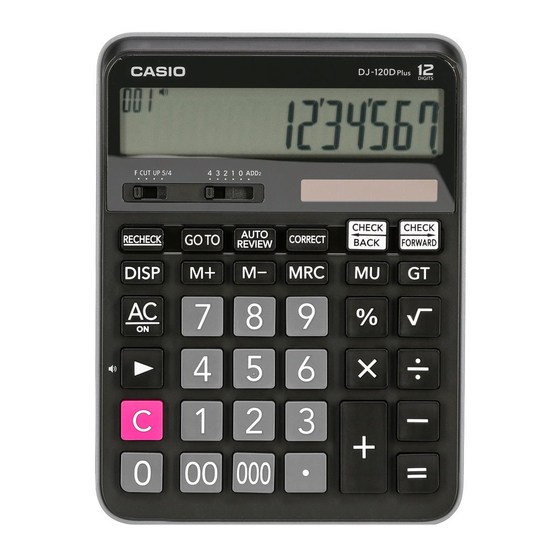
Casio DJ-120D Plus User Manual
Hide thumbs
Also See for DJ-120D Plus:
- User manual (87 pages) ,
- User manual (2 pages) ,
- User manual (2 pages)
Table of Contents
Advertisement
Quick Links
Išversta vertimų biure "Galerita"
DJ-120D Plus
MJ-120D Plus
User's Guide
Naudojimo instrukcija
Lietotāja pamācība
Kasutusjuhend
HDC474AT0P4
EN LT LV EE
• • • • • • • • • • • • • • • • • • • • • • • •
• • • • • • • • • • • • • • • • • • • • • • •
• • • • • • • • • • • • • • • • • • • • • • • •
• • • • • • • • • • • • • • • • • • • • • • •
• • • • • • • • • • • • • • • • • • • • • • • •
• • • • • • • • • • • • • • • • • • • • • • •
• • • • • • • • • • • • • • • • • • • • • • • •
• • • • • • • • • • • • • • • • • • • • • • •
• • • • • • • • • • • • • • • • • • • • • • • •
• • • • • • • • • • • • • • • • • • • • • • •
• • • • • • • • • • • • • • • • • • • • • • • •
• • • • • • • • • • • • • • • • • • • • • • •
• • • • • • • • • • • • • • • • • • • • • • • •
• • • • • • • • • • • • • • • • • • • • • • •
• • • • • • • • • • • • • • • • • • • • • • • •
• • • • • • • • • • • • • • • • • • • • • • •
• • • • • • • • • • • • • • • • • • • • • • • •
• • • • • • • • • • • • • • • • • • • • • • •
• • • • • • • • • • • • • • • • • • • • • • • •
• • • • • • • • • • • • • • • • • • • • • • •
• • • • • • • • • • • • • • • • • • • • • • • •
• • • • • • • • • • • • • • • • • • • • • • •
• • • • • • • • • • • • • • • • • • • • • • • •
• • • • • • • • • • • • • • • • • • • • • • •
• • • • • • • • • • • • • • • • • • • • • • • •
• • • • • • • • • • • • • • • • • • • • • • •
• • • • • • • • • • • • • • • • • • • • • • • •
• • • • • • • • • • • • • • • • • • • • • • •
• • • • • • • • • • • • • • • • • • • • • • • •
• • • • • • • • • • • • • • • • • • • • • • •
• • • • • • • • • • • • • • • • • • • • • • • •
• • • • • • • • • • • • • • • • • • • • • • •
• • • • • • • • • • • • • • • • • • • • • • • •
• • • • • • • • • • • • • • • • • • • • • • •
• • • • • • • • • • • • • • • • • • • • • • • •
• • • • • • • • • • • • • • • • • • • • • • •
• • • • • • • • • • • • • • • • • • • • • • • •
• • • • • • • • • • • • • • • • • • • • • • •
• • • • • • • • • • • • • • • • • • • • • • • •
• • • • • • • • • • • • • • • • • • • • • • •
• • • • • • • • • • • • • • • • • • • • • • • •
• • • • • • • • • • • • • • • • • • • • • • •
• • • • • • • • • • • • • • • • • • • • • • • •
• • • • • • • • • • • • • • • • • • • • • • •
• • • • • • • • • • • • • • • • • • • • • • • •
• • • • • • • • • • • • • • • • • • • • • • •
• • • • • • • • • • • • • • • • • • • • • • • •
• • • • • • • • • • • • • • • • • • • • • • •
• • • • • • • • • • • • • • • • • • • • • • • •
• • • • • • • • • • • • • • • • • • • • • • •
• • • • • • • • • • • • • • • • • • • • • • • •
• • • • • • • • • • • • • • • • • • • • • • •
• • • • • • • • • • • • • • • • • • • • • • • •
• • • • • • • • • • • • • • • • • • • • • • •
• • • • • • • • • • • • • • • • • • • • • • • •
• • • • • • • • • • • • • • • • • • • • • • •
• • • • • • • • • • • • • • • • • • • • • • • •
• • • • • • • • • • • • • • • • • • • • • • •
• • • • • • • • • • • • • • • • • • • • • • • •
• • • • • • • • • • • • • • • • • • • • • • •
• • • • • • • • • • • • • • • • • • • • • • • •
• • • • • • • • • • • • • • • • • • • • • • •
• • • • • • • • • • • • • • • • • • • • • • • •
• • • • • • • • • • • • • • • • • • • • • • •
• • • • • • • • • • • • • • • • • • • • • • • •
• • • • • • • • • • • • • • • • • • • • • • •
• • • • • • • • • • • • • • • • • • • • • • • •
• • • • • • • • • • • • • • • • • • • • • • •
• • • • • • • • • • • • • • • • • • • • • • • •
• • • • • • • • • • • • • • • • • • • • • • •
• • • • • • • • • • • • • • • • • • • • • • • •
• • • • • • • • • • • • • • • • • • • • • • •
• • • • • • • • • • • • • • • • • • • • • • • •
• • • • • • • • • • • • • • • • • • • • • • •
• • • • • • • • • • • • • • • • • • • • • • • •
• • • • • • • • • • • • • • • • • • • • • • •
• • • • • • • • • • • • • • • • • • • • • • • •
• • • • • • • • • • • • • • • • • • • • • • •
• • • • • • • • • • • • • • • • • • • • • • • •
• • • • • • • • • • • • • • • • • • • • • • •
• • • • • • • • • • • • • • • • • • • • • • • •
• • • • • • • • • • • • • • • • • • • • • • •
• • • • • • • • • • • • • • • • • • • • • • • •
• • • • • • • • • • • • • • • • • • • • • • •
• • • • • • • • • • • • • • • • • • • • • • • •
• • • • • • • • • • • • • • • • • • • • • • •
• • • • • • • • • • • • • • • • • • • • • • • •
• • • • • • • • • • • • • • • • • • • • • • •
• • • • • • • • • • • • • • • • • • • • • • • •
• • • • • • • • • • • • • • • • • • • • • • •
• • • • • • • • • • • • • • • • • • • • • • • •
• • • • • • • • • • • • • • • • • • • • • • •
• • • • • • • • • • • • • • • • • • • • • • • •
• • • • • • • • • • • • • • • • • • • • • • •
• • • • • • • • • • • • • • • • • • • • • • • •
• • • • • • • • • • • • • • • • • • • • • • •
• • • • • • • • • • • • • • • • • • • • • • • •
• • • • • • • • • • • • • • • • • • • • • • •
• • • • • • • • • • • • • • • • • • • • • • • •
• • • • • • • • • • • • • • • • • • • • • • •
• • • • • • • • • • • • • • • • • • • • • • • •
• • • • • • • • • • • • • • • • • • • • • • •
• • • • • • • • • • • • • • • • • • • • • • • •
• • • • • • • • • • • • • • • • • • • • • • •
• • • • • • • • • • • • • • • • • • • • • • • •
• • • • • • • • • • • • • • • • • • • • • • •
• • • • • • • • • • • • • • • • • • • • • • • •
• • • • • • • • • • • • • • • • • • • • • • •
• • • • • • • • • • • • • • • • • • • • • • • •
• • • • • • • • • • • • • • • • • • • • • • •
• • • • • • • • • • • • • • • • • • • • • • • •
• • • • • • • • • • • • • • • • • • • • • • •
• • • • • • • • • • • • • • • • • • • • • • • •
• • • • • • • • • • • • • • • • • • • • • • •
• • • • • • • • • • • • • • • • • • • • • • • •
• • • • • • • • • • • • • • • • • • • • • • •
• • • • • • • • • • • • • • • • • • • • • • • •
• • • • • • • • • • • • • • • • • • • • • • •
• • • • • • • • • • • • • • • • • • • • • • • •
• • • • • • • • • • • • • • • • • • • • • • •
• • • • • • • • • • • • • • • • • • • • • • • •
• • • • • • • • • • • • • • • • • • • • • • •
• • • • • • • • • • • • • • • • • • • • • • • •
• • • • • • • • • • • • • • • • • • • • • • •
• • • • • • • • • • • • • • • • • • • • • • • •
• • • • • • • • • • • • • • • • • • • • • • •
• • • • • • • • • • • • • • • • • • • • • • • •
• • • • • • • • • • • • • • • • • • • • • • •
• • • • • • • • • • • • • • • • • • • • • • • •
• • • • • • • • • • • • • • • • • • • • • • •
• • • • • • • • • • • • • • • • • • • • • • • •
• • • • • • • • • • • • • • • • • • • • • • •
• • • • • • • • • • • • • • • • • • • • • • • •
• • • • • • • • • • • • • • • • • • • • • • •
• • • • • • • • • • • • • • • • • • • • • • • •
• • • • • • • • • • • • • • • • • • • • • • •
• • • • • • • • • • • • • • • • • • • • • • • •
• • • • • • • • • • • • • • • • • • • • • • •
• • • • • • • • • • • • • • • • • • • • • • • •
• • • • • • • • • • • • • • • • • • • • • • •
• • • • • • • • • • • • • • • • • • • • • • • •
• • • • • • • • • • • • • • • • • • • • • • •
• • • • • • • • • • • • • • • • • • • • • • • •
• • • • • • • • • • • • • • • • • • • • • • •
• • • • • • • • • • • • • • • • • • • • • • • •
• • • • • • • • • • • • • • • • • • • • • • •
• • • • • • • • • • • • • • • • • • • • • • • •
Advertisement
Chapters
Table of Contents

Summary of Contents for Casio DJ-120D Plus
- Page 1 • • • • • • • • • • • • • • • • • • • • • • • DJ-120D Plus • • • • • • • • • • • • • • • • • • • • • • • •...
- Page 2 Manufacturer: CASIO COMPUTER CO., LTD. 6-2, Hon-machi 1-chome Shibuya-ku, Tokyo 151-8543, Japan Responsible within the European Union: Casio Europe GmbH Casio-Platz 1 22848 Norderstedt, Germany www.casio-europe.com...
- Page 3 English ............1 Lietuviškai ..........3 Latvijas ............5 Eesti ............7...
-
Page 4: Table Of Contents
• The contents of these instructions are subject to change without notice. • CASIO COMPUTER CO., LTD. assumes no responsibility for any loss or claims by third parties which may arise from the use of this product. — 1 —... -
Page 5: About Calculation Steps
• Review and GO TO can be used to view only the first 300 steps in Calculation Memory, even if there are more steps. (DJ-120D Plus) • Review and GO TO cannot be performed while an error indicator is displayed. - Page 6 Jei taip nutinka, pakeiskite bateriją kaip išeina greičiau. • Šių taisyklių turinys gali keistis be įspėjimo. • CASIO COMPUTER CO., LTD. neprisiima jokios atsakomybės dėl bet kokių trečiųjų šalių nuostolių ar priekaištų, kurie galėjo atsirasti dėl šio gaminio naudojimo.
- Page 7 Review ir GO TO gali būti naudojami tik pirmiems 300 veiksmų. (DJ-120D Plus) • Kol klaidos rodyklė rodoma ekrane - Review ir GO TO funkcijos negali būti naudojamos. (DJ-120D Plus) • Q mygtuko paspaudimas išvalo visus veiksmus iš Skaičiavimo atminties ir pradeda veiksmų skaičiavimą nuo 1.
- Page 8 Ja tā notiek, pēc iespējas ātrāk nomainiet bateriju. • Šīs pamācības saturs var tikt mainīts bez brīdinājuma. • CASIO COMPUTER CO., LTD. neuzņemas atbildību par zaudējumiem vai prasījumiem no trešajām pusēm, kas var rasties, lietojot šo produktu.
- Page 9 • Pārskatīšana un GO TO (iet uz) var tikt izmantoti tikai pirmo 300 soļu apskatīšanai Aprēķina atmiņā, pat, ja soļu ir vairāk. (DJ-120D Plus) • Pārskatīšana un GOTO (iet uz) nevar tikt veikti, kamēr redzams kļūdas indikators. (DJ-120D Plus) •...
-
Page 10: Olulised Ettevaatusabinõud
Kui see juhtub, asendage patarei nii kiiresti, kui võimalik. • Selle juhendi sisu on lubatud muuta ilma sellest teavitamata. • CASIO COMPUTER CO., LTD. ei vastuta kolmandate osapoolte kaotuste või nõuete eest, mis ilmnevad seose selle toote kasutamisega. -
Page 11: Arvuastmetest
300 sammu, isegi siis, kui vajutatud on lõpetusklahvi. • Ülevaatamist saab kasutada ainult esimese 300 sammu vaatamiseks arvutusmälus, isegi, kui seal on rohkem samme (DJ-120D Plus). • Ülevaadet ja GO TO’d ei saa kasutada veaindikaatori kuvamise ajal (DJ-120D Plus). -
Page 12: Basic Calculations
6/3*5+2.4-1= 11.4 GT * F CUT UP 5/4 (DJ-120D Plus) A step indicator is also on the display. This indicator appears when you press =, indicating that the value is stored in the grand total memory. • These indicators are not shown in some of the example displays of this User’s Guide. - Page 13 (DJ-120D Plus) 5 ÷ 3 = 1.66666666… 1.66666666666 “F” 5/3= 1.66 “CUT, 2 ” 5/3= 1.67 “UP, 2” 5/3= 1.67 “5/4, 2” 5/3= 3 2 1 0 (DJ-120D Plus) $ 1.23 1.23 “CUT, ADD ” 123+ 3.21 4.44 321- – 1.11 3.33...
- Page 14 100 × 5% = 5 “F” 1#*5& 30 = 60 × ?% ? = 50 “F” 30/60& ?($160) $480 “F” 480U25& 640. 100% 160. ?($640) MMQ8*9l 8 × 9 = 72 “F” – ) 5 × 6 = 30 5*6m 2 ×...
-
Page 15: Tax Calculations (Mj-120D Plus)
8. Tax Calculations 8. Nodokļu aprēķini 8. Mokesčių apskaičiavimas 8. Maksuarvutused (MJ-120D Plus) • Setting a Tax Rate Example: • Nodokļu likmes uzstādīšana Tax rate = 10% Piemēri : Nodokļu likme = 10% • Mokesčių tarifo nustatymo • Maksumäära sätestamise pavyzdys: näide: Maksumäär = 10% Mokesčių... -
Page 16: Reviewing A Calculation
Price-plus-tax/Kaina su mokesčiais/Cena ar nodokli/ Hind-pluss-maks $150 R ??? TAX+ Q150S 165. TAX+ 165. Price-less-tax/Kaina be mokesčių/Cena bez nodokļa/Hind-miinus-maks $110 R ??? TAX– Q110 100. TAX– 100. *1 Price-plus-tax/Kaina su mokesčiais/Cena ar nodokli/Hind-pluss-maks *2 Tax/ Mokesčiai/Nodoklis/Maks *3 Price-less-tax/Kaina be mokesčių/Cena bez nodokļa/Hind-miinus-maks Reviewing a Calculation Important! •... - Page 17 Example: Pavyzdys: Piemēri: Näited: (20 + 10 – 5) 5 = 10 & “F” Q20+ • Key operations are stored in Calculation Memory as you input them. • Each line in the above example represents one step. Calculation Memory can hold up to 300 steps. •...
- Page 18 To review the calculation Lai pārskatītu aprēķinu Peržvelgti skaičiavimą Et arvutust üle vaadata & Pressing P reviews starting from the first step, while O reviews from the last step. Each press of P or O scrolls by one step. Holding down either key scrolls until you release it.
- Page 19 GO TO (iet uz) izmantošana GO TO naudojimas GO TO kasutamine (DJ-120D Plus) Specifying a step value greater than 6 in the above example will display step 006. Nustačius veiksmo reikšmę didesnę kaip 6 aukščiau esančiame pavyzdyje rodys žingsnį 006.
- Page 20 To edit a calculation Lai rediģētu aprēķinu Redaguojant skaičiavimą Arvutuse redigeerimine (20 + 10 – 5) × 2 ÷ 5 = 10 R (20 – 5 – 5) × 3 ÷ 5 = & & Press the c key before the step you want to correct. The CRT (CORRECT) indicator is on the display while Calculation Memory editing is enabled.
- Page 21 You can make as many changes as you want, as long as you press c • once to start the editing operation and then once again to end the editing operation. Do not forget to press c to exit editing after making the changes you want.
- Page 22 1 Nospiediet taustiņu c pirms soļa, kuru vēlaties labot. 2 CRT (LABOT) indikators ir uz ekrāna, kamēr ieslēgta Aprēķinu atmiņas rediģēšana. 3 Ņemiet vērā, ka varat rediģēt tikai vērtības un komandtaustiņu darbības (+, -, *, /). Jūs varat rediģēt tikai vienu soli. 4 Pēc vēlamo izmaiņu veikšanas vēlreiz nospiediet c.
-
Page 23: Recheck
10. Atkārtota pārbaude 10. Recheck 10. Taaskontroll 10. Patikrinimas Recheck lets you know if you make any mistakes during key operations when inputting the same calculation multiple times. Patikrinimas jus informuoja ar nedarote klaidų, kada įvedate tą patį skaičiavimą kelis kartus. Recheck (atkārtota pārbaude) ziņo jums, ja jūs taustiņu darbību laikā... - Page 24 (1) When the new calculation matches the first calculation Kada suvestas skaičiavimas atitinka įvestą skaičiavimą Kad jaunais aprēķins atbilst pirmajam aprēķinam Kui arvutus vastab esimesele arvutusele RECHECK & RECHECK & RECHECK Beep, beep* RECHECK Bip, bip/Pyp, pyp/Pīkstiens, pīkstiens/Piiks, piiks (2) When there is an input error in the second calculation Kada yra įvesties klaida antrame skaičiavime Kad otrajā...
- Page 25 (3) When 10+12+40= is input by mistake (instead of 10+20+40) for the first calculation Jei 10+12+40= įvesta klaidingai (vietoj 10+20+40) pirmam skaičiavimui Kad pirmajam aprēķinam kļūdaini ievadīts 10+12+40= (nevis 10+20 +40) Kui 10+12+40= on kogemata sisestatud (10+20+40 asemel) esimeses arvutuses Displays the value at the corresponding location in the first calculation.
- Page 26 RECHECK Beep* & RECHECK & RECHECK Beep* & RECHECK c30+c Beep, beep* RECHECK • The OK indicator does not appear if there is an input error in the first calculation or the second calculation. After finalizing a calculation as described under “Finalizing a Calculation”, you can navigate between the calculation results of the first calculation and the second calculation using the O and P keys.
- Page 27 Indikators OK neparādās, ja pirmajā vai otrajā aprēķinā ir ievades • kļūda. Pēc aprēķina finalizēšanas kā aprakstīts sadaļā „Aprēķina finalizēšana,” jūs varat pārvietoties starp pirmā un otrā aprēķina rezultātiem ar taustiņiem O un P. Ja otrais aprēķins neatbilst pirmajam aprēķinam, indikators •...
-
Page 28: Numeric Display Format
Numeric Display Format Skaitinio rodymo formatas Skaitļu rādīšanas formāts Numbrikuva formaat Setting Numeric Display Formats 1. Press Q and then hold down Y until SET appears. 2. Use O and P to scroll through the display formats until the one you want is displayed. - Page 29 3. Korrake sammu 2, et valida teine formaat. Kui te vajutate Y drücken, registreeritakse mõlemad teie valitud formaadid. 888´888´888´888. 888,888,888,888. 8´88´88´88´88´888. 8,88,88,88,88,888. 888´888´888´888, 888.888.888.888, • You can toggle between the two numeric display formats by pressing Y. • Paspaudus Y greituoju būdu galite keisti skaitinį rodymą tarp dviejų...
- Page 30 CASIO COMPUTER CO., LTD. 6-2, Hon-machi 1-chome Shibuya-ku, Tokyo 151-8543, Japan Printed in China/Imprimé en Chine SA1508-A © 2015 CASIO COMPUTER CO., LTD.














