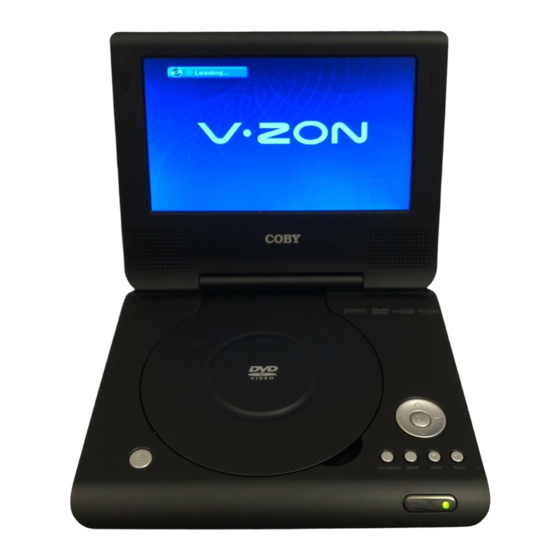Summary of Contents for Coby TF-DVD7008
-
Page 1: Instruction Manual
TF-DVD7008 7″ Widescreen TFT LCD Portable DVD/CD/MP3 Player 7008ZR Instruction Manual Please read this manual carefully before operation. -
Page 2: Precautions
Use of shielded cable is required to comply with Class B limits in Subpart B of Part 15 of the FCC rules. PRECAUTIONS For Customer Use: Enter below the serial number that is located on the bottom of the unit. Retain this information for future reference. Model No. Serial No. TF-DVD7008... - Page 3 PRECAUTIONS Do not make any changes or modifications to the equipment unless otherwise specified in the manual. If such changes or modifications should be made, you could be required to stop operation of the equipment. For recycling or disposal information about this product, please contact your local authorities or the Electronics Industries Alliance: www.eiae.org.
-
Page 4: Important Safety Instructions
IMPORTANT SAFETY INSTRUCTIONS Read Instructions: All the safety and operating instructions should be read before the product is operated. Retain Instructions: The safety and operating instructions should be retained for future refer- ence. Heed Warnings: All warnings on the product and in the operating instructions should be adhered to. - Page 5 IMPORTANT SAFETY INSTRUCTIONS Outdoor Antenna Grounding: If an outside antenna is connected to the product, be sure the antenna system is grounded so as to provide some protection against voltage surges and built-up static charges. Article 810 of the National Electrical Code, ANS/NFPA 70 provides information with regard to proper grounding of the mast and supporting structure, ground- ing of the lead-in wire to an antenna-discharge unit, size of grounding conductors, location of antenna-discharge unit, connection to grounding electrodes, and requirements for the...
- Page 6 IMPORTANT SAFETY INSTRUCTIONS Replacement Parts: When replacement parts are required, be sure that your service techni- cian has used replacement parts specified by the manufacturer or have the same charac- teristics as the original part. Unauthorized substitutions may result in fire, electric shock, or other hazards.
-
Page 7: Table Of Contents
TABLE OF CONTENTS PRECAUTIONS ...2 IMPORTANT SAFETY INSTRUCTIONS ...4 TABLE OF CONTENTS ...7 PACKAGE CONTENTS ...9 ABOUT OPTICAL DISCS ...10 Disc Requirements...10 Disc Care and Maintenance ...10 Handling a Disc ...10 Cleaning a Disc ...10 LOCATION OF CONTROLS ... 11 Front View ... - Page 8 TABLE OF CONTENTS Repeat Playback of a chapter / Title / All of a Disc ...19 LCD Menu ...20 SETUP ...21 Language ...21 Video ...21 Audio ...22 Rating ...22 Misc ...22 SPECIFICATIONS ...23 TROUBLESHOOTING ...24...
-
Page 9: Package Contents
PACKAGE CONTENTS Please make sure the following items are included in the package. If any items are missing, please contact your local dealer. Menu Title TF-DVD7008 x1 Remote Controlx1 HHeadphones or Earphones x1 AC Adapter x1... -
Page 10: About Optical Discs
ABOUT OPTICAL DISCS ABOUT OPTICAL DISCS Disc Requirements This DVD player supports playback of the following discs. Type DVD-Video Discs Audio Compact Discs (CDs) JPEG CDs This unit can play back CD-R and CD-RW discs that contain JPEG picture files. Discs not listed above are not supported by this unit (eg, PC CD-ROM, CD-Extra, CD-G, CD-I, etc.) Disc Care and Maintenance Optical discs (DVDs, CDs) contain high-density compressed data and need proper handling. -
Page 11: Location Of Controls
LOCATION OF CONTROLS LOCATION OF CONTROLS Open Button Power on Indicator Front View Up/Down/Left/Right / Enter buttons Press the direction buttons to select and item and press the Enter button to confirm. Fast Forward/Reverse To fast forward/reverse during video/audio playback. Play/Pause button To start/pause playback of a loaded disc. -
Page 12: Right View
LOCATION OF CONTROLS Ventilation Slots Battery Compartment Right View DC 9V IN Jack To connect to the AC Adapter / DC Car adapter for power supply. Power Switch To turn on/off the unit. Video Jack To connect to an external TV screen by the AV cable. Audio Jack To connect to an external speaker system by the AV cable. -
Page 13: Remote Control
LOCATION OF CONTROLS Remote Control Display/Setup Power Direction Buttons Previous Enter Fast Reverse Play/Pause Numeric Buttons LCD Mode Zoom Subtitle Next Repeat A-B Fast Forward Repeat All Menu Menu Audio Angle Title Title... -
Page 14: Connections
CONNECTIONS Audio and Video Connections Refer to the owner’s manual of the external device as well. Before connecting the power source, Headphone Connection Be sure that your unit is at low volume level before connecting the headphones. Increase the volume gradually for your comfortable listening. -
Page 15: Power Connection
CONNECTIONS Power Connections • Connecting to the wall outlet Caution: • Do not connect the power plug to a power outlet other than that which is indicated here and on the label as this may result in the risk of fire or electric shock. -
Page 16: Getting Started
GETTING STARTED Using the Remote Control To load a battery in the remote: Pull in the direction of the arrow. Slide the compartment out. Place the battery in the compartment with the positive side ( + ) facing up. Push the compartment in to close. •... -
Page 17: Power Supply
BASIC OPERATIONS Prepare the connections and power supply. Load a disc. Press the Open button to open the disc compartment lid. Load a disc with the label-side facing up. Close the lid manually. If a single-sided disc is loaded upside-down, the player will display “BAD DISC”. Start playback. -
Page 18: Numeric Keypad
BASIC OPERATIONS Adjusting the Volume • Turn the Volume Control dial to adjust the volume level up or down. Disc Error Messages The following messages will be displayed on-screen if there is a problem with the format of the loaded disc. •... -
Page 19: Function Buttons
FUNCTION BUTTONS Display/Setup • Press the DISPLAY button once to show playback information during playback. • Press it twice to enter the player’s setup menu. Enter the Setup menu to adjust the player’s internal settings, please see the SETUP section for more details. Zoom Press ZOOM to change the magnification level of the picture. -
Page 20: Lcd Menu
FUNCTION BUTTONS LCD Menu Press this button to display the LCD menu. Brightness Contrast Color Mode : 16:9 Reset Press up/down direction button to select the desired item and then make adjustment by left/ right direction button. Press up/down direction button to select Mode and then press the Enter button to toggle the screen ratio between 16:9 and 4:3. -
Page 21: Setup
Various features of the player can be adjusted in the SETUP menu. 1. Press twice to enter the player’s setup menu. 2. Press the direction buttons to select the desired item. 3. Press ENTER to confirm. Language Language Video SETUP English English English... -
Page 22: Audio
Channel Output Rating Sets the maturity rating level of the player. The player will not play any discs rated higher Parental Control than this setting. This setting is password protected (the initial password is: 8888). Change the Parental Ctrl password. Enter the old password, and then the new password. -
Page 23: Specifications
SPECIFICATIONS Specifications and manual are subject to change without prior notice. 907-FD70-0800-00R... -
Page 24: Troubleshooting
TROUBLESHOOTING If you have a problem with this unit, please read the troubleshooting guide below and check our website at www. cobyusa.com for Frequently Asked Questions (FAQs) and firmware updates. If these resources do not resolve the problem, please contact Technical Support. COBY Electronics Technical Support 56-65 Rust Street Maspeth, NY 11378... - Page 25 TROUBLESHOOTING The remote control doesn’t work. • Ensure that the Power Switch has been physically set to the ON position. • Ensure that there are no obstacles between the remote and the player. • Point the remote at the remote sensor on the main unit. •...
- Page 26 COBY Electronics Corp. 56-65 Rust Street Maspeth, NY 11378 www.cobyusa.com www.ecoby.com...