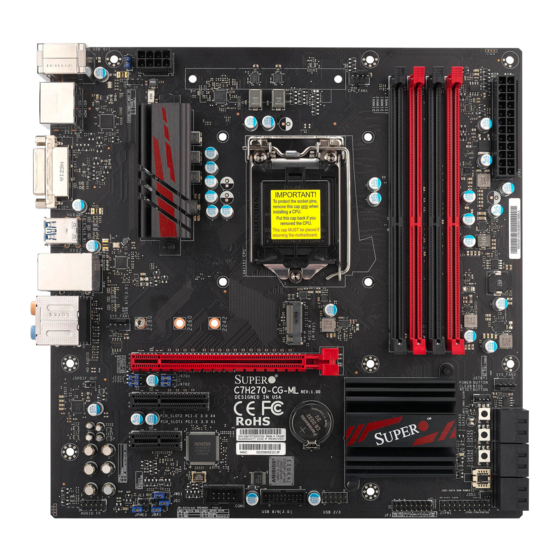Summary of Contents for Supermicro C7H270-CG-ML
- Page 1 All manuals and user guides at all-guides.com C7H270-CG-ML C7Q270-CB-ML ENGLISH 繁體中文 简体中文 日本語 한국어 QUICK REFERENCE GUIDE Revision 1.0...
-
Page 2: About Standardized Warning Statements
The following statements are industry standard warnings, provided to warn the user of situations which can potentially cause a bodily injury. Should you have questions or experience difficulty, contact Supermicro's Technical Support De- partment for assistance. Only certified technicians should attempt to install or configure components. -
Page 3: Ami Bios Post Codes
BIOS POST Code All manuals and user guides at all-guides.com AMI BIOS POST Codes About AMI BIOS POST Codes The table below lists some of AMI BIOS POST codes for C7H270-CG-ML and C7Q270-CB-ML. For more informa- tion, refer to https://www.supermicro.com.tw/manuals/other/AMI_BIOS_POST_Codes_for_Grantley_Motherboards.pdf. Code Description... - Page 4 All manuals and user guides at all-guides.com UPERMICR C7H270-CG-ML/C7Q270-CB-ML . 1.0 uiCk efeRenCe uide Motherboard Layout and Features I/O BACK PANEL KB/MOUSE HDMI/DP USB 4/5(3.0) HD AUDIO USB 0/1 USB 6/7(3.0) JPME2: 1-2:NORMAL JVR1 2-3:ME MANUFACTURING MODE JI2C1/JI2C2 JPUSB1:USB0/1 WAKE UP...
-
Page 5: Jumpers And Connectors
All manuals and user guides at all-guides.com ackage ontents • One (1) Supermicro Motherboard • Two (2) SATA Cables, One (1) I/O Shield • One (1) Quick Reference, One (1) Driver CD Jumpers and Connectors Jumpers Jumper Description Default CLEAR CMOS... -
Page 6: Led Indicators
Populating these DIMM slots with a pair of memory modules of the same type and same size will result in interleaved memory, which will improve memory performance. Note: 1) For memory optimization, use only DIMM modules that have been validated by Supermicro. For the latest memory updates, please refer to our website at http://www.supermicro.com/products/motherboard. -
Page 7: Cpu Installation
All manuals and user guides at all-guides.com otes • Graphics shown in this quick reference guide are for illustration only. Your components may or may not look exactly the same as drawings shown in this guide. • Refer to Chapter 2 of the User Manual for detailed information on jumpers, connectors, LED indicators, memory support and CPU/motherboard installation instructions. - Page 8 All manuals and user guides at all-guides.com UPERMICR 美超微電腦股份有限公司 C7H270-CG-ML/C7Q270-CB-ML 快速參考指南 版本 1.00 主機板元件配置圖 I/O BACK PANEL KB/MOUSE HDMI/DP USB 4/5(3.0) HD AUDIO USB 0/1 USB 6/7(3.0) JPME2: 1-2:NORMAL JVR1 2-3:ME MANUFACTURING MODE JI2C1/JI2C2 JPUSB1:USB0/1 WAKE UP ON :ENABLE 1-2 ENABLE...
- Page 9 All manuals and user guides at all-guides.com 單一主機板包裝盒內容清單 • 快速參考指南 • S c7H270-cG-mL/c7Q270-cB-mL 主機板x1 upermicro • 驅動程式光碟片 x1 • SATA 訊號線 x2 • 後檔板 x1 跳線器/連接埠 跳線器(Jumper) 跳線器 說明 預設值 CLEAR CMOS CMOS(可讀寫隨機存取記憶體晶片)組態資料清除 按鍵式開關 JBR1 BIOS 復原 針腳 1-2 (正常)...
- Page 10 All manuals and user guides at all-guides.com 線上技術支援及下載 • 聯絡我們(技術支援信箱):www.supermicro.com (Email: support@supermicro.com) • 產品手冊文件:http://www.supermicro.com/support/manuals • 驅動程式及工具程式:ftp://ftp.supermicro.com • 產品安全性須知:http://www.supermicro.com/about/policies/safety_information.cfm LED 指示燈 LED 指示燈 LED燈 說明 燈號顏色/情況 狀態 開機:綠燈 LED1 開啟/S3模式(待機)指示燈 參閱手冊 待機S3模式:綠燈閃爍 CPU & Memory Support 中央處理器及記憶體支援 本主機板 支援第六代與第七代 Intel Core...
- Page 11 All manuals and user guides at all-guides.com 備註: • 快速參考指南中的圖例僅供安裝及操作說明使用,可能與實際產品外觀不同。 • 欲知更多跳線器/連接埠/指示燈/記憶體/主機板/中央處理器的安裝相關資訊,請 參閱《S 使用手冊》第二章。 c7H270-cG-mL/c7Q270-cB-mL upermicro 中央處理器安裝方式 散熱器安裝方式 散熱器 與風扇 安裝孔 塗上散熱膏 主機板 前面板控制配置(JF1) LED (-) LED (+) POWER LED (-) POWER LED (+) LED (-) LED (+) HDD LED (+)
- Page 12 All manuals and user guides at all-guides.com UPERMICR 美超微电脑股份有限公司 C7H270-CG-ML/C7Q270-CB-ML 快速参考指南 版本 1.00 主机板元件配置图 I/O BACK PANEL KB/MOUSE HDMI/DP USB 4/5(3.0) HD AUDIO USB 0/1 USB 6/7(3.0) JPME2: 1-2:NORMAL JVR1 2-3:ME MANUFACTURING MODE JI2C1/JI2C2 JPUSB1:USB0/1 WAKE UP ON :ENABLE 1-2 ENABLE...
- Page 13 All manuals and user guides at all-guides.com 单一主机板包裝盒內容清单 • 快速参考指南 • S 主机板x1 C7H270-CG-ML/C7Q270-CB-ML UpERMICRo • 驱动程序光盘 x1 • SATA 数据线 x2 • 后挡板 x1 跳帽/接口 跳帽(Jumper) 跳帽 说明 预设值 CLEAR CMOS 按键式开关 CMOS设置参数清除按键 JBR1 BIOS恢复开关 针脚1-2:正常 JBT1 CMOS参数清除 (板载) 短路触点可清除CMOS...
- Page 14 All manuals and user guides at all-guides.com 网上技术支持及下载 • 联络我们(技术支持信箱):www.supermicro.com(Email: support@supermicro.com) • 产品用户手冊文件:http://www.supermicro.com/support/manuals • 驱动程序及工具软件:ftp://ftp.supermicro.com • 产品安全性须知:http://www.supermicro.com/about/policies/safety_information.cfm LED 指示灯 LED 指示灯 LED 灯 说明 灯号颜色/情況 状态 电源开机 电源开机: 绿色 亮 LED1 参考用户手册 S3 (Suspend to RAM) LED S3: 绿色 闪烁...
- Page 15 All manuals and user guides at all-guides.com 备注: • 快速参考指南中的图例仅供安装及操作說明使用,可能与实际产品外观不同。 • 欲知更多跳帽/接口/指示灯/内存条/主机板/中央处理器的安装相关信息,请参阅 《S 使用手冊》第二章。 C7H270-CG-ML/C7Q270-CB-ML UpERMICRo 中央处理器安装方式 散热器安装方式 散热器 与风扇 安装孔 涂上散熱膏 主机板 前面板控制配置(JF1) POWER LED (+) POWER LED (-) 电源LED(+) 电源LED(-) HDD LED (-) HDD LED (+) 硬盘LED(-) 硬盘LED(+) NIC1 LED (+) 网卡1LED(+)
- Page 16 All manuals and user guides at all-guides.com UPERMICR C7H270-CG-ML/C7Q270-CB-ML クイック・リファレンス・ガイド Rev. 1.0 マザーボードのレイアウト、および、特徴 I/O BACK PANEL KB/MOUSE HDMI/DP USB 4/5(3.0) HD AUDIO USB 0/1 USB 6/7(3.0) JPME2: 1-2:NORMAL JVR1 2-3:ME MANUFACTURING MODE JI2C1/JI2C2 JPUSB1:USB0/1 WAKE UP ON :ENABLE 1-2 ENABLE...
- Page 17 All manuals and user guides at all-guides.com パッケージ内容 • S c7H270-cG-mL/c7Q270-cB-mL upermicro マザーボード x 1 • SATA ケーブル x 2、I/O シールド x 1 • クイック・リファレンス・ガイド x 1、ドライバCD x ジャンパとコネクタ ジャンパ ジャンパ 説明 デフォルト CLEAR CMOS CMOS クリアスイッチ 押しボタンスイッチ BIOS リカバリ...
- Page 18 All manuals and user guides at all-guides.com お問い合わせ • www.supermicro.com (Email: support@supermicro.com) • マニュアル: http://www.supermicro.com/support/manuals • ドライバ & ユーティリティ: ftp://ftp.supermicro.com formation.cfm • 安全性: http://www.supermicro.com/about/policies/safety_in LED インジケータ LED インジケータ 説明 色/状態 ステータス 電源 オン 電源オン: 緑色点灯 マニュアル参照 LED1 S3 (RAM サスペンド) LED S3: 緑色点滅...
-
Page 19: Cpu のインストール
All manuals and user guides at all-guides.com 注 • クイック・リファレンス・ガイドに掲載されている図は参考イラストです。 ご利用のコンポーネントは、本ガイドに掲載 された図と異なる場合があります。 • ジャンパ、コネクタ、LED表示、メモリ・サポート、CPU/マザーボードのインストール方法に関する詳細情報は、 ユーザーマニュアルの第2章をご参照ください。 CPU のインストール ヒートシンクのインストール ヒートシンク ファン付 取付け穴 放熱グリスを 塗布 マザーボード 前面パネルコントロール (JF1) POWER LED (-) POWER LED (+) LED(+) LED(-) LED(-) LED(+) HDD LED (-) HDD LED (+) 1 LED(+) NIC1 LED (+) 1 LED(-) - Page 20 All manuals and user guides at all-guides.com UPERMICR C7H270-CG-ML/C7Q270-CB-ML 퀵 레퍼런스 가이드 R . 1.0 마더보드 레이아웃 및 특징 I/O BACK PANEL KB/MOUSE HDMI/DP USB 4/5(3.0) HD AUDIO USB 0/1 USB 6/7(3.0) JPME2: 1-2:NORMAL JVR1 2-3:ME MANUFACTURING MODE JI2C1/JI2C2 JPUSB1:USB0/1 WAKE UP...
-
Page 21: Clear Cmos
All manuals and user guides at all-guides.com 패키지 구성 • Supermicro 마더보드 (1)개 • SATA 케이블 (2)개, I/O 실드 (1)개 • 퀵 레퍼런스 (1)개, Driver CD (1)개 점퍼 및 커넥터 점퍼 점퍼 설명 기본값 CLEAR CMOS CMOS 클리어 스위치 푸시 버튼 스위치... - Page 22 All manuals and user guides at all-guides.com 연락처 정보 • www.supermicro.com (이메일: support@supermicro.com) • 설명서: http://www.supermicro.com/support/manuals • 드라이버 & 유틸리티: ftp://ftp.supermicro.com • 안전: http://www.supermicro.com/about/policies/safety_information.cfm LED 표시등 LED 표시등 설명 색상/상태 상태 전원 켜짐 전원 켜짐: 녹색 점등 LED1 설명서 참조...
- Page 23 All manuals and user guides at all-guides.com 참고 • 본 퀵 레퍼런스 가이드에 사용된 이미지은 예시용일 뿐입니다. 실제 부품은 본 가이드 에 있는 그림과 정확하게 일치하지 않을 수도 있습니다. • 점퍼, 커넥터, LED 표시등, 메모리 지원 및 CPU/마더보드 설치에 대한 자세한 설명은 사용...