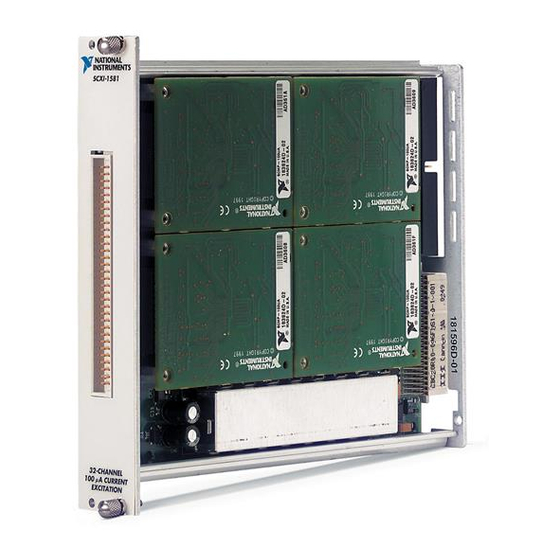
National Instruments SCXI-1581 User Manual
Hide thumbs
Also See for SCXI-1581:
- User manual (55 pages) ,
- Quick start manual (61 pages) ,
- Quick start manual (25 pages)
Summary of Contents for National Instruments SCXI-1581
- Page 1 SCXI SCXI-1581 User Manual SCXI-1581 User Manual March 2003 Edition Part Number 323074B-01...
- Page 2 Thailand 662 992 7519, United Kingdom 44 0 1635 523545 For further support information, refer to the Signal Conditioning Technical Support Information document. To comment on the documentation, send email to techpubs@ni.com. © 2001–2003 National Instruments Corporation. All rights reserved.
- Page 3 The reader should consult National Instruments if errors are suspected. In no event shall National Instruments be liable for any damages arising out of or related to this document or the information contained in it.
- Page 4 Conventions The following conventions are used in this manual: <> Angle brackets that contain numbers separated by an ellipsis represent a range of values associated with a bit or signal name—for example, DIO<3..0>. » The » symbol leads you through nested menu items and dialog box options to a final action.
-
Page 5: Table Of Contents
Installing the SCXI-1581 ....................1-2 Unpacking......................1-2 Installing the SCXI-1581 Module into the SCXI Chassis.......1-3 Connecting the SCXI-1581 to an E Series DAQ Device for Multiplexed Scanning in an SCXI Chassis..........1-4 Connecting the SCXI-1581 to an E Series DAQ Device for Multiplexed Scanning in a PXI Combination Chassis......1-6 Configuring and Self-Testing ..................1-7... - Page 6 RTD Measurement Errors ................B-6 Thermistors........................B-7 Resistance/Temperature Characteristic of Thermistors ........B-9 Thermistor Measurement Circuits ..............B-10 Connecting Resistive Devices to the SCXI-1581............B-11 4-Wire Configuration ..................B-12 2-Wire Configuration ..................B-13 3-Wire Resistive Sensor Connected in a 2-Wire Configuration ..... B-14 Lead-Resistance Compensation Using a 3-Wire Resistive Sensor and Two Matched Current Sources..............
- Page 7 Contents Tables Table 2-1. Front Signal Pin Assignments ..............2-2 Table 2-2. Signal Descriptions................2-3 Table B-1. Callendar-Van Dusen Coefficients............B-3 Table C-1. SCXI-1581 Digital Signals..............C-3 © National Instruments Corporation SCXI-1581 User Manual...
-
Page 9: Installing And Configuring The Scxi-1581
You can use the SCXI-1581 in any application that requires 100 µA fixed current excitation. The SCXI-1581 is configured using Measurement & Automation Explorer (MAX). What You Need to Get Started To set up and use the SCXI-1581, you need the following items: ❑ SCXI-1581 and documentation ❑... -
Page 10: Installing The Software
CD. Installing the SCXI-1581 The following section describes how to install the SCXI-1581 for use with SCXI chassis and E Series DAQ devices. Caution Refer to the Read Me First: Radio-Frequency Interference document before removing equipment covers or connecting or disconnecting any signal wires. -
Page 11: Installing The Scxi-1581 Module Into The Scxi Chassis
Power off the SCXI chassis. Do not insert the SCXI-1581 module into a chassis that is powered on. Insert the SCXI-1581 into an open slot in the SCXI chassis. Refer to the SCXI Quick Start Guide for information on the correct order to install modules. -
Page 12: Connecting The Scxi-1581 To An E Series Daq Device For Multiplexed Scanning In An Scxi Chassis
3 SCXI Module Thumbscrews 2 SCXI Chassis Slots Figure 1-1. Installing the SCXI-1581 Module To complete the SCXI-1581 installation, follow the steps in the appropriate sections that follow. Connecting the SCXI-1581 to an E Series DAQ Device for Multiplexed Scanning in an SCXI Chassis... - Page 13 Consult the SCXI chassis documentation, other SCXI module documentation, and E Series DAQ device documentation for additional instructions and cautions. You should have already installed the SCXI-1581 module and any other SCXI modules in the chassis according to their installation instructions.
-
Page 14: Connecting The Scxi-1581 To An E Series Daq Device For Multiplexed Scanning In A Pxi Combination Chassis
Configuring and Self-Testing section to configure the SCXI-1581 module(s) for multiplexed mode operation. Connecting the SCXI-1581 to an E Series DAQ Device for Multiplexed Scanning in a PXI Combination Chassis In this configuration, you can multiplex the input channels of the SCXI analog-input modules into a single channel of the E Series DAQ device in the combination PXI chassis. -
Page 15: Configuring And Self-Testing
NI-DAQmx Devices. Configuring SCXI Using Traditional NI-DAQ Use MAX to configure and test the SCXI-1581. If you need help during the configuration process, open the Measurement & Automation Help by selecting Help Topics from the Help menu. Complete the following steps to configure the SCXI system. - Page 16 NI-DAQ section. If you selected auto-detection, select the communication path and click Next. Select the cabled module by clicking the module in the list box and clicking Finish. You have completed configuring the SCXI-1581 using Traditional NI-DAQ. SCXI-1581 User Manual ni.com...
-
Page 17: Manually Adding And Configuring Modules In Traditional Ni-Daq
Chapter 1 Installing and Configuring the SCXI-1581 Manually Adding and Configuring Modules in Traditional NI-DAQ If you did not auto-detect the SCXI modules, you must manually add and configure each of the modules. Complete the following steps to manually add modules. -
Page 18: Configuring Scxi Using Ni-Daqmx
Self-Test Verification section for troubleshooting steps. Configuring SCXI Using NI-DAQmx Use MAX to configure and test the SCXI-1581. If you need help during the configuration process, open the Measurement & Automation Help by selecting Help Topics from the Help menu. Complete the following steps to configure the SCXI system. -
Page 19: Manually Adding And Configuring Modules In Ni-Daqmx
Chapter 1 Installing and Configuring the SCXI-1581 Manually Adding and Configuring Modules in NI-DAQmx You must add and configure each of the modules in the SCXI Chassis Configuration window. If you are not in the SCXI Chassis Configuration window, right-click on the chassis in which the module is installed and select Properties. -
Page 20: Troubleshooting The Self-Test Verification
NI-DAQmx section and make sure the correct module is in the specified slot. Delete the incorrect module as described in the Removing the SCXI-1581 from Measurement & Automation Explorer section. Add the correct module as described in the Manually Adding and Configuring Modules in NI-DAQmx section. -
Page 21: Removing The Scxi-1581
MAX: Display the list of installed devices and interfaces by clicking the + next to the Devices and Interfaces icon. If the SCXI-1581 is configured under NI-DAQmx, remove the module under NI-DAQmx Devices. If the SCXI-1581 is configured under Traditional NI-DAQ, remove the module under Traditional NI-DAQ Devices. -
Page 22: Removing The Scxi-1581 From An Scxi Chassis
SCXI-1581 module from an SCXI chassis, complete the following steps while referring to Figure 1-3: Power off the SCXI chassis. Do not remove the SCXI-1581 module from a chassis that is powered on. If the SCXI-1581 is the cabled module, disconnect the cable running from the SCXI-1581 to the E Series DAQ device. -
Page 23: Removing The Scxi-1581 From Measurement & Automation Explorer
3 SCXI Module Thumbscrews 6 SCXI Chassis Figure 1-3. Removing the SCXI-1581 Removing the SCXI-1581 from Measurement & Automation Explorer To remove a module from MAX, complete the following steps after launching MAX: Display the list of installed devices and interfaces by expanding Devices and Interfaces. - Page 24 Chapter 1 Installing and Configuring the SCXI-1581 Right-click the module or chassis you want to delete and click Delete. Note Deleting the SCXI chassis deletes all modules in the chassis. All configuration information for these modules is also lost. You are presented with a confirmation window. Click Yes to continue deleting the module or chassis or No to cancel this action.
-
Page 25: Using The Scxi-1581
The current sources on the SCXI-1581 continuously provide 32 channels of 100 µA current excitation. These current sources are on whenever the SCXI chassis is powered-on. The current sources on the SCXI-1581 are designed to be accurate to within ±0.05% of the specified value with a temperature drift of no more than ±5 ppm/°C. -
Page 26: Table 2-1. Front Signal Pin Assignments
Chapter 2 Using the SCXI-1581 Table 2-1. Front Signal Pin Assignments Front Connector Diagram Pin Number Column A Column B Column C EX0– EX0+ EX1– EX1+ Column EX2– EX2+ EX3– EX3+ RSVD EX4– EX4+ RSVD EX5– EX5+ RSVD EX6– EX6+ RSVD EX7–... -
Page 27: Table 2-2. Signal Descriptions
The rear signal connector, shown in Figure 2-1, is used for analog signal connectivity and communication between the SCXI-1581 and the E Series DAQ device. Grounding signals AIGND and OUTREF provide reference signals needed in the various analog input referencing modes on the E Series DAQ device. -
Page 28: Scanning Other Scxi Modules Through The Scxi-1581
SCXI modules to the E Series DAQ device. The SCXI-1581 routes multiplexed signals from other SCXI modules to the E Series DAQ device even though the SCXI-1581 does not have any analog-input channels. -
Page 29: Theory Of Multiplexed Hardware Operation
CH0 pins on its rear signal connector shown in Figure 2-1. Because the SCXI-1581 does not have any input channels to scan, multiplexed scanning is the only scanning mode that is possible when the SCXI-1581 is the cabled module. If the module you are scanning is directly cabled to the E Series DAQ device, the module routes its input signals through the CH0 pins on its rear signal connector. - Page 31 Specifications This appendix lists the specifications for the SCXI-1581 modules. These specifications are typical at 25 °C unless otherwise noted. Stability Recommended warm-up time ....10 minutes Excitation Channels..........32 single-ended outputs Current output ........100 µA Accuracy ..........±0.05% Temperature drift ........
-
Page 32: Appendix A Specifications
Physical Dimensions ..........3.0 by 17.2 by 20.3 cm (1.2 by 6.9 by 8.0 in.) Safety The SCXI-1581 meets the requirements of the following standards for safety and electrical equipment for measurement, control, and laboratory use: • IEC 61010-1, EN 61010-1 •... - Page 33 Directive (EMC) ........89/336/EEC Note Refer to the Declaration of Conformity (DoC) for this product for any additional regulatory compliance information. To obtain the DoC for this product, click Declarations of Conformity at ni.com/hardref.nsf/ © National Instruments Corporation SCXI-1581 User Manual...
-
Page 35: Measuring Temperature With Resistive Transducers
The amount of self-heating also depends heavily on the medium into which you immerse the RTD. An RTD can self-heat up to 100 times higher in still air than in moving water. © National Instruments Corporation SCXI-1581 User Manual... -
Page 36: The Relationship Between Resistance And Temperature In Rtds
RTD at 0 °C. For example, a 100 Ω platinum RTD with α = 0.003911 has a resistance of 139.11 Ω at 100 °C. Figure B-1 displays a typical resistance-temperature curve for a 100 Ω platinum RTD. SCXI-1581 User Manual ni.com... - Page 37 T is the temperature in °C. Most platinum RTD curves follow one of three standardized curves—the DIN 43760 standard, the U.S. Industrial or American standard, or the International Temperature Scale (ITS-90) used with wire-wound RTDs. © National Instruments Corporation SCXI-1581 User Manual...
-
Page 38: Table B-1. Callendar-Van Dusen Coefficients
To create an RTD virtual channel using traditional NI-DAQ, complete the following steps: Launch MAX. Right-click Data Neighborhood and select Create New. Select Traditional NI-DAQ Virtual Channel and click Finish. Select Analog Input from the drop-down listbox and click Next. SCXI-1581 User Manual ni.com... - Page 39 Data Neighborhood»NI-DAQmx Channels. Note You can use the LabVIEW VI Convert RTD Reading to convert RTD voltage measurements into temperature readings. This VI is located in the Data Acquisition» Signal Conditioning function subpalette. © National Instruments Corporation SCXI-1581 User Manual...
-
Page 40: Rtd Measurement Errors
For a platinum RTD at 0 °C with α = 0.00385, the lead resistance equates to an error of approximately 0.6 W 1.6 °C ----------------------------- 0.385 W/°C The Connecting Resistive Devices to the SCXI-1581 section describes different ways of connecting resistive devices to the SCXI system. SCXI-1581 User Manual ni.com... -
Page 41: Thermistors
RTDs. For example, while RTD measurements typically require 3- or 4-wire connections to reduce errors caused by lead-wire resistances, 2-wire connections to thermistors are usually adequate. © National Instruments Corporation SCXI-1581 User Manual... - Page 42 Figure B-3. Resistance-Temperature Curve for a 2,252 Thermistor The thermistor has been used primarily for high-resolution measurements over limited temperature ranges. However, continuing improvements in thermistor stability, accuracy, and interchangeability have prompted increased use of thermistors in a variety of applications. SCXI-1581 User Manual ni.com...
-
Page 43: Resistance/Temperature Characteristic Of Thermistors
For V thermistors you must also enter the value of R1, the value of the dropping resistor in ohms. To test the NI-DAQmx thermistor virtual channel, click the Test button. © National Instruments Corporation SCXI-1581 User Manual... -
Page 44: Thermistor Measurement Circuits
Thermistors, with their small size and high resistance, are particularly prone to these self-heating errors. Manufacturers typically specify this self-heating as a dissipation constant, which is the power required to heat the thermistor 1 °C from ambient temperature (mW/°C). The dissipation SCXI-1581 User Manual B-10 ni.com... -
Page 45: Connecting Resistive Devices To The Scxi-1581
You can use the SCXI-1300 terminal block to make signal connections to the SCXI-1581 and SCXI-1102 modules. When using the SCXI-1300 terminal block, terminals EX<0..31>+ and EX<0..31>– map to terminals CH<0..31>+ and CH<0..31>– respectively on the SCXI-1300 terminal block. -
Page 46: 4-Wire Configuration
The main disadvantage of the 4-wire connection is the greater number of field wires required. SCXI-1581 SCXI-1300 EX0+ EX0– SCXI-1300 SCXI-1102 CH0+ – CH0– , and R are not required to be equal Figure B-5. 4-Wire Resistive Sensor Connected in a 4-Wire Configuration SCXI-1581 User Manual B-12 ni.com... -
Page 47: 2-Wire Configuration
SCXI-1102 Add These Connections CH0+ – CH0– In this configuration, the lead resistance due to R and R can introduce measurement error. Figure B-6. 2-Wire Resistive Sensor Connected in a 2-Wire Configuration © National Instruments Corporation B-13 SCXI-1581 User Manual... -
Page 48: 3-Wire Resistive Sensor Connected In A 2-Wire Configuration
The resulting measurement error is: VE = R An advantage of this configuration is that it only requires a single jumper wire from the SCXI-1581 EX0+ terminal to the SCXI-1102B/C CH0+ terminal. SCXI-1300 SCXI-1581 EX0+ EX0–... -
Page 49: Lead-Resistance Compensation Using A 3-Wire Resistive Sensor And Two Matched Current Sources
Also, the polarity of the lead-resistance voltage drops across R and R are series opposing, relative to the inputs of the differential amplifier, eliminating their effect on the voltage measured across R Note and R are assumed to be equal. © National Instruments Corporation B-15 SCXI-1581 User Manual... -
Page 50: Lead-Resistance Compensation Using A 3-Wire Resistive Sensor And Two Differential Amplifiers
Measuring Temperature with Resistive Transducers The effectiveness of this method depends on the matching of the current sources. Each current source on the SCXI-1581 has an accuracy of ±0.05%. This accuracy results in a worst-case matching of ±0.1%. As an example of the error introduced by this mismatch, consider a 3-wire resistive sensor with lead resistances of 10 Ω. -
Page 51: Figure B-9. 3-Wire Configuration Using Two Differential Amplifiers
V from V . In most 3-wire device applications the lead wires are all the same length and made of the same material, therefore substantiating the assumption of equal lead resistances. © National Instruments Corporation B-17 SCXI-1581 User Manual... -
Page 53: Appendix C Common Questions
Common Questions This appendix lists common questions related to the use of the SCXI-1581. Which version of NI-DAQ works with the SCXI-1581, and how do I get the most current version of NI-DAQ? NI recommends NI-DAQ 6.9.1 or later. With earlier versions of NI-DAQ, you cannot auto-detect or list the SCXI-1581 in the chassis as a configured module. - Page 54 If you require isolated current outputs, consider the SCXI-1124 module instead. Can I modify the SCXI-1581 circuitry to generate current at a level different than 100 µA? No. Do not attempt to modify any circuitry in the SCXI-1581.
-
Page 55: Table C-1. Scxi-1581 Digital Signals
Which digital lines are unavailable on the E Series DAQ device if I am cabled to an SCXI-1581 module? Table C-1 shows the digital lines that are used by the SCXI-1581 for communication and scanning. These lines are unavailable for general-purpose digital I/O if the SCXI-1581 is connected to the DAQ device. - Page 56 Does short-circuiting a current-output channel do any damage to the SCXI-1581? No. The SCXI-1581 delivers 100 µA into any load from 0 Ω to 100 kΩ. Does open-circuiting a current-output channel damage the SCXI-1581? What is the open-circuit voltage level? No.
- Page 57 Isothermal Terminal Block Installation Guide for more information. As with the SCXI-1300 and BNC-2095, you cannot measure the CJC sensor. Can I configure the SCXI-1581 in MAX for use in a chassis controlled by an SCXI-1200? Yes. However, remember that you cannot auto-detect modules in a chassis controlled by an SCXI-1200.
-
Page 59: Glossary
Numbers/Symbols percent positive of, or plus – negative of, or minus ± plus or minus < less than ° degree Ω ohms +5 V (signal) +5 VDC source signal © National Instruments Corporation SCXI-1581 User Manual... - Page 60 0 or 1 European emissions control standard CGND chassis ground signal SCXI-1581 User Manual ni.com...
- Page 61 SCXI modules are distinct from devices, with the exception of the SCXI-1200, which is a hybrid. DGND digital ground signal © National Instruments Corporation SCXI-1581 User Manual...
- Page 62 DAQ operation to begin FIFO first-in first-out memory buffer filtering a type of signal conditioning that allows you to remove unwanted frequency components from the signal you are trying to measure front signal connector full-scale range SCXI-1581 User Manual ni.com...
- Page 63 Jumpers are used on some SCXI modules and terminal blocks to either select certain parameters or enable/disable circuit functionality. © National Instruments Corporation SCXI-1581 User Manual...
- Page 64 (signal) NI-DAQ the driver software needed in order to use National Instruments E Series DAQ devices and SCXI components SCXI-1581 User Manual ni.com...
- Page 65 (1) a digital port consisting of multiple I/O lines on a E Series DAQ device; (2) a serial or parallel interface connector on a PC parts per million PCI eXtensions for Instrumentation—an open specification that builds on the CompactPCI specification by adding instrumentation-specific features © National Instruments Corporation SCXI-1581 User Manual...
- Page 66 SCANCLK scan clock signal used to increment to the next channel after each E Series DAQ device analog-to-digital conversion SCXI Signal Conditioning eXtensions for Instrumentation SCXI-1581 User Manual ni.com...
- Page 67 TRIG0 trigger 0 transducer a device capable of converting energy from one form to another typical Underwriters Laboratory unipolar a voltage range that only spans positive voltages © National Instruments Corporation SCXI-1581 User Manual...
- Page 68 Includes both the signal and common-mode voltages. SCXI-1581 User Manual G-10 ni.com...
-
Page 69: Index
SCXI-1200, C-5 manually adding modules, 1-11 self-test verification, 1-9, 1-11 troubleshooting self-test verification, 1-12 electromagnetic compatibility connecting resistive devices to SCXI-1581, B-11 specifications, A-2 2-wire configuration, B-13 environment specifications, A-2 3-wire resistive sensor connected in 2-wire... - Page 70 1-9, 1-11 from Measurement & Automation troubleshooting, 1-12 Explorer, 1-15 multiplexed mode operation resistive devices, connecting to SCXI-1581 connecting to SCXI-1520 for DAQ device 2-wire configuration, B-13 in PXI combination, 1-6 3-wire resistive sensor connected to in SCXI chassis, 1-4...
- Page 71 SCXI-1520 to DAQ connecting resistive devices to device, 1-4 SCXI-1581, B-11 removing SCXI-1126, 1-13 2-wire configuration, B-13 SCXI-1200 module, controlling SCXI-1581 3-wire resistive sensor connected in with, C-5 2-wire configuration, B-14 SCXI-1303 terminal block, C-5 4-wire configuration, B-12 SCXI-1581...
- Page 72 Index thermistors measurement circuits, B-10 overview, B-7 resistance/temperature characteristics, B-9 resistance-temperature curve (figure), B-8 troubleshooting self-test verification, 1-12 unpacking SCXI-1520, 1-2 verifying and self-testing the configuration steps for, 1-9, 1-11 troubleshooting, 1-12 SCXI-1581 User Manual ni.com...







